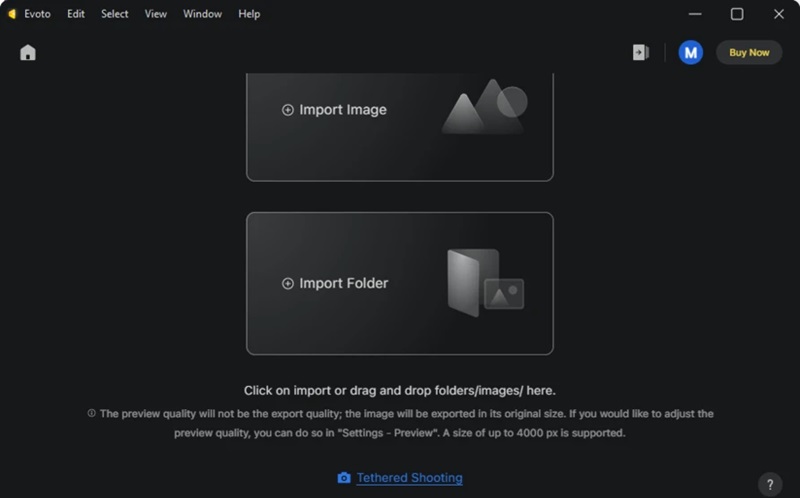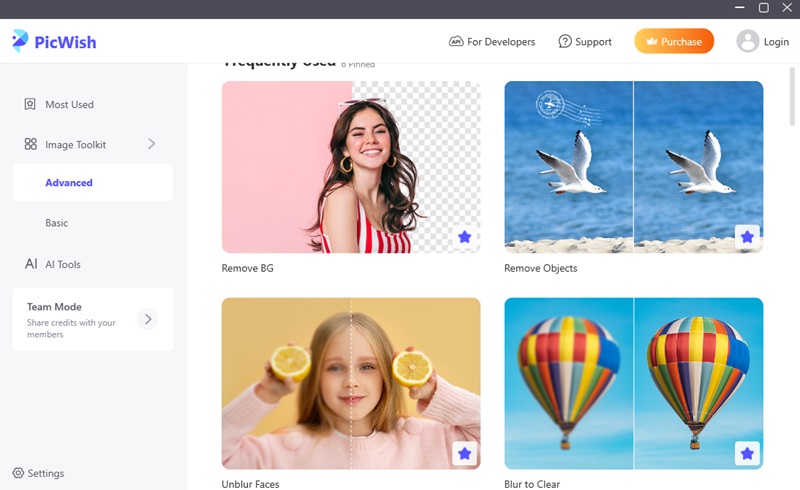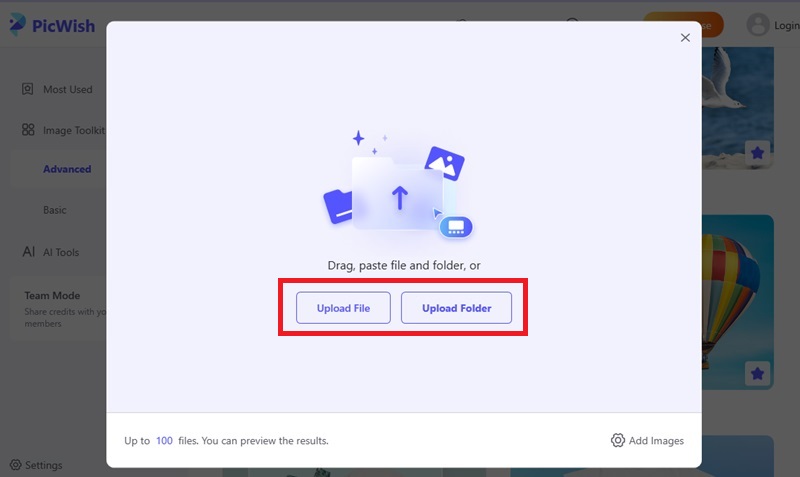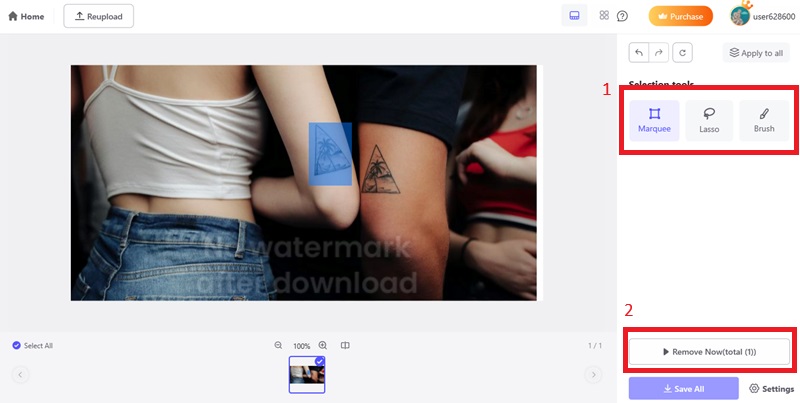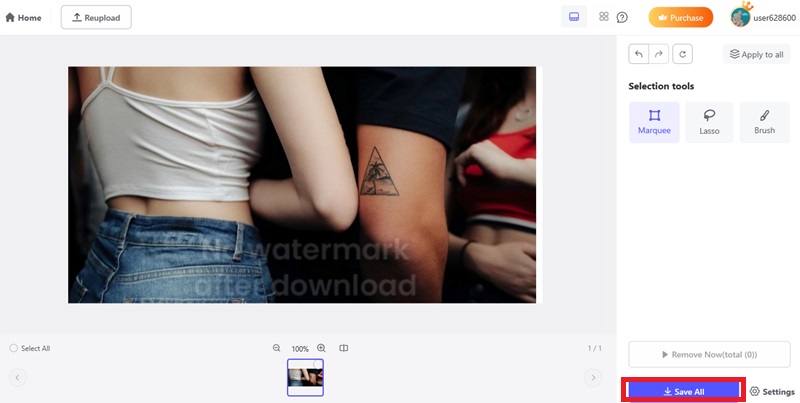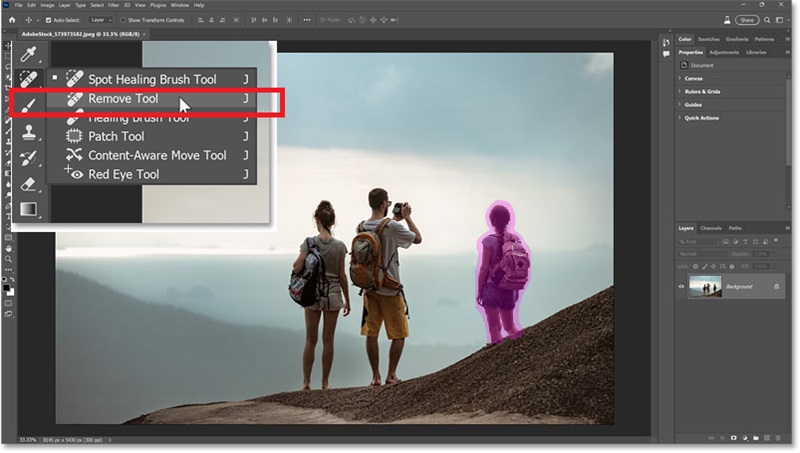Using AI-Powered Online Tools for Quick Tattoo Removal
With the help of AI, you can easily and quickly remove tattoos from pictures using online tools, no experience with editing is needed. Evoto AI Tattoo Remover is a remarkable tool since it operates through your browser. It uses AI to recognize and remove unwanted object free in one step. It is very easy to use whether you are starting or experienced. The important benefit of using Evoto is that it can separate tattooed parts from the skin and remove them without affecting the skin’s appearance. It also makes smart removal masks, which makes the whole step simpler. For people with several images, batch processing allows them to process all files faster. Unlike other tools to remove tattoo from photo online free, Evoto concentrates on completing the job quickly and accurately. You can easily handle both personal and business photo editing tasks since Evoto is available on any browser.
Steps to Remove a Tattoo Using Evoto AI:
- Check out the official website of Evoto AI Tattoo Remover. When the photo is opened, click the upload button and pick the one with the tattoo you wish to eliminate. The platform supports high-resolution images, and registration is not required, so you can start editing right away.
- After fully loading the image, choose the brush or lasso tool to highlight the tattooed area. The program will detect the marked region and apply a removal mask that helps the skin blend nicely. If you want, preview the changes on the selection before applying them.
- Test the photo to see how it came out when the process is finished and the tattoo is removed. Once the task finishes nicely, click the download button to pick the format you want the image in. This ensures that the image is clear and professional-looking.
Quick and Easy Software to Remove Tattoo from Photo
Using the AceThinker PicWish software, anyone can easily and professionally remove tattoos from pictures. PicWish is made using AI tools and largely removes objects and blemishes. This makes it perfect for taking out tattoos without changing the skin’s original appearance. The clear design, quick reactions, and exact editing functions let users achieve good results with minimal effort. A key feature is the background remover, which helps the tattoo eraser improve the entire photo. It allows users to work on several images simultaneously. This makes this bulk background remover useful for photographers or content makers with many pictures. Whether you need to change a personal picture or prepare material for your company, this photo editor to remove tattoo offers high accuracy and looks realistic. Since it is simple to use, users can create exceptional edits in hardly any time, even without needing advanced skills.
Try it for Free
Step 1 Install the Tattoo Remover
Start by clicking the download button above to download the app to remove tattoos from pictures. After downloading the file, run it and follow the steps to install the software on your computer. When the installation is done, PicWish will start automatically. Spare some time to look at the interface and see what features are available to you.Step 2 Upload your Image(s) with Tattoo
After opening the app, click "Remove Objects" to get started. When the new window opens, you can select and upload the images with the tattoos you want to remove. If you're going to edit just one picture, select "Upload File"; however, if your collection is in a folder, click on "Upload Folder."Step 3 Apply the AI Removal Tool
Once an image is uploaded, PicWish will examine and analyze it quickly. Put the focus on the tattooed areas, and then choose "AI Removal" to see the software remove them. You are also able to adjust the output resolution or dimensions when you wishStep 4 Save the Final Output
To complete the process, choose the "Save All" button to get your images on your computer. Next, select the "Open in Folder" option to check where the saved files are stored. If you double-click the photos, you can view the ones that don't have tattoos immediately.Professional Tattoo Removal Using Photoshop
Adobe Photoshop is the best photo editing tool worldwide, and it is used by those who need to be accurate and creative. With tools such as Healing Brush, Clone Stamp, and Content-Aware Fill, Photoshop lets you remove tattoos and naturally fix the skin. Photoshop has more options than AI one-click tools, which is best for removing tattoos that appear on all skin textures and tones. Being able to make subtle edits and still preserve the quality of the entire image is a major advantage. The program takes a bit longer to learn than simple ones, but what you can create with it is unbeatable. It serves photographers, graphic designers, and others who seek a professional way to remove tattoos, leaving the area looking clean. Moreover, you can also remove objects in Lightroom naturally, giving your photos
Steps to Remove a Tattoo Using Adobe Photoshop:
- First, launch Adobe Photoshop and open the image you want to work with. Preserve your background by clicking on it in the Layers panel and choosing "Duplicate Layer." This allows you to edit the image securely without distorting its primary image.
- Shape a selection with the Lasso Tool or the Quick Selection Tool surrounding the tattoo. Try to tattoo only around the edges of the design and use a distance from other parts of the body. Sometimes, zooming in will give you a clearer and more accurate view.
- Once you have chosen your tattoo, open the top menu, go to Edit, and select Fill content-aware. In the preview window, you can see how Photoshop will fill the space around the selected pixels. After picking the area, you can set your output options, press "OK" to finish the removal, and add the fill.
- Once the fill is done, use one of the Healing Brushes to solve any remaining issues. This tool smoothes the skin's texture and helps blend parts that look untidy.
- When the Edit satisfies you, choose Save As under File and then pick the format you need. If you edit the design again, save a file with all the layers intact if possible.
Frequently Asked Questions
Will editing tattoos out of pictures change the quality of the entire photo?
Tattoo removal will not have a big impact on the image's appearance as long as you’re prepared and use the right equipment. Photoshop and similar AI tattoo removal photo app programs use complicated algorithms to mix the skin smoothly. Nevertheless, working without care or adding too much filter to a photo can cause quality loss and unnatural colors. Therefore, always watch your edits and use your skills wisely.

Is it possible to take out a tattoo from any picture using advanced tools?
AI tools can remove small and medium tattoos very fast, especially when used on even and light skin. However, for big tattoos, complex designs, or tattoos on areas that are not even, these tools could make the image seem fuzzy or blurry. In such situations, programs like Photoshop let you control the effects better for a more realistic-looking picture.

Is removing tattoos from photos possible, even if I’m a beginner?
Not necessarily. Apps like AceThinker PicWish are made for first-time users, with an easy-to-use layout and automatic erasing tools included. Though Photoshop can be complicated, learning through tutorials and regular practice allows you to achieve top results.

Conclusion
Tattoo removal from images is not always easy since the size and placement of the tattoo matter a lot. You can often get rid of small tattoos written on smooth skin using AceThinker PicWish or easy-to-use AI tools. Professional tattoo removal photo editor makes getting natural results easier when the tattoo is intricate or covers textured skin. Any editing approach requires time and dedication because, in a rush, mistakes are likely to show. Luckily, removing tattoos from pictures takes less time and is less uncomfortable than having a real tattoo removed, so it’s ideal for people who need to edit their photos fast. Proper tools and techniques help you achieve finished results that appear natural and neat.