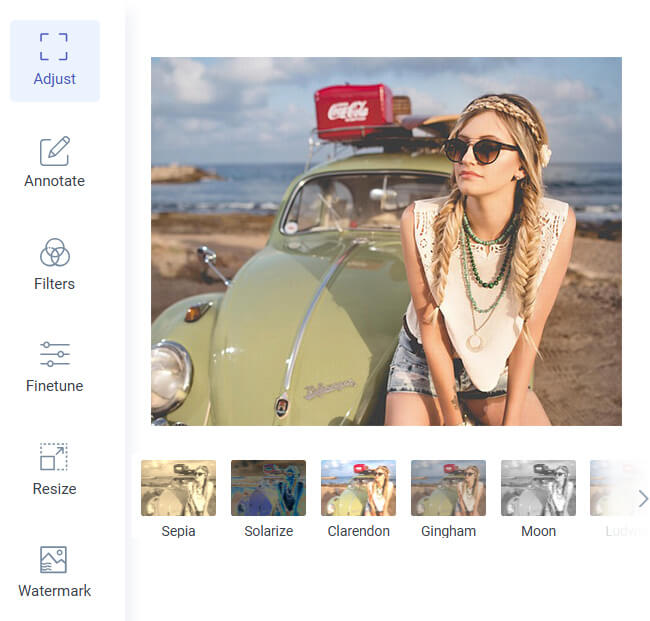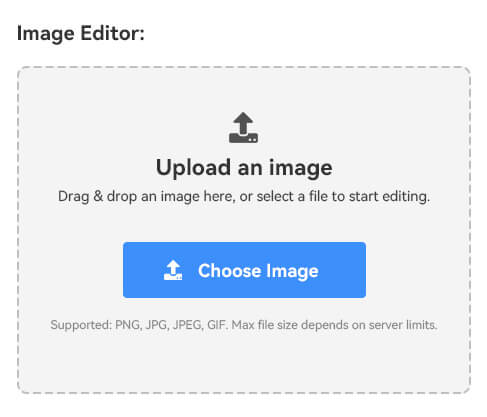Graphic Designers
Graphic designers can efficiently protect their creative work by utilizing our Image watermark generator to seamlessly add watermarks while maintaining their images' integrity and visual appeal.
Photographers
Photographers can rely on our high-quality watermarking solution to preserve the brilliance and clarity of their images, ensuring that their visual content remains stunning and impactful even with the addition of watermarks.
Social Media Influencers
Social media influencers can benefit from our fast Digital image watermarking process, enabling them to protect and share their content swiftly. This allows them to focus on creating and sharing remarkable visuals without compromising efficiency.