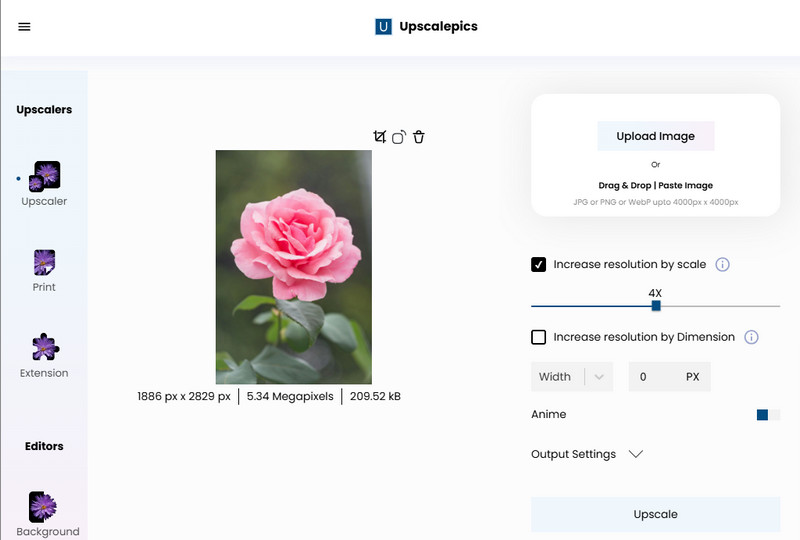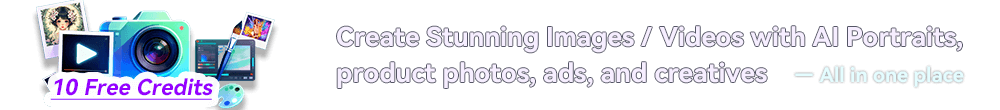Top Picks Best AI Image Upscaler Tools for Stunning Results
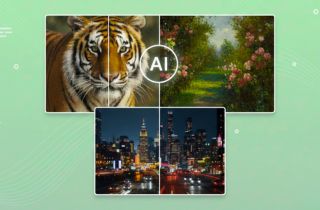 Image upscaling is a method used to enhance an image's resolution, making it larger and clearer without losing quality. Traditionally, this was done manually or with basic tools, often resulting in blurry or pixelated results. However, with advancements in technology, AI-powered image upscalers now use artificial intelligence to enhance images with incredible detail and accuracy. These tools can improve old photos and low-resolution graphics and even restore damaged images. This article aims to help you choose the best AI image upscaler. We'll explore the top tools available, how they work, and what makes them stand out. Whether you're a professional photographer, designer, or just someone looking to enhance images, this guide will help you find the right solution for your needs.
Image upscaling is a method used to enhance an image's resolution, making it larger and clearer without losing quality. Traditionally, this was done manually or with basic tools, often resulting in blurry or pixelated results. However, with advancements in technology, AI-powered image upscalers now use artificial intelligence to enhance images with incredible detail and accuracy. These tools can improve old photos and low-resolution graphics and even restore damaged images. This article aims to help you choose the best AI image upscaler. We'll explore the top tools available, how they work, and what makes them stand out. Whether you're a professional photographer, designer, or just someone looking to enhance images, this guide will help you find the right solution for your needs.
On This Page
Why Need to Upscale Images?
We need to upscale images to make them larger without losing quality. This is especially important for printing, creating digital art, or improving old or low-resolution images. Additionally, without proper upscaling, enlarging an image can make it blurry or pixelated, ruining its overall appearance.
Before, manual upscaling involved resizing an image using basic tools, but it often didn't improve the quality. It just stretched the pixels, making the image look unclear. However, when AI technology comes, there are many AI tools, including the AI image upscaler, which uses advanced algorithms to add detail and enhance the image. The AI analyzes the image's features and creates sharper, more natural results. For instance, you can unblur images in Photoshop or other photo editing programs that offer sharpening tools.
List of Features to Find the Best AI Image Enhancer
Finding the best AI image enhancer depends on understanding the features that make these tools stand out. The right features ensure your images look professional, sharp, and true to life. Below are the key features to look for when choosing an AI image enlarger:
- High-Quality Upscaling - This feature allows the tool to increase image resolution while keeping it clear and sharp. It ensures that your images don't lose their details even when enlarged.
- Color Enhancement - This feature enhances the vibrancy and accuracy of colors in your images. It ensures your photos look more realistic and visually appealing.
- Batch Processing - Batch processing allows you to enhance multiple images simultaneously, saving time and effort. It's a must-have for photographers and businesses working with many photos.
- User-Friendly Interface—The tool's simple and intuitive interface makes it easy to use, even for novices. Look for drag-and-drop functionality and clear editing options.
- File Format Compatibility—The best AI enhancers support various image formats, such as PNG, JPG, and RAW, which ensures flexibility and convenience for different projects.
- Customizable Settings - Customizable options let you control the level of enhancement based on your needs. Whether you want minor touch-ups or dramatic changes, this feature gives you flexibility.
- Fast Processing Time - Speed is crucial, especially when handling large files or multiple images. A good tool should deliver quality results without long wait times.
- AI-Powered Filters - AI filters can automatically detect areas that need improvement, like faces or edges. This makes editing smarter and more precise.
Best AI Photo Upscaler of 2024
1. AceThinker Picwish
The first on the list of the best AI image upscaler is AceThinker Picwish. It is a versatile AI image tool with many features for enhancing, editing, and resizing photos. One of the AI tools that truly stands out is AI-powered image upscaling. The tool allows you to enlarge your images up to 4x their original size while maintaining the sharpness and quality of the details. Furthermore, you don’t need to worry about the image quality as Picwish gives you a high-quality version compared to the original with various image formats, including JPG, PNG, BMP, and WebP. What makes Picwish unique is that it can even adjust the brightness, contrast, and saturation and enhance the details in the images. It can also apply automatic enhancements, noise reduction, and artistic effects. Moreover, this best image enlarger can also be your all-in-one solution because aside from image upscaling, it also has other AI features like image enhancement, background remover, object remover, photo sharpening, and more. On top of that, the tool uses advanced optimization to process images quickly without sacrificing quality.
Step 1. Install the AI Photo Enhancer
To start, get the installer file of AceThinker Picwish and proceed to the installation afterward. You can follow the wizard prompts that appear on your PC screen. Once the tool is successfully installed, it automatically launches, then register using your email address to start using the AI tool.
Step 2. Upload Image
Next, locate the image upscaler feature on the interface and click on it. Then, click the Upload File option to import images. On the other hand, you can drag and drop photos directly to upload images effortlessly. Once the photos are imported, click the Start button below.
Step 3. Start AI Image Upscaling
After you click the Start button, Picwish will automatically start enlarging the image and performing high-quality image upscaling. The interface shows the before-and-after results so you can compare the quality. Once you are satisfied with the result, click the Save button below to download the enhanced version of your image.
2. AceThinker AI Image Generator and Editor
If you prefer an online image upscaler and photo editor, go for AceThinker AI Image Generator and Editor. It is the best online AI photo enhancer that allows you to enlarge images up to 8x the original size. Also, this tool is useful because it can enhance image quality and provide more details. Even though it's an online tool, it is still powered by advanced AI technology that optimizes your photos. One of the key features of this reliable tool is that it can enhance the quality of low-resolution photos captured by smartphones or low-resolution cameras. What's more, it has editing tools like fine-tuning, adding filters, background removal, annotating, and more to help you create stunning photos. See the guide below on how it works.
Step 1. Visit Free AI Photo Enhancer
First, go to AceThinker AI Image Generator and Editor's official website using any browser. Once you are on the homepage, find the image upscaler tool and click on it.
Step 2. Upscale the Original Image
Next, click the Upload Image button to import the photo you want to enlarge. Then, select the desired image size from 2x to 8x and how you want to enhance the image, whether smooth or detailed. After everything is set, click the Upscale button to start the process.
Step 3. Edit and Download the Upscaled Image
After the image upscaling is complete, you will see the enhanced photo on the interface. You can edit the image further using the provided tools before finally downloading the high-quality version.
Best Image AI Upscaler Tools Alternative
1. Pixelcut
Pixelcut is one of the best image upscalers available, designed to enhance photo quality effortlessly. This tool uses advanced AI algorithms to improve images to your desired resolution up to 4K, making photos sharper and clearer. It also supports various image formats such as HEIC, JPF, and PNG, making it flexible for different needs. Besides, Pixelcut supports batch processing that allows you to simply upload multiple photos at once and get the enhanced image in just a few clicks, which is perfect for professional photographers with multiple files to improve. Moreover, this best free AI photo enhancer lets you enhance low-quality images like portrait photos captured on smartphones and add more detail. In addition, it also has a background remover that you can use to remove image background in PowerPoint. It also lets you enhance the image colors by adjusting brightness, contrast, and saturation, which helps you refine faded or dull images. Not only that, but Pixelcut uses AI-driven optimization to process edits quickly, ensuring near-instant results.
2. Upscale.media by PixelBin
With its seamless API integration, Upscale.media by PixelBin is another top-notch AI image upscaler for anyone looking to enhance their photos. The upscaling process is powered by advanced AI models that can enhance images up to 8 times the original size without compromising quality. Likewise, this tool is designed to improve image quality and fix pixelated images with intricate details. You can also adjust upscale levels, sharpness, and other enhancement parameters based on their needs. Furthermore, Upscale.media supports multiple image formats, including WEBP, HEIC, PNG, and JPEG. What makes this tool stand out is that aside from images from your local storage, you can also enhance images from URLs. Moreover, uploading multiple images using this tool is possible as it supports batch processing. However, you must register to download the upscaled images up to 4000 x 4000 px.
3. Photoroom AI Upscale
PhotoRoom AI Upscale is an iOS app that makes upscaling images easy and effective. It enhances photo resolution using an advanced AI model, ensuring your photos are clearer and sharper even when enlarged. What makes this tool unique is that it doesn’t just enhance image resolution; it also improves details and applies color correction to create visually stunning results. Whether you need high-resolution photos for professional or personal use, PhotoRoom delivers impressive quality. Furthermore, the app offers various sizes, such as 4x, 8x, Tiktok size, profile picture size, etc., in high quality, allowing you to optimize your photos for different platforms and purposes. Moreover, it has a collaboration tool that lets you easily share enhanced images with your team or clients. However, the app is only available on iOS devices with iOS 16 or later.
4. Topaz Gigapixel AI
Topaz Gigapixel AI is another of the best AI image enlarger software for enhancing and enlarging images with incredible detail. The tool utilizes advanced AI algorithms to increase image resolution by up to 600% with high quality. It also adds fine details to enlarged images, making them appear sharp and clear. What makes this tool unique is that it has Noise Reduction and sharpness features that automatically remove noise and boost image sharpness, making photos look more professional. This is especially useful for low-light or older photos. In addition to that, it can upscale images or increase JPEG resolution and other formats, including TIFF, and PNG, making it flexible for various types of images. Furthermore, this AI image upscaler lets you enhance quality of multiple images at once, which is perfect for anyone with many images that need to be upscale.
5. YouCam Online Editor
Aside from the abovementioned image upscalers, YouCam Online Editor is also a great choice. It’s a free web-based AI tool that can upscale images to 2x with up to 4k resolution. Additionally, it has advanced noise reduction that can enhance low-quality and blurred photos, especially from smartphones or older cameras. The tool also offers various editing features like filters, overlays, frames, and more to customize your photos further. What makes this tool unique is its smart color correction. Suppose you have an image with dull or washed-out colors. In that case, YouCam Online Editor can return your photos more vibrant and lifelike. Moreover, a Face Enhancement feature can refine your face in selfies or portraits. Apart from that, YouCam can also be one of the best websites like Pixlr, for editing photos online easily.
5. Upscalepics
Another AI image upscaler that works online is Upscalepics. This tool increases the resolution of your image without making it blurry or pixelated. It uses AI to make the image look sharper and more detailed even after enlarging. Besides, it can upscale photos up to 4000×4000px in various formats such as JPG, PNGM, and WebP. Additionally, Upscalepics stands out with its Noise removal, which clears up small dots or grainy textures that appear in low-quality or compressed images. Furthermore, it removes blocky or blurry spots that sometimes appear in compressed JPEG images, which helps restore the image to a smoother and more natural look. More than that, upscaling images on this tool is free for up to 5 credits per month without registration.
Frequently Asked Questions
Yes, enlarging photos usually increases the file size. This happens because the image contains more pixels after upscaling, which requires more storage space to preserve the added details and resolution.
The maximum resolution depends on the tool you’re using. Some AI upscalers can enhance photos up to 8x or more of their original size, resulting in resolutions of several thousand pixels, ideal for high-quality printing or digital display.
An image upscaler improves the quality and resolution of photos, making them look sharper and more detailed. It’s especially useful for enhancing old, blurry, or low-resolution images for printing, digital art, or professional presentations.
Conclusion and Comparison Chart
Finding the best AI image upscaler depends on your needs, whether you're a photographer, designer, or someone looking to improve personal photos. Tools like AceThinker Picwish, Topaz Gigapixel AI, Pixelcut, etc., offer exceptional features, including high-quality upscaling, noise reduction, and batch processing. AI-powered upscalers make it easy to enhance image resolution while preserving sharpness and detail, giving your photos a professional finish. These AI tools save time and effort while delivering stunning results, whether restoring old photos, improving product images, or creating art. By exploring and comparing their unique features, you can find the perfect upscaler to match your requirements.
| AI Image Upscaler | Ease of Use | Supported Platform |
|---|---|---|
| AceThinker Picwish | Beginner-friendly | Windows, macOS |
| AceThinker AI Image Generator and Editor | Easy | Web |
| Pixelcut | Easy | iOS, Android, Web |
| Upscale.media by PixelBin | Simple | Web |
| Photoroom AI Upscale | User-friendly | iOS, Web |
| Topaz Gigapixel AI | Moderate | Windows, macOS |
| YouCam Online Editor | Beginner-friendly | iOS, web |
| Upscalepics | Beginner-friendly | Web |