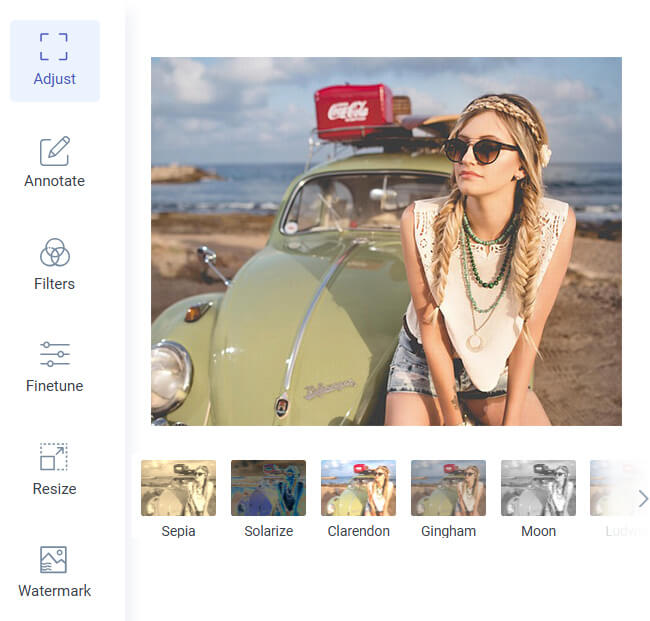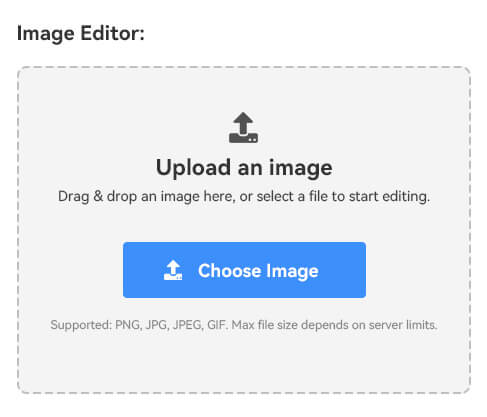Social Media Influencers
To influencers, visuals are everything when it comes to followers and creating a brand. This tool assists you in creating appealing, professional images that are consistent throughout the content, enhancing the appeal and online image.
Small Business Owners
Website owners can add beautiful images to their logo designs, marketing pages, item listings, and social media posts. These assist in developing brand image, customer attraction, and business sales.
Students and Professionals
If preparing presentations, reports, or marketing content, the editing tool allows students or professionals to convert ordinary images into meaningful visuals, thus enriching communication capability.