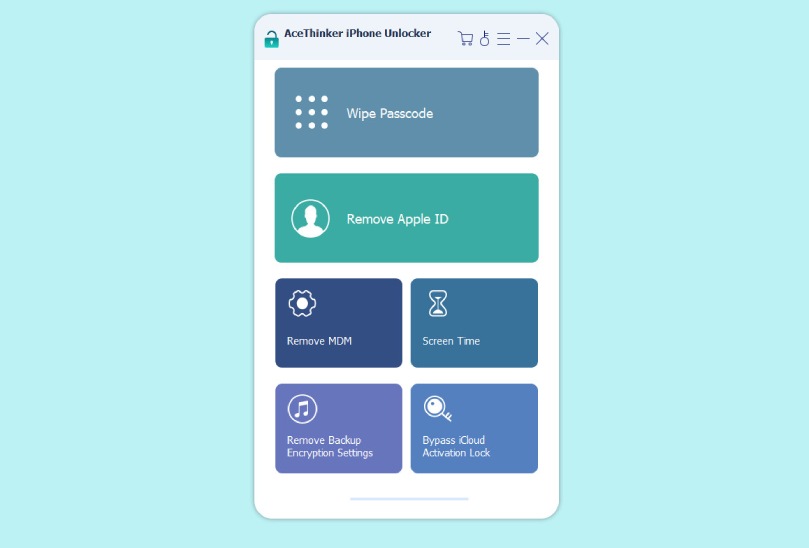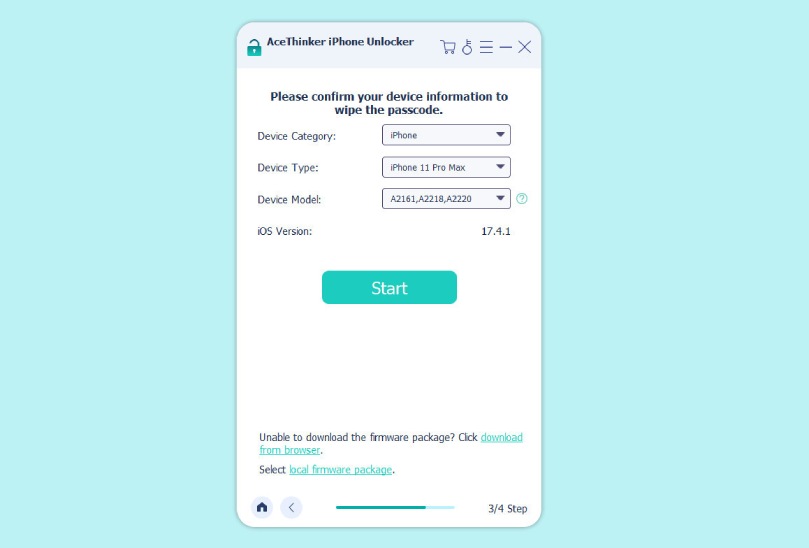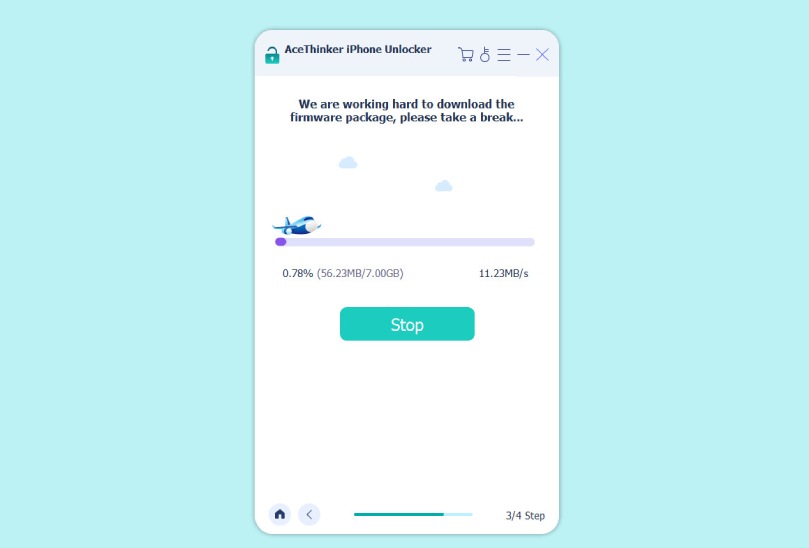Stuck on Activation Lock Screen
The best iPhone unlocker can help you unlock your device and get back to using your phone quickly.
Unresponsive Screen
Unlock your iPhone to get it back to working condition. The best unlocker tool for iPhone devices is designed to handle multiple screen lock passcodes with ease.
Second-Hand iPhone
Have you bought a used iPhone with an Activation Lock? iPhone Unlocker helps remove the lock and start using your device as if it were brand new.
iPhone/iPad in Lost Mode
Losing your iPhone or iPad can be stressful, but our iPhone unlocker can help by easily unlocking the device and removing the lost mode.
Forgot iPhone Passcode
If you update your iPhone's iOS and forget the passcode, don't worry! Our iPhone unlocking software can remotely bypass the passcode requirement.
iPhone is Disabled
Your iPhone may disable itself after multiple unsuccessful password attempts. Not until you have this best tool can you unlock and refresh your iPhone.