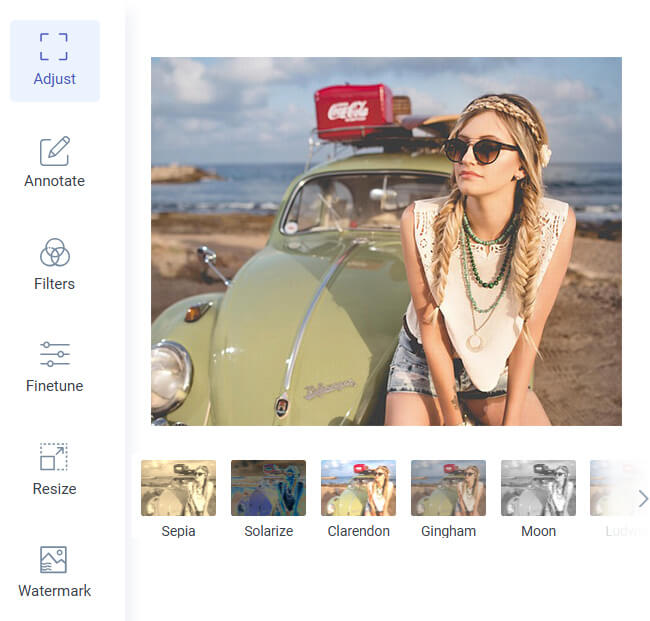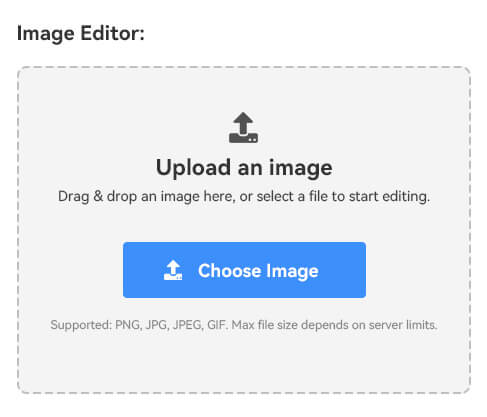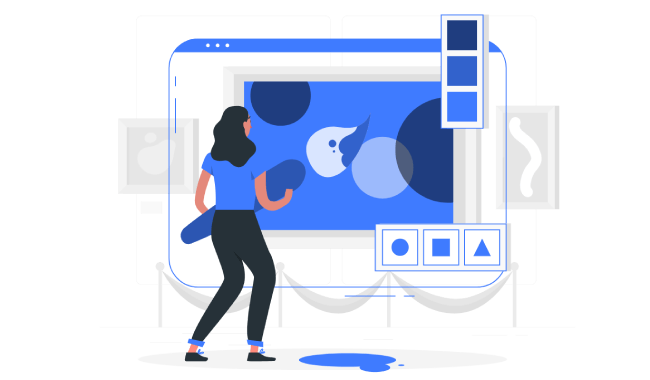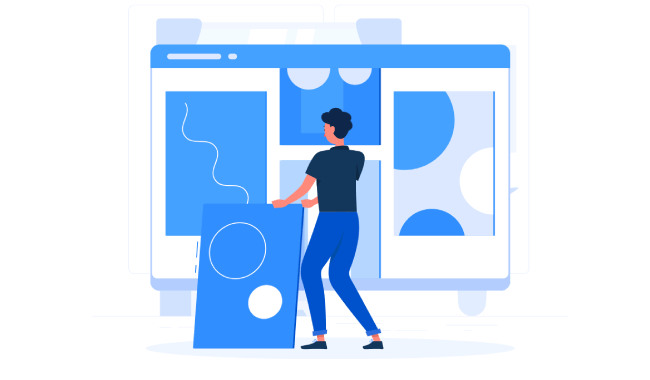Educators and Trainers
Educators can annotate images for free for presentations, instructional materials, or tutorials, making complex information more accessible and visually clear for students.
Marketing and Content Creators
Content creators can add text to image to product images or promotional content to highlight key features, making visuals more engaging and informative for their audience.
Researchers and Data Analysts
Researchers can label data points or specific areas of interest in images (e.g., maps, charts, medical images), helping to present findings or communicate research data clearly to peers or stakeholders.