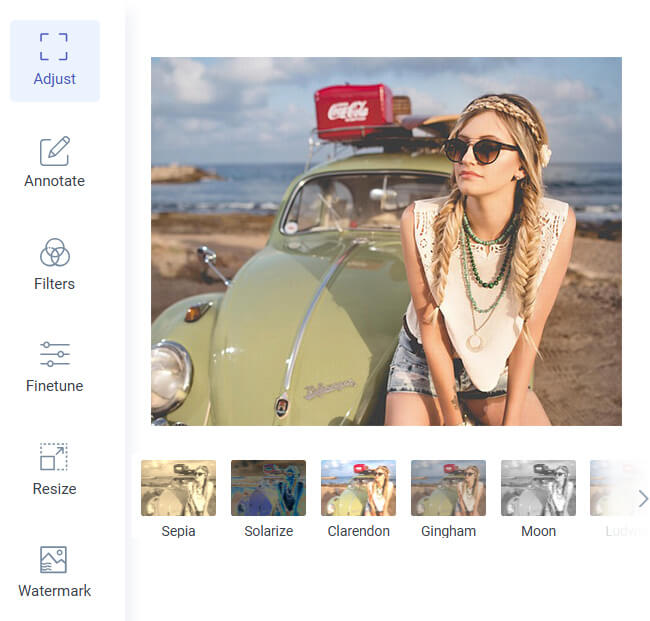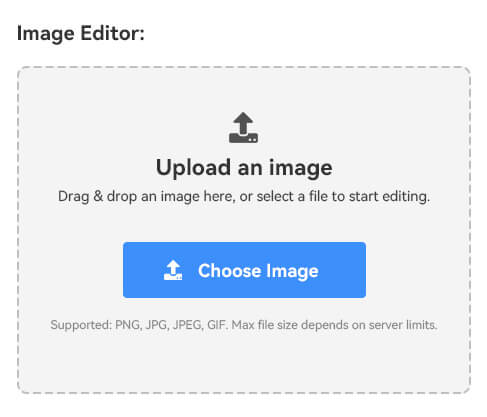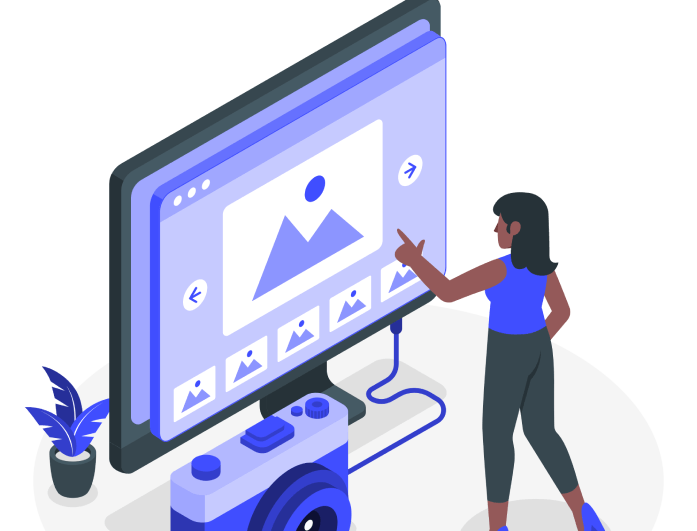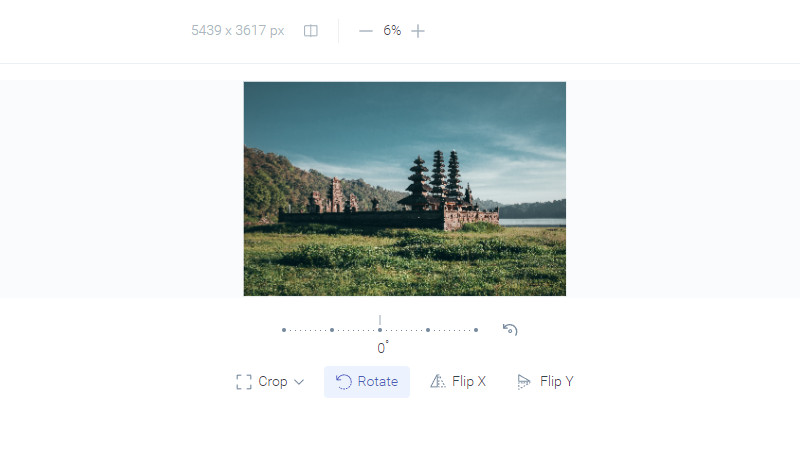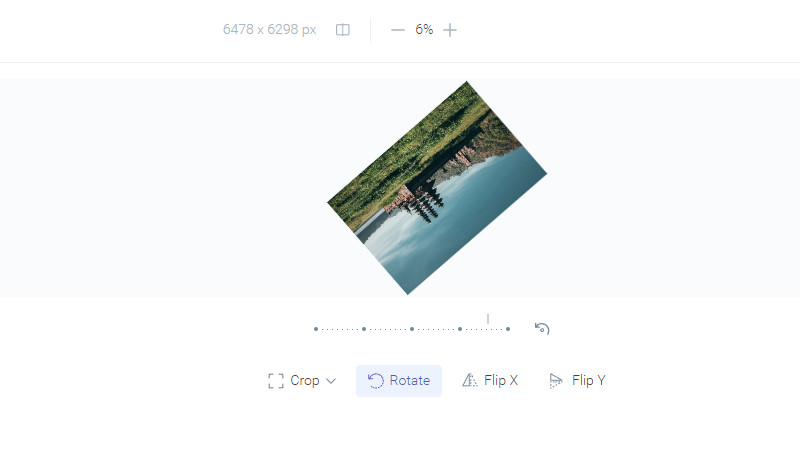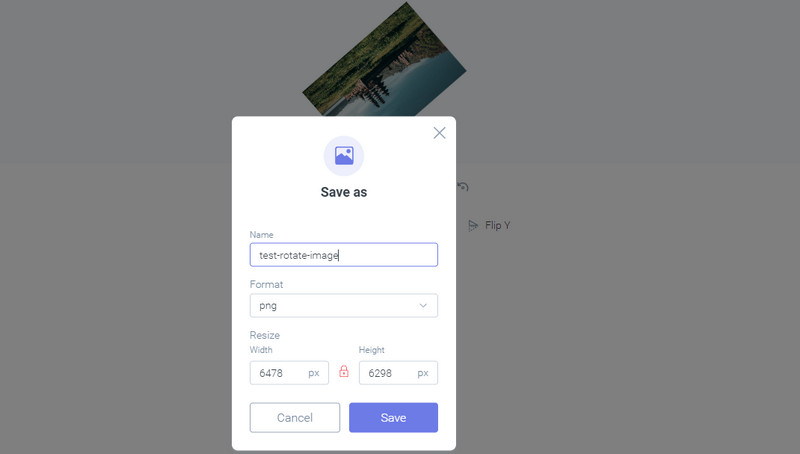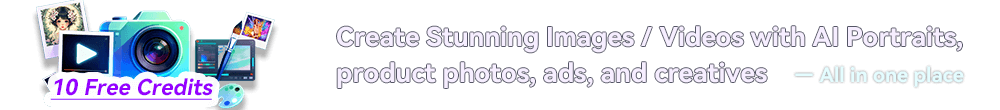Graphic Designers
This tool makes it easy for designers to rotate logos, banners, and product images, making it an essential part of any web development or graphic design workflow.
Visual Artists
Whether you're touching up personal photos, creating stunning portfolios, or working on digital art, this image rotation tool is the perfect companion for quickly adjusting your images and showcasing them in the best light.
Social Media Managers
This tool is perfect for rotating images to fit platform-specific formats. With social media guidelines constantly changing, it helps you make quick and precise adjustments so that your posts always appear perfectly aligned.