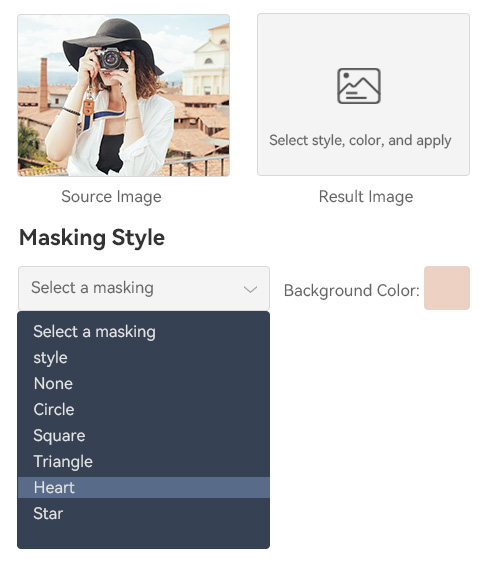Visual Artists
Visual artists can use our Photo masking app to add style, texture, and visual interest to their compositions. It can elevate their work's overall impact and unlock new creative possibilities.
Digital Artists
Digital artists can leverage the diverse masking and overlay options to create compelling visual designs, enhance branding materials, and add unique visual elements to their projects, setting their work apart with captivating imagery.
Content Creators
Content creators can utilize our Image mask with AI tools to create eye-catching visuals for their posts, stories, and promotional content. This helps them enhance their online presence and engage their audience with visually compelling imagery.