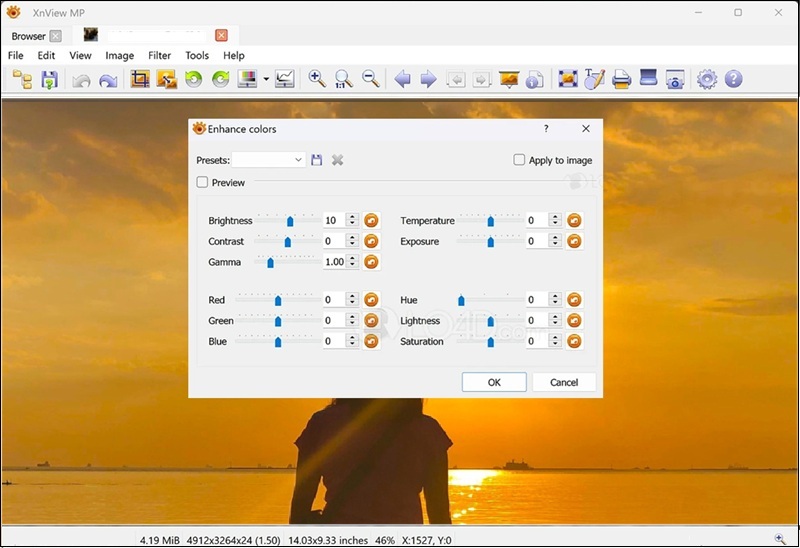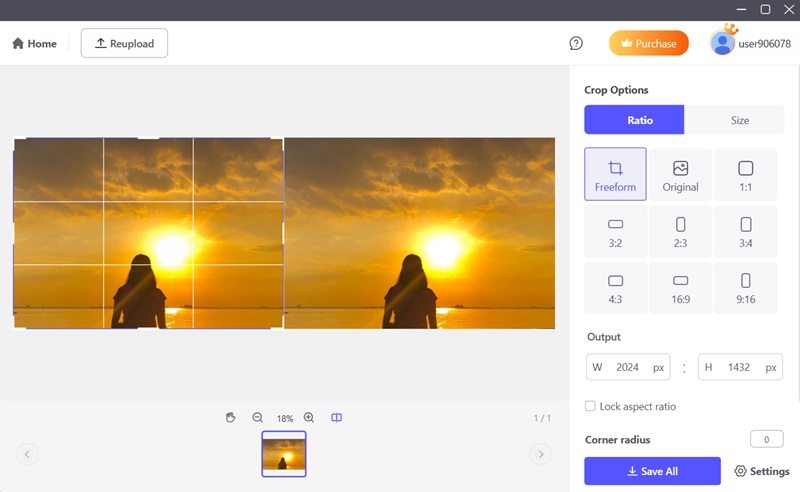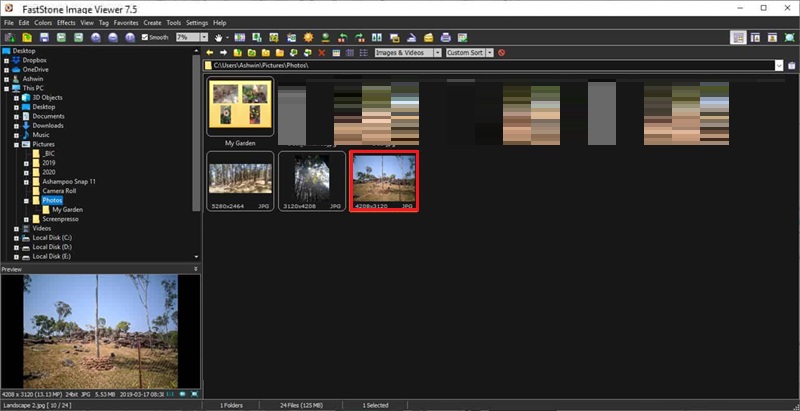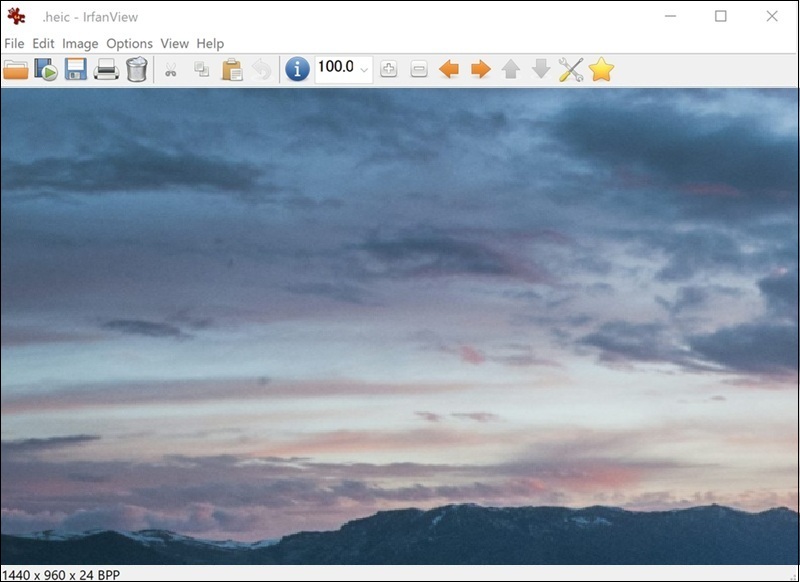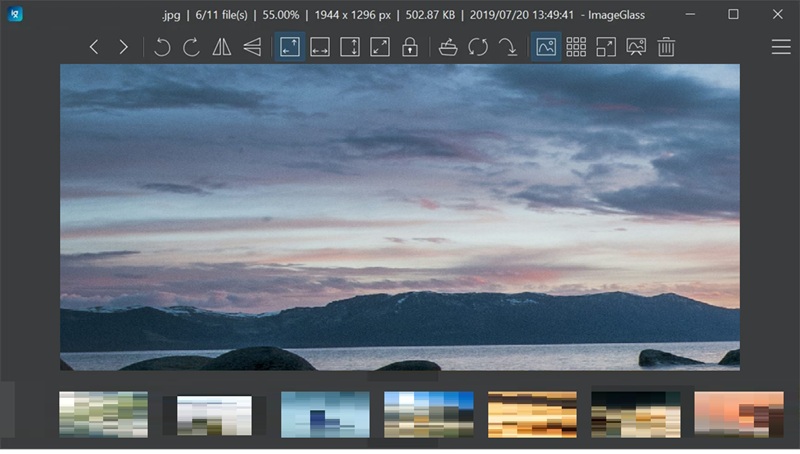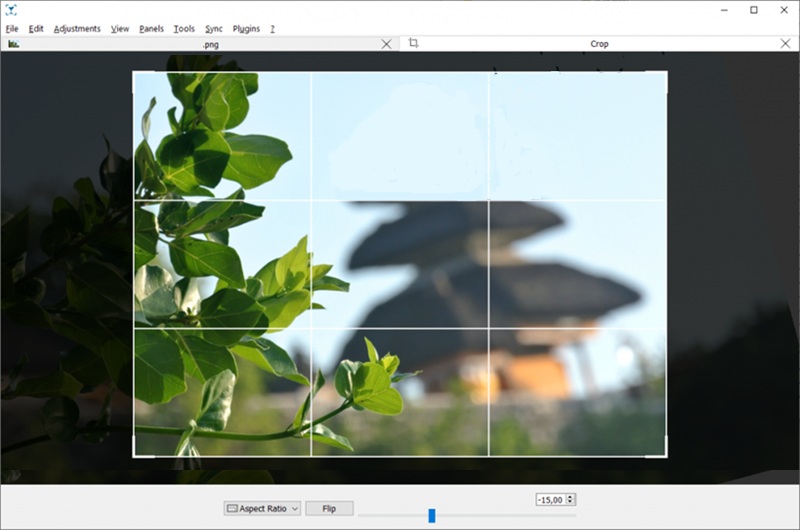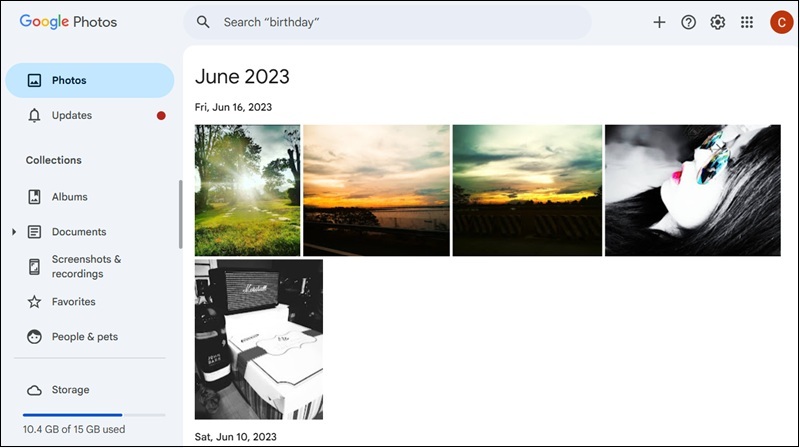Having the best photo viewer for Windows 10 is essential for managing, viewing, and enjoying your images. A good photo viewer lets you open pictures quickly. It also enables you to browse through albums smoothly and even make basic edits without hassle. While Windows 10 comes with its default Photos app, many users find it heavy and sometimes prone to crashes. These issues can make viewing images slower and less enjoyable, especially for those who work with large photo collections. Because of this, many people look for better and more efficient alternatives. In this article, we will explore the top free and paid photo viewers that offer faster performance, more features, and a smoother experience. Whether you are a casual user or a professional, you’ll find a better option that suits your needs.
Having the best photo viewer for Windows 10 is essential for managing, viewing, and enjoying your images. A good photo viewer lets you open pictures quickly. It also enables you to browse through albums smoothly and even make basic edits without hassle. While Windows 10 comes with its default Photos app, many users find it heavy and sometimes prone to crashes. These issues can make viewing images slower and less enjoyable, especially for those who work with large photo collections. Because of this, many people look for better and more efficient alternatives. In this article, we will explore the top free and paid photo viewers that offer faster performance, more features, and a smoother experience. Whether you are a casual user or a professional, you’ll find a better option that suits your needs.
Features to Look for in the Best App for Viewing Photos
When choosing the best app to open pictures on Windows 10, you need to consider how it will enhance your viewing experience. A good photo viewer should be fast and present the right features for your needs. Below are the essential factors you should consider before deciding which one to use.
- Speed and Performance: The photo viewer app should open images instantly without lag, even when browsing large photo folders.
- Supported File Formats: You should look for an image viewer that supports widespread formats like JPG, PNG, GIF, and RAW for better compatibility.
- User-Friendly Interface: A clean and uncomplicated layout makes it more comfortable to navigate and manage your photos.
- Editing Features: Basic tools like crop, rotate, resize, and color adjustments can be very useful.
- Slideshow and Viewing Options: The ability to view images in full-screen or slideshow mode improves the experience.
- Lightweight and Resource-Friendly: Choose an app that doesn't use too much memory or slow down your PC.
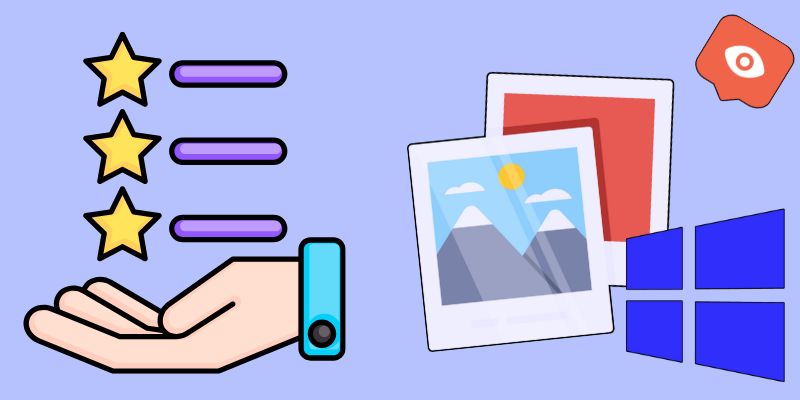
Best App for Viewing Photos in Windows 10
1. Free Online Image Editor
Best for: Quick edits and viewing when you don't want heavy software.
Distinctive Feature: Let's you edit and view photos directly in your browser without installing anything.
This is a web-based platform that enables you to view images online. You can upload your photographs from your computer or drag and drop the photos into the browser window for immediate display. It can zoom in and out of your images for you to see the details of your photo. It also enables you to flip or rotate the image for a better view. Unlike the Windows Photos app, this one runs completely in your browser, meaning you can open and utilize it from any device without downloading. It also allows you to do quick edits for your images. You can easily crop, edit, and rotate pictures without downloading any software. It is one of the best free photo viewer for Windows 10 as it is universally accessible through any modern web browser. Moreover, you can also include text, add shapes, and apply various filters on your images to make them more appealing.
Features:
- It gives you permission to enhance your photos' visual attractiveness by adding effects. This helps you to bring a dull or flat image to life.
- It also allows you to add a custom watermark to your photos to make them distinctive and stop illegal use. This is especially helpful for photographers, designers, or anyone sharing original content online.
- This online photo viewer also permits you to undo and redo edits, providing flexibility during the editing process.
2. XnView
Best for: Fast viewing and managing large photo collections.
Distinctive Feature: Supports hundreds of image formats, making it perfect for opening rare file types.
XnView is a versatile image viewer and a reliable alternative to the default Windows 10 Photos app. It is known for being a lightweight yet effective image viewer that enables you to open and view your images efficiently. It also allows you to quickly zoom in, zoom out, or rotate pictures with simple shortcuts. With this best app for photo viewing Windows 10, you can open and manage your images without any performance lag. Besides, it also has features like color adjusting. Because of this, you can optimize your photos' visual appeal. Likewise, it allows you to view two or more images side by side to spot differences or select the best image you need. This distinctive feature of the tool includes renaming and resizing pictures in bulk, making it ideal for both casual users and those with expansive photo libraries.
- Because XnView's interface is so simply adaptable, both novice and expert users may use it with ease. This ensures you spend less time figuring out controls and more time viewing or editing your photos.
- Aside from batch resizing, this free image viewer also enables you to batch transform snapshots into diverse formats. This is especially valuable for bloggers and professional photographers who need consistent image sizes across their websites, portfolios, or client projects.
- It also supports slideshows, allowing you to present your images dynamically and engagingly. It is perfect for presenting visual content in a professional setting without requiring extra software.
3. PicWish
Best for: Restoring old or low-quality photos while also serving as a modern photo viewer.
Distinctive Feature: Specializes in removing photo backgrounds quickly with AI.
AceThinker's PicWish is yet another great choice for viewing photos on your Windows 10. This is the best app to open photos in Windows 10, presenting advanced editing features, including AI-powered tools. It authorizes you to fix pixelated images to enhance the clearness and detail of your pictures. This makes this photo editing tool a robust solution for both viewing and refining digital photographs. Likewise, PicWish excels in background and object removal. This helps you to separate subjects with precision and make them stand out. Additionally, its intuitive layout makes complicated editing jobs easier and offers a cutting-edge picture editing experience that is focused on the user.
Try it for Free
Features:
- This photo editing software also allows you to upscale images and restore old photos with remarkable clarity. It is perfect for preserving family memories, printing larger copies, or giving outdated photos a refreshed look.
- It also offers to crop, rotate, and apply various filters to enhance your images. Whether you're straightening a tilted shot, highlighting important details, or adding creative effects, these tools help you achieve the exact style you want without needing advanced skills.
- PicWish also enables you to view images in a high-resolution, full-screen mode. This maximizes the viewing experience, allowing you to spot imperfections, appreciate fine details, or enjoy your images in the best quality possible.
4. FastStone Image Viewer
Best for: Smoothly browsing and presenting large image collections.
Distinctive Feature: Offers smooth image zooming and full-screen previews for a better viewing experience.
FastStone Image Viewer is a fast program that stands out as one of the best app to open photos in Windows 10. This photo viewer app is well-known for its smooth performance and efficient navigation capabilities. FastStone app is a highly regarded freeware for handling digital images, even for large image folders. One of its strengths is the full-screen mode, which provides quick access to its basic editing tools. This image viewer also presents access to EXIF information via convenient pop-up panels. In addition, FastStone Image Viewer includes a high-quality magnifier and a musical slideshow option. With these markers, users can not only view their pictures with improved clarity but also create dynamic presentations. Whether you want to organize, edit, or simply view your image collections, it provides a comprehensive suite of tools.
Features:
- With this application, you can also modify photos utilizing a broad scope of tools, such as cropping, rotating, and resizing. These tools make it easy to adjust composition, fix orientation, or prepare images for online sharing and printing without needing complex editing software.
- This picture viewer also supports batch processing for transforming images and renaming them. This attribute is particularly beneficial for photographers who handle extensive photo libraries and require efficient organization.
- FastStone also comes with a red-eye removal tool, ensuring quick correction of common photographic imperfections. This feature ensures your portraits look natural and polished, removing one of the most common issues in flash photography.
5. ACDSee Photo Studio Ultimate
Best for: Managing and editing professional photo libraries with advanced control.
Distinctive Feature: Combines photo viewing with professional editing and management tools.
Suppose you are a professional photographer or an advanced user. In that case, ACDSee Photo Studio Ultimate is the most suitable option for you. It shows an extensive suite of tools for comprehensive digital asset management, raw image processing, and advanced layer-based editing. This image viewer allows you to use your mouse and keyboard controls to scroll, rotate, and zoom in or out of your images. Moreover, the software will enable you to organize massive photo collections and increase photo resolution. It also supports face detection and recognition, simplifying the process of tagging and categorizing your images based on the individuals present in them. While this image viewer is a paid option, it delivers outstanding value for those who need more than just a basic viewer.
Features:
- Its viewing performance is smooth, allowing you to browse high-resolution images without delays. This streamlined experience is crucial for professionals handling large volumes of detailed visual data.
- This program allows you to connect with cloud services like OneDrive and Dropbox for easy file sharing. Because of this, collaborative workflows and remote access to image libraries are significantly enhanced.
- It also allows you to organize, search, and filter large image libraries using keywords, ratings, and categories. This robust categorization system enables rapid retrieval and management of vast digital archives.
6. IrfanView
Best for: Rapidly viewing massive image collections with minimal system load.
Distinctive Feature: Loads images extremely fast, even on older computers.
Let's say that you value speed and effectiveness in a Windows 10 picture viewer. In that case, IrfanView stands out as an amazing choice. It is a compact yet effective software that is praised for its fast loading times and minimal system resource consumption. Because of this, it makes it ideal for rapid browsing of large image collections. In keeping with this, its simple interface puts an emphasis on usefulness by providing basic editing and viewing capabilities without needless complexity. Besides, it supports an extended array of image formats, including some less common ones. This guarantees maximum compatibility for your diverse image files. Aside from that, this app also authorizes you to make color corrections for your images to improve the visual quality of your photos.
Features:
- This image viewer also supports multiple plugins, expanding its abilities for advanced users. It means that you can customize the software to match your specific needs, whether you want to add editing options or format support.
- IrfanView also gives you the option to include a logo or watermark in your photos. For instance, you can overlay custom text or logos onto your photos before sharing them online.
- Another striking feature is its ability to perform lossless JPG rotations. Unlike standard editing tools that degrade image clarity with every save, it preserves the original resolution, ensuring your photos stay sharp and professional-looking.
7. ImageGlass
Best for: Sleek, minimal, and customizable image viewing.
Distinctive Feature: Features modern design with customizable themes for a stylish photo viewer.
Another best image viewer for Windows 10 is ImageGlass. Like the other image viewers, it is a lightweight tool that is designed for speed and simplicity. This photo viewer app shows a clean, modern interface that makes browsing images smooth and intuitive. It also provides customization options, such as different themes and layout styles, so that users can adjust the viewer to their preferences. Furthermore, it supports basic actions, such as scrolling through and rotating your images. With ImageGlass, you can also zoom in and out of your pictures to examine fine details. You can also utilize your keyboard shortcuts to browse or trigger actions for your images. Whether you want to preview an image or perform basic adjustments quickly, this tool is a reliable choice for efficient image handling and viewing on Windows 10.
Features:
- It boasts easy customization with the use of themes to change the interface of the tool. You can pick from a different type of built-in themes so that the visual presentation aligns with your personal aesthetic or workflow.
- The title bar of this image viewer shows useful information such as the image’s resolution and file size. With this information readily available, you can quickly assess image quality and manage storage effectively.
- It supports all major image formats like JPG and PNG, so you can be confident that nearly any image file can be opened and viewed without issues.
8. 123 Photo Viewer
Best for: Viewing animated or design-focused formats not supported by Windows Photos.
Distinctive Feature: Features modern design with customizable themes for a stylish photo viewer.
123 Photo Viewer has a clean, modern interface that feels very natural on Windows 10. It loads quickly and doesn't slow down the system, which makes flipping through large folders of photos much smoother than with the default Photos app. It is an excellent option for anyone who wants a smooth photo-viewing experience without heavy system requirements. Besides, the program can open a considerable range of image formats. It also supports animated files like GIF, APNG, and WebP. The slideshow mode with simple transitions is a nice touch when you want to preview a batch of pictures without opening them one by one. Moreover, 123 Photo Viewer includes necessary editing functionalities, such as cropping, resizing, and applying filters. This makes it one of the best app for viewing photos in Windows 10 for fast adjustments directly within the viewer.
Features:
- This viewer also incorporates seamlessly with Windows 10's native sharing capabilities. For example, you can create albums based on dates, events, or subjects, enhancing navigation and retrieval within large photo collections.
- It also entitles you to arrange your images into albums or categorize them for more manageable browsing. You can conveniently preview and manage these complex files directly without needing to open Photoshop itself.
- Another plus is its ability to open PSD files, which is useful if you often work with Photoshop images. With this feature, you can effortlessly share images through email, social media, or other installed applications.
9. NoMacs
Best for: Comparing photos side by side for editing or analysis.
Distinctive Feature: Open-source and portable, so you can run it on any Windows system.
Next on the list of the best photo viewer for Windows 10 is NoMacs. As an open-source program, it offers a distraction-free viewing experience. It lets your images take center stage without unnecessary menus or toolbars. This permits you to focus entirely on the visual content of your photographs. Similarly, this tool is optimized for high-resolution displays, ensuring crisp and clear image rendering. With the cropping option of the photo viewer, you can effortlessly cut unnecessary edges from your images to make them more visually appealing. Another notable attribute of NoMacs image viewer is its ability to synchronize multiple photos. This marker enables you to easily compare images by zooming and or panning at the same position.
Features:
- This app also enables you to overlay different opacity levels. You can adjust the transparency of one image relative to another so that you can discern subtle differences.
- It offers a comprehensive metadata display, allowing users to view detailed information about their images. With this information, you can gain insights into camera settings, dates, and other EXIF data.
- It also let you blur some part of the photos to let you focus on the main sublect of your images. This feature is particularly useful for enhancing aesthetic appeal or for privacy reasons.
10. Google Photos
Best for: Accessing, organizing, and sharing photos seamlessly across devices
Distinctive Feature: Automatically backs up and organizes pictures across devices.
Google Photos is not a traditional desktop photo viewer but rather a cloud-based service. Instead of storing your images on your computer, it keeps them online. Because of this, your photos are accessible from any device with an internet connection. Besides, Google Photos makes it easy to back up your pictures without complicated steps. You can also manage them into albums and share them with other users employing its robust sharing features. Aside from that, it delivers potent search capabilities, allowing users to find specific photos by recognizing objects, faces, or even locations within the images.
Features:
- The app automatically saves copies of your media from synced devices, so you don't have to worry about losing precious memories. This ensures your photos and videos are safe and accessible across devices without extra effort.
- This photo viewer allows you to edit your images directly within the application. This is convenient in fixing minor issues like brigthness or rotation on the spot.
- It also has multiple effects to enhance your images, making them more visually appealing. Whether you want to add a professional touch or simple want to make your photo stand out, the effects help bring your image to life.
Conclusion
Choosing the right photo viewer for Windows 10 depends on your needs and preferences. Light users may prefer simple, fast programs that open images quickly and offer basic tools for cropping or resizing, like the Free Online Image Editor and Google Photos. On the other hand, professionals or serious hobbyists might benefit from more advanced options that support RAW files, batch processing, and detailed editing features. These professional tools include PicWish and ACDSee Photo Studio. On that note, a good viewer should be fast, support multiple formats, and make it easy to organize your photos. Picking the right tool can improve your workflow, save time, and make browsing images more enjoyable. In the end, the best photo viewer for Windows 10 is the one that fits how you work.
| Photo Viewer | Pricing Plan | Supported Formats | Platforms |
|---|---|---|---|
| Free Online Image Editor | Free | JPG, PNG, BMP, GIF, TIFF, Web formats | Web browser (Windows, Mac, Linux) |
| XnView | Free (Personal Use) | 500+ formats including JPG, PNG, GIF, RAW | Windows, Mac, Linux |
| PicWish | Free/ Paid Plans ($4.99/month) |
JPG, PNG, BMP, TIFF, WebP, RAW and more | Windows, Mac, Mobile devices |
| FastStone Image Viewer | Free for Personal Use / $34.95 (Commercial - one-time payment) | JPG, PNG, BMP, GIF, TIFF, RAW | Windows |
| ACDSee Photo Studio Ultimate | Paid ($149.99 Lifetime) | JPG, PNG, GIF, TIFF, RAW | Windows, Mac |
| Photo Viewer | Pricing Plan | Supported Formats | Platforms |
|---|---|---|---|
| IrfanView | Free for Personal Use / $12 (Commercial) | JPG, PNG, GIF, BMP, TIFF, RAW | Windows |
| ImageGlass | Free | JPG, PNG, BMP, GIF, TIFF, RAW | Windows |
| 123 Photo Viewer | Free | JPG, PNG, BMP, GIF, TIFF, PSD, WebP, APNG | Windows |
| NoMacs | Free (Open Source) | JPG, PNG, BMP, GIF, TIFF, RAW | Windows, Mac, Linux |
| Google Photos | Free / Paid Storage (Google One) | JPG, PNG, GIF, HEIC | Web, Android, iOS |