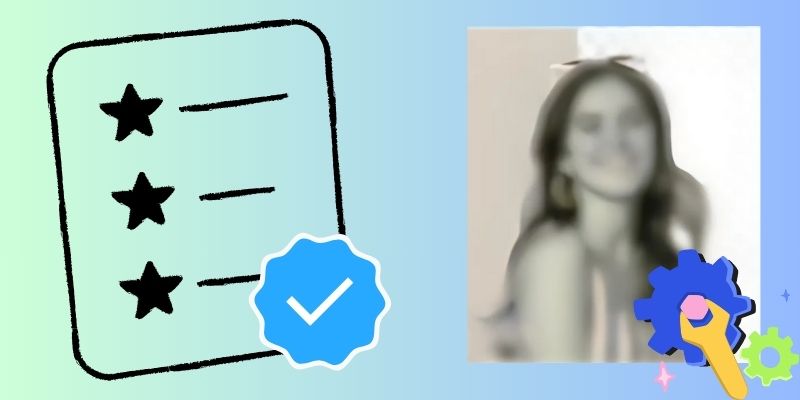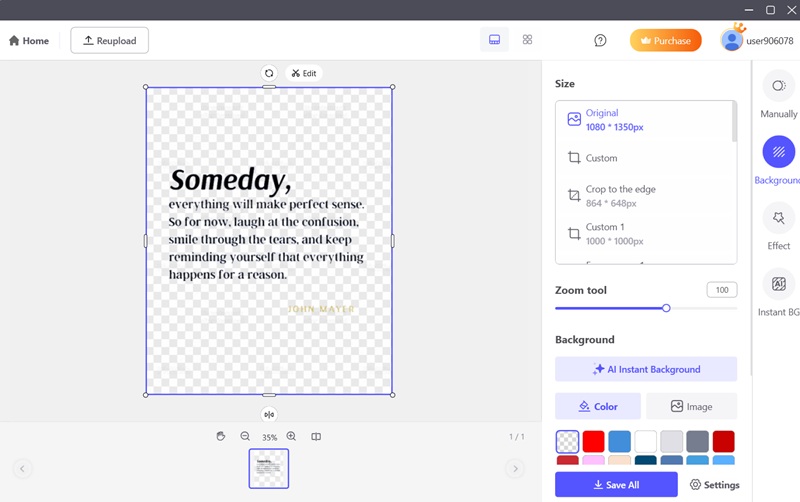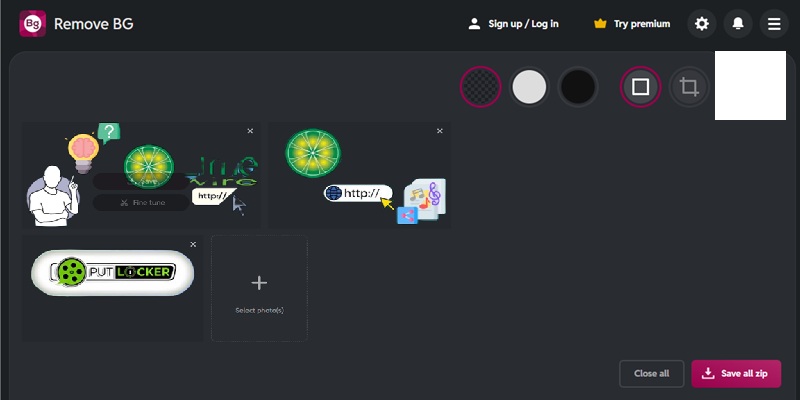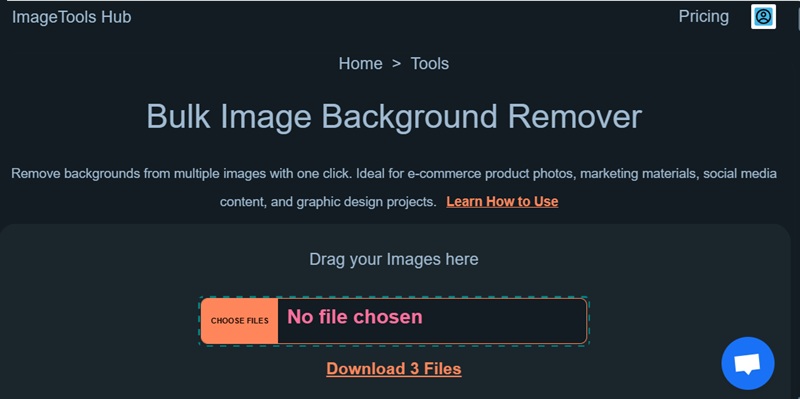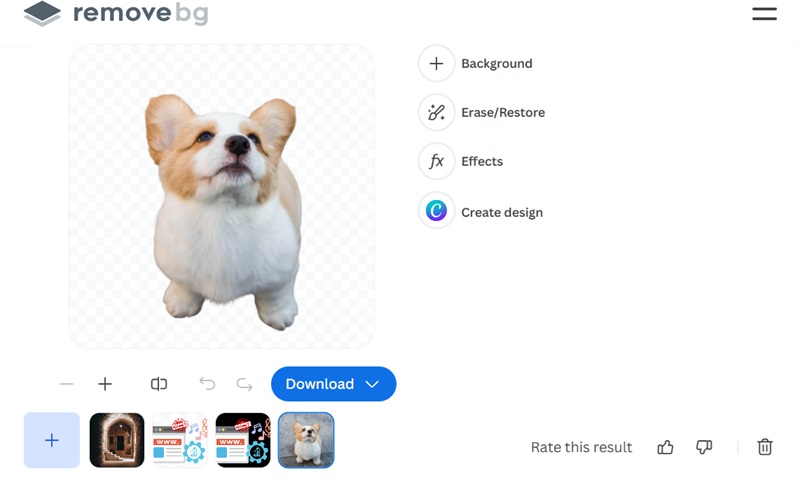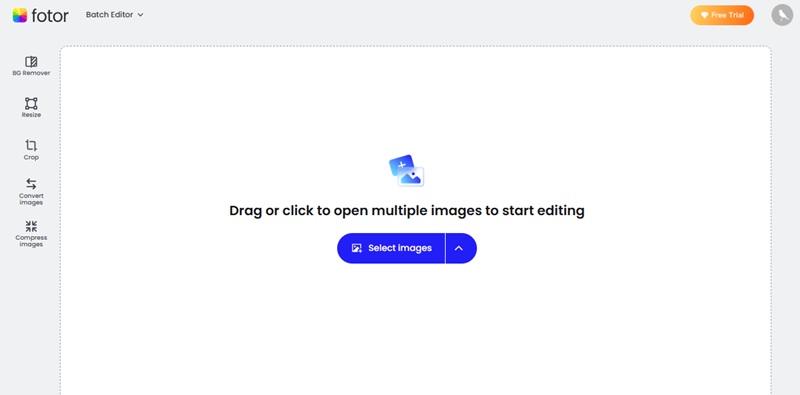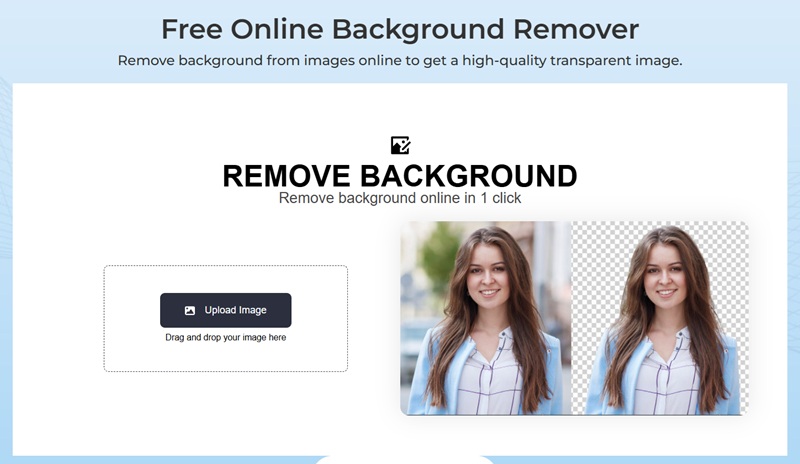Features to Look for Bulk Image Background Remover
When choosing a bulk image background remover, several key features can significantly enhance your workflow and ensure you get the best results. Here’s what to look for:
- Batch Processing: It is essential to be able to process numerous images at once. This feature saves you time by allowing you to remove photo backgrounds from large groups of images simultaneously.
- High-Quality Output: Ensure the bulk background removal tool provides clear, high-resolution images with precise background removal. The edges should be smooth, and the image quality should be preserved.
- AI-Powered Technology: Tools that use advanced AI for background removal are more accurate and reliable, especially for complex images with intricate details.
- Customizable Settings: Look for options that let you adjust the sensitivity of the background removal tool so it works with various types of images and backgrounds.
- File Format Support: Check if the image background removal tool supports various image formats, such as PNG, JPG, and TIFF, which allows for flexible use in different projects.
Try it for Free
Free Download
Windows 8/10/11
Secure Download
Free Download
Mac OS X 10.15 and above
Secure Download
Reliable Image Backgrounds Removal Tools
1. PicWish
PicWish is a smart, AI-powered photo editing tool created to streamline the task of removing backgrounds, especially when working with considerable batches of images. It is ideally suited for e-commerce sellers, graphic designers, and marketers, enabling users to effortlessly remove background in bulk. This saves both time and effort without compromising the image quality. Furthermore, it allows you to process multiple images at once with its intuitive batch-processing feature. As a result, editing becomes faster and more efficient. In addition to background removal, PicWish includes several helpful tools. For instance, you can blur parts of an image for emphasis or privacy, remove unwanted objects for a cleaner look, and use it as a free watermark remover. Therefore, it’s not just a background remover but a full-featured image editor.
Features:
- It also offers a straightforward API for integration into current workflows and enables you to save the output as PNG file.
- This bulk background removal software also enables you to insert a new background to enhance your image files.
- The tools of this background remover are arranged logically in its UI, which enhances usability.
2. Pixlr Remove BG
Pixlr Remove BG is a powerful online image editor that leverages advanced AI to remove background from images in bulk with ease. Whether you're managing product images or refreshing content for social media, Pixlr simplifies the process and delivers fast results. Additionally, it offers a smooth, browser-based workflow, making it ideal for users who need to edit photos regularly without downloading software. A key highlight is its ability to instantly create a transparent background, perfect for logos, digital cutouts, and clean overlays. Furthermore, Pixlr allows users to export their edited files in various formats, including high-quality PNG files. Overall, it’s a reliable and user-friendly solution for those looking to remove background from a logo or images quickly and efficiently.
Features:
- It also enables users to restore or refine specific areas of the photo, ensuring polished product images.
- This online AI-powered tool can handle a variety of photographs, including those with difficult edges and other elements.
- It uses the lasso tool to precisely adjust the boundaries between foreground and background in the image.
3. ImageTools Hub Background Remover
Another online background eraser that delivers fast and accurate results is ImageTools Hub Background Remover. This tool is perfect for anyone looking to quickly remove backgrounds from images without the hassle of complex software. With just a few clicks, you can turn any image into a background transparent version, making it ideal for graphic design projects, product photos, or personal use. Moreover, ImageTools Hub functions as a bulk image background remover, allowing you to handle all your images simultaneously. Whether you need a clean white background or no background, the tool instantly gives high-quality results. Additionally, it works directly from your browser, so there’s no need for downloads or installations.
Features:
- This AI background remover also allows users to export images in PNG, JPEG, and WEBP formats.
- It enables users to flip the output images horizontally or vertically, giving them more control over their final designs.
- It also utilizes lossless compression to maximize image quality while minimizing file size.
4. Remove BG
Remove.bg is a bg tool that enables professionals and creators to erase backgrounds from images quickly and with impressive precision. Whether you're looking to make the background transparent (PNG), add a clean white background, or isolate the subject for reuse, Remove.bg can handle it. It's a reliable choice for those who regularly work on photo cutouts and eCommerce visuals or require to create engaging content for your social media content and campaigns. Additionally, it integrates seamlessly with popular design software, online platforms, and development environments through built-in plugins and a robust API. As a result, users can easily streamline their workflow and focus on high-impact visuals.
Features:
- It also offers a background button for instant toggling between white, transparent, or custom colors.
- This online tool also supports drag-and-drop for fast editing.
- Remove.bg also enables you to fine tune edges and details for more accurate cutouts.
5. Fotor Background Remover
Fotor Background Remover is an online platform that offers the functionality for bulk background removal, streamlining the image editing process for both professionals and hobbyists. It utilizes artificial intelligence to automatically identify and remove backgrounds from photos, allowing you to quickly create transparent backgrounds. Besides, it enables you to resize images to make them perfect for online use. Whether you need to remove background for passport photo, portraits or product photos, it makes sure that your final images look professional. Moreover, it supports multiple image types such as JPG, PNG, and RAW formats. However, this bulk background remover adds a watermark to images for free users, so a premium subscription is required to unlock full access and remove the watermark.
Features:
- This background remover also helps you create stickers or graphics by eliminating the background with just one click.
- It also lets you convert and compress images without losing quality.
- This online tool also has an e-commerce editing tool where you can upscale, blur, and beautify an image.
6. Free Online Background Remover
If you need a quick removal image background solution, the Free Online Background Remover from AceThinker is worth your consideration. It is an online background eraser that makes it straightforward to remove backgrounds from your photos automatically. With this background remover tool, you can easily highlight the subject of your image, replace backgrounds with solid colors, or create transparent PNG files for various creative projects, including Team photos, marketing materials, or your employer-branded content. Furthermore, it exports the high-quality output file to retain the details of your images. Unlike other online background removers, this tool does not include watermarks for edited images, so you can use your images without unnecessary branding. However, this online tool can only process images one at a time, and you cannot use it for bulk photo editing.
Features:
- It is completely free and does not require you to sign up for an account to use the tool.
- This tool also provides you with simple editing tools that enable you to add effects or filters to your images.
- It supports multiple browsers like Google Chrome, Safari, and Firefox.
Comparison Chart
| Tool | Best For | Pricing Plan | Cons |
|---|---|---|---|
| PicWish | E-commerce sellers, photographers, and bulk users | Free (limited), Pro starts at $4.99/month | Limited free credits |
| Pixlr Remove BG | Quick background removal for casual users | Free, Premium from $6.49/month | Lower precision on complex images |
| ImageTools Hub Background Remover | Marketers & designers needing basic bulk edits | Free, $49/month | No advanced batch editing tools |
| Remove BG | Professional use with high accuracy needs | Free, $9/month for Lite version with 40 credits | Expensive for bulk use |
| Fotor Background Remover | Creators looking for an all-in-one design tool | Fotor Pro $3.33/month, Fotor Pro+ $7.55/month | Requires sign-up |
| Free Online Background Remover | Quick tasks & basic use with no cost | Totally Free | Lack batch features |
Frequently Asked Questions
What is the best background remover?
The best image background remover depends on your specific needs. For instance, PicWish is a great all-in-one photo editing tool offering batch processing capabilities, while other online tools are ideal for those looking for ease of use and quick results. Make sure to pick what suits your needs and requirements.

How do you remove the background from an image?
You can remove the image backgrounds by uploading them to a reliable image background remover like PicWish. Then, wait for the tool to process the image automatically. After that, you can download the output image to your computer.

Are image background removers safe to use?
Yes, bulk image background remover tools are generally safe to use. These tools use advanced algorithms to automatically remove the background from your images, and they do not store or share your images with third parties. However, it's always a good idea to read the privacy policy of any tool before using it to make sure that your images are protected.