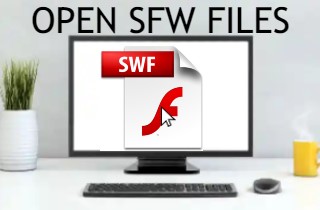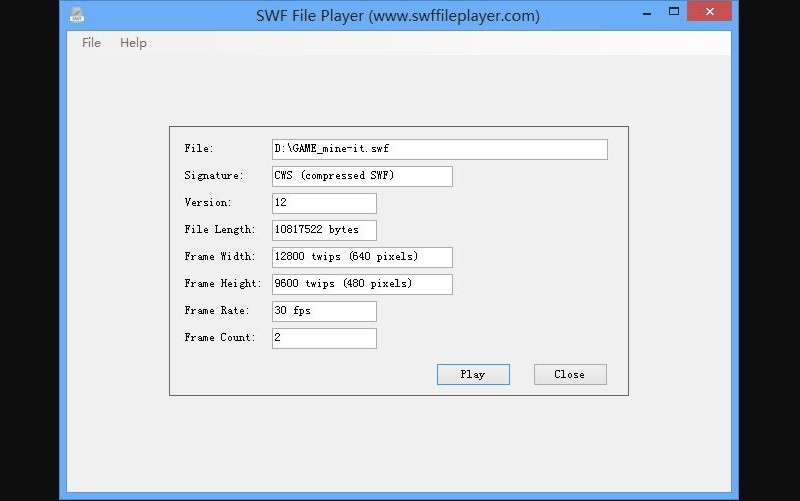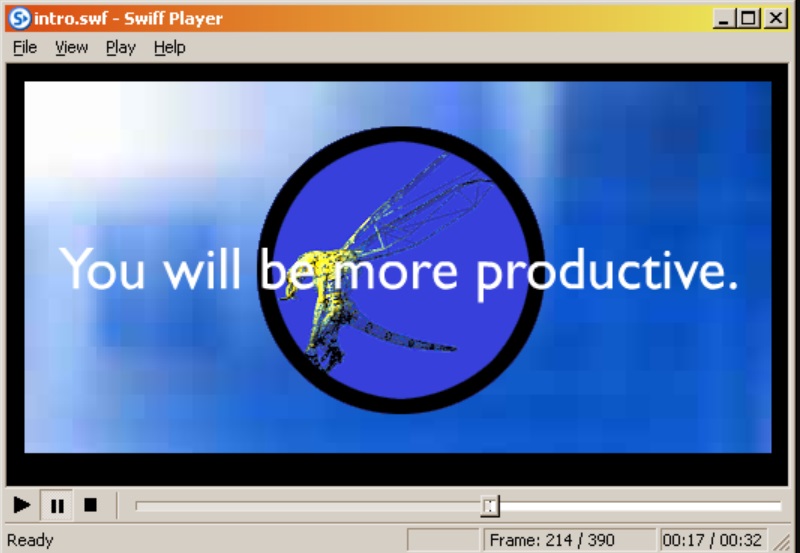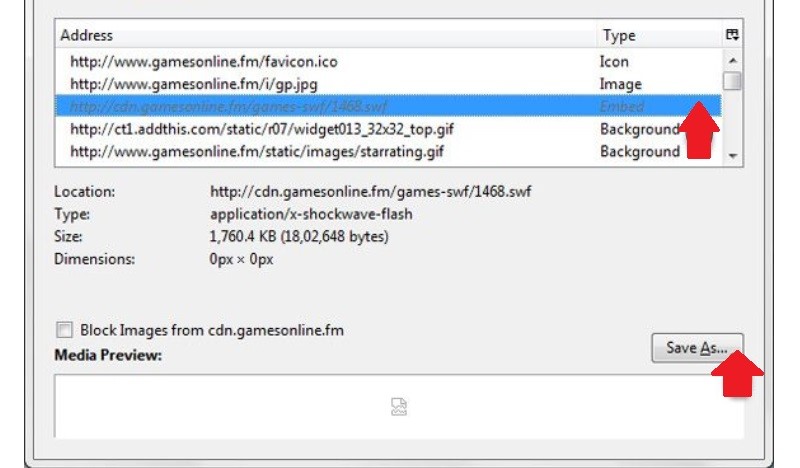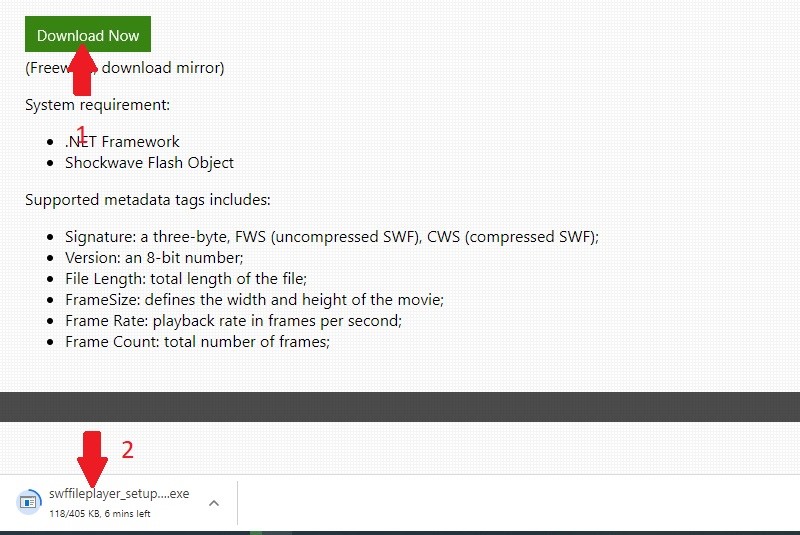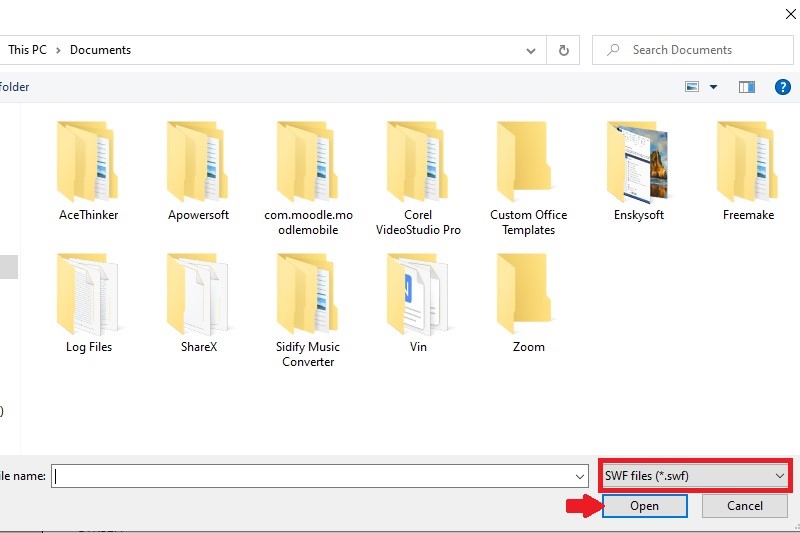It can very quick, easy, and simple to explore and browse the internet nowadays. However, this may not be the same when playing games or watching videos with your PC online. Most of the time, people get ERROR messages that tell them to download specific applications to open the game or watch the video. With this development, you tend to become discouraged, and you could even be afflicted with a headache.
Most of the files that act this way are called SWF – which is known as ShockWaveFlash data. Presently, there are no desktop computers or browsers that come with in-built systems to play SWF files. Therefore, for you to play any SWF files, you will need to download a program. Adobe makes SWF. Therefore, all you ever need to play an SWF without problems is downloading the Adobe Flash Player. It can work only when you are streaming the media with the help of the internet. But many players like Windows are unable to play the video file offline with just Adobe, which usually leads to frustration.
However, do not despair! The Adobe Flash Player is not the only way that you can play SWF media. We have put together some of the best top Windows SWF opener that is simple and easy to use. The list is efficient to open SFW file windows 10.
Compatible Windows SWF Players
1. The Adobe Flash Player
Like we mentioned previously, Adobe created most of the files; this is why people mostly use the flash player to open and read SWF file. Adobe Flash Player works either as a standalone program or as an extension for your browser. The player can play saved media on the PC. With this program, you can control the playback functionality. It permits you to alter the settings for the camera, flash quality, and settings. As an internet browser plug, you can use the application to play different flash files using Mozilla Firefox, Google Chrome on various devices. This program is capable of supporting 3D graphics and HD videos.
- Comes with a plugin for browsers
- Works with 3D files
- The playback could become bugged with Apple devices
- Can work slowly sometimes.
2. SWF File Player
With SWF File Player, you have a free system to run SWF files which can be downloaded quickly and can be used to play and open local SWF media and online. The SWF File Player automatically resizes the program's window to correctly fit in the SWF content while providing a way for the SWF file to play in the loop mode. You have many alternatives to help switch out such settings as the background colors, mic volume, and camera. The player also lets you set the playback quality. With this primary file player, you get a simple and easy-to-use player.
- Fit is free to get
- It is easy to use.
- Comes with an outdated user interface
- Only has features that basic
3. GOM Player
The GOM Player is a famous video player globally; it is helpful in opening and playing SWF files/media free of charge. GOM Player comes with numerous sophisticated features, excellent customizability, and full-screen viewing. Because of its usefulness, the GOM Player has millions of global users as they use the file to playback all their files. The GOM Player works well with numerous formats such as Audio CD, DVD, WMV, FLV, MKV, MP4, and AVI. The player also can play SWF files that are already damage. When playing movies, this GOM Player comes with a movie subtitle library. During movies, this player does an automatic search and syncs movie subtitles for the movies in play. The player has a PLUS feature that removes ads and minimizes buffering when viewing movies in 4K UHD.
- Has the ability to play files that are damaged
- It can be customized easily
- Comes with ads
- Could find it difficult to play videos with high quality.
4. KMPlayer
KMPlayer is a media player application with excellent versatility. You can use this application to view flash files in full-screen mode. You get to use the control buttons for different functions. With KMPlayer, you can also view SWF files on your PC using FTP or URL. The application also makes it easy for viewers to view both 360 degrees and 3D videos. KMPlayer works well with many codecs as well as high-definition functions and offers vivid quality images. There are multiple features like screen and sound adjustments and controls for noise reduction and select the super high-speed function. The player features 41 languages worldwide for SWF movie files using subtitles useful for people looking to learn another language.
- The application is free
- This is a Lightweight application
- Could process files at a slower rate when compared with other programs
- You might have to install the extraneous application
5. Swiff Player
Swiff Player is another excellent and straightforward free application for playing SWF files. It can be done both online and locally while viewing the entire screen. It is a player that is easy to use. You get basic media features like play, pause, and stop. There is a loop function that allows the player to go back and forth when playing a file. If you need to see the attributes of an SWF file, this player can easily change the frame rate, the size, the locations, the dimensions, and others. The player is minimal, but this will minimize the number of errors that the player experiences.
- It is a free
- Has the ability to adjust a media file in many ways.
- Works only with Windows Vista/2000/ XP
- Looks like it has an outdated interface.
How you can open and play SWF Files
When you have picked your preferred SWF player, you will need to open the SWF media file with your PC. You can do it with few clicks.
Step 1 Save SWF file
The first thing to do is to download and save the SWF file on your computer.
Step 2 Download and install SWF player
Navigate to your preferred SWF Player's website and press the button for the download. You should see that the download has started and would install on your PC in a short while. There is a "click here" tab that allows you to force the download function.
Step 3 Read up on the complete setup
Do what the instructions on-screen say, and click Open.
Step 4 Open SWF file to the SWF opener
As soon as you finish the download, click the file symbol and then click on "Open" to select the SWF media file on your PC. Press play to start. You can decide to play the SWF file locally. You could use the option to insert the SWF file's URL to get it open with the program.