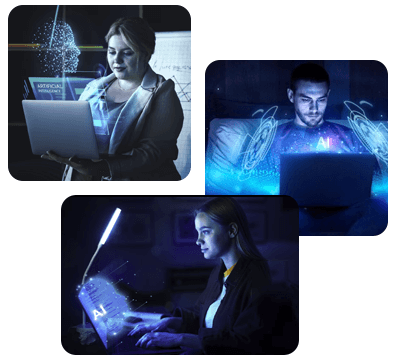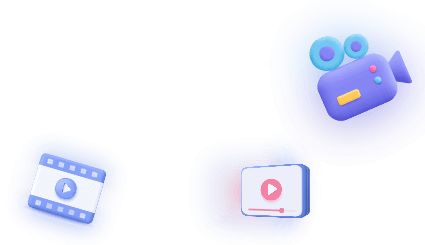Record Bug Fixing Sessions with Ease
Screen recording software can be a lifesaver when it comes to engineering and finding bugs. It allows engineers to easily record their debugging sessions, which other team members can review later. This feature makes it uncomplicated to identify issues, understand the process of fixing a bug, and improve the overall quality of the product. With a screen recorder, you can capture every step during the bug-fixing process, including mouse clicks, keyboard strokes, and voice narrations.