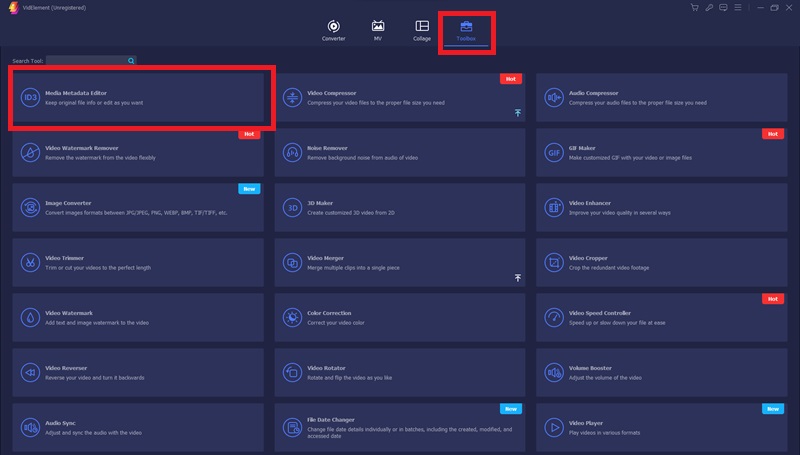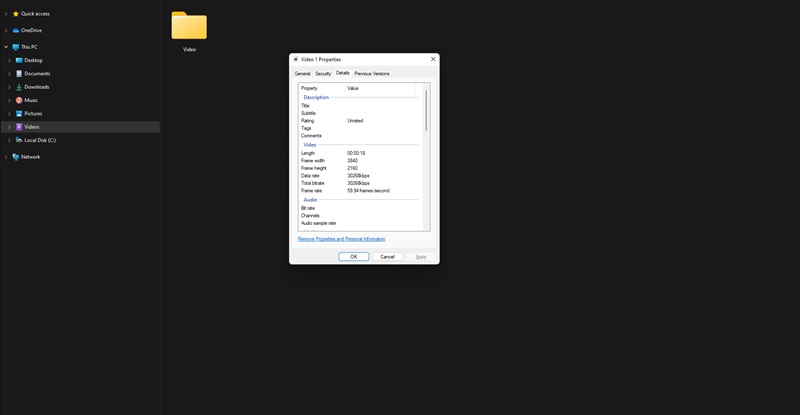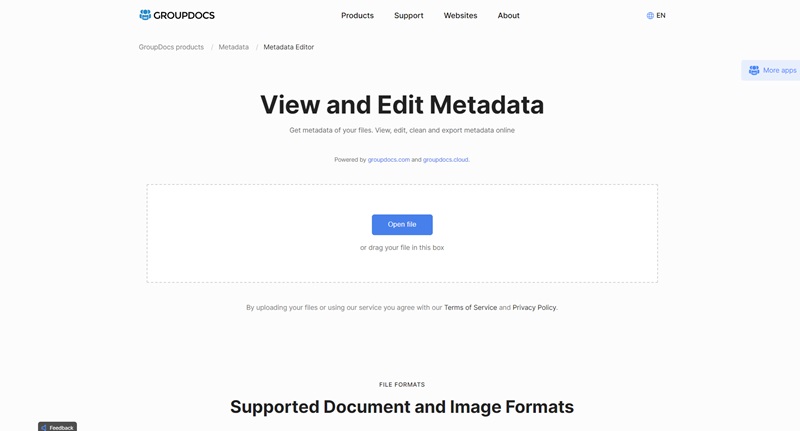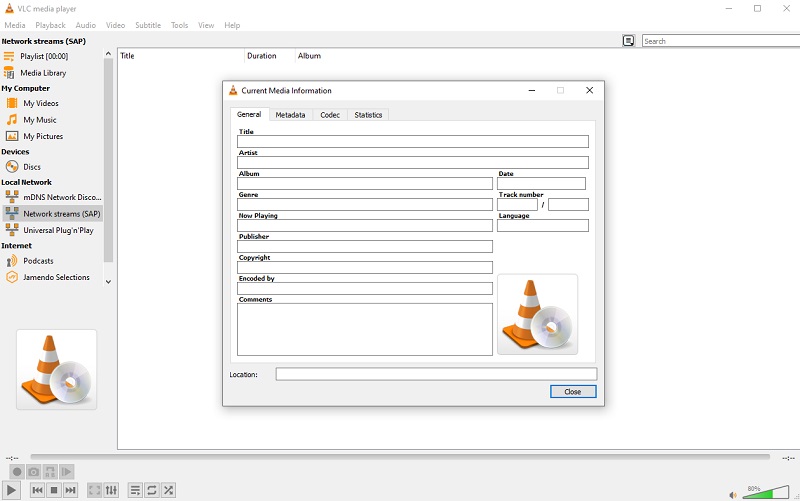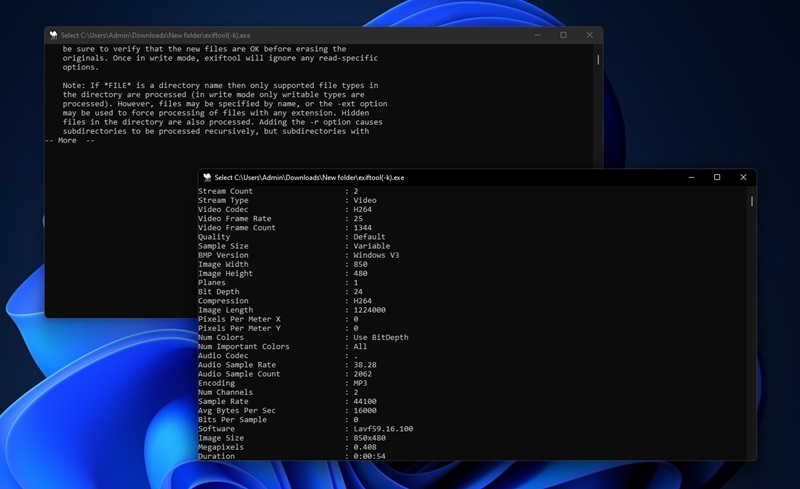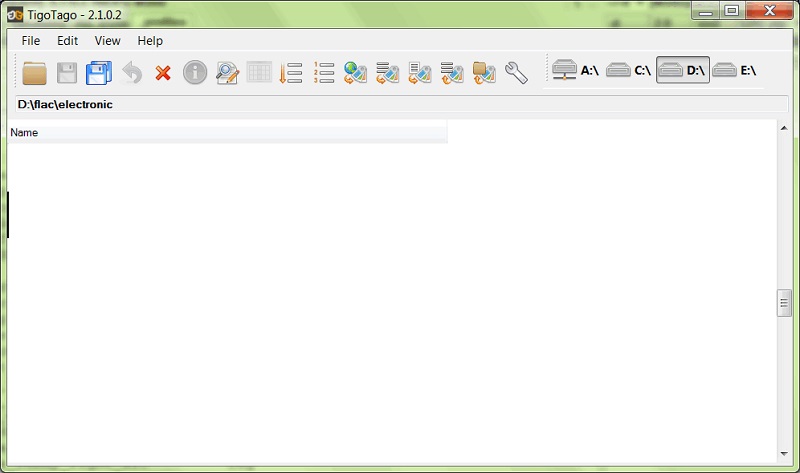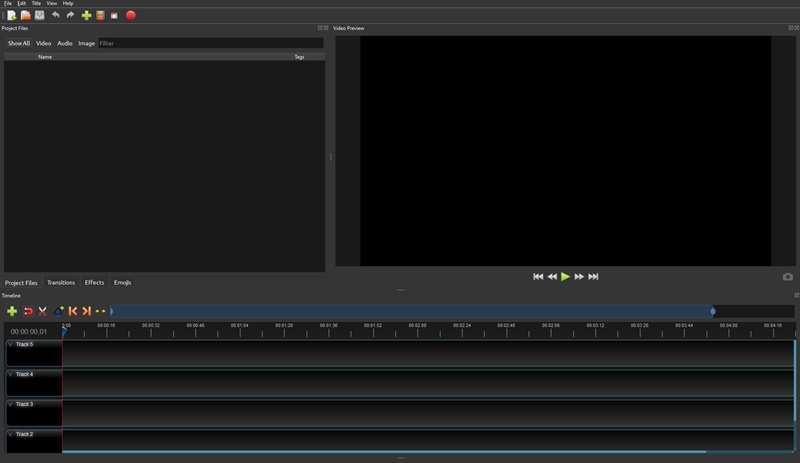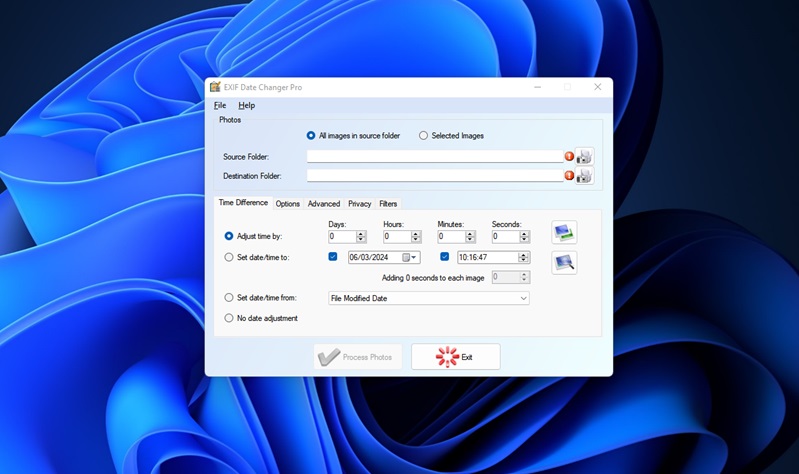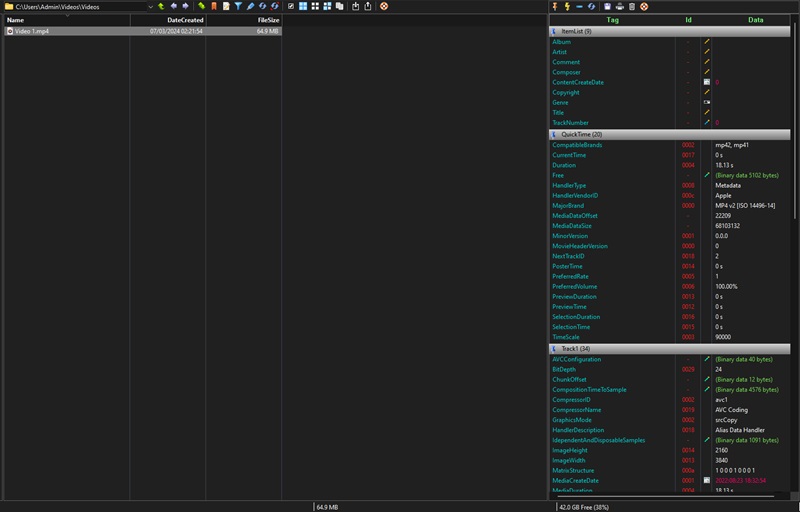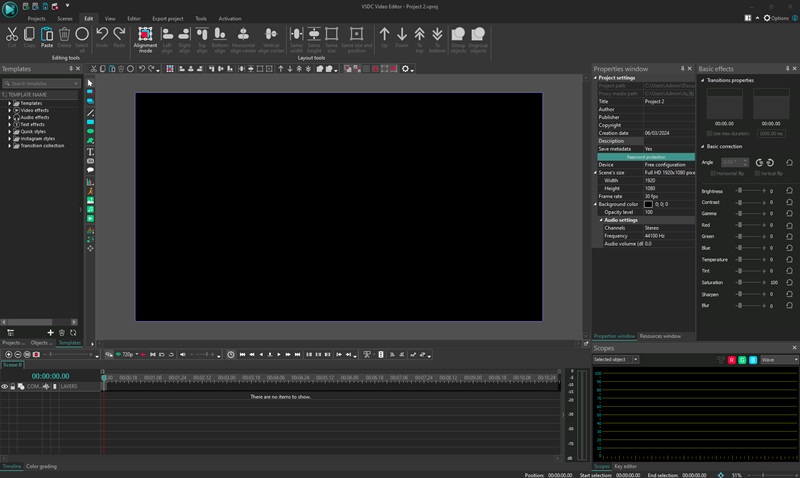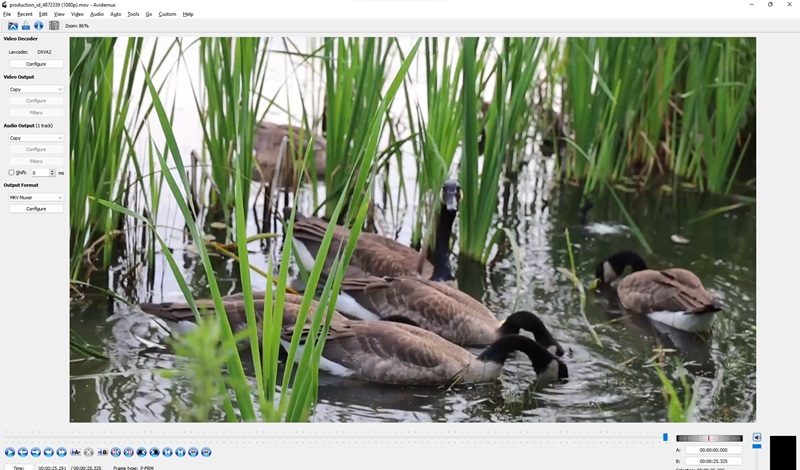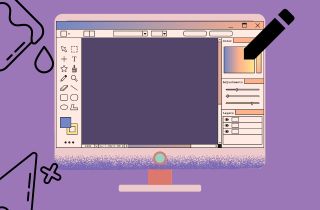 Video creation has never been more popular than now. Videos give you both visual and audio experience when watching. It allows you to create with limitless possibilities. If you are someone looking to share your videos you should learn about metadata. Metadata is data about your videos like size, resolution, author, and more. An updated metadata makes your videos easy to organize and find. You can also use metadata editors to update copyright owners in case you sell them. Fortunately, there are a lot of metadata editors available in the market. Read more below to find out more about the best metadata editors.
Video creation has never been more popular than now. Videos give you both visual and audio experience when watching. It allows you to create with limitless possibilities. If you are someone looking to share your videos you should learn about metadata. Metadata is data about your videos like size, resolution, author, and more. An updated metadata makes your videos easy to organize and find. You can also use metadata editors to update copyright owners in case you sell them. Fortunately, there are a lot of metadata editors available in the market. Read more below to find out more about the best metadata editors.
10 Best Metadata Editors To Edit Your Video Tags
1. AceThinker VidElement
Compatibility: The app is available on Windows and Mac.
AceThinker VidElement is a great place to update your videos. AceThinker VidElement has a toolbox section that you can use to edit your videos. You can go to its media metadata editor to change video metadata. The app supports a lot of file formats: M4A, MP4, MOV, MP3, and more. It is best for beginner to intermediate editors as it uses a simple but effective interface. Every tab has a specific function to reduce confusion. You can also convert your files if they are in an outdated file format. It has great flexibility when updating files as many editing tools are available in the app. AceThinker VidElement is an all-in-one place to update your videos and metadata.
Try it for Free
Step 1 Download AceThinker VidElement
To visit the AceThinker VidElement download page, please click the link provided. To start the download, hit the "Free Download" button. After installation, you can familiarize yourself with it through the tutorial.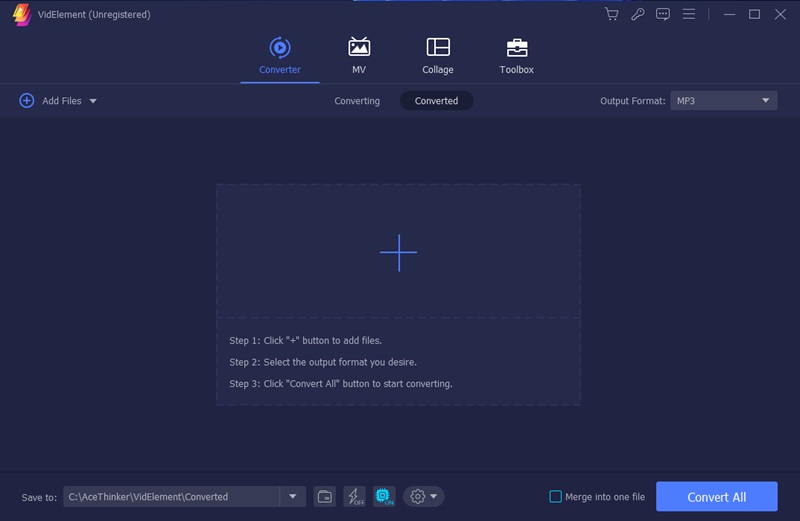
Step 2 Go to the Toolbox and find the Media Metadata Editor
Find the “Toolbox” section and find the Metadata editor. After opening, click the “Add” icon to add files to edit Be sure that your files are compatible with the supported formats.Step 3 Check Your File
Go to your file in your file explorer and hit Alt + Enter. Once the properties tab is open go to the details tab. There you can see all the video tags that you have edited- Users can enjoy noise compression and remover to enhance their videos.
- You can insert your cover for your videos.
- Genre tags are set and users can’t enter custom once.
2. GroupDocs.Metadata
Compatibility: This is an online tool available for all browsers.
GroupDocs.Metadata is a free online metadata editor with professional features. GroupDocs.Metadata allows you to edit video files, audio files, word docs, and more. It supports AVI, MOV, and MKV file formats for videos. File uploads depend on the size of your files but it generally takes a couple of seconds. Users can edit atoms which are data containers for your files. The site is also great for editing metadata for other file formats. The user experience is great as the site uploading and saving is straightforward. All the information you need can be seen on the right-hand side when editing.
- The service is free with ads and banners.
- Easy file uploads.
- The site does not allow MP4 file edits.
3. VLC Media Player
Compatibility: The app is available in Windows, Mac, and Linux.
VLC Media Player is a powerful media player that allows users to edit metadata. VLC Media Player allows you to change metadata of videos. It supports almost all file formats for both music and videos. You can also view other metadata information on the app. The best thing about the app is its ability to act as a simple video editor. Besides being a good metadata editor it can also crop, set ratio, and more. If you want to change file format before editing metadata you can also convert using the app. VLC is a great tool to view your videos as well as edit them. You may encounter issues with playing AVi files when using VLC. But you can learn how to play AVI in VLC so you can check the video before editing its metadata.
- The app is open source which makes it very compatible with most devices.
- It has no hidden cost and all its features are free to use.
- Its interface can feel lacking or old.
4. ExifTool
Compatibility: The app is available in Windows, Mac, and Linux.
ExifTool is a popular and professional video metadata editing tool. ExifTool is a well-known metadata editor for both videos and image files. The tool supports over 100 file formats for videos, images, audio, and more. The site offers a professional metadata editing environment. You can read timed metadata, it can delete single or group data, and more. ExifTool is not for beginners or people who are not willing to learn. The site's interface and commands can feel confusing. You must take the time to learn it to unlock its full potential. ExifTool is a great choice for a movie metadata editor.
- Users can add user defiance tags for better customization.
- It has available specific downloads for Windows and Mac.
- The installation can feel complicated and confusing.
5. TigoTago
Compatibility: The app is available on Windows.
TigoTago is a great organized video metadata editor for Windows. TigoTago uses a table for editing video tags. The tags are very user-friendly and straight to the point. It has no complicated features and only has relevant media tags. The great part of the app is the ability to put in plug-ins. Plugins allow users to add features for convenience or function. The app's interface is simple. It uses recognizable icons and its navigation is like File Explorer. Unfortunately, the app is only available for Windows and is not compatible with other OS. TigoTago is great for beginners looking to update their video metadata.
- Supports over 15 file formats for audio, images, and videos.
- Users can preview file changes before saving.
- Not suitable for advanced meta editors
6. OpenShot
Compatibility: The app is available in Windows, Mac, and Linux.
OpenShot is a great open-source video file tag editor available for free. OpenShot is a video editor that can edit your videos as well as its metadata. Users can use its editing features to improve their videos and update it. You can also change your video title in the app to improve search. It has great tools for editing the actual videos. You can trim, add transitions, snap, add tracks, and more. Its interface feels old but does not affect navigation when using the tool. It uses a dark colorway and 2010-inspired icons. Users can also edit other media like audio and images. You can add tags by double-clicking under the tags section.
- You can see the timeline of multiple tracks.
- The app is very user-friendly and has simple navigation.
- It does not have advanced features for metadata editing.
7. EXIF Date Changer
Compatibility: The app is available on Windows.
EXIF Date Changer is a great metadata editor to add to your tools. EXIF Date Changer is a metadata editor that can edit and change video time. Most metadata editors cannot change dates when using them. EXIF Date Changer allows users to change file dates easily and quickly. You can adjust the time accurately by days, hours, minutes, and seconds. Users can use this precision to update their file metadata. You can also set the date through the calendar and time. Users can add keywords, copyright, and credit to show the maker or owner of the video files.
- The app can calculate time to help users measure time differences.
- Users can turn off the time adjustment and only keep the date change.
- The app is only a small panel and cannot be expandable.
8. Metadata++
Compatibility: The app is available on Windows.
Metadata++ is an advanced video file metadata editor great for all experience levels. Metadata++ offers simple and basic video tagging features. Add your album name, artist, composer, comments genre, and more. The best feature of this app is it allows you to view advanced and very specific file metadata. You can also edit said metadata which makes it great for advanced metadata editors. The app's navigation is simple and only takes one click to open up the metadata. You must only edit data you know or are familiar with. Editing metadata incorrectly can destroy your file integrity and can make it hard to look up.
- The app has great accessibility because of its hotkeys.
- It supports a huge amount of file formats from different media including videos.
- Editing specific metadata has a steep learning curve.
9. VSDC Video Editor
Compatibility: The app is available on Windows.
VSDC Video Editor allows you to create projects with custom metadata. VSDC Video Editor shows users options for metadata editing before starting a project. Users can expect advanced editing tools when opening the app. You can add transitions, and objects, adjust brightness, and more. Users can also edit the video tag editor in case they missed editing before creating a project. Its interface can feel complicated to beginners but adding video tags is simple. The app has a decent video converter that can convert MP4, AVI, MOV, WMV, and 8 more. You can also see and use the advanced tools to record your screen, stabilize videos, and more.
- The app can support 4k and HD-quality videos.
- Users can burn videos to CDs.
- Limited metadata options.
10. Avidemux
Compatibility: The app is available in Windows, Mac, and Linux.
Avidemux is a simple video editor that is also capable of basic video tags. Avidemux is a free open-source video editing tool. Its best feature is its easy navigation, great for beginner metadata editors. It may feel outdated but its interface is comprehensible. Beginner or amateur users can adapt to it quickly. Users can select the video and audio customization for better results. You can also select the video encoder in case there is a better encoder. It supports all the popular file formats including MP4, AVI DVD, and more. Avidemux is great for beginners and amateur metadata editors.
- Users can edit video and audio metadata with the app.
- The app is free to use with no hidden fees or malicious ads.
- Users may encounter bugs but they are few and far between.
Quick Comparison Of The Solutions
| Solutions | User Friendliness | Media Supported | File Formats |
|---|---|---|---|
| AceThinker VidElement | The app is good for beginners and intermediate metadata editors. | It supports videos, images, and audio. | Its supported files are: MP4, M4A, M4R, M4B, M4P, 3G2, M4V, MOV, MP3, WMA, ASF, WMV, WAV, AVI |
| GroupDocs.Meta | The app is good for advanced and professional metadata editors. | It supports video, text, audio, most documents PPT, and eBook media. | Its supported files for videos are AVI, MOV, and MKV. It supports plenty of formats but the listed formats are compatible video formats. |
| VLC Media Player | The app is good for beginners and intermediate metadata editors. | It supports videos and audio. | Its supported files are AVI, MKV, MP4, MOV, WMV, FLV, MPEG, 3GP, OGG, and WebM. It supports plenty of formats but the listed formats are compatible video formats. |
| ExifTool | The app is good for advanced and professional metadata editors. | It supports video, text, audio, most documents PPT, and eBook media. | It supports plenty of file formats for image media but can only support MP4 and AVI. |
| TigoTago | The app is good for beginners and intermediate metadata editors. | It supports videos and audio. | Its supported files for videos are: MP3, AVI, WAV, WMA, WMV, and ASF |
| Solutions | User Friendliness | Media Supported | File Formats |
|---|---|---|---|
| Open Shot | The app is good for beginners and intermediate metadata editors. | It supports videos but you can add images and audio to it. | Its supported files for videos are WebM, AVCHD, HEVC, MP3, AAC, MOV, and MP4. |
| EXIF Date Changer | The app is good for beginners and intermediate metadata editors. | It supports videos and images. | The list of supported files is vague but after testing the app it can edit most image formats and MP4 and MOV video formats. |
| Metadata++ | The app’s user-friendliness depends on how much you want to learn. | It supports videos, audio, text, and images. | Its supported files are AVI, MP4, DivX, and WEBM. It supports plenty of formats but the listed formats are compatible video formats. |
| VSDC Video Editor | The app is good for beginners and intermediate metadata editors. | It supports videos but you can add images and audio to it. | Its supported files are DVD, AVI, MPEG, WMV, ASF, FLV, SWF, MOV, MP4, M4V, RM, RMVB, 3GP, and AMV. |
| Avidemux | The app is good for beginners and intermediate metadata editors. | It supports videos and audio. | Its supported files are: AVI, DVD-compatible MPEG files, MP4, and ASF |
Conclusion
If you want to be a professional content creator or video editor you must pay attention to details. Keeping up with the updated or more modern metadata will give you an edge over your competition. Metadata handles how files are organized and how easy they are to look up. The better and more updated your metadata is, the easier it is to find. This article gives you the best solutions for editing your file's metadata. We hope this article helped you in finding the best tool for you. We appreciate you taking the time to read our article. If you think we have missed some solutions please tell us below.