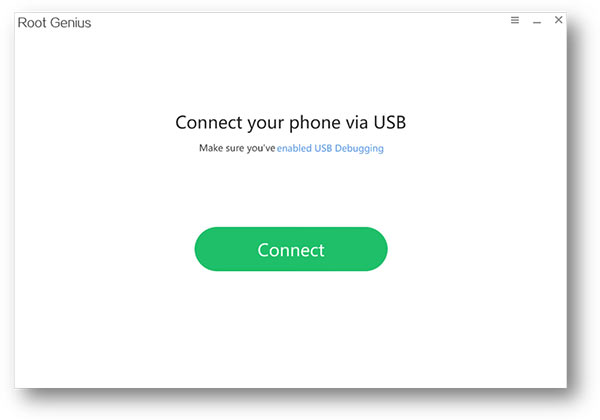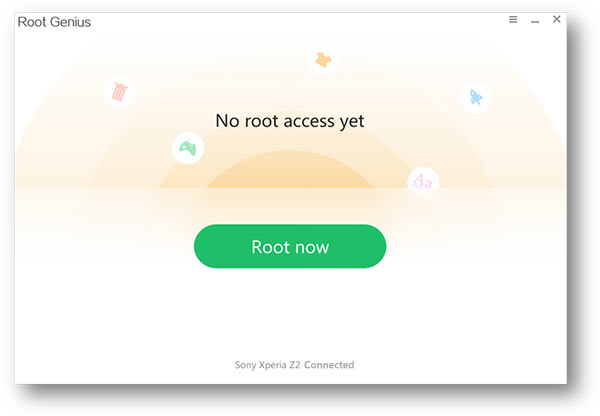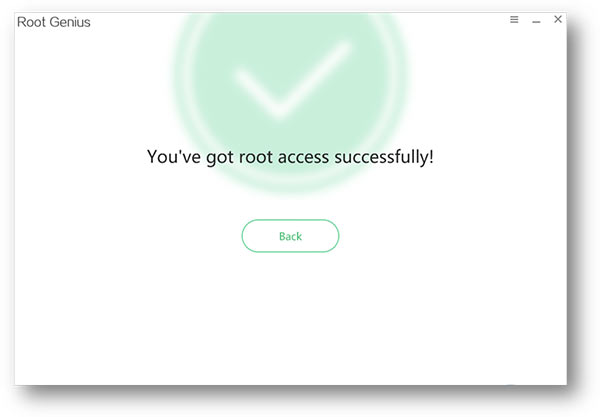With the Android phone revolution, many people prioritize purchasing Android phones. People think that it is challenging to obtain super authorization for Android phones. But sometimes, you may require super permission for the best experience on an Android device. For instance, you may want to customize your phone according to your needs and also want to get rid of stubborn apps that can only be removed through rooting. However, a question arises in your mind while rooting; is it safe to root your phone? This problem is solved now! This article will thoroughly guide you about rooting your Android device quickly and safely through Root Genius.
What is Android Rooting?
What does root mean in Android?
Rooting for Android users means the ultimate option to get all the permissions of the Android phone. In Wikipedia, rooting is a process that permits the users of tablets, smartphones and other devices operating the Android mobile system to gain exclusive control over different Android subsystems. It also means that you can perform any operation on your Android device once rooting is done. It is the reason for rooting your Android device.
Advantages of rooting an Android phone:
- Wipe out unnecessary games and programs pre-installed by the phone manufacturer and carrier; it will save space in your mobile phone.
- Some applications require rooting first to enjoy some functions or typically use it.
- To block unnecessary ads and pop-up notifications of some malicious software.
- You can quickly update your Android to the latest version.
Risks while Android rooting are as follows:
- Your Android device can be easily affected by Trojan horses and viruses.
- The device can cause a system error. Rooting a device implies that you get access to all files on your phone. This can lead to the deletion of many files causing system errors.
- It is a possibility that you will not have access to after-sale services. Some carriers and phone manufacturers are unwilling to offer services after buying the product. Here rooting will be a better reason.
Things You Need Before Android Rooting
1. Device backup
Before rooting, try to back up your data to avoid losing it on your Android phone.
2. Full charging of Android device
It's unpredictable how long the entire rooting process will take, so ensure complete charging of your Android device to avoid an unexpected halt.
3. Selection of rooting tool
Many rooting tools are available in the market. In this article, we will take Root Genius as an example and explain the process of rooting an Android phone. Root Genius is a rooting tool that is available for free in the market. A team of Chinese people designed and developed this tool, so this tool is famous in China, the biggest Android market. It has many benefits like high compatibility and small size. Root Genius works well as compared to other tools. It performs well with many well-known Android variants, such as HTC, Samsung Galaxy series, ZTE, Xiaomi, etc., but for LG phones, we can only find support for LG Optimus G2 on the official site.
Android phone Rooting via Root Genius
Step 1 Downloading and installation of Root Genius
First, download Root Genius on your PC; after that, you must install it. Run it on your PC after installation.Step 2 Turning on USB Debugging
You have to enable USB Debugging on your Android phone because you can easily manage your Android device on the computer. For this, go to "Settings" and search for "Developer options" now; here, enable "USB Debugging."Step 3 Connecting the phone to the computer
Connect your phone to the computer with a USB cable, and Root Genius will automatically detect your phone. Select the "Connect" button for connection.Step 4 Rooting the phone
Once the phone is detected, you have to click "Root now" to start the rooting process by Root Genius. Wait for a few seconds, and you will see your phone being restarted after successful rooting.In general, Root Genius is a fantastic tool for rooting Android devices. Follow the above-mentioned simple steps and root your Android phone successfully. After that, you can recover your lost data through Android Data recovery.
Rooting Android devices on Mac via Root Genius
Very few secure and reliable rooting tools are available for Mac users. If you want to ensure your data's safety, we suggest you root your Android phone on Windows-based computers before recovering and scanning on MacBook.