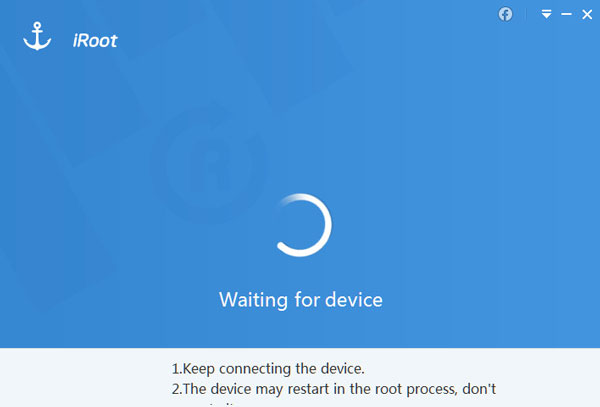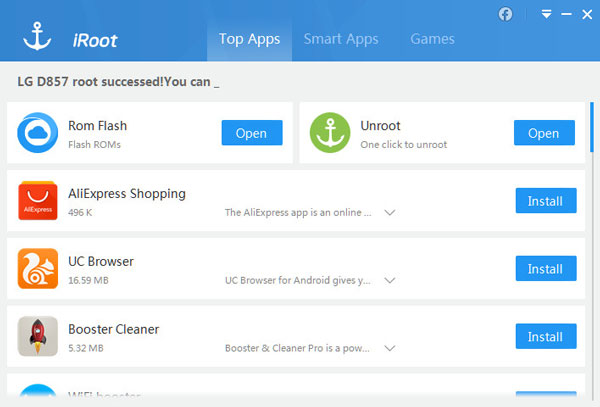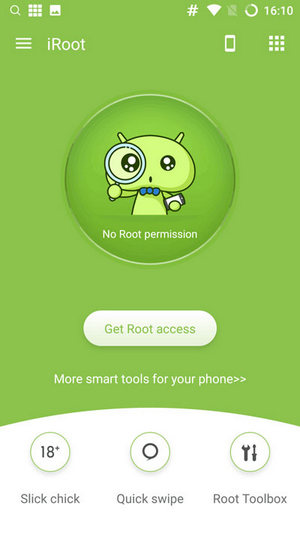Rooting LG Android Device through iRoot
1. On your computer, download the file of iRoot for PC. After downloading it install and launch it.
2. Attach your computer with an LG device. If it's the first time you connect your LG Android device to this computer, you must install the LG driver. This driver will help detect your phone on your PC.
3. Once your computer detects your phone, select "Connect" in iRoot's interface.
4. You're your LG device is detected by iRoot, click "Root" to begin the rooting process. iRoot will support Android devices with version 4.4 and above.
5. Once rooting is done successfully, your LG device will automatically reboot.
Rooting LG via iRoot APK
Don't you want to use a PC to download iRoot? Well, you can directly download the APK file of iRoot on your LG device.
1. Download iRoot APK and install that on your LG device (mobile or tablet). Now you have to open that.
2. Now you have to select "Get Root access" to start rooting your LG mobile phone. Your phone will automatically reboot once rooting is done.