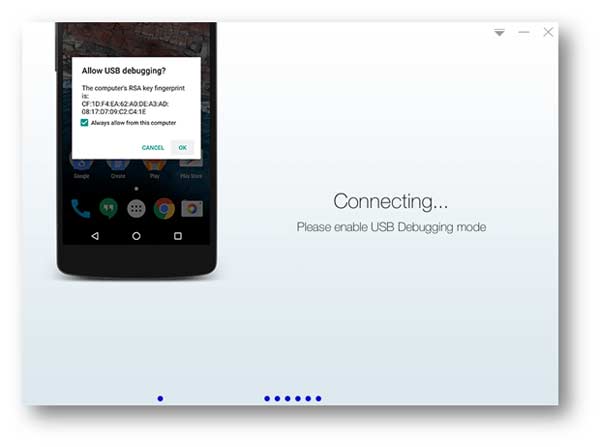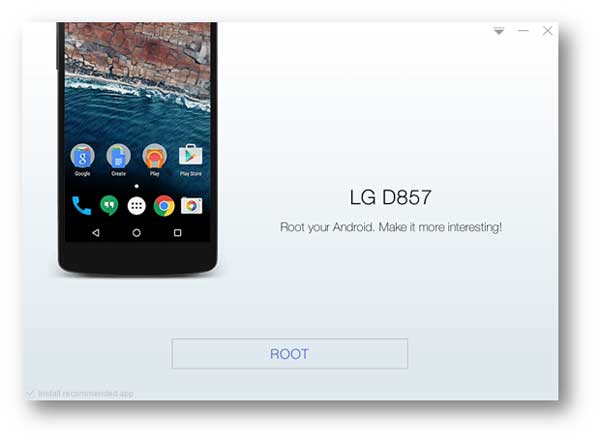"Root" is the word you may encounter when using an Android phone. But do you exactly know its meaning? This article will give a detailed overview of the meaning of "root", what precautions you should take before rooting your phone and the whole method of rooting your smartphone.
What is rooting?
To be brief, the meaning of rooting is to get full authorization on your Android devices and to take exclusive control to customize your Android devices as per your requirements.
Things To Do Prior To Rooting an Android Devices
There is no guarantee that rooting an Android device is safe and successful, so you should follow the preventive measures discussed below before rooting your phone.
Backing up your Android phone: Just to be safe, you should have a backup of your Android photos, contacts, and messages, etc. with Android Data Backup.
Maximum charging of your Android phone: Make sure that your Android device has maximum charging. Or your device may get bricked after the failure of the rooting process.
Good Rooting tool: Search for the best rooting software with easy steps to follow and give you a high success rate. We will suggest Kingo Root. Kingo Root comes with an APK version and a PC version. You can try any of these as per your requirements.
Rooting Android via Kingo Root
This part will guide you on how to root your smartphone using Kingo Root on a Windows computer.
1. Android phone rooting on PC:
Step 1 Connecting Android phone to computer
Install Kingo Root on your computer and run it. Connect your Android smartphone to your computer via a USB cable.
Step 2 USB debugging
Open "Settings" on your Android phone, after that tab "Develop options", then find "USB Debugging", and turn that ON. This step will enable your Android phone to make a copy of data and install applications without notifications.
Step 3 Start rooting Android phone
After USB debugging, Kingo Root software detects your Android phone; you will see your phone's version in this program's interface. Now tap "Root" to begin rooting your phone. Your phone will reboot during this entire process. You have to handle it calmly.
2. Root Android phone via KingoRoot APK:
For rooting your phone, you could download the KingoRoot APK file.
Step 1 Downloading Kingo Root APK file
Download the APK file of KingoRoot on your phone.
Step 2 Installing Kingo Root on Android phone
Search your app download. KingoRoot.apk is the APK file of Kingo Root; install his file!
Step 3 Rooting Android phone
To begin rooting your Android phone, hit "One Click Root".
Why should you select Kingo Root?
Many rooting tools are available online, but why should you go for Kingo Root? The following points may help you explain that:
User-Essential attributes of Kingo Root:
- Using Kingo Root is relatively easy. You just have to understand some simple directions to easily root your Android phone.
- Kingo Root assures the highest completion rate. Regardless of the reasons for rooting your phone, Kingo Root offers possible solutions for your rooting with constant updates.
- Kingo rooting services helps root every version of Android from 1.5 to 5.0 mainstream model phones from HTC, Samsung, Google, LG and many others. You can visit the official website of Kingo Root to know more about supporting Android phones.
Reviews about Kingo Root
Is Kingo Root good for consumers? Let's see the reviews of AddictiveTips, Redmond Pie, CNET, and other sites.
AddictiveTips: Kingo Root provides the option of one-click rooting for many devices.
Redmond Pie: It was the best one-click rooting experience since it was the most accurate and uncomplicated one-click process.
CNET: Kingo Root is the best rooting tool as it is free of cost, and according to my preliminary tests with a Virgin Mobile Supreme, it works smoothly.
DIGITAL TRENDS: One safest and easiest way to root an Android phone is using a computer-based Kingo Root.
xda-developers: Kingo Root is a properly constructed and aesthetically appealing app for computers (based on Computers) that bypasses device-specific paths.
Users' reviews:
- I found Kingo Root to be the best as it rooted my SGA+ while all the other tools failed, like Odin. I haven't had any issues yet, and all I can say is to use a computer to perform the rooting process. I never expected that rooting would work on any branded phone.
- Well! Kingo Root was the only one that handled rooting my phone. After getting my hands on almost 30 devices, this was the most challenging rooting.
Rooting Android on Mac with Kingo Root
Do you have MacBook and want to root your phone on it? Well! As there are very few genuine rooting software for Mac in the market, so we recommend you use Windows for rooting your Android devices with Kingo Root.