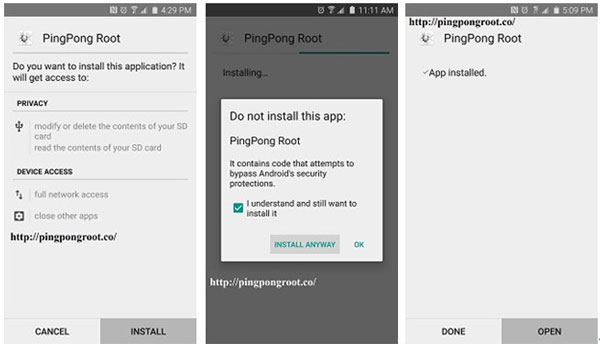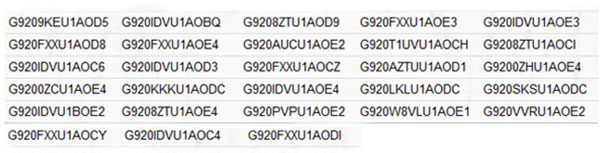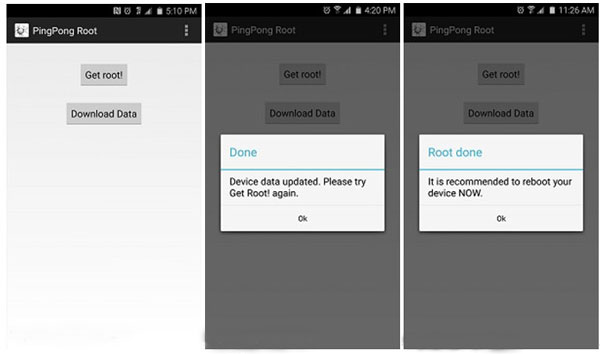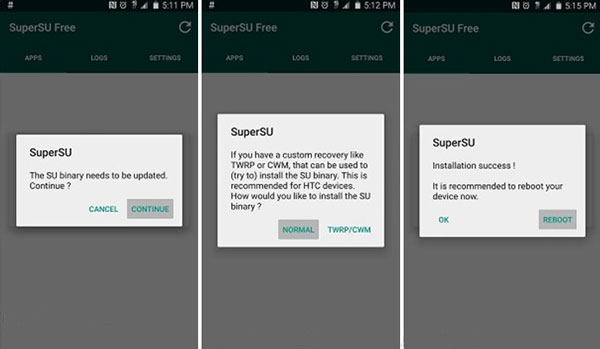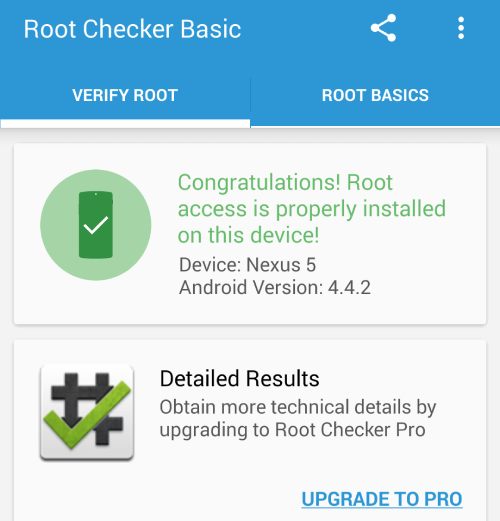Samsung smartphones are considered the most conscientious smartphones for protecting your data. However, it always leaves a question in your mind how can you root your Samsung phone? Well, no need to worry because, in this article, we will discuss how to root Samsung S6 Edge and Samsung S6 by PingPong Root. Now without any further due, let's get into it!
Queries regarding Samsung Galaxy S6/S6 Edge Rooting
What does rooting Android mean?
The process of getting the android phone's limitations under control and giving users exclusive control of the smartphone's system is known as rooting android. Rooting can give users the option to handle system settings and applications and execute any operation as per their requirements.
Why should you root your Samsung phone?
Samsung Galaxy S6 and S6 Edge are full of fun. However, as for other Android phones, Samsung comes with many applications and services pre-installed when users buy new smartphones. Sometimes these services and applications may not make sense to you, and you want to draw them out of your phone. But your Samsung phone always denies doing so. But how can this problem be solved? Use a rooting tool to root your Samsung S6/S6 Edge.
Another problem you may face is when you need to recover deleted Android photos or restore deleted SMS via third-party recovery tools; those tools will require your phone to be rooted to get more permission to continue the further process. Your Samsung phone needs to be rooted for data recovery in such situations.
Benefits of rooting a Samsung smartphone:
- You can get complete control of the Samsung Galaxy S6/S6 and the capability to handle system applications and files.
- You can uninstall useless applications to clear your Android phone memory.
- You can directly delete or unlock stubborn or undeletable files and enhance your phone security by killing Trojan files and phone viruses.
- On your Samsung smartphone, You can retrieve lost or deleted data using third-party recovery software.
Is it safe to root your Samsung phone?
Android phone rooting proposes that you will unlock your mobile phone for any application. And any app will turn out to be your phone's "administrator" to view or edit your private information. It may seem risky to root your Android phone. However, rooting can be safe if you carefully install apps on your Android phone.
If you get jammed in Android recovery mode during rooting, then there is no need to panic; you can get it out with step-by-step guidance.
Why should you use PingPong Root for your Samsung phone?
When deleted contacts on your Samsung phone are not recoverable because of rooting failure, you will ask Google about rooting tools. But it will be difficult for you to select from various rooting tools. The question is why you should select Ping Pong root for your phone. Well! It is a professional and the best rooting tool for Samsung Galaxy S6/S6 Edge. It can easily and safely root your Samsung S6/S6 Edge without clearing the data of your phone.
Using PingPong Root, you can also manage your Samsung smartphone. If you want a high rate of success, you can refer to the following versions of your Samsung S6/S6 Edge. If you are not aware of your phone version, simply open "Settings", then select the option "About device" to check your phone version.
Rooting Samsung via PingPong
After knowing the basic information about rooting Samsung, you can follow the below-mentioned details for rooting Samsung Galaxy S6/S6 Edge via PingPong Root. All you require is a USB cable and your Samsung S6/S6 Edge. If your smartphone data got lost, we suggest you back up your photos, contacts, and messages to your PC.
Step 1 Downloading PingPong Root
Visit the webpage of PingPong root and search for its apk file. Download that file on your PC and move it to your Samsung S6/S6 Edge via a USB cable.Step 2 Turning ON Unknown Sources
Go to "Settings" on your phone, then search for and tab "Lock Screen and Security". Now you will see an option of "Unknown Sources"; turn that ON.Step 3 Installing PingPong Root and Super SU
Find the apk file on your smartphone and tap "Install"> "Install ANYWAY". Once you install it, a note appears that suggests installing Super SU. After installing all these, you can now begin rooting your phone.Step 4 Rooting Samsung Galaxy S6/S6 Edge
After completing all installation, you will see two buttons on the app; the first will be "Get root!" and the other will be "Download Data".You should first tap "Download Data" if your phone is in the list of "Download Data" (as shown in the screenshot below); after that, tap "Get root!" to begin rooting your Samsung Galaxy S6/S6 Edge.
The entire process of rooting will require some time. After completing the rooting process, select "OK" to restart your device.
Step 5 Updating the Super SU binary
Go to Super SU after rooting your Smartphone. Here it will show a popup "The SU binary needs to be updated", here tab "Continue", then select "NORMAL" and the "REBOOT."Step 6 Checking successful rooting
Are you not sure whether your phone is rooted successfully or not? To check this, you can try uninstalling pre-installed applications. Otherwise, you can download "Root Checker" to get verification by looking at the following image.Tips for failing to root your smartphone:
If your Samsung Galaxy S6/S6 Edge continues to reboot repeatedly, you can follow these tips:
- Before running PingPong Root try to clean the background process.
- After tapping "Download Data", turn the airplane mode on.
- Use Android backup apps to back up your data and perform a factory reset.
- Don't do anything while wait appears.
The procedure mentioned above to root your phone might be a bit long. But it is the best method for rooting your Samsung Galaxy S6/S6 Edge. After that, you can easily uninstall any apps you want. Also, you can recover Samsung data from internal storage as per your choice.