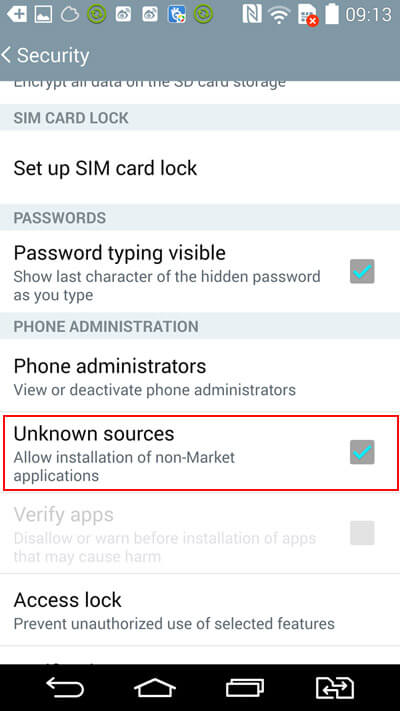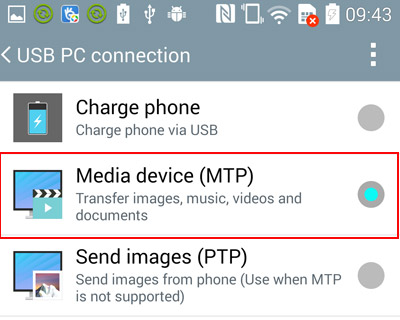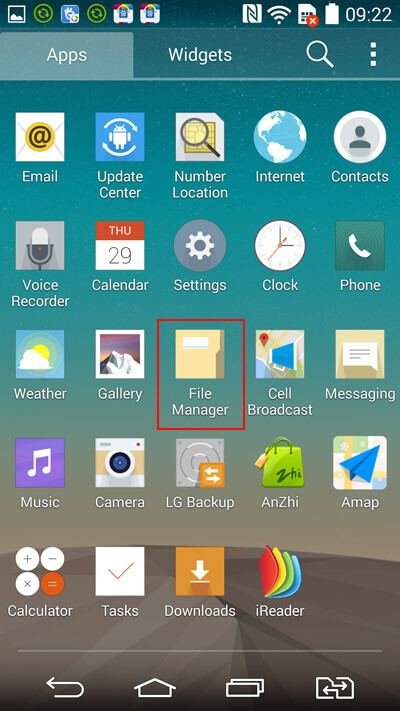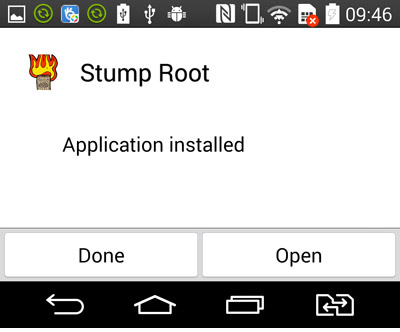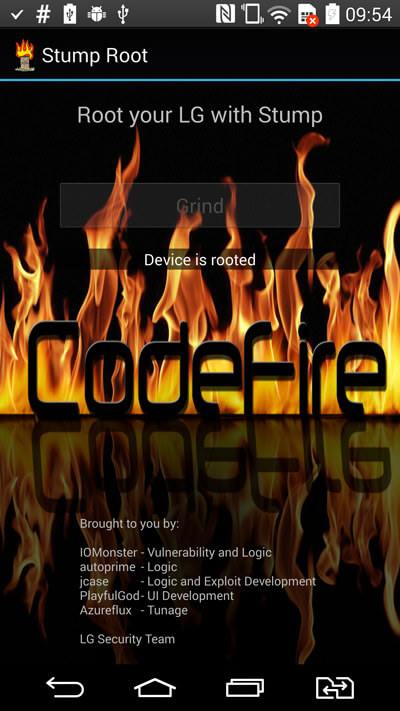Users of Android mobile devices root their devices to use them more and install more authoritative and robust applications. Rooting an Android device today is much easier than before. This article will teach you how to root your LG Android tablets and phones with a few clicks via Stump Root.
Step 1 Open Settings
Go to "Settings" on your LG phone, then search for the "Security" option; now search for the option of "Unknown sources"; tick this option to permit the installation of Stump Root APK.Step 2 Download the App on Computer
Download the APK file of Stump Root on your Windows-based computer. Then attach your computer with your phone through a USB cable. Search for your device (phone or tablet) on the computer and copy the APK file of Stump Root wherever you want.If your LG Android phone appears as a camera on your computer, then come to your phone and check the task list, search for “Send images (PTP)”, now select the option of “USB options.” Now here, tap "Media device (MTP)". Now your device's folder will be seen on your computer.
Step 3 Install the App on your LG Device
On your LG Android devices, launch the File Manager app and search for the APK file of Stump Root. Click the File Manager app, and you will see that the device has access to it. Tap "Next" and then choose the option of "Install". The installation will be completed in a few seconds.Step 4 Start Rooting the Device
After the completion of installation, choose "Open".Now you will be on the Root interface. For starting up the root, click "Grind". After several minutes, it will prompt you to restart your device to complete the rooting process.