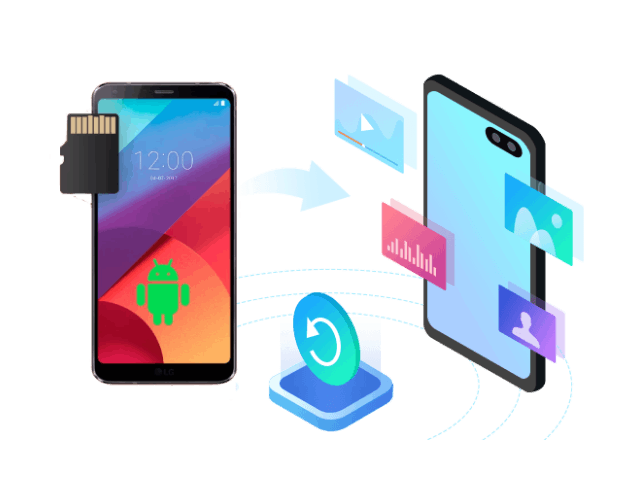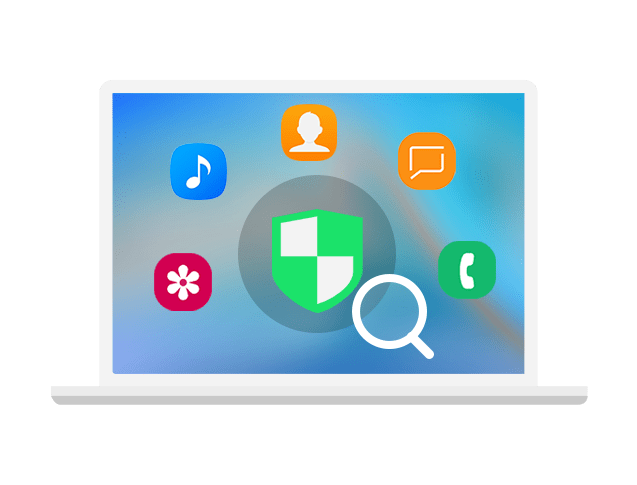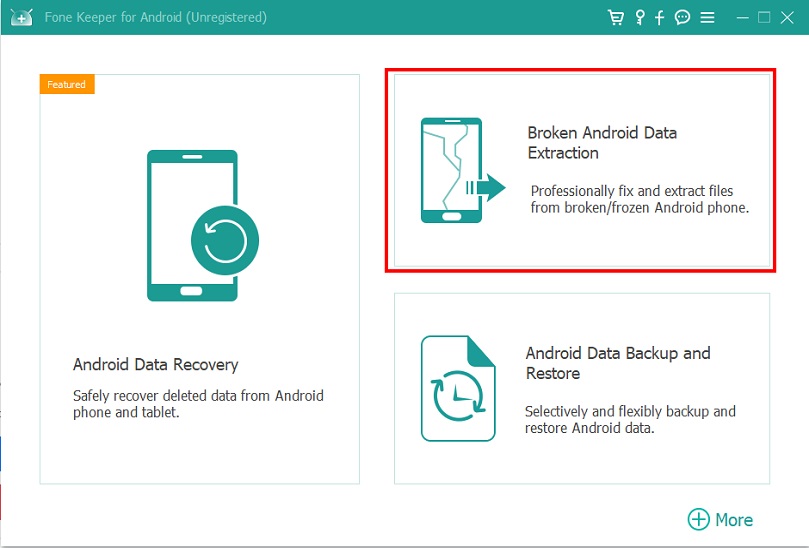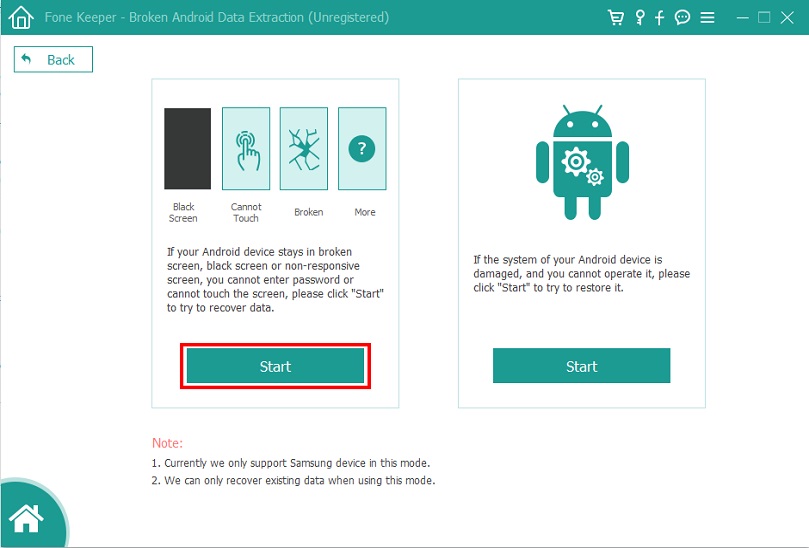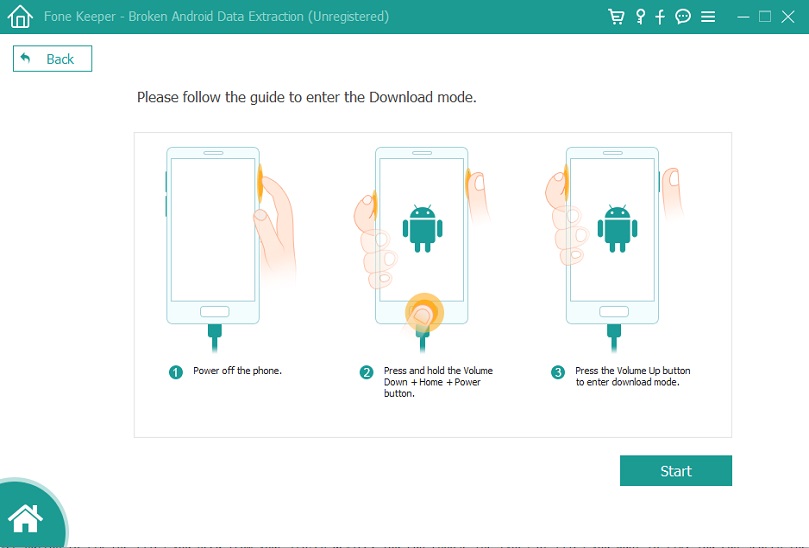Extract Data from Broken Samsung
Damaged Samsung leaves valuable data trapped inside. But now you can easily retrieve important data such as Contacts, Messages, and WhatsApp.
Fix Samsung System Issues
Is your Samsung frozen, crashed, black-screened, or screen-locked? Android Data Extraction can fix all these issues and restore your Android system to its normal state.
Extract Data from SD Card
It enables you to recover files selectively. Easily retrieve specific files like photos, videos, documents, and more with your computer.
Fix Android Devices to Normal
Easily fix non-responsive Samsung and restore it to its normal state. This feature ensures you always get the best performance from your Android device.
Support Various Samsung Devices
Broken Android extraction tool supports most Samsung phones. Use it on your Samsung device regardless of the model for all Samsung users.
Scan and Preview Loss Data
Scan and preview files on Samsung easily. Don’t worry about recovering unwanted files or wasting time recovering files that are no longer useful.