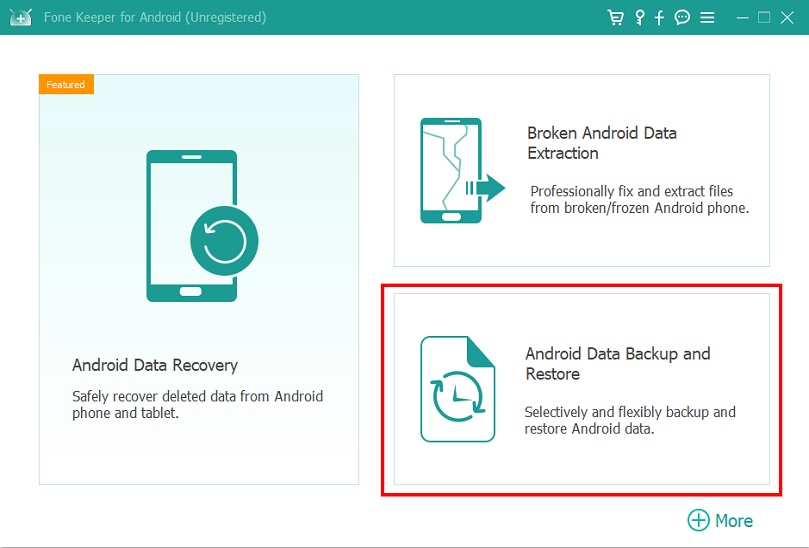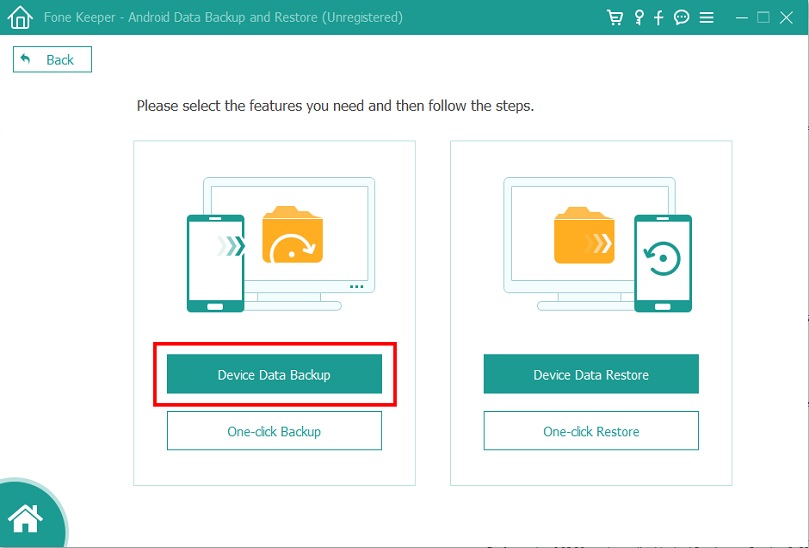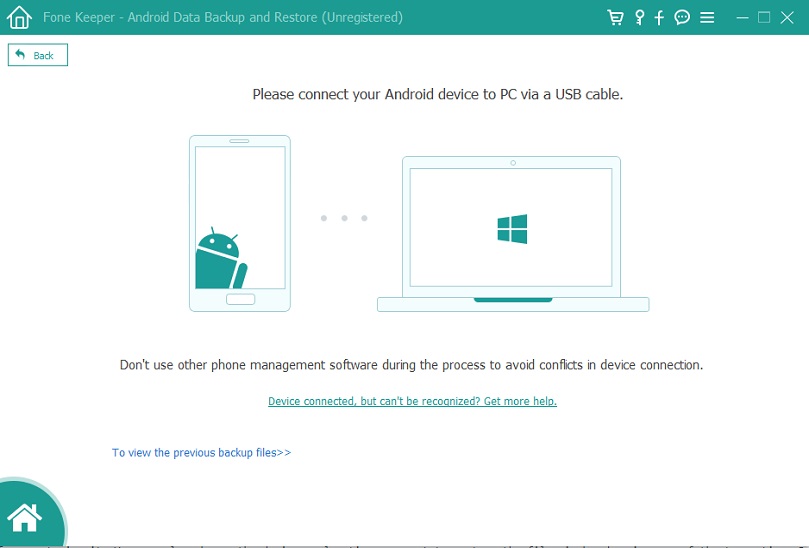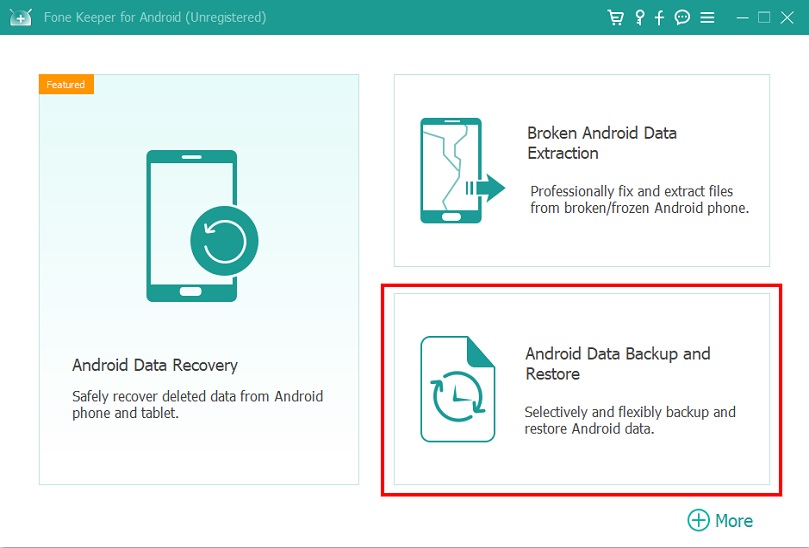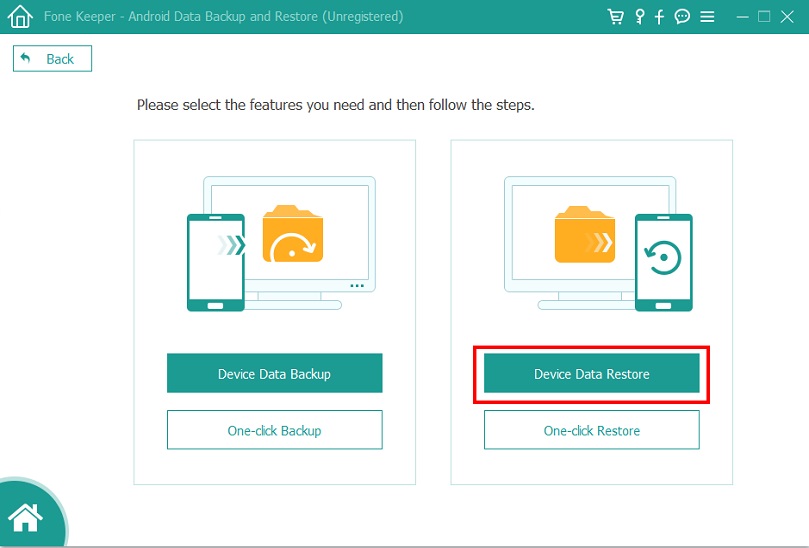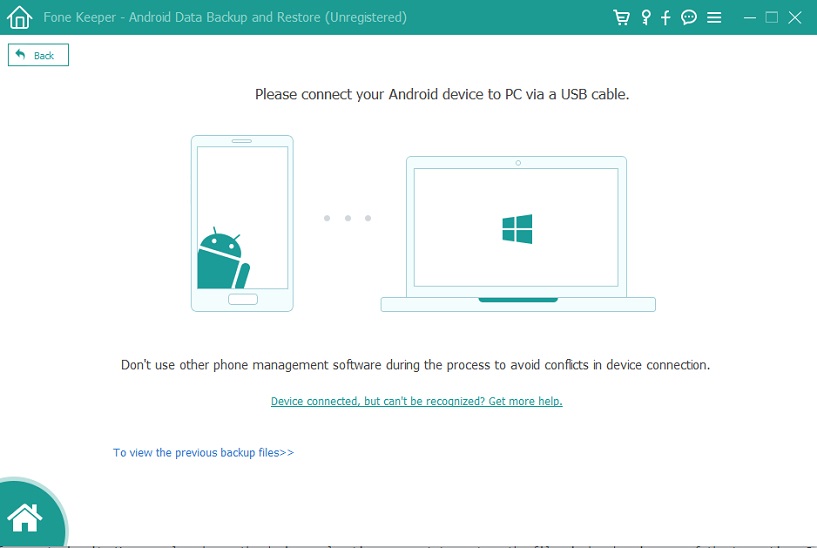Selective Backup and Restore
Choose specific files and data to backup or restore. You can do so without restoring your entire phone if you only need to restore certain photos or contacts.
Back Up All Types of Data
Multiple data types, including contacts, messages, call logs, photos, videos, music, and more, can be effortlessly transferred between Android devices and computers.
Preview and Restore Specific Files
If data is lost, you have the option to view the backup files and select the one you wish to recover. This feature allows for a more targeted and efficient recovery process.