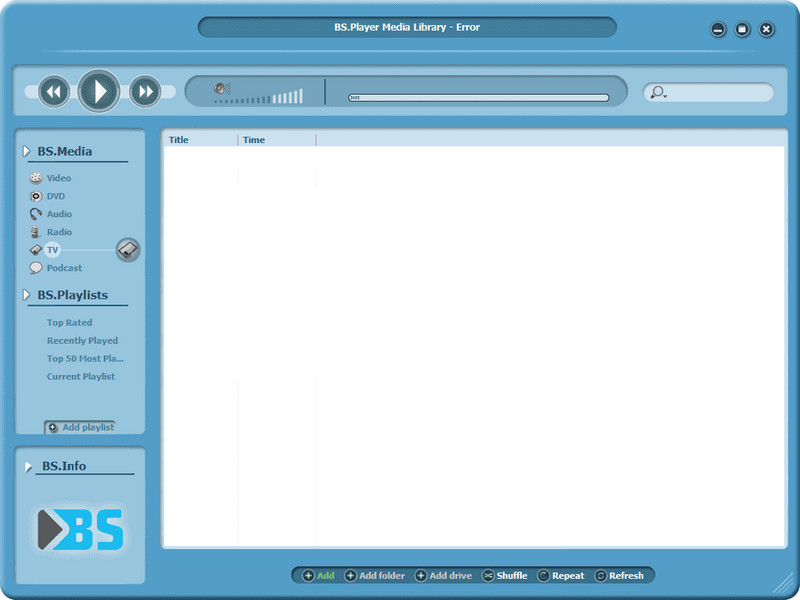Top 11 MX Player Alternative Apps for Any Devices [Updated]
 MX Player has been a popular choice among video enthusiasts. It offers a seamless playback experience with support for diverse formats and advanced features like subtitles and gesture controls. Additionally, its user-friendly interface and powerful performance have made it a go-to app for streaming and offline viewing. However, as versatile as it is, MX Player may not suit everyone's needs due to factors like ads, subscription fees, or limited features in certain regions. This is where alternatives come into play, providing users with various options that cater to specific preferences. Whether you're looking for an ad-free experience, advanced playback features, or a lightweight app for older devices, there are plenty of capable MX Player substitutes. In this guide, we'll explore the best MX Player alternatives to help you find the perfect video player for your needs.
MX Player has been a popular choice among video enthusiasts. It offers a seamless playback experience with support for diverse formats and advanced features like subtitles and gesture controls. Additionally, its user-friendly interface and powerful performance have made it a go-to app for streaming and offline viewing. However, as versatile as it is, MX Player may not suit everyone's needs due to factors like ads, subscription fees, or limited features in certain regions. This is where alternatives come into play, providing users with various options that cater to specific preferences. Whether you're looking for an ad-free experience, advanced playback features, or a lightweight app for older devices, there are plenty of capable MX Player substitutes. In this guide, we'll explore the best MX Player alternatives to help you find the perfect video player for your needs.
On This Page
Criteria for Choosing Similar to MX Player
When selecting an MX Player alternative, it's essential to consider the following criteria to ensure the video player meets your needs:
- Supported Formats: Look for a player that supports multiple video and audio formats, including MP4, MKV, AVI, and more. Compatibility ensures you can play any file without additional codecs.
- Performance and Speed: Choose a player that provides smooth playback, even for high-resolution videos like 4K or HD, without buffering or lag.
- User Interface (UI): A clean, intuitive, and customizable UI ensures users can navigate seamlessly without feeling overwhelmed, making it ideal for beginners unfamiliar with complex interfaces. The intuitive design reduces the learning curve, enabling users to focus more on creativity and productivity rather than figuring out how to use the tool.
- Advanced Features: Consider options like subtitle support, hardware acceleration, gesture controls, playback speed adjustment, and casting functionality.
- Compatibility: Ensure the video player is compatible with your device's operating system, whether Android, iOS, Windows, or Mac.
- File Management: Features like built-in file browsing, video organization, and support for external storage can make file handling convenient.
- Cost: Decide whether you're okay with a free version with limited features or are willing to invest in a premium app for advanced capabilities.
Top MX Player Alternatives You Might Consider
| MX Player Alternatives | Compatibility | Best For |
|---|---|---|
| VLC Media Player | Android, iOS, Windows, macOS | Versatile playback and streaming needs |
| XPlayer | Android | High-quality video and multitasking features |
| KM Player | Windows, macOS, Android, iOS | Desktop users with multimedia needs |
| Windows Media Player | Windows | Basic video and audio playback on Windows |
| AceThinker Player | Windows, macOS | Advanced desktop playback |
| Plex Player | Android, iOS, Windows, macOS, Smart TVs | Organized media libraries and streaming |
| GOM Player | Windows, macOS, Android | Diverse playback features across platforms |
| Mobo Player | Android, iOS | Mobile users seeking an intuitive interface |
| PotPlayer | Windows | Power users needing advanced playback control |
| PlayerXtreme Media Player | Android, iOS, Smart TVs | Multi-device playback and streaming |
| BS Player | Android, Windows PC, Fire Stick TV, and Android TVs | Great on older or low-spec PCs without lag |
1. VLC Media Player
VLC is a widely recognized and versatile open-source media player that rivals MX Player regarding features and performance. It supports an expansive array of audio and video formats, including MKV, AVI, MP4, and more. This alternative for MX Player offers also advanced playback controls that enable users to customize the experience, such as adjusting the playback speed. Moreover, the tool provides a clean interface where the buttons or options are easily accessible. What makes it different from MX Player is the absence of ads, making for an uninterrupted viewing experience. In addition, VLC player can stream content from the internet so that you can watch online videos.
- This tool also enables users to play multimedia files from various sources, including local storage, network, and web.
- This free media player also supports hardware acceleration for smooth playback and advanced audio and video filters.
- VLC player doesn't offer gesture-based controls, which some users find less intuitive.
2. XPlayer
Xplayer is another MX Player alternative for Android. This app prides itself on its robust codec support, allowing users to play various video and audio formats, including MP4, MKV, AVI, FLAC, and more. Furthermore, it supports high-quality 4K video playback that maintains the original video quality. Unlike MX Player, XPlayer offers a cleaner, more minimalistic interface focusing on core media playback controls. Moreover, using hardware buttons, you can easily control the volume, brightness, and seek through the video. It also presents a picture-in-picture mode for seamless multitasking, permitting users to play and watch video files while using other apps.
- It also supports Chromecast support and gesture controls for a better viewing experience.
- Xplayer also provides options to customize the appearance to night mode, as well as audio and video settings to suit your preferences.
- Some advanced features like gestures and subtitle customization are limited in the free version.
3. KM Player
KM Player is a full-featured media player that serves as an excellent MX Player alternative for PC. It allows you to play videos of nearly any format, such as MP4, MP3, MOV, and more. With this application, you can send or share video and audio files with the same wifi network using the built-in media server feature. Moreover, it authorizes you to create a playlist so you can have fast access to your favorite media files. Unlike MX Player, which focuses on mobile devices, KM Player works great on both Windows and Mac computers. Additionally, with the quick button feature of the tool, you can navigate and control the playback without much hassle.
- It can also be used as an audio player to enjoy rich audio with an equalizer.
- This alternative to MX Player also has a search function so you can quickly find the media files you want to play.
- The interface may appear a bit dated compared to modern media players.
4. Windows Media Player
The classic Windows Media Player is a built-in media player that is provided with Microsoft Windows. While it lacks MX Player's advanced codec support and customization options, it still serves as a reliable video and audio playback tool for Windows users. In addition, it allows you to create and manage playlists as well as rip and burn CDs/DVDs. It is a good alternative to MX Player since it is pre-installed on most Windows computers. This substitute for MX Player can provide the basic video playback capabilities most users require without installing additional software. Furthermore, you can play AVI on Windows Media Player and other common video formats.
- It is a completely free-to-use, lightweight, and efficient media player that does not require additional setup.
- Integrates well with the Windows ecosystem, allowing you to share content across devices.
- It has limited codec support compared to more advanced media players.
5. AceThinker Player
Next on the list of alternatives to MX Player is AceThinker Player. This video player app lets you play videos and audio files in various formats. These popular video formats include AVI, MP4, MKV, FLV, and more. Aside from that, it also supports Blu-ray, DVD, and HEVC playback. Additionally, it allows you to experience ultra-high-definition clarity with 4K video playback. What makes it stand out is the inclusion of advanced effects that enable you to adjust the brightness, hue, contrast, and more to enhance your viewing experience. It also allows you to control the volume and playback speed smoothly.
- This alternative to MX Player for PC also allows you to play video with different subtitle formats.
- It also has a built in codecs that can play most media files without needing additional codecs.
- It plays a Blu-ray disc with watermarks in the free version.
6. Plex Player
Plex Player is a powerful video player and media management program that has gained popularity among users who enjoy seamless media organization and playback. It not only allows you to watch videos in high quality but also supports streaming from various devices, making it a versatile choice. Unlike MX Player, Plex Player is a media player and a full-fledged media server that can aggregate your local media files and provide access to online content sources. Furthermore, Plex Player excels in compatibility, allowing you to play files in formats such as MP4, MKV, AVI, and more. This ensures you can enjoy your content without worrying about file type restrictions.
- This MX player alternative for iPhone is convenient because it is available on a wide range of devices, including Android, iOS, Windows, macOS, and smart TVs.
- Plex Player's integration with the Plex Media Server allows for easy management and streaming of your personal media library.
- Unlike some video players, Plex's offline playback options are restricted unless you opt for the premium plan.
7. GOM Player
GOM Player is a feature-rich media player known for its excellent compatibility and user-friendly interface. It’s a great alternative to MX Player for watching videos and listening to music, particularly on Android devices. With support for a variety of file formats, GOM Player caters to diverse playback needs, allowing users to play FLAC on Mac and enjoy high-quality audio seamlessly. Moreover, it is available on Google Play, which provides both free and premium versions for users. The premium version is a $22 permanent license, allowing you to play up to four videos simultaneously with the multi-playback mode. Apart from that, if you enjoy music videos, it offers excellent synchronization between audio and video, delivering a satisfying viewing experience. Unlike MX Player, which focuses on mobile usage, GOM Player is a versatile option that can be utilized on both desktop and mobile devices.
- It also allows you to tailor your experience while watching videos with features like subtitle support and playback speed control.
- The alternative also supports numerous video format, including AVI, MKV, and more.
- Although it supports many file formats, GOM Player occasionally struggles with certain less common formats or very high-resolution files.
8. Mobo Player
MoboPlayer is another strong contender as a substitute for MX Player. It is a well-known media player that delivers a seamless experience for users who enjoy various video formats on their mobile device. Its ability to handle high-quality playback, paired with an intuitive interface, makes it a favored choice for Android device users. Compared to MX Player, which is primarily focused on Android, MoboPlayer extends its support to both Android and iOS platforms. Moreover, you can easily access it on Play Store, providing a convenient way to download and start using it right away.
- Alongside great video playback, Mobo Player delivers exceptional audio quality, making it suitable for movies, music, and more.
- With subtitle support, multi-audio track handling, and gesture controls, the app offers flexibility for a personalized viewing experience.
- Although optimized for most mobile devices, users with older smartphones may experience occasional stability issues.
9. PotPlayer
PotPlayer is a highly versatile and customizable media player, renowned among tech enthusiasts and software engineers for its impressive array of advanced features. Unlike many conventional media players, PotPlayer offers exceptional flexibility, making it an outstanding choice for users seeking precise control over their viewing experience. For example, it provides gapless playback, ensuring an uninterrupted flow between video clips or audio tracks. This feature is particularly useful for those watching series or playlists without disruptive pauses. Moreover, PotPlayer’s ability to handle an extensive range of file formats makes it a powerful tool for playing your favorite videos in virtually any format. It can even function as a VR Video Player, allowing users to enjoy immersive 360-degree videos with ease. It also includes options for customizing the aspect ratio, allowing you to optimize the display for various screen sizes.
- It is a robust alternative due to its hardware acceleration, 3D and VR support, and detailed playback customization.
- The player boasts exceptional compatibility, handling different codecs and file types without issues.
- PotPlayer is not available on macOS or Linux, limiting its accessibility for users on non-Windows platforms.
10. PlayerXtreme Media Player
PlayerXtreme Media Player is an excellent MX Player substitute, offering rich features and compatibility with various platforms. This best video player supports multiple file formats, making it a reliable option for media playback. Whether watching movies, exploring new music on your phone, or streaming content to other devices like tablets, PlayerXtreme ensures smooth and high-quality. One of the standout features of PlayerXtreme is its integration with cloud storage services such as Dropbox, Google Drive, and OneDrive. This permits you to access your media files from anywhere without physically storing them on your device.
- It automatically adjusts videos to fit your screen size, delivering an immersive viewing experience regardless of the device.
- Designed with energy efficiency in mind, PlayerXtreme helps conserve your device's battery life, even during extended playback sessions.
- Some users have reported minor bugs in the latest version, although updates frequently address these issues.
11. BS Player
Another media player that can serve as an alternative to MX Player is BS Player. It can play almost all video and audio formats, including AVI, MKV, MP4, and MP3. Therefore, you don’t need extra codecs or converters to stream your media files. Additionally, this media player allows you to create and organize playlists easily. You can add, remove, or rearrange videos and songs in the order you want them to play. Furthermore, BS Player offers various skins and layouts, allowing you to personalize its appearance. This helps make your viewing experience more comfortable and visually appealing. Moreover, it supports various languages, making it accessible to users worldwide. You can easily switch the interface language from the settings menu.
- It automatically loads and displays subtitles while playing videos.
- BS Player utilizes your computer's hardware for efficient video processing, lowering CPU usage and ensuring smooth playback of HD and 4K videos.
- The design looks old-fashioned compared to modern media players. Some users may find it less appealing or harder to navigate.
Frequently Asked Questions
While it is a popular media player for Android, MX Player does have some drawbacks. The media player lacks support for advanced codec formats and can occasionally struggle with high-resolution videos. Additionally, the free version of MX Player contains advertisements, which some users may find intrusive.
There is no definitive best video player for Android, as different users can have different preferences and needs. However, some top MX Player alternatives that are highly recommended include VLC Media Player, PotPlayer, AceThinker Player, and PlayerXtreme Media Player.
Yes, the MX Player alternatives recommended in this article are generally safe to use. These media players are well-established apps from reputable developers that adhere to standard security practices.
Conclusion
While MX Player is a popular media player, plenty of alternatives can meet different needs. Whether you want a free app with no ads, advanced playback features, or better compatibility with older devices, there’s an option for you. Players like VLC, PotPlayer, and PlayerXtreme offer great features like wide format support, smooth playback, and customization. By exploring these MX Player substitutes, you can find the perfect media player for your device and enjoy a seamless viewing experience.