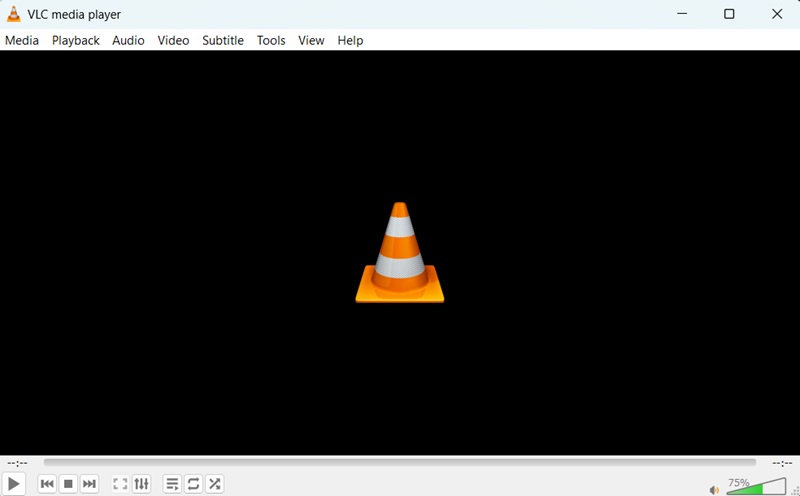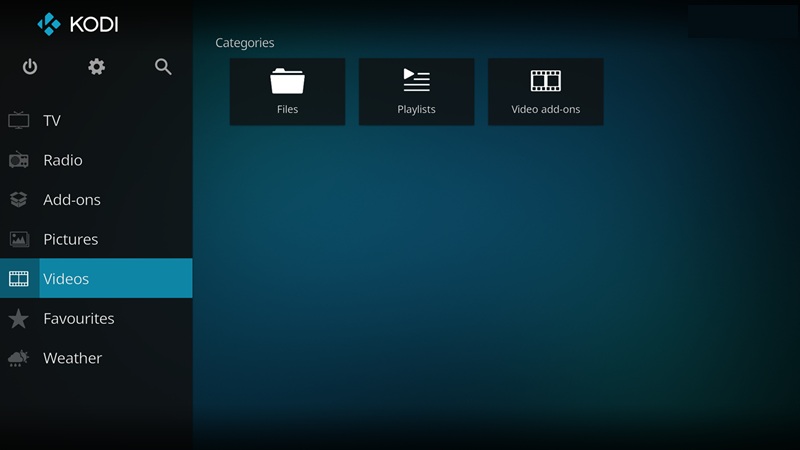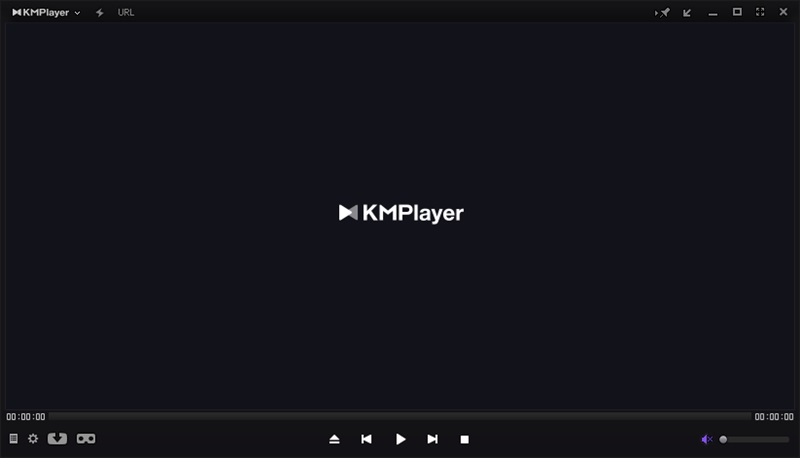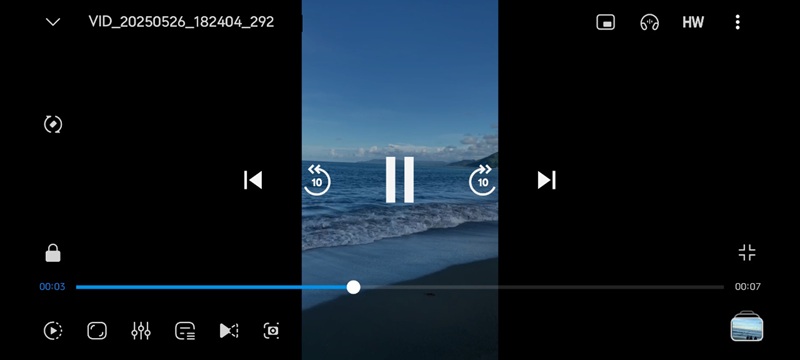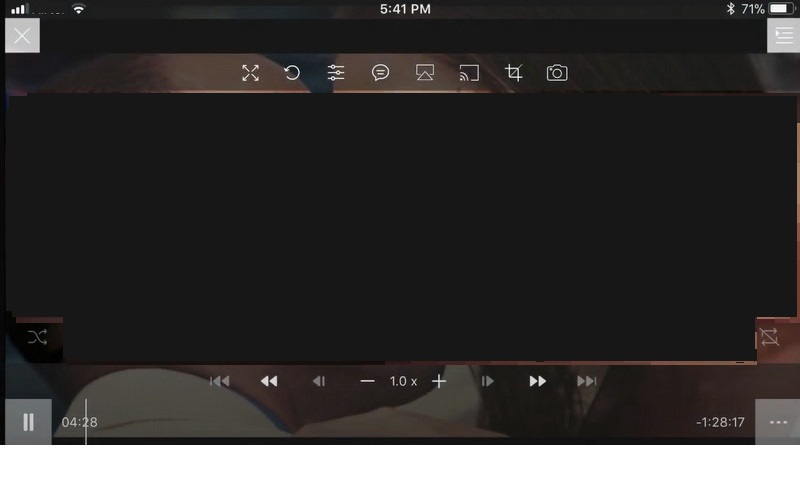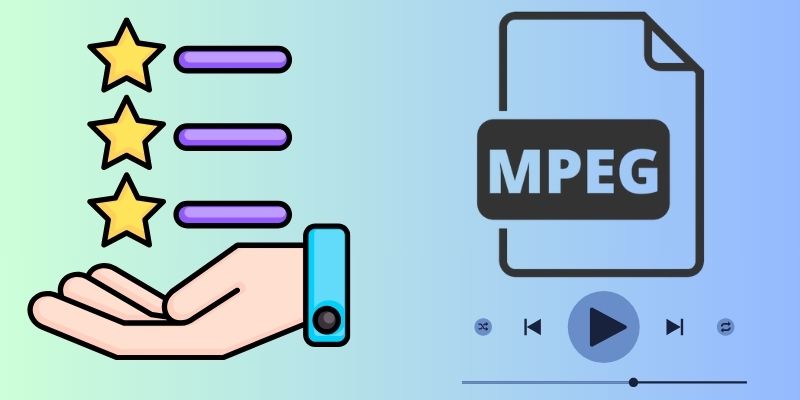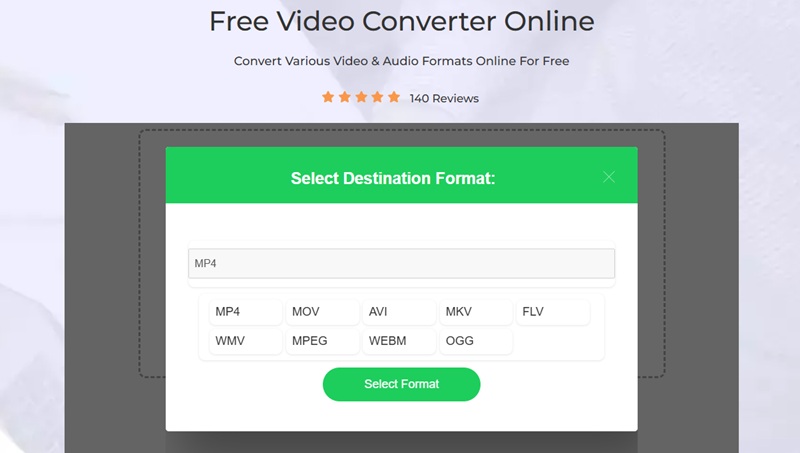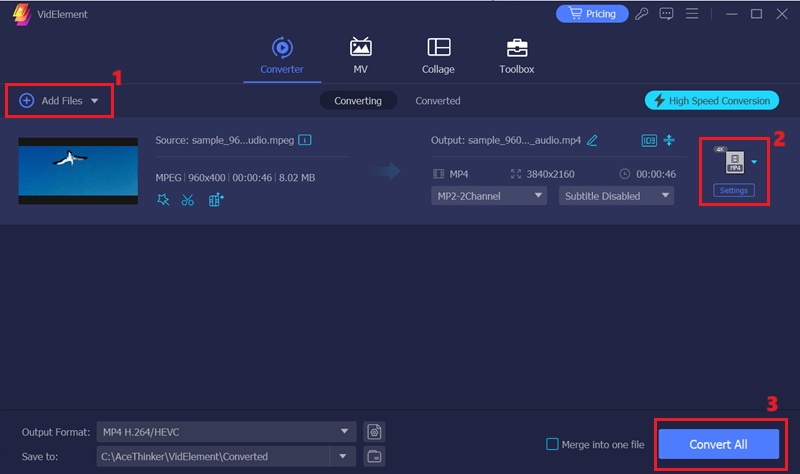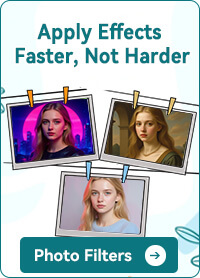Best MPEG Player for Multiple Platforms
1. AceThinker Player
The first on the list of the best MPEG video players is AceThinker Player. This media player maintains the smooth playback of MPEG files on both Windows and MacOS. Apart from the MPEG media file format, it also supports other video formats, including MP4, WMV, MKV, MOV, AVI, and more. Additionally, Blu-ray discs, DVDs, and other digital media can be played using AceThinker Player. Besides, you can enjoy streaming even on a larger screen with this MPEG media player, which allows you to experience ultra-high definition resolution up to 4K. The control buttons are well-organized, making playing, pausing, and ending the film simple.
Try it for Free
Free Download
Windows 8/10/11
Secure Download
Free Download
Mac OS X 10.15 and above
Secure Download
Key Features:
- You can customize the video by altering the playback speed and volume.
- It also authorizes you to manage a playlist, like grouping the movies based on the release.
- This video player helps you to play videos with subtitles.
2. VLC Media Player
If you are looking for a free MPEG player, VLC Media Player is the best one to pick. It is an open-source platform that can easily play MPEG files without having to download extra codecs. Due to VLC's excellent support for formats, this MPEG player can play almost any video and audio format. This includes the formats MPEG-1, MPEG-2, and MPEG-4. Besides, this player permits you to open and play HD videos without any problems. That said, you can make VLC the default player for MPEG or any other format. Moreover, this media player can stream online videos and play media files from local storage. Whether you're using it on your Windows or macOS device, it performs steadily.
Key Features:
- It also enables you to alter the video or audio playback speed based on your preferences.
- VLC media player also comes with customization tools like adjusting the brightness, saturation, and more before streaming.
- This MPEG media player is also available on mobile devices.
3. Kodi
Another media player you can use to play MPEG videos is Kodi. It is an unconventional media player since it is mainly a home theatre software. This MPEG video player is also free and can be used on any platform. This includes Windows, macOS, Android, iOS, and more. What more about Kodi? It has a user-friendly interface that you can easily navigate, and the buttons are organized and simple. On top of that, Kodi can also be employed to play DVD videos, Blu-ray, and other digital videos. Moreover, the Kodi media player also has the ability to access URL streams, which enables you to view and play videos online.
Key Features:
- Kodi media player supports HD, Full HD, and 4K video playback quality so that you can enjoy high-definition video viewing.
- You can customize the appearance of the MPEG player according to your style.
- You can also enhance your streaming experience by adding features and content thanks to its support for add-ons.
4. KMPlayer
For those seeking an MPEG player with broad codec support and customization options, KMPlayer emerges as a strong contender. This free MPEG player ensures compatibility with an extensive selection of MPEG files by supporting multiple video and audio codecs, such as MPEG-1, MPEG-2, and MPEG-4. Because of the KMPlayer's extremely configurable interface, users may alter the audio and film settings to suit their tastes. In addition, you can utilize quick controls that will enable you to access its advanced features quickly. It allows you to play high-quality FLV videos without buffering to watch your favorite TV shows and movies. Additionally, this MPEG player presents a visually engaging watching experience by sustaining 3D, 4K, and UHD playback.
Key Features:
- You can play videos at different speeds, so you can quickly skip to a part of a video.
- This multimedia player supports eclectic audio formats, including MP3, AAC, WAV, and more, as well as videos.
- KMPlayer also lets you set the subtitle size, color, and position, giving you full control over the viewing experience.
5. FX Player
If you want to play MPEG videos on your mobile devices, FX Player is one of the best to install. It is available for Android-powered smartphones, where you can employ the media player app for free. MPEG files and all other video formats like AVI, WMV, MP4, and MOV are compatible with this MPEG movie player. This FX Player feature ensures users can watch their favorite videos without running into compatibility problems. Correspondingly, it provides smooth, real-time playback whether the videos are stored on your phone or streamed from a network. Nevertheless, remember that since it's a free app, it can show ads while you are using it. Despite this, it's still one of the top choices for mobile MPEG playback.
Key Features:
- Apart from being a media player, it also performs as a video converter, which allows you to convert videos to MP3 format.
- FX Player will also enable you to Chromecast videos on your TV.
- It also supports pop-up play, allowing you to watch videos while doing other tasks.
6. PlayerXtreme Video Player
Last on the list is the PlayerXtreme Video Player. It is a reliable MPEG movie player for iPhone and iPad users. You can watch your favorite clips without having to transcode them, thanks to its seamless MPEG video-playing capabilities. The player software supports a number of widespread video formats in addition to MPEG, including MKV, MP4, MOV, WMV, and others. Additionally, you have more choice over where your content comes from because the videos can be kept locally, on a network disk, or in cloud storage. This is a fantastic choice if you're looking for a versatile media player that works with Apple products. Additionally, this player app streams HD, FHD, and ultra HD films and clips.
Key Features:
- PlayerXtreme also lets you stream videos from other devices through Wi-Fi, so sharing is easier.
- It also has simple control buttons that you can skillfully use to play, pause, and stop the video.
- With this MPEG player, you can also include subtitles on your videos.
Features to Consider in Choosing the Best MPEG Player
Picking the right MPEG player helps you watch videos without problems. Here are some simple tips to help you choose:
- Check Your Operating System: Make sure the player works on your device. Some players are made for Windows, others for Mac, Android, or iPhone. Always check before installing.
- Know What Quality You Need: If you watch high-quality videos like HD or 4K, choose a player that can handle those formats smoothly. Not all players work well with large or high-resolution files.
- Look for Extra Features: Some video players present more than just video playback. Useful features include subtitles, streaming from the internet, and tools to adjust video or sound settings.
- Free or Paid: When it comes to free players, they are great for basic use, but they can have ads or fewer features. However, more tools and extra assistance are frequently included with pricier alternatives.
Bonus Tips: Converting MPEG Files to Other Formats
You can convert your MPEG files into another common format like MP4 to make sharing or watching them easier. This can help if your streaming device doesn't support MPEG video file format. Below are tools you can use to conveniently convert or transform MPEG files to other formats or the other way around.
1. Free Video Converter Online
Suppose you don't want to download or install additional applications. In that case, Free Video Converter Online is one of the best options. It can transform video files into the format you need. For instance, if you want to convert MP4 to MPEG format or the other way around, you can use this online video converter tool. This converter application gives you additional options for handling your media files by supporting AVI, MOV, FLV, WMV, WEBM, and more formats in addition to MP4 and MPEG. Additionally, the process is simple and does not require registration or any payment. Also, the conversion is accelerated to enable instant file conversion.
How-To Guide:
- Open the Free Video Converter Online on your preferred web browser. You can use Chrome, Firefox, Edge, or another browser since it is compatible with different web browsers. Subsequently, hit the "Choose Your Files" button in the middle part of the video converter's interface to upload the MPEG file you want to convert.
- Once the MPEG file is uploaded, you can decide your desired output format from the format list. For this sample, we will convert the MPEG file format to MP4, so we will select MP4. You can also choose other formats if needed.
- When you select the output format, click the "Select Format" button to start the conversion process. When the conversion is done, a dialog box will emerge. In the dialog box, hit the "Download" option to keep the converted MPEG file.
2. VidElement
You can use VidElement to convert advanced video. With this video converter, you can convert videos to any format you want. It supports all standard video and audio formats, including MP4, MOV, MKV, AVI, WMV, MP3, AAC, WAV, and more. VidElement also enables you to customize the video resolution, bit rate, aspect ratio, and frame rate. Moreover, you can also adjust the audio channels, sample rate, and bit rate. To make your video more engaging, you can also transform it to a higher resolution, including 4K. In addition, you can employ VidElement to reduce or compress the size of large files. This feature is practical for sharing files and preserving your storage space.
Try it for Free
Free Download
Windows 8/10/11
Secure Download
Free Download
Mac OS X 10.15 and above
Secure Download
How-to Guide:
- The initial step you need to do is to acquire the file installer of the VidElement. When the download is concluded, hit the file installer of the video converter to run the setup wizard on your PC. Make sure you adhere to all installation guidelines in order to install the converter correctly on your device.
- After installing, VidElement will launch on your computer. Then, hit "Add Files" on the tool's upper left panel. The file explorer will appear, and you can pick the MPEG file you want to convert.
- When the MPEG file is uploaded to VidElement, you can decide the format to convert it to. After that, hit the "Convert All" option on the right lower part of the video converter tool. When the conversion process is complete, you can now access the converted file on your local drive.
Comparison Chart
| Media Player | Best For | Ease of Use |
|---|---|---|
| AceThinker Player | High-quality playback and advanced settings | Simple and clean |
| VLC Media Player | Playing all video formats with strong stability | Beginner-friendly |
| Kodi | Home media center and network streaming | Some learning curve |
| KMPlayer | Smooth MPEG playback with modern UI | Feature-rich UI |
| FX Player | Playing videos on Android mobile devices | Touch-friendly |
| PlayerXtreme | Playing MPEG and other formats on Apple devices | Intuitive layout |
Conclusion
To sum up, several great MPEG players are available depending on your device and needs. AceThinker Player and VLC are best for Windows and Mac users. At the same time, Kodi and KMPlayer offer extra features like streaming and customization. For mobile use, FX Player is ideal for Android, and PlayerXtreme works well on iOS. Each MPEG player provides smooth playback and supports high-quality videos. If you ever need to convert MPEG files, Free Video Converter Online and VidElement are helpful tools. Choose the one that fits your platform and playback needs for the best viewing experience.