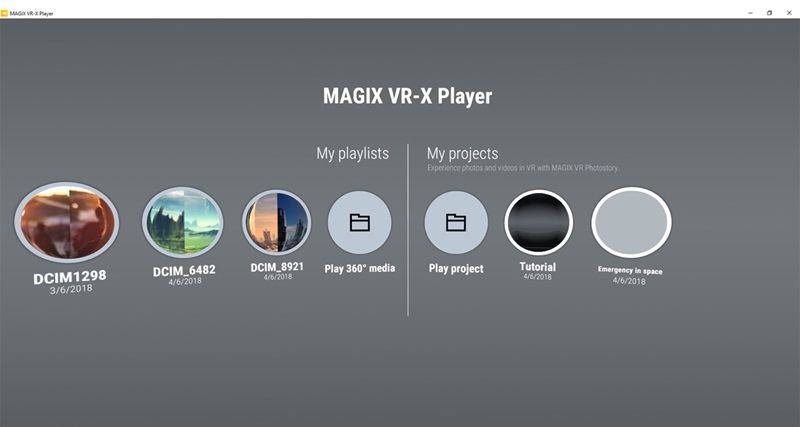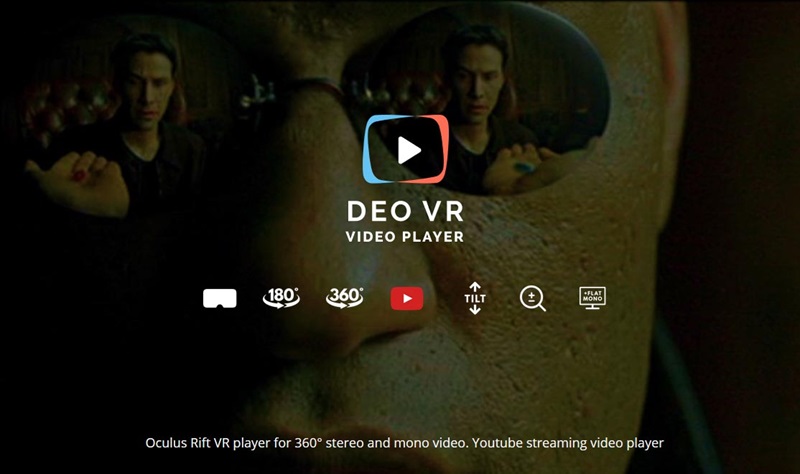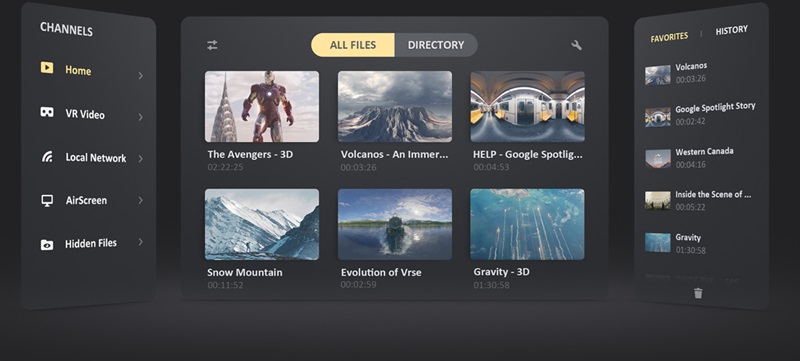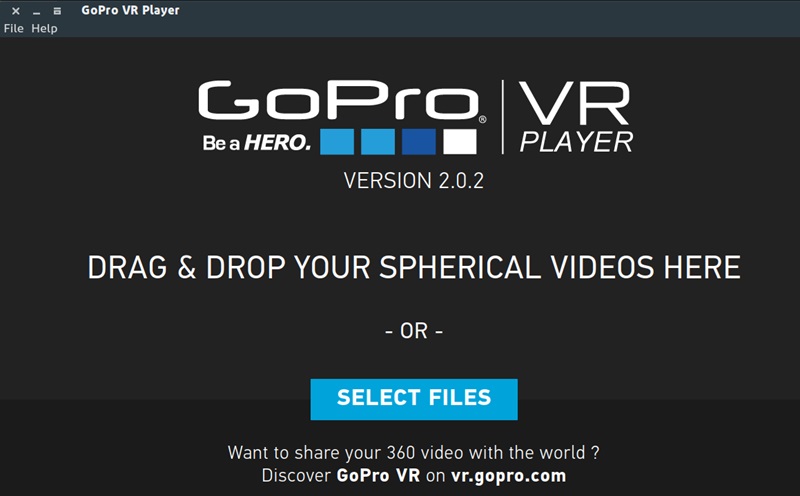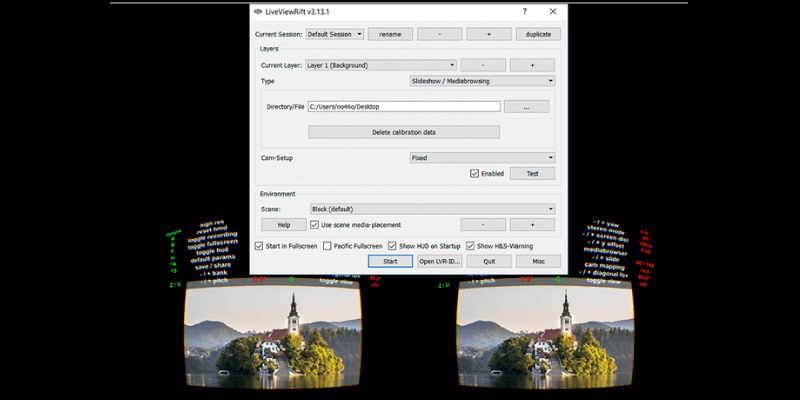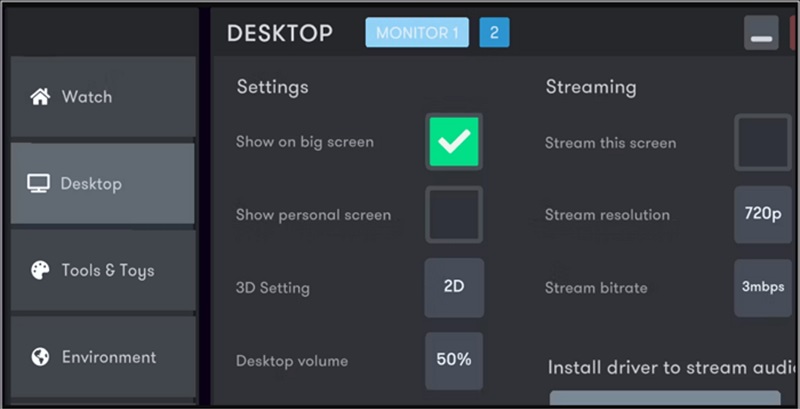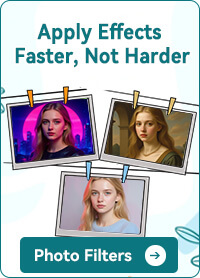Key Features to Look for in a VR Video Player
Choosing the best 360 video player means looking beyond just flashy visuals - it's about functionality, compatibility, and how well it enhances your immersive experience. A good VR player bridges the gap between content and user, ensuring everything runs smoothly no matter what format you're watching or which headset you're using. To help you evaluate your options, here are five key features you should prioritize when selecting a VR video player:
Comprehensive Format and Codec Support: A powerful VR video player should handle a wide range of video types including 2D, 3D (Side-by-Side and Top-Bottom), 180°, and full 360° formats. The ability to support various video codecs (like H.264, H.265, VP9) ensures you can play files without needing to convert them, saving time and preserving quality. If you often deal with legacy video formats, consider using a player that supports rare formats such as VOB. Here's a helpful guide to the best VOB player options available.
Advanced Head Tracking and Motion Interaction: Head tracking is essential in VR, allowing the video to move naturally with your gaze. The best players offer precise motion tracking that syncs perfectly with your movements, enhancing realism and immersion. Some even include gesture controls or controller support for a more interactive experience.
High-Resolution Playback Capability: To fully appreciate the visual depth of VR, your player should support high-resolution videos—ideally up to 8K or even 12K. This ensures crisp, detailed images in 360° environments where clarity in every direction is important, especially for cinematic content or nature exploration.
Intuitive and Responsive User Interface: A cluttered or complicated interface can break immersion. Look for a player with a clean, accessible UI that allows you to quickly switch viewing modes, adjust settings, or browse files. Features like subtitle support, bookmarks, and customizable controls can greatly enhance the experience.
Cross-Platform and Device Compatibility: The best VR media player should work seamlessly across different operating systems (Windows, macOS, Android, iOS) and be compatible with major VR headsets such as Oculus Quest, HTC Vive, and Google Cardboard. Broad support ensures you're not limited by your hardware or future upgrades.
Overview of Top VR Video Players for Optimal Viewing
1. Virtual Desktop
Top Feature: Wireless desktop streaming with low latency.
User Group: Perfect for advanced users wanting to merge media, gaming, and productivity in one VR environment.
Virtual Desktop is a premium VR application that allows users to wirelessly stream their entire computer desktop to a VR headset like Oculus Quest or Quest 2. Originally developed to bring desktop applications into virtual space, it's now widely used to watch VR movies, browse, or play games in immersive environments. What sets Virtual Desktop apart is its ability to handle 2D, 3D, and 360° videos directly from your computer with ultra-low latency. This best app to watch vr videos supports customizable virtual environments, where users can watch videos on a massive virtual screen or from different angles. It offers excellent visual fidelity and spatial sound integration, enhancing the overall immersive experience. It also includes support for hand-tracking and external controllers.
2. Magix VR Video Player
Top Feature: Optimized 360° rendering with professional-grade visuals.
User Group: Best suited for filmmakers and agencies producing immersive video experiences.
Magix VR Video Player is a professional-level VR player crafted by MAGIX Software, renowned for its video editing tools. This player is specifically designed for high-end 360° content, making it ideal for creators and professionals who need precision and quality. It supports head tracking, spatial navigation, and ultra-HD formats up to 8K, offering crisp and responsive playback. A key strength of Magix is its robust compatibility with Oculus Rift, HTC Vive, and Windows Mixed Reality headsets. The software provides advanced rendering options, including different projection modes and scene transitions, ensuring that videos are viewed as originally intended. The UI is minimalistic but professional, with no unnecessary frills, focusing on performance and output clarity.
3. DeoVR Video Player
Top Feature: High-fidelity playback with deep customization and streaming support
User Group: Ideal for enthusiasts and professionals seeking maximum clarity and format flexibility
DeoVR is widely regarded as one of the most advanced and user-friendly VR video players available. It supports all immersive formats - 2D, 3D (SBS and OU), 180°, 360°, and even VR180 - and plays content up to 8K resolution with minimal latency. DeoVR stands out because of its deep optimization for spatial audio, depth mapping, and video clarity. It is a favorite among users who want cinema-quality visuals. It supports local playback and streaming, with a built-in browser that lets you access web-based VR content or stream from your PC. The player also offers customization tools such as lens distortion correction, FOV adjustment, and multi-camera angle switching. It is compatible with Oculus Quest, Rift, HTC Vive, and Windows MR and provides app-based and web viewing. The interface is clean, intuitive, and frequently updated - perfect for casual and power users.
4. SKYBOX VR Player
Top Feature: Wireless streaming with automatic format detection.
User Group: Ideal for everyday users looking for an easy, smooth, high-quality VR movie experience.
SKYBOX VR Player is often cited as the best android vr video player for everyday users. With its sleek interface and automatic file recognition, it supports 2D, 3D (SBS and Over-Under), 180°, and 360° videos, including 4K and 8K formats. Available for Oculus, Vive, and mobile platforms, its standout feature is wireless streaming. Users can connect their PC and headset over the same Wi-Fi network and instantly stream content without cables. It also detects the video format automatically, saving time and setup hassle. SKYBOX offers environment options like theaters and outer space, enhancing immersion. Subtitles, audio track switching, and controller support are built-in. It's lightweight, stable, and updated regularly.
5. GoPro VR Player
Top Feature: Precision control and high-res video handling.
User Group: Best for professionals using GoPro or similar rigs who need quality playback and control.
GoPro VR Player (formerly Kolor Eyes) is a powerful desktop application designed to showcase immersive 360° video content. Initially created to accompany GoPro's Omni camera rig, it has grown into a robust VR playback platform that supports 3D, spherical, and equirectangular formats. It works well with Oculus Rift, HTC Vive, and desktop monitors. What sets it apart is the clarity in its video rendering and the ability to manipulate the view - users can zoom, rotate, and pan videos with ease. While not as feature-rich as others in terms of interface design, its performance in handling high-resolution footage (up to 8K) is outstanding. GoPro VR Player also includes developer tools and plugins for custom VR setups, making it popular among professionals. If you're curious about the best tools for high-resolution playback and format support, learn more in our detailed guide.
6. Simple VR Video Player
Top Feature: Seamless motion controller integration for full VR interactivity.
User Group: Great for HTC Vive users who want streamlined, controller-friendly VR video playback.
Simple VR Video Player lives up to its name by delivering a no-nonsense, immersive VR media experience, particularly for HTC Vive users. It's designed to provide smooth playback for 2D, 3D, 180°, and 360° videos with motion controller support. What makes it stand out is the intuitive control system - users can interact using Vive controllers to adjust screen position, size, and playback settings without exiting the virtual environment. It supports various file formats and offers advanced playback tweaks such as head-locked subtitles, brightness adjustment, and multiple display modes. The interface is clean and straightforward, focusing on function over form, which is appreciated by users who want to jump into their content without a learning curve. It also supports network file sharing for streaming content directly from your PC.
7. Opera VR Player
Top Feature: Direct browser-based VR playback via WebVR.
User Group: Ideal for web-savvy users who want quick access to online VR content without extra software.
Opera VR Player is built directly into the Opera browser and lets users view 360° and 3D videos on the web using compatible VR headsets. It's an ideal choice for lightweight usage, enabling viewers to stream VR content from YouTube, Facebook, or local sources without downloading a separate app. Once VR mode is activated, users can seamlessly transition from browsing to immersive video viewing. It supports WebVR standards, which means it's compatible with major headsets like Oculus Rift, HTC Vive, and Windows MR. Though it lacks the depth of customization found in standalone players, its web integration is a strong advantage for casual VR users. Its fast launch time and simple interface make it a go-to solution for on-the-fly VR video experiences.
8. Total Cinema 360 Oculus Player
Top Feature: Cinematic-focused playback for high-end 360° storytelling.
User Group: Built for VR content producers and filmmakers who need presentation-quality video performance.
Total Cinema 360 Oculus Player is tailored for professional filmmakers and brands creating live-action 360° content. Designed by Total Cinema 360, this player is optimized for cinematic playback in Oculus environments. It supports monoscopic and stereoscopic videos and maintains high-fidelity playback with minimal latency. Unlike general-purpose VR players, this one is streamlined for showcasing immersive narratives and branded experiences. Its interface is intentionally minimal to avoid distractions during viewing, and it supports spatial audio, an essential feature for fully immersive storytelling. It works best with Oculus Rift and Quest platforms, making it a favorite for production studios that demo content for clients or audiences.
9. LiveViewRift
Top Feature: Real-time VR streaming and live camera integration.
User Group: Best for experimenters, educators, and developers who need custom viewing and streaming functionality.
LiveViewRift is a robust VR video player known for offering deep customization and support for a wide range of immersive content. It can handle 2D, 3D, and 360° videos, along with streaming live camera feeds and real-time VR environments. Though it hasn't received major updates in recent years, it remains a favorite among tech enthusiasts due to its support for spatial audio and multiple input sources, including webcams and IP cameras. Its interface may feel dated, but its feature set compensates with unique capabilities like viewpoint shifting and environment customization. It's compatible with Oculus Rift and some older HMDs and is often used for VR research, educational projects, or unconventional setups.
10. Bigscreen
Top Feature: Social VR movie-watching with customizable theaters.
User Group: Ideal for users looking for a community-driven VR movie experience with high-quality playback.
Bigscreen is more than just a best VR movie player - it's a social VR platform that turns movie-watching into a shared experience. Users can stream movies from their desktop or choose from Bigscreen's library of 2D and 3D films, including paid and free events. It simulates a virtual cinema, complete with ambient sound, adjustable seating, and even late-night “midnight movie” vibes. Bigscreen supports private and public rooms, enabling social interaction while watching movies or playing games together. It's compatible with all major VR headsets and regularly adds new environments like retro theaters or outer space cinemas. Video playback is crisp, and the social features are smooth, making it feel like a premium media player designed for the modern, connected user.
Comparison of the Best VR Players
| Tools | Supported Formats | Device Compatibility | Price | Best for |
|---|---|---|---|---|
| Virtual Desktop | 2D, 3D, 180°, 360° | Oculus Quest, Rift, PC (Windows) | ~$14.99 (Quest) | Gamers, multitaskers, power users |
| Magix VR Video Player | 360°, monoscopic/stereoscopic, 4K–8K | Oculus Rift, HTC Vive, Windows Mixed Reality | Free (with Magix tools) | Filmmakers, pro editors |
| VR Player | 2D, 3D (SBS/TB), 180°, 360° | Windows PC, Oculus Rift, Vive, Cardboard | Free / Paid Pro | Advanced casual users, enthusiasts |
| SKYBOX VR Player | 2D, 3D, 180°, 360°, 4K/8K | Oculus Quest, Vive, SteamVR, Android, iOS | Free / ~$9.99 | General users wanting convenience & quality |
| GoPro VR Player | 360°, 3D, monoscopic/stereoscopic | Windows/Mac, Oculus Rift, HTC Vive | Free | GoPro users, video pros |
| Tools | Supported Formats | Device Compatibility | Price | Best for |
|---|---|---|---|---|
| Simple VR Video Player | 2D, 3D, 180°, 360° | HTC Vive, SteamVR | ~$9.99 | Vive users, minimalistic setup fans |
| Opera VR Player | WebVR, 360°, 3D | Web browser (Opera), Oculus Rift, HTC Vive | Free | Casual viewers, quick-access VR fans |
| Total Cinema 360 Player | 360°, monoscopic/stereoscopic, spatial audio | Oculus Rift, Quest | Free (by request) | Directors, producers, VR demo creators |
| LiveViewRift | 2D, 3D, 360°, live camera inputs | Oculus Rift, legacy HMDs | Free | Developers, research use |
| Bigscreen | 2D, 3D, social streaming, desktop mirroring | Oculus, Vive, Index, Windows MR, Quest | Free (some content paid) | Movie nights, virtual hangouts |
Frequently Asked Questions
What is a VR video player, and why do I need one?
A VR video player is specialized software designed to play immersive 360° or 3D videos in virtual reality (VR) headsets. Unlike standard video players, VR players offer features like head tracking, stereoscopic depth, and customizable viewing environments to enhance immersion. While some VR headsets come with built-in players, third-party VR video players often provide more advanced features, better format support, and improved playback quality.

Can I watch 360° videos on my VR headset without additional apps?
Many VR headsets, such as the Oculus Quest and HTC Vive, come with native apps that support 360° video playback. For example, the Oculus app includes a built-in 360° video player. However, these native players may have limitations in terms of format support, customization options, and streaming capabilities. Third-party VR video players like DeoVR and SKYBOX VR Player offer enhanced features, including support for a wider range of formats, wireless streaming from your PC, and advanced playback controls. These features can significantly improve your viewing experience.

Do all VR video players support 360° and 3D videos?
Not all VR video players support both 360° and 3D videos, so it's important to check format compatibility before choosing one. Most modern VR video players are designed to handle a wide range of immersive formats including 2D, 3D (SBS or Over-Under), 180°, and 360° videos. However, simpler or older apps may only support basic 2D or flat panoramic views. Advanced players also offer features like spatial audio, playback customization, and head-tracking that enhance immersion.

Conclusion
Choosing the best vr video viewer comes down to your personal preferences and how you intend to use VR for video viewing. Casual users might prioritize ease of use, a clean interface, and support for basic 360° or 3D content, while more advanced users often look for features like customizable playback settings, high-resolution support, and wireless streaming capabilities. Some may want a social viewing experience, while others might need professional-grade playback for creative or presentation purposes. Since VR platforms vary widely in their performance and compatibility, it's a good idea to try several players to see which one aligns best with your setup and expectations. Ultimately, the right VR video player should offer a smooth, immersive experience tailored to your viewing style.