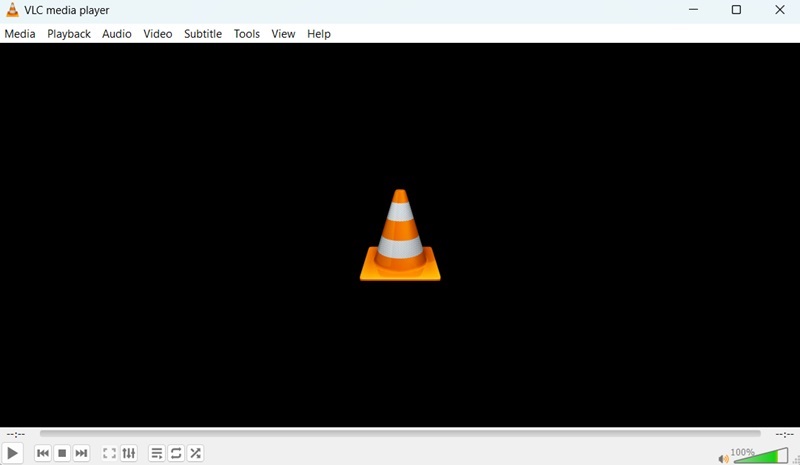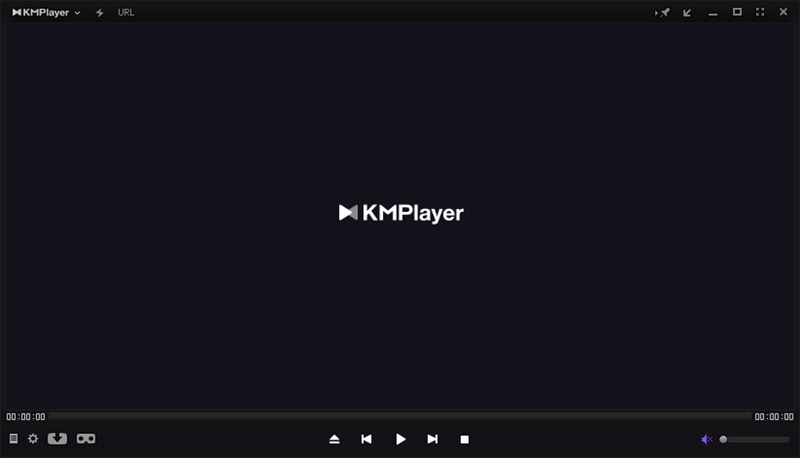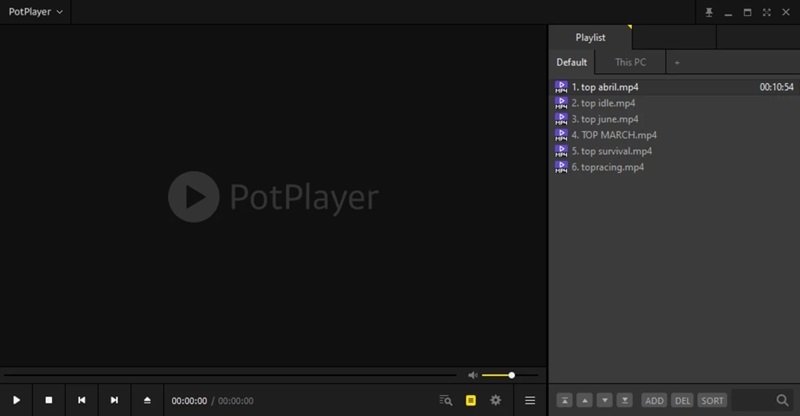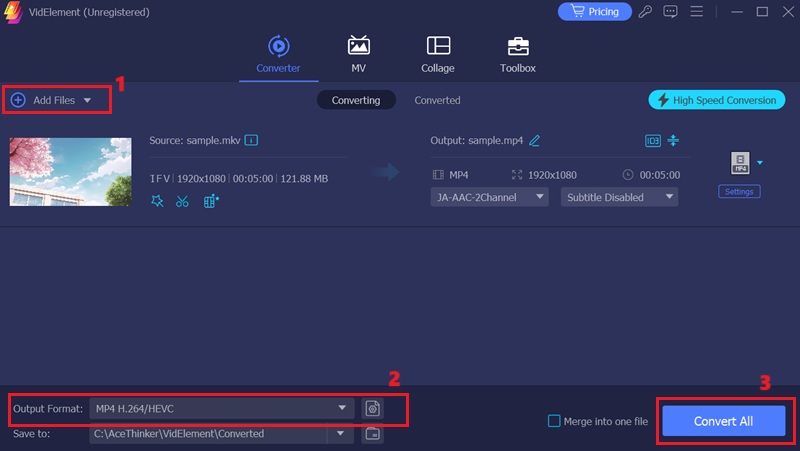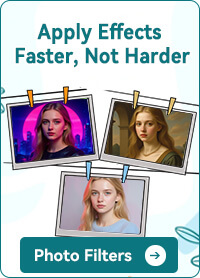IFV files, a less common video format, often pose challenges when it comes to playback and conversion. As more media formats emerge, understanding how to handle IFV files is crucial for seamless viewing and sharing of content. Whether you're dealing with personal video collections or specific media types, knowing how to play and convert IFV files efficiently is essential. In this article, we will guide you through the process, providing insights on the best tools and methods for working with IFV files. By the end, you'll be equipped with a reliable IFV player and conversion options to ensure compatibility across different devices and platforms. Let's explore the best ways to manage and enjoy IFV files effortlessly.
IFV files, a less common video format, often pose challenges when it comes to playback and conversion. As more media formats emerge, understanding how to handle IFV files is crucial for seamless viewing and sharing of content. Whether you're dealing with personal video collections or specific media types, knowing how to play and convert IFV files efficiently is essential. In this article, we will guide you through the process, providing insights on the best tools and methods for working with IFV files. By the end, you'll be equipped with a reliable IFV player and conversion options to ensure compatibility across different devices and platforms. Let's explore the best ways to manage and enjoy IFV files effortlessly.
What is IFV File?
An IFV file stands for Indeo Video Format. It's a type of video file created by Intel many years ago. People used it to store and play videos using a special video compression method called Indeo. In simple terms, an IFV file is a video file that uses the Indeo codec to compress video data. This format was popular in the 1990s because it allowed videos to be played smoothly even on older computers. Back then, internet speeds were slow and computer power was limited, so having a smaller video file that still looked good was very helpful.
Comparison with Similar Formats (H.261, MPEG-1)
Compared to H.261 and MPEG-1, which were also early video formats, IFV had its own advantages. While H.261 was mainly used for video conferencing and MPEG-1 was famous for VCDs and early digital video, IFV focused more on general-purpose video playback on PCs. However, MPEG-1 became more popular over time because it offered better quality and wider compatibility.
Historical Context and Current Relevance
Back in the 90s, many computer games and multimedia applications used the IFV format. But as technology advanced, newer and better video formats took over. Today, IFV files are rarely used, and modern devices often can't open them by default. That's why you need a special IFV file player to view these old video files now.

Top IFV Video Player
1. AceThinker Player
AceThinker Player is a great tool for playing all sorts of video files, including the less common IFV format. This media player offers a straightforward interface that's easy to use, where the controls are simple and arranged for effortless navigation. This allows users to open and watch IFV files smoothly, while it is also capable of handling high-definition videos up to 4K resolution without any glitches. Apart from IFV, it can also play MP4 files, AVI, MKV, WMV, MOV, and other video formats. Moreover, it also supports playing audio files such as MP3, WAV, AAC, and others. This IFV file player also features hardware acceleration, which ensures smoother playback, especially for older computers, making it an ideal IFV player.
Features:
- It is available for Windows and Mac operating systems, allowing users to use it on different devices seamlessly.
- This media player also allows users to play, pause, fast forward, rewind, or adjust the volume.
- It also enables users to take a screenshot while watching a video.
2. VLC Media Player
VLC Media Player is one of the most reliable tools for opening rare video formats like IFV. One of the best things about VLC is that it's free and open source, which means you don't have to pay anything to use it. This IFV player can play almost any video file format, such as MKV, MP4, AVI, FLV, and legacy formats. It doesn't require additional codec downloads, making it ideal for users who want a hassle-free IFV video player. When you play the IFV file, you can modify the video settings, such as brightness, contrast, and saturation, to get the best viewing experience. Whether you're on Windows, Mac, or Linux, VLC offers a consistent experience. Additionally, it also allows you to convert YouTube videos into MP3, giving you the flexibility to save your favorite videos into audio.
Features:
- It also enables you to customize your video by adding subtitles or audio tracks, depending on your preferences.
- The media player is lightweight and updated regularly, so you can ensure that it is compatible with your device.
- The VLC also provides steady video playback on different devices.
3. KMPlayer
KMPlayer is another excellent IFV video player with rich media support. It offers advanced playback options for high and low-resolution videos, including IFV files. The interface of this IFV file player is modern, with useful tools like video effects and 3D playback. Regarding the video effects, users can easily alter video settings such as brightness, saturation, and hue to enhance their viewing experience. One of the key features of KMPlayer is its built-in codecs, which means you don't have to install extra software to play IFV files. Moreover, KMPlayer supports a wide spectrum of video file formats, where you can play AVI on Mac and other video formats. When it comes to the speed of playing videos, it offers smooth playback even on older computers, thanks to hardware acceleration.
Features:
- The KMPlayer also lets you download videos from YouTube, Instagram, and other websites, making it easier to enjoy offline content.
- It also permits users to easily organize and manage their media files with the built-in library.
- It also supports subtitles in various formats, allowing users to enjoy their favorite foreign movies with subtitles.
4. PotPlayer
PotPlayer is a versatile video player that plays IFV files seamlessly. It is a free IFV video player that provides diverse features. It supports almost every video format, such as AVI, WMV, MP4, MKV, and other formats. This video player also supports 3D playback, allowing users to enjoy 3D content on their computer. With a sleek interface where users can customize video playback settings like brightness, contrast, and color, it enables users to get the best viewing experience. Besides, its fast performance delivers a seamless playback of IFV videos. Additionally, it also delivers extensive settings options and plugin support like Winamp plugins and DirectShow filters, giving advanced users more control over their viewing experience.
Features:
- It also features screen recording, allowing users to capture their favorite scenes from the video easily.
- This media player also has a bookmarking feature where you can quickly mark your favorite scenes for future viewing.
- PotPlayer also has built-in subtitle support, allowing you to add and customize subtitles to your videos easily.
Extra Tip: Convert IFV to MP4 and Other Formats
If you have trouble playing IFV files on a specific device, converting them to a more compatible format like MP4 can be a practical solution. Converting IFV to MP4 or other modern formats makes your videos much easier to play, edit, or share across different platforms. That said, AceThinker VidElement is a reliable solution that makes converting IFV files to MP4, AVI, MOV, and more simple. Its beginner-friendly interface allows you to understand the properly arranged buttons for easy navigation. Also, the converted videos are of high quality without losing their original quality. You can further enhance the quality of the video as it supports 4K conversion, giving you a more defined and clear video. This video converter also supports batch conversion, where you can process multiple IFV files simultaneously, saving time and effort.
Try it for Free
User Guide:
- To start, download the AceThinker VidElement by hitting any of the "Download" buttons above this user guide. Once you acquire the file installer of the video converter, run the file and go through the simple installation process. Then, the IFV video converter will launch on your computer.
- Next, import the IFV file you wish to convert to MP4 by clicking the "Add Files" button found at the upper left corner of the tool's interface. After that, your computer's file explorer will appear on your screen. From here, find the video you want to convert and click the "Open" option to upload it to the video converter.
- After uploading the video, head to the lower part of the interface and click the "Output format" option. On the "Video" panel, you can choose MP4 or another format. Once you have selected the MP4 format, hit the "Convert All" option to begin the conversion process. Wait until the conversion is completed, and the file will be available on your device.
Comparison Chart
| IFV Video Player | Codec Support | Customizability | Best For |
|---|---|---|---|
| AceThinker Player | Built-in support for various codecs | Basic | Smooth IFV playback with ease |
| VLC Media Player | Good built-in support, extensible | Moderate | General playback with wide support |
| KMPlayer | Broad codec support with K-Lite pack | Moderate | Users who want advanced features |
| PotPlayer | Extensive codec support, customizable | High | Power users needing deep customization |
Conclusion
Handling IFV files doesn't have to be complicated. Fortunately, with the right IFV player, such as AceThinker Player, VLC, or KMPlayer, you can watch these older video formats smoothly. However, if playback becomes an issue, converting IFV files to MP4 using a reliable tool like AceThinker VidElement ensures wider compatibility across modern devices. Whether you're preserving old media or accessing rare video formats, exploring these playback and conversion tools can save time and frustration. Try different solutions to find the one that works best for your needs and enjoy your IFV videos effortlessly.