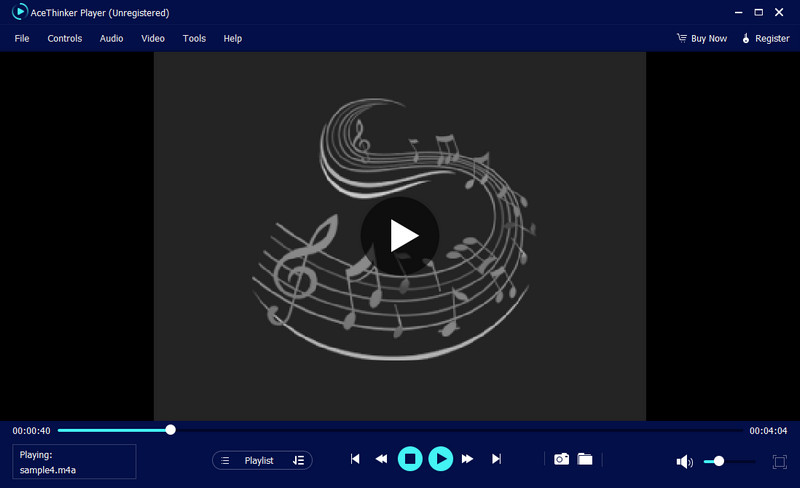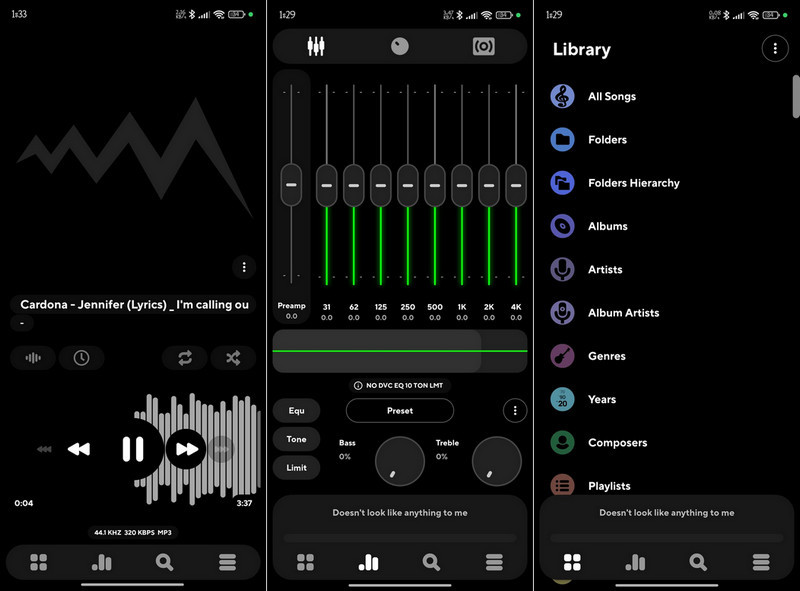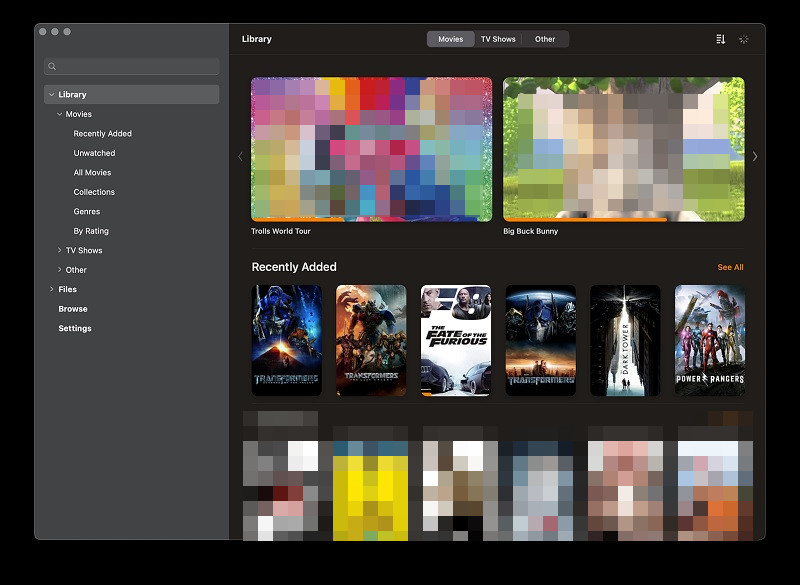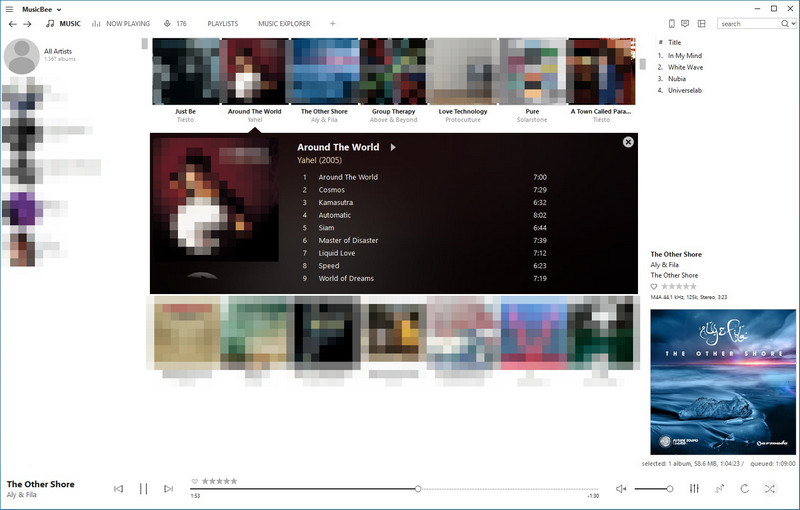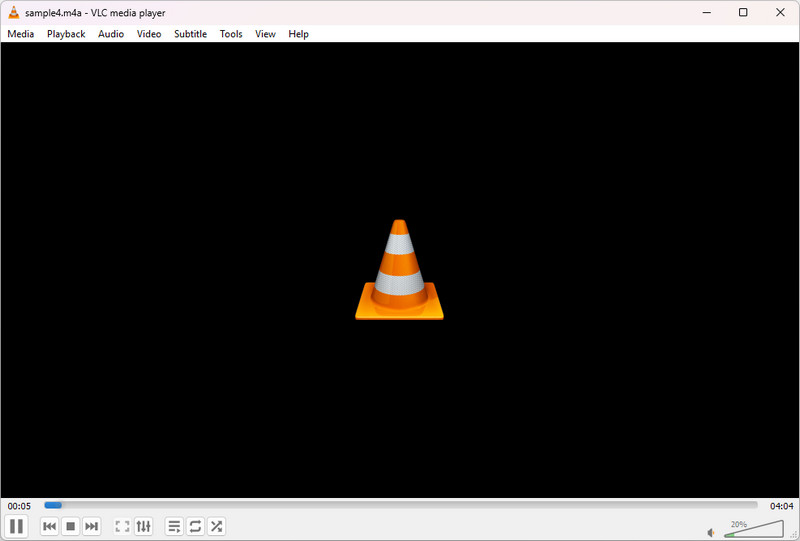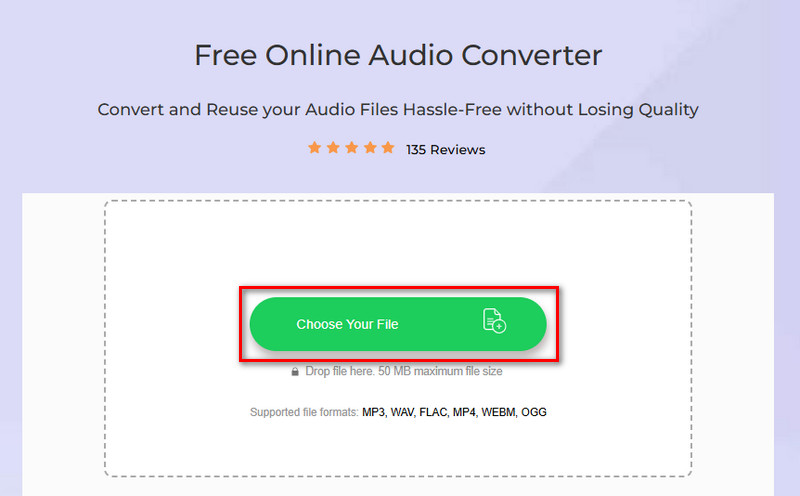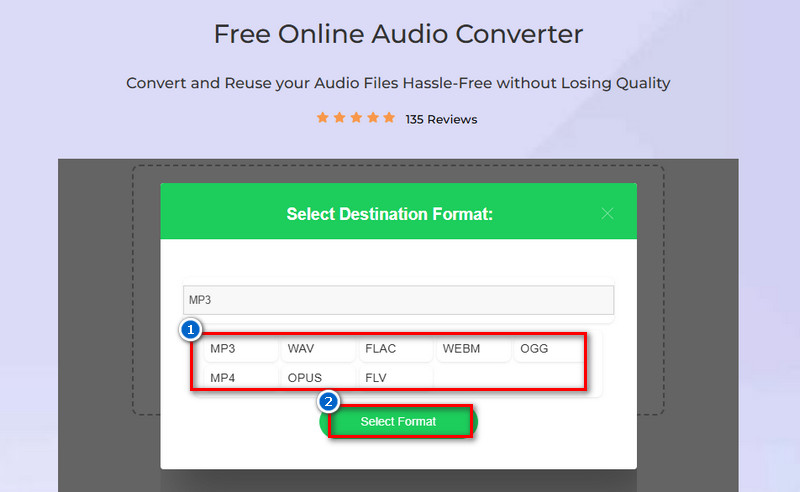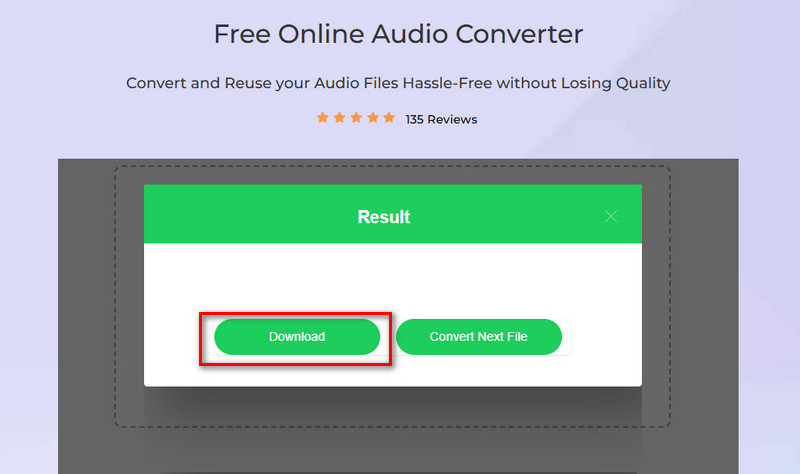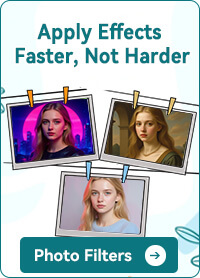M4A is a widely used audio format prized for its high quality and compact file size, making it ideal for music and podcasts. Compared to MP3, M4A delivers better sound at the same bitrate, but not all media players support it. This can lead to issues such as playback errors, missing audio, or poor sound quality. To enjoy M4A files without hassle, you need a reliable M4A player that offers clear audio, intuitive controls, and compatibility across devices. In this guide, we'll explore the best M4A players, their key features, and how they enhance your listening experience. Whether you're on Windows, Mac, or mobile, you'll discover the right player to enjoy your music effortlessly.
M4A is a widely used audio format prized for its high quality and compact file size, making it ideal for music and podcasts. Compared to MP3, M4A delivers better sound at the same bitrate, but not all media players support it. This can lead to issues such as playback errors, missing audio, or poor sound quality. To enjoy M4A files without hassle, you need a reliable M4A player that offers clear audio, intuitive controls, and compatibility across devices. In this guide, we'll explore the best M4A players, their key features, and how they enhance your listening experience. Whether you're on Windows, Mac, or mobile, you'll discover the right player to enjoy your music effortlessly.
How to Find a Reliable M4A Player?
When choosing an M4A player, looking for features that ensure smooth and high-quality playback is important. Not all players support M4A files properly, so finding one with good compatibility, clear sound, and an easy-to-use interface is essential. So, we list some of the important features of finding a reliable M4A player.
- M4A Compatibility: The player should fully support M4A files without errors or extra plugins. This ensures smooth playback without the need to convert files.
- High-Quality Sound: A good M4A player should provide clear and rich audio. Look for features like equalizers and audio enhancements for the best listening experience.
- Easy-to-Use Interface: The player should have simple controls so you can play, pause, and navigate tracks easily. A clean and user-friendly design makes listening more enjoyable.
- Playlist and Library Management: A great M4A player lets you organize your music into playlists. This makes it easy to find and play your favorite songs.
- Cross-Platform Support: Choose a player that works on multiple devices, such as Windows, Mac, Android, and iOS. This way, you can enjoy your M4A files anywhere.
- Customization Options: Some players let you change themes, skins, or playback settings. Customization makes the player more enjoyable to use.
- Lightweight and Fast Performance: A good player should load quickly and run smoothly without slowing down your device. This ensures a hassle-free listening experience.

Top 5 M4A Music Player for Your Audio Files
| M4A Media Players | Streaming Support | Price | Device Compatibility |
|---|---|---|---|
| AceThinker Player | No | Paid with free trial ($14.95 - $45.95) | Windows and Mac |
| PowerAMP | No | Paid with 15 days trial ($7.99) | Android smartphones |
| Infuse | Yes (Cloud & AirPlay) | Paid with free version ($99.99 one-time purchase) | iOS and Mac devices |
| MusicBee | No | Free | Windows |
| VLC Media Player | Yes (Network streaming) | Free and open-source | Windows, Mac, Android phone, iOS devices, and Linux |
1. AceThinker Player
The first tool we recommend that supports playing various video and audio files is AceThinker Player. The software is designed to play files in different formats, including M4A and other popular audio formats like MP3, AAC, WAV, WMA, etc. Also, we love that this media player delivers high-quality audio (up to 320 Kbps) output without losing the file's original quality. In addition, it has a user-friendly interface with simple playback controls such as play/pause, volume control, full-screen mode, playlists, and more. Moreover, AceThinker Player lets you easily organize and manage your M4A audio files, helping you create playlists for a better listening experience. Besides, this player uses minimal system resources to ensure smooth playback without lag or crash compared to others. That said, you can change your default player to this tool to enjoy all your music and video files without interruption.
Try it for Free
- Aside from audio formats, AceThinker Player also support playing videos like MP4, MOV, MKV, etc.. as well as Blu-ray Discs, DVDs, and ISO files.
- It lets you customize the audio settings, such as selecting an audio track, stereo mode, and audio device based on your preferences.
- The M4A viewer requires users to purchase a license to fully utilize the software, which costs $14.95 to $45.95.
2. PowerAMP
If you listen to music on Android devices, you might consider downloading and installing PowerAMP. PowerAMP's interface is designed to be both powerful and user-friendly, giving you quick access to music, sound controls, and customization. This audio player can play M4A, FLAC, MP3, WAV, AIFF, and other audio formats on your mobile device so that you can ensure smooth music playback without compatibility issues. One of its best features is the 10-band graphic equalizer, which enables you to customize the audio output based on your preferences. Aside from a 10-band equalizer, PowerAMP has a bass boost and reverb effects to help you fine-tune and adjust audio quality easily. Not only that, as exploring its interface, it has a built-in tag editor so that you can edit the metadata of your M4A files, like title, artist, album, and more. With that, you can easily organize them in your music library for quick access to your favorite songs.
- PowerAMP comes with a gapless playback feature, so you can enjoy seamless audio playback without pauses between tracks. This feature is perfect for albums and live recordings.
- The M4A audio player can easily sync music files across your device to keep your collection current.
- Some users experience problems when trying to play M4A files with certain metadata or DRM restrictions.
3. Infuse
When trying to play M4A files on Apple devices, you can rely on Infuse. The software is well-known for its capacity to support playback on almost all video and audio formats without converting, like M4A, MP3, AAC, FLAC, WMA, and more. In addition, this app stands out in giving high-quality audio output (up to 320 kbps) because it can handle high-resolution audio tracks, like Dolby TrueHD and DTS-HD Master Audio. Furthermore, the interface is lightweight, making browsing and playing audio files quick and seamless, even over network drives or cloud storage. Users can also customize audio playback by selecting different audio tracks, adjusting playback speed, or syncing audio if it's out of sync with a video. Moreover, Infuse also lets you stream and download audio and video files from cloud storage services directly to your computer or mobile device. The program is compatible with iCloud, Google Drive, and other cloud services. Likewise, compared to other M4A players, this M4A file player can stream audio and video content wirelessly to other devices for a better viewing and listening experience. As an M4A file player, Infuse can play WMV on Mac and other formats like MP4, MKV, AVI, and more.
- Infuse will automatically get metadata like titles, descriptions, and cover art from the internet to help you organize your audio library.
- The app has a clean, modern design, making it easy to navigate and play media.
- Unlike some dedicated M4A players, Infuse lacks advanced equalizer settings to adjust sound quality.
4. MusicBee
Those looking for a music manager and player to organize their audio files can use MusicBee. MusicBee works as a powerful M4A media player, allowing smooth playback of M4A and many other audio formats such as FLAC, MP3, WAV, AAC, and more. Besides, it comes with a 10 to 15-band equalizer that can enhance your music listening experience by adjusting the sound based on your preferences. Additionally, we like that this player comes with DSP effects that help us refine the audio by adding reverb, crossfade, or other sound enhancements. Furthermore, when listening to albums where songs transition smoothly, gaps between tracks can ruin the experience. With MusicBee's gapless playback eliminates these pauses, ensuring a continuous and seamless music experience without breaks between songs. On top of that, MusicBee offers a customizable interface with various skins and layouts, allowing you to personalize your experience. Its playlist system includes manual, smart, and auto-playlists for dynamic music organization. It also features tools such as automatic tagging, duplicate detection, and folder organization for library management, making it efficient for large collections. Unlike some paid M4A media players, MusicBee offers all these features for free, making it a great choice for music lovers.
- It supports WASAPI (Windows Audio Session API) and ASIO (Audio Stream Input/Output) to reduce lag and improve sound quality when using high-end audio devices or external DACs.
- With MusicBee, you can rip CDs into digital formats and convert audio files from one format to another to ensure compatibility across different devices.
- While highly customizable, the interface has many settings and features that might overwhelm new users.
5. VLC Media Player
As VLC is a popular media player, we included it on the list. VLC is a versatile media player capable of playing M4A files. Like the previous tools, it also supports various other audio formats, including MP3, FLAC, WAV, and AAC. It can also handle playback of video files in formats like MP4, AVI, MKV, and more. Furthermore, this M4A format player delivers excellent audio quality (up to 320 kbps) with advanced sound settings such as DSP effects, bass boost, and stereo widening to enhance audio quality and personalize your listening experience. While VLC isn't primarily designed as a music library manager, it allows you to organize your media with playlists, easily browse through your collection, and support for saving and managing multiple playlists. One of the advantages of VLC is its ability to play almost all audio and video files without needing additional codecs. What's more, you can easily organize and search your audio files efficiently, which allows quick access to your favorite tracks. However, this player may sometimes encounter audio sync issues when playing videos, especially when using different codecs. So, you can use the VLC fix audio sync feature to manually adjust the delay and align sound with the video or other playback.
- The M4A player supports network streaming, so you can stream audio and video from various online sources, local networks, or remote servers without problems.
- Unlike some premium players, VLC is an open-source, free M4A format player with no ads or subscriptions.
- While VLC allows you to search and play songs, it lacks advanced music organization features like auto-tagging or smart playlists.
Extra Tips: Convert M4A Files to Other Audio Formats
Although M4A files are supported on most devices, they are sometimes incompatible, especially if you are using older and built-in media players like Windows Media Player. So, if you are one of the users who doesn't want to install or download third-party apps on your computer, converting the M4A file to another audio format is necessary. That said, we found an online audio converter that can help you.
This is AceThinker Free Online Audio Converter, a browser-based program that can convert various audio formats like M4A, MP3, AAC, WAV, WMA, OGG, and more. Additionally, this tool ensures that it can maintain the original quality of your audio file after converting to another file extension. Besides, you don't need to wait long because the conversion process is fast and efficient. More than that, what we love about this online converter is that even though it works online, it is completely safe to use because it utilizes a secure connection to protect your privacy. Likewise, the converter tool doesn't have pop-up ads or promotional offers, so you can focus on converting your M4A files. However, the only disadvantage of AceThinker Free Online Converter is that it doesn't support batch conversion, which can be time-consuming when converting multiple files. Nevertheless, you can use this tool on any device and browser.
Simple Steps to Convert M4A File
Step 1 Upload the M4A File
First, go to the AceThinker Free Online Audio Converter. You can click its name above, which contains the link above, or search for it in your browser. Once you are on the main webpage, click the Choose Your File button to browse for the M4A file you want to convert from your local drive.Step 2 Configure the Output Format
Once the M4A file is uploaded, a pop-up window will let you select your preferred audio format. Select MP3 or other audio formats based on your desired format. After that, click the Select Format to start the conversion process.Step 3 Download the Converted File
Wait until the conversion process is done. It will only take 1-2 minutes. Once finished, the Download button will appear on your screen. Click on it to save the converted audio file to your computer.Conclusion
Finding the best M4A player depends on your needs and device. For example, AceThinker Player is a great choice for Windows and Mac users who want high-quality audio with playlist management. Meanwhile, PowerAMP is ideal for Android users who need an advanced equalizer. Similarly, Infuse works well for Apple devices and supports cloud streaming. On the other hand, MusicBee is perfect for Windows users looking for a feature-rich music manager, while VLC Media Player is a versatile, free option for all platforms. When choosing an M4A player, consider compatibility, sound quality, ease of use, and customization factors. So, try different players to see which one best suits your preferences. No matter your choice, a reliable M4A player will enhance your music experience.