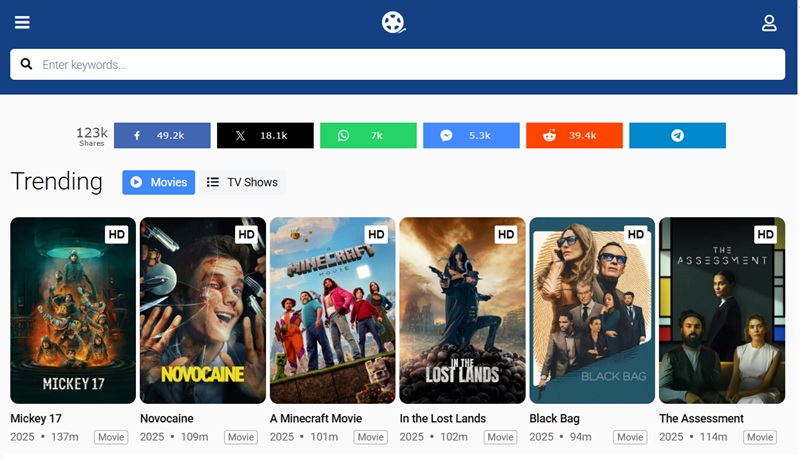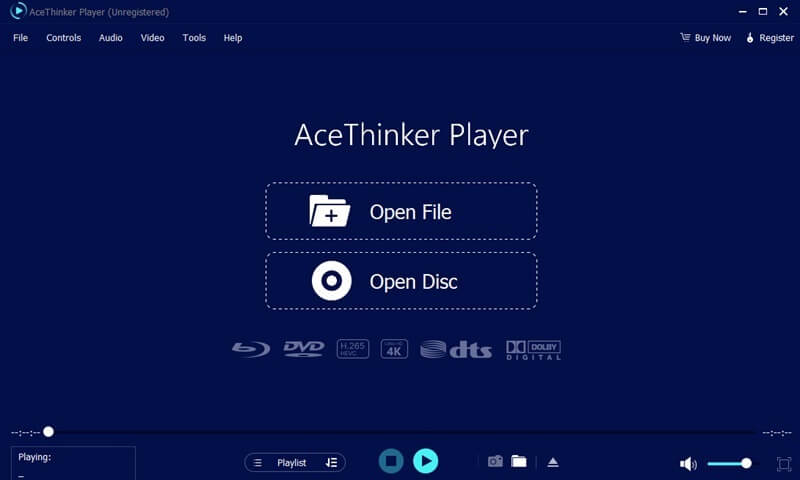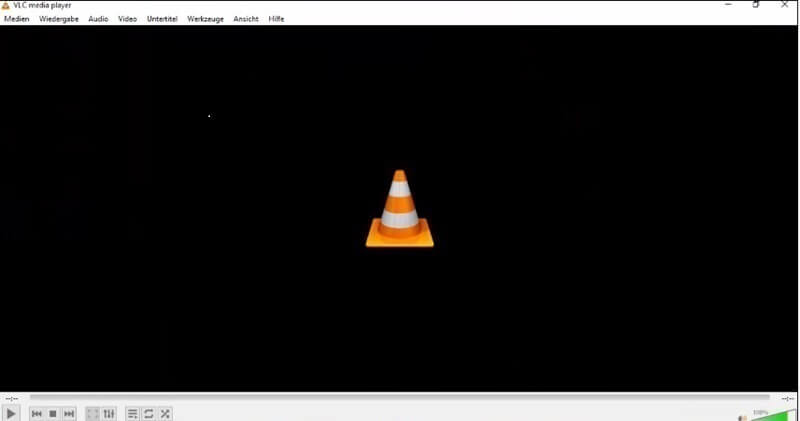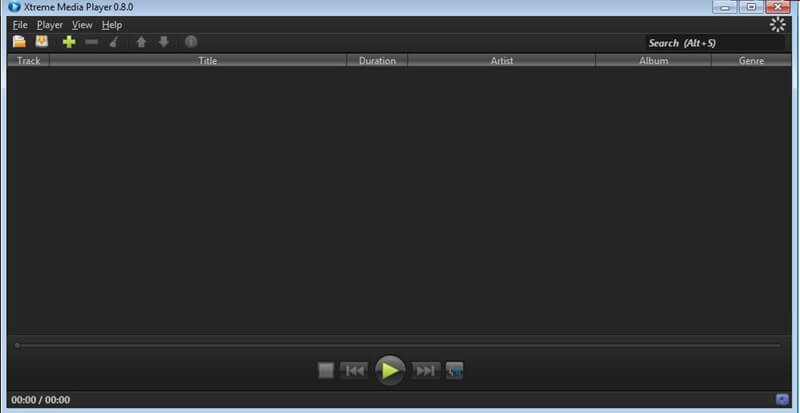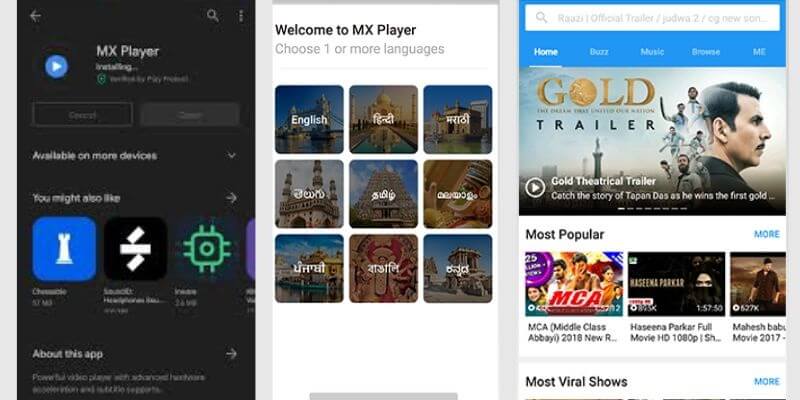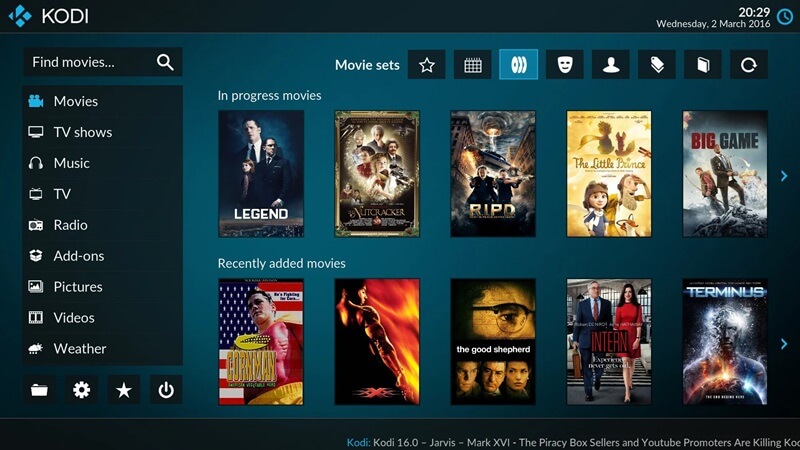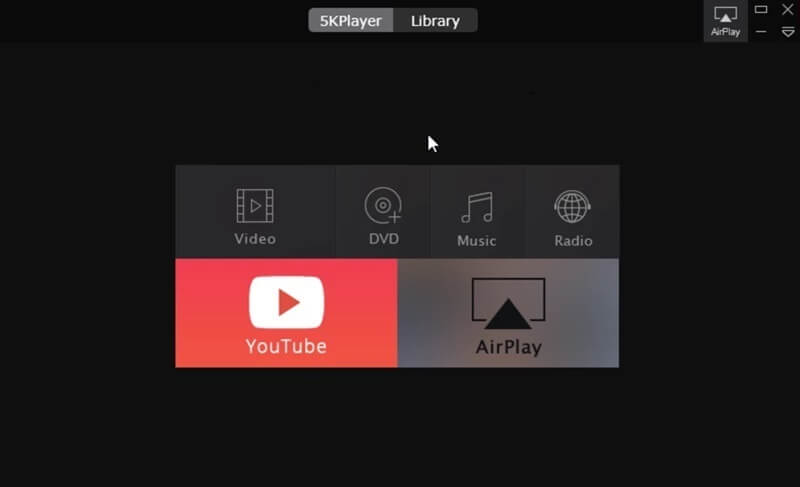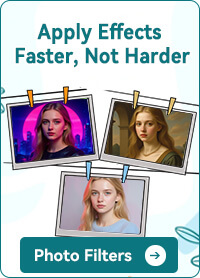Daily use of Chromebooks continues to rise in popularity alongside their fast-growing multimedia applications. Users can easily perform web browsing, content streaming, and basic editing tasks using these devices. However, the default video player sometimes fails to satisfy all user needs. Video player choice strongly affects viewing experiences whether a person watches movies, streams, shows, or views their videos. A top-quality video player will enable 4K playback of different formats while making your entire video experience more satisfying. It is important to pick an option that matches your requirements from the available selection. This guide provides you with the best video player options if your device runs Chromebook. Let’s explore the video player for Chromebook with explanations about their benefits for your viewing experience.
Daily use of Chromebooks continues to rise in popularity alongside their fast-growing multimedia applications. Users can easily perform web browsing, content streaming, and basic editing tasks using these devices. However, the default video player sometimes fails to satisfy all user needs. Video player choice strongly affects viewing experiences whether a person watches movies, streams, shows, or views their videos. A top-quality video player will enable 4K playback of different formats while making your entire video experience more satisfying. It is important to pick an option that matches your requirements from the available selection. This guide provides you with the best video player options if your device runs Chromebook. Let’s explore the video player for Chromebook with explanations about their benefits for your viewing experience.
Key Features to Look for Best Video Player for Chromebook
Video players for Chromebooks have come a long way. Previously, limited hardware and software made finding a reliable player difficult. However, with the growth of Android app support and improvements in Chrome OS, users now have access to a wide variety of media players. When choosing the best media player for Chrome OS, it's important to focus on key features that ensure smooth playback. Read on to learn more about what to look for:
- Requires Specific Fundamental Features: Select a video player application that ensures a smooth user experience when using your Chromebook. The optimal video player for Chromebook needs to understand various formats and present a user-friendly interface alongside reliable operational performance. When selecting Chromebook video players, these five main components need to be present.
- Wide Format Support: A quality video player must handle multiple file types, including MP4, MKV, AVI, and FLV. People who use Chromebooks should opt for video players that work with diverse file types to ensure proper video playback without encountering compatibility problems, especially if they need to play FLV files on Chromebook.
- Hardware Acceleration: Your Chromebook GPU operates video data better with the help of hardware acceleration technology. The feature provides essential benefits when watching high-resolution videos, including 4K videos. The feature minimizes buffering along with lag, thus producing superior video viewing quality.
- Subtitle Support: Select a media player that handles subtitle files, including SRT, ASS, and .VTT, because subtitle features enable accessibility for foreign content and individuals with hearing limitations. Users who adjust the font appearance through customization achieve better document legibility.
- Streaming Support: Your ideal video player needs to stream content from YouTube, Netflix, and any configured servers for users who prefer streaming services. This feature allows you to control videos from local and online sources in a single interface, making your media management more convenient.
- Simple User Interface: An interface that keeps itself easy to use allows users to move through the video player effortlessly. Locate interfaces that effectively display controls for play, pause, volume adjustment, and full-screen viewing. The simple layout of the application allows users to concentrate on their videos alone.
Top 7 Solutions for Playing Video on Chromebook
1. AceThinker Player
Compatibility: It supports Blu-ray, DVD, and various video/audio formats on Chrome OS for high-quality playback.
AceThinker Player is a top-tier video player for Chromebook users. It offers support for a wide variety of video and audio formats, including 4K, and HD. With its hardware acceleration, it provides smooth 4K video playback. Even on lower-end devices, it reduces lag and boosts performance. Whether you're watching movies from local files, the player handles them with ease. Additionally, AceThinker Player allows for customizable audio settings. You can customize the audio playback through built-in audio settings adjustments to optimize the player's listening experience. The player shows great strength in subtitle functionality because it handles both SRT and ASS formats to serve users who need accessibility or language education. Yet, it lacks advanced video settings and has limited streaming support. Still, this best chrome OS video player remains a reliable, versatile choice for anyone looking for a high-quality media player on a Chromebook.
- Supports a wide range of file formats, including 4K
- Offers subtitle customization for better accessibility
- Clean and intuitive interface for seamless navigation
- No support for online streaming services or web-based media
- Lacks advanced video editing or post-processing tools
Try it for Free
Free Download
Windows 8/10/11
Secure Download
Free Download
Mac OS X 10.15 and above
Secure Download
2. VLC Media Player
Compatibility: It is compatible with Chrome OS and can play most video and audio files, including network streams and DVDs.
VLC Media Player is one of the top picks video players known for its versatility. It supports almost every video format, including rare ones like MKV and FLV. VLC offers advanced audio and video controls, such as filters and equalizers. It can also stream video content from online sources. This free video player for Chromebook is perfect for local and internet-based media. The interface can be complex for beginners, but it remains a solid choice for those who want a player with many features.
- Advanced playback features, including video filters, equalizers, and speed control
- Can stream content from online sources (e.g., network streams and DVDs)
- Regularly updated, with an active community for troubleshooting and support
- May experience performance issues or lag on lower-end Chromebooks when playing high-resolution videos
- Lacks built-in support for some newer streaming platforms like Netflix or Hulu
3. Xtreme Media Player
Compatibility: Also known as PlayerXtreme Media Player for Windows and Mac. It supports various audio and video formats.
Xtreme Media Player is an efficient, easy-to-use Chromebook movie player. It supports HD and free 4k player for Mac, making it a good option for high-resolution content. The interface is simple, allowing users to focus on their videos without distractions. It's also lightweight, which makes it ideal for low-powered Chromebooks. However, it doesn't offer as many advanced features as other players, making it best for users needing a no-fuss media playback solution.
- Optimized for smooth playback of HD and 4K videos, even on low-powered devices
- Lightweight and fast, ensuring minimal resource consumption on Chromebook
- Supports a variety of popular video formats, including MP4, AVI, and MKV
- Lacks advanced features such as subtitle support or video editing tools
- No built-in streaming functionality for online content
4. MX Player
Compatibility: MX Player is available for Android on Chrome OS. It works with Chromebooks that support Android apps via the Google Play Store.
MX Player is a versatile and feature-rich media player. It supports various formats and includes multi-core decoding for better performance. MX Player also allows for detailed subtitle customization. It makes it perfect for users who watch videos with captions. While the free version includes ads, the premium version removes them, offering an uninterrupted experience. MX Player is a great choice for users who need a powerful video player with excellent features.
- Multi-core decoding enhances playback performance for smooth video viewing
- Offers a premium version without ads for an enhanced, ad-free viewing experience
- Supports hardware acceleration for better video performance
- The free version contains ads, which can be disruptive during playback
- The interface may not be as intuitive for some users, especially those new to the app
5. Kodi
Compatibility: Kodi is compatible with Chrome OS and can be installed via the Google Play Store for Android-based Chromebooks.
Kodi is an open-source video player that can transform your Chromebook into a full-fledged media hub. It supports nearly every media format and offers advanced features for streaming content, including live TV and third-party add-ons. Kodi's interface can be challenging for beginners, requiring some setup to utilize streaming features fully. This free media player for Chromebook offers excellent local and online media functionality for users looking for an all-in-one media solution.
- Supports nearly all media formats, including video, audio, and images
- Excellent streaming capabilities, including live TV and third-party add-ons
- Highly customizable interface and functionality with a wide range of plugins
- Initial setup can be complex and time-consuming for new users
- Some features and add-ons may not be fully stable or compatible with all systems
6. CnX Player
Compatibility: It is a 4K Ultra HD video player compatible with Windows 10, Windows 11, iPhone, iPad, and Android devices.
CnX Player is a high-performance media player with excellent HD and 4K video playback. It supports various video formats and includes subtitle support and screen calibration features. CnX Player utilizes hardware acceleration for smoother playback, even with high-definition videos. While it lacks extensive streaming features, it is a solid choice for users who prioritize local media playback and video quality.
- Hardware acceleration ensures lag-free video performance.
- Adjust font, size, and color for better readability.
- Compatible with various video formats like MP4, MKV, and AVI.
- It doesn’t support streaming services like Netflix or YouTube.
- Lacks customization options and a modern design.
7. 5KPlayer
Compatibility: 5KPlayer is compatible with Chrome OS through Android app support.
5KPlayer is designed to handle high-definition content, supporting up to 5K video playback. It also supports streaming via AirPlay and DLNA, allowing users to cast content from other devices. In addition to its streaming capabilities, 5KPlayer provides excellent video and audio quality. While it lacks video editing features, it excels in streaming and high-resolution playback, making it a great choice for those who need powerful media capabilities.
- Handles ultra-high-definition videos with excellent clarity.
- Allows easy casting via AirPlay and DLNA from iOS, Android, or other devices.
- Delivers rich sound, especially with high-bitrate video files.
- No built-in trimming, cropping, or video enhancement features.
- Few options to personalize the layout or playback settings.
FAQs about Playing Videos on Chromebook
How do I play AVI and MKV files on my Chromebook?

Can I install streaming apps like Netflix or Amazon Prime Video on my Chromebook?

What should I do if a video won't play on my Chromebook?

Conclusion
In conclusion, choosing the best Chromebook video player depends on your needs, such as video format support, streaming options, and quality. AceThinker Player and Xtreme Media Player offer simple, high-quality playback. For those who want more customization and support for various formats, VLC and MX Player are great choices. Kodi and 5KPlayer are ideal for users who wish to have a complete media hub or 4K streaming. Think about your storage, system setup, and how you watch videos to pick the best player for your Chromebook. This will help improve your overall media experience.