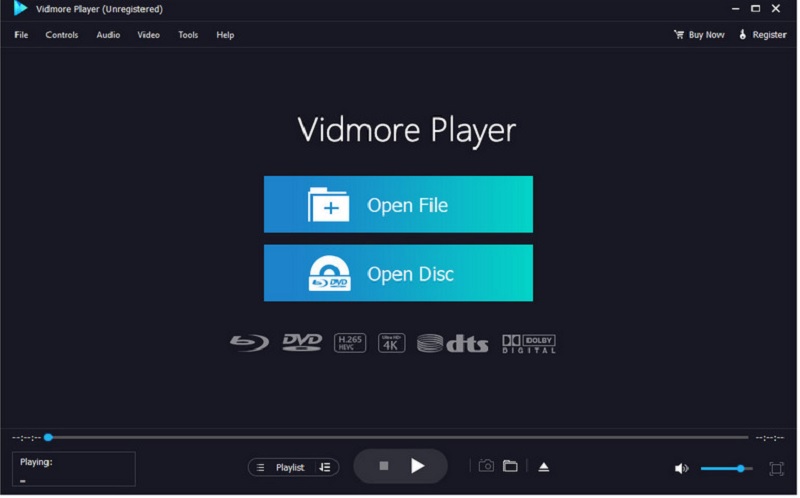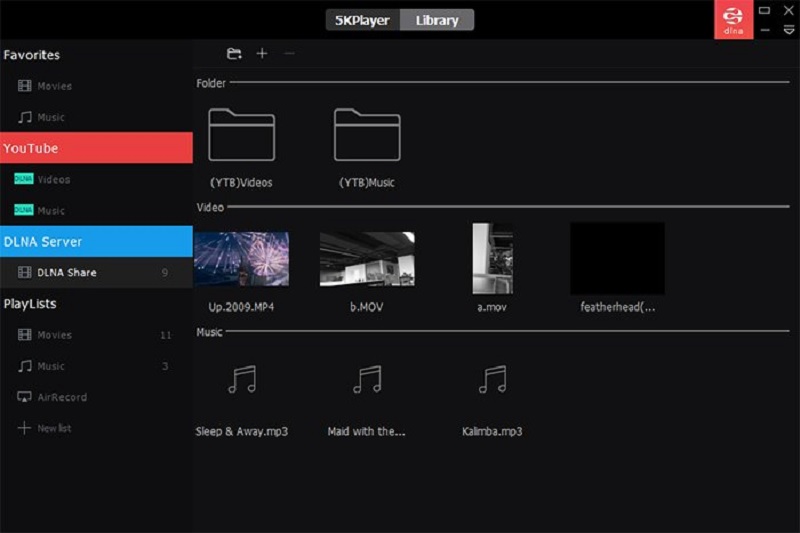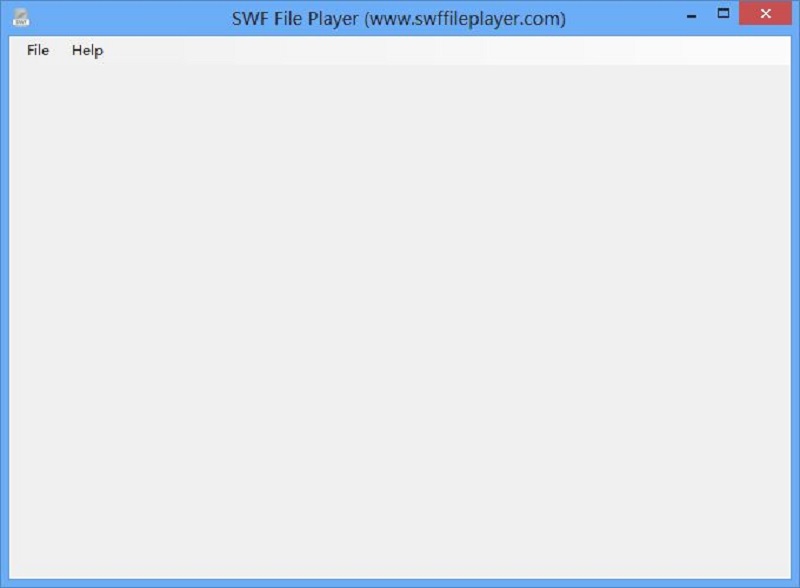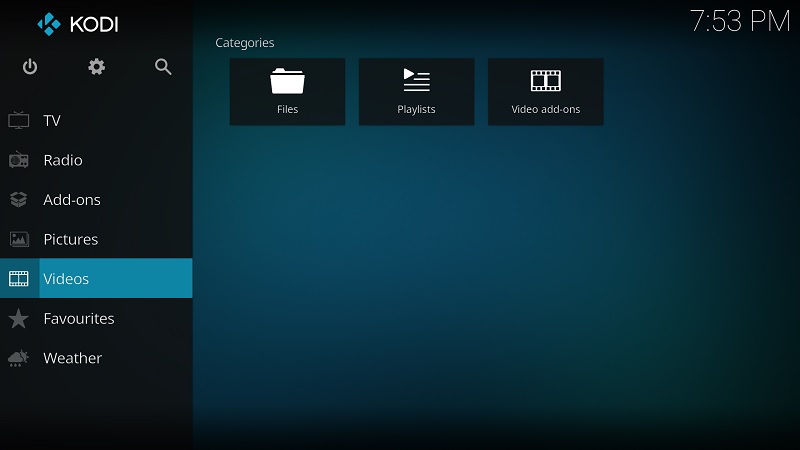Unveiling the Top SWF Players for Flawless Playback Experience

On This Page
Definition of SWF
SWF (Shockwave Flash) files are a file format Adobe now owns, which Macromedia created. People use them for multimedia, vector graphics, and ActionScript. You'll often see SWF files in animations, games you play in your browser, and interactive stuff on websites. HTML5 and other new tech have made SWF files less popular, but they've left their mark on the web because they were everywhere back in the day. A lot of old websites and apps still need SWF files to show content and things you can click on. Even though not as many people use them now, SWF files still have a place in some specific areas. Developers and designers who already have stuff made with SWF keep using them too. You can see how SWF files shaped web multimedia over the years, and they're still part of some digital experiences today.
Key Features to Look For SWF Player
Here are some of the key features you should look out for when it comes on choosing the best SWF player you want for your device.
Compatibility: It is essential for an SWF player to support various operating systems and web browsers in order to allow any SWF file to be played back from your internet.
Performance: Performance is critical to provide smooth playback of SWF files, regardless of whether the content is mainly animated or interactive, minus any lags or sluggishness, in order to provide a high quality viewing experience.
Personalization options: Video enthusiasts should be able to personalize playback settings, display options and any other settings to match their personal viewing experience.
Extra functionality: Any SWF player that supports external plugins and integration with multimedia tools or extra features provides the user with an extension of its functionality and capability.
Top 7 Best SWF Player
| Solution | Brief Information | Distinctive Feature |
|---|---|---|
| VLC | Versatile format support and conversion capabilities. | VLC stands out for its ability to play almost any media format and its additional features for format conversion and streaming. |
| Windows Media Player | Deep integration with the Windows operating system. | Windows Media Player's seamless integration with the Windows environment and built-in features make it a distinctive choice for Windows users. |
| Vidmore Player | Versatile multimedia player for Blu-ray discs, DVDs, and high-resolution videos. | Powerful multimedia player that supports a wide range of formats and offers lossless quality playback for both Windows and Mac users. |
| 5KPlayer | AirPlay and DLNA streaming support. | 5KPlayer's standout feature is its support for AirPlay and DLNA streaming, allowing users to stream media to compatible devices. |
| Elmedia Player | Wide format support, including FLV, SWF, and XAP. | Elmedia Player distinguishes itself with its comprehensive format support, particularly for less common formats like SWF. |
| SWF File Player | Specialized focus on playing SWF (Shockwave Flash) files. | SWF File Player's unique selling point is its exclusive focus on playing SWF files, providing a lightweight and straightforward solution for SWF file playback. |
| Kodi | Extensive customization and add-on support for creating a personalized media center. | Kodi stands out for its highly customizable nature, allowing users to create a personalized media center through extensive customization and add-on support. |
1. VLC
One of the best SWF file viewer is VLC. It is touted as the best and recommended player among all media players due to its better device compatibility and high performance. It provides users an ability to play unsupported formats from other media players which includes the SWF file. Its features allows users to run and preview a SWF file without having compatibility issues. It can read and run the codecs of the Swiff file and plays as if it is just a common video format. What is more, with this application you can install it on any device. It supports Android, iOS, Windows, and more. Whatever platform you are using, you can play SWF files at ease.
- VLC is compatible and fully integrated with various operating systems and devices, such as macOS, Linux, and Windows.
- It offers smooth playback of SWF files with minimal lags or slowdowns.
- Users can customize playback settings and control display preferences.
- Limited native support for SWF files, requiring additional plugins or codecs for seamless playback.
2. Windows Media Player
Another tool that can open a SWF file is Windows Media Player. This application is a well-known media player to use when playing a video on a computer device. The main function of this application is it can play unsupported formats that most new media players can't handle. It can play DVD , SWF, and more files. This app can also run and analyze media files and organize them in one collection or playlist. The edge of this tool amongst its competitors is its ability to provide advanced features without spending money or any subscription charges on it.
- It is compatible with Windows operating systems.
- Provides decent playback performance for SWF files.
- User-friendly interface and easy access to basic playback controls.
- It only has limited options for advanced customization and additional functionalities
3. Vidmore Player
Looking for a new and most updated SWF Player for Windows? Vidmore Player is another application you should add to your arsenal with. It supports SWF files, DVD, and other online video formats. The edge or selling point of this media player is its ability to play SWF in 4K quality. Something older media players can’t handle. It comes with multiple features including, media player buttons, ability to skip videos, and more. Its intuitive interface is also an edge for users who don't want to use high , extensive and confusing media players just to play SWF files.
- Works well on both Windows and Mac systems.
- Offers smooth playback experience for SWF files.
- Users can adjust settings for personalized viewing.
- The SWF player may be inadequate for some state-of-the-art features compared to other players.
4. 5Kplayer
One of the best SWF file play Mac is 5Kplayer. This application supports multiple devices and it is compatible with multiple formats. It can play online videos by using the link of the website you want to access. It supports over a hundred websites where you can play videos online without accessing a web browser. For Mac users, it is Airplay compatible; it means that the app can screencast SWF files to other devices. It can also run and add subtitles for your video. You can also play 4K videos within the app. What is more, the app comes with a video downloader tool that can save online SWF file videos.
- Supports both Windows and Mac platforms.
- Delivers high-quality playback of SWF files.
- Offers integration with multimedia tools and supports external plugins.
- The facade of this tool may be overwhelming for some video enthusiasts due to the abundance of features.
5. Elmedia Player
One more application you can use to play an SWF file on your Mac device is Elmedia Player. This application is a favorable tool for Mac devices due to its system compatibility and smooth response time for Mac devices to open SWF files. It can play SWF videos effortlessly without the need of converting the video file into any other known video formats such as MP4, and more. In addition, it supports browsing SWF videos from other websites. Even if you have not downloaded the SWF file you can still preview and play the video in this application.
- Available for Mac users.
- Smooth rendering of animations and interactive content.
- Users can customize playback settings and control display preferences.
- Limited support for Windows and other operating systems.
6. SWF File Player
SWF File Player is also a tool you should include in your arsenal when it comes to previewing or watching SWF files. It has a lot of things to offer when it comes as a media player. It is an all around media player as it can preview and play diverse multimedia files such as MP4, MOV, SWF, and more. Also, it can play DVD and Blu-ray files in higher video resolution such as 4K quality. It can create playlists, loop a video, and other video playback options that video enthusiasts can use to exploit its playback features.
- Compatible with Windows OS.
- Delivers satisfactory playback for SWF files.
- Intuitive interface with convenient access to essential playback features.
- Restricted support for advanced customization and extra features.
7. Kodi
Last, but not the least is Kodi. This media player is touted as the ultimate entertainment free 4K player due to its ability to play and stream any type of videos on your device. It can cater movies and other large video files regardless of their video format and resolution. It is professionally designed for movie enthusiasts as it can provide multiple playback options dedicated for SWF movie files. What is more, it has an ability to play and stream multimedia files on the local device, network, and from the internet.
- Supports multiple operating systems, including Windows, macOS, Linux, and more.
- The media player provides a better playback experience as it's available for almost all devices.
- Offers comprehensive support for external plugins and add-ons.
- The app demands some specialized know-how for initial setup and customization.
Final Thoughts
To wrap up, SWF files still matter for certain uses even though HTML5 has become more popular. Picking the right SWF player makes a big difference in how well files play and how users feel about it. VLC shines as a flexible and supported SWF file viewer giving users smooth playback and ways to customize. Windows Media Player has an easy-to-use layout and plays SWF files pretty well. Vidmore Player, which can handle 4K quality and has a straightforward design, works great for people who want more advanced features. In the end, the best SWF player for you depends on what you like and need, but these top players give different users plenty of choices.