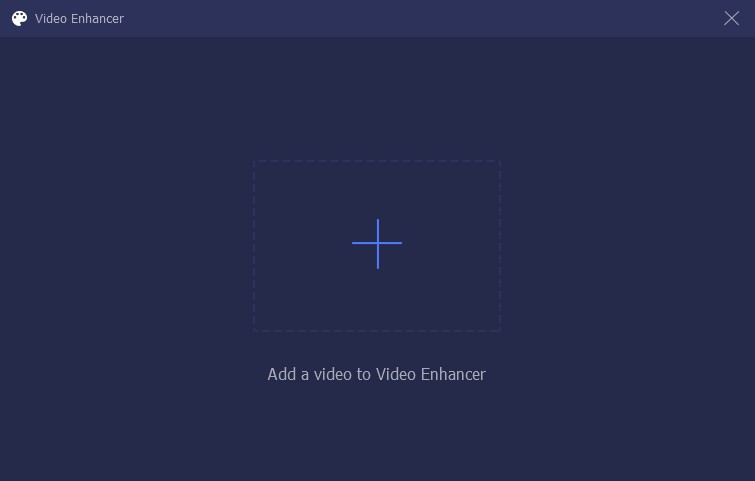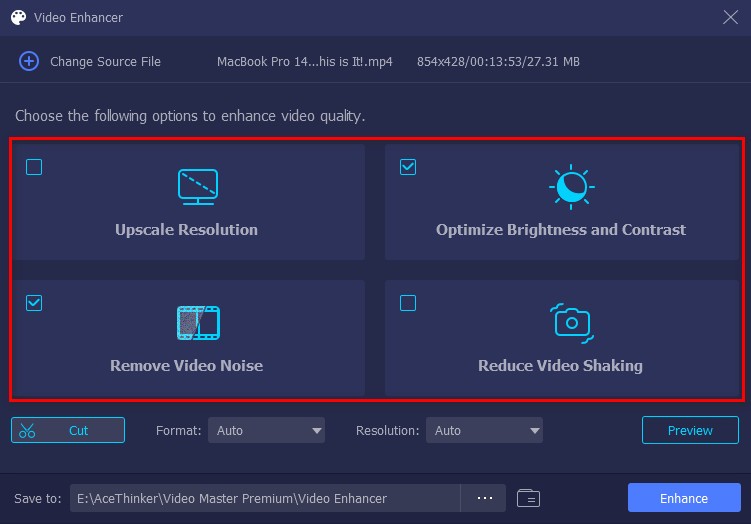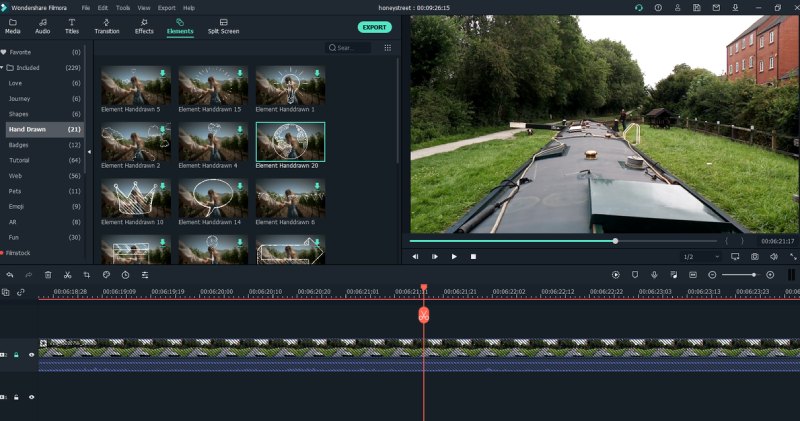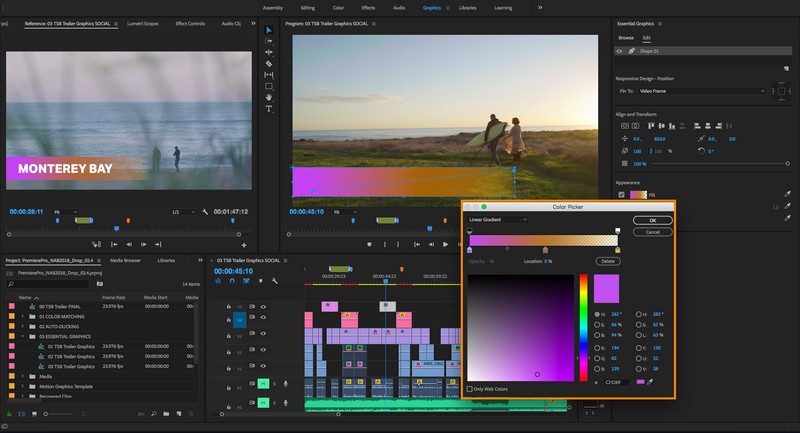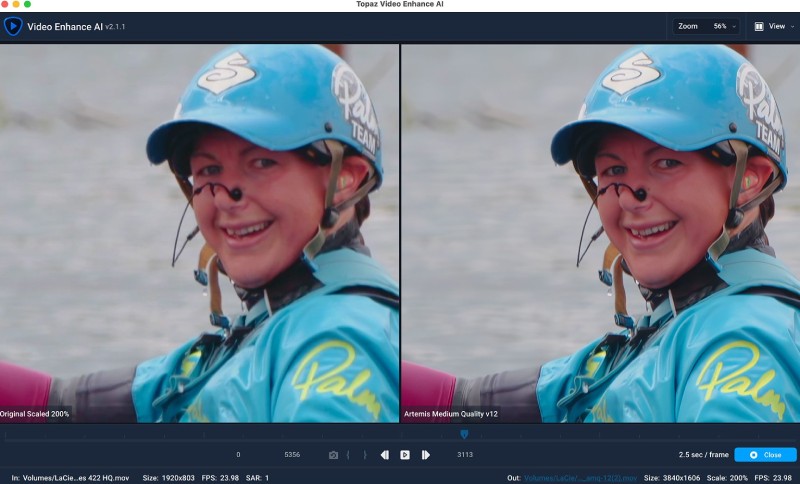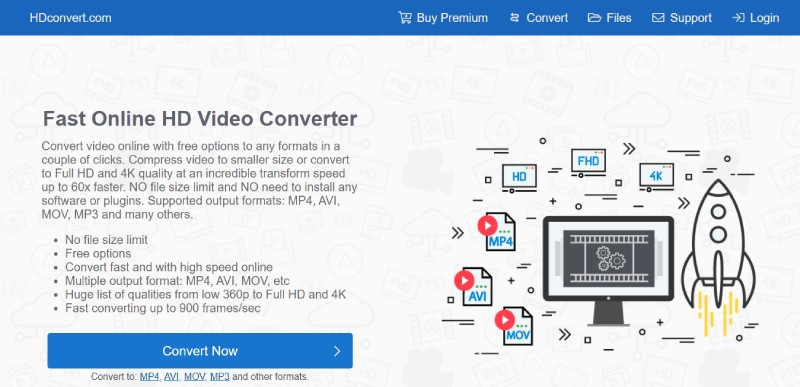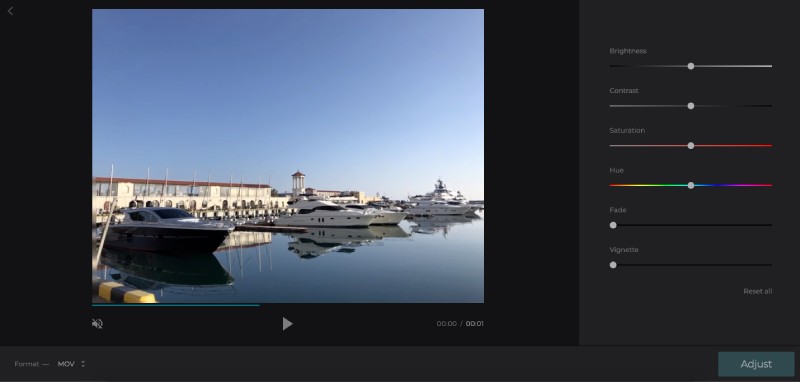Video enhancers are useful tools that add visual improvements to your video footage and breathe quality to your clips. Video enhancers are especially useful for upscaling your video resolution, provide better lighting and improve video stability. In general effect addition, you can apply filters and improve the animation effect on your video. Video enhancers bring out the best audio version of your video by de-noising and adjusting the brightness of your video.
If you are wondering which video enhancer to use or which is the best video enhancer to choose for your next project, this article is for you. It also recommends free video enhancers that will add that quality features to your video.
Best Video Enhancer to Enhance Your Videos
AceThinker Video Enhancer is a top video editing tool that provides the best editing features you need to produce top-quality videos on your Windows and Mac laptops. To enhance your video, you can upscale resolution, optimize brightness and contrast, remove video noise, reduce video shaking and add other video editing functionalities with ease. To use the AceThinker Video Enhancer for whichever effect you wish to add, follow the easy guide to get started with using this tool:
Try it for Free
Step 1 Add Media File
Go to the Video Enhancer function and select the media file you wish to apply it on. Here, you get to manage the application of these features to the video file you are editing.
Step 2 Choose the Options to Enhance Video Quality
As you see, there are 4 options. Tick one or multiple ones according to your needs and click the Enhance button at the right bottom to start enhancing the videos.
Alternative Video Enhancers for Windows and Mac
Asides from the AceThinker Video Enhancer, here are some alternative video enhancers you can trust to deliver top-quality video enhancers for your video.
1. Filmora Video Editor
Filmora is another top video enhancement tool that you can trust to produce top-quality video edit features. It offers a drag and drop video editing option for editing and enhancing your videos. It provides features like merge, trim. Rotate, flip and several other features via its interactive user interface. Filmora offers video editing tools and an interactive interface to carry out the editing features. Below are some of the features you can expect when you use Filmora:
- Noise cancellation
- Supports 4k video editing
- Video speed control
- It offers video stability for shaky videos
- Improves video quality
- It supports several video formats
2. Adobe Premiere Pro CC
Adobe editing tool is a household name in the video and graphics industry. Adobe premiere is a top-quality tool that enhances the quality of your video with ease. It also provides different video export formats to save your videos. Here are some of the top features you enjoy when you use Adobe Premiere Pro CC for your video editing:
- Reformats your videos to the format you choose
- Extends your editing options
- Provides the tools and editing option to create and enhance your videos
- Superior management of curve adjustments
- Provides platform extension for mixing audio with video
3. Topaz Video Enhancer
Topaz Video Enhancer with AI features provides video quality enhancement that empowers you to increase your video resolution. Its upscaling feature delivers this upscaling enhancement in batches. It supports several video footage like DVD, Game, DSLR and HD stock videos. Here are other top features that Topaz Video Enhancer provides:
- Upgrade of low-resolution video to high-resolution
- Useful for making high-quality video content for commercial and movie standard quality
- Video enhancement of up to 8k resolution
- Quick editing and analysis of several videos
Top 3 Online Video Enhancers You Can Try
Online video enhancers do not require you to have the video enhancement tool to be present on your laptop to enjoy their features. Here are the top online video enhancer options for your perusal.
1. HDconvert
HDconvert provides the best online video resolution enhancement to your video. HDconvert is a video file converter that is useful to change the video file format from one format to another. It offers several export options that provide the avenue to either increase or decrease the video resolution.
This video enhancer solution has no file upload limitation. It is powerful enough to take in any file size and perform video enhancement operations on it. Importantly, you should note that this online video enhancer requires a fee to export your video files in full HD.
2. Clideo Video Enhancer Online
This video enhancer stands out for its color-grading prowess. Asides from its other video editing options like rotating, cropping, cutting and resizing your video format among other features, it reigns supreme for its color grading feature.
For its color-grading feature, it provides top color management options for controlling your video brightness, hue, contrast and saturation value. It also provides an intuitive user interface that allows you to apply these color-grading options easily. This online video enhancer is especially useful for short video editing whose size is not more than 500Mb in size.
3. Kizoa Video Enhancer
Kizoa video enhancer is king in the visual effect section in the online video enhancer tool options. Kizoa makes your video pop and helps to highlight color features in your video. It adds pre-animated elements to your video for the extra effect to certain characters. This online video enhancer grants you access to several visual effect options that you can apply to your video for free.
Effects like motion, weather, or party provide the video effect you might need to add to your video while editing. You can also drag and drop these features to your video to add the effect you need. Kizoa reserves some premium features and unlocks them when you pay for the premium version of the video enhancement tool.
Summing It Up
Making the best illustration requires extra work in the editing room using the best editing tools available. The above tools are proven software solutions that are sure to deliver the best result on your videos. You can get the best professional edit with the above recommendation to produce top-quality videos for your next video project.