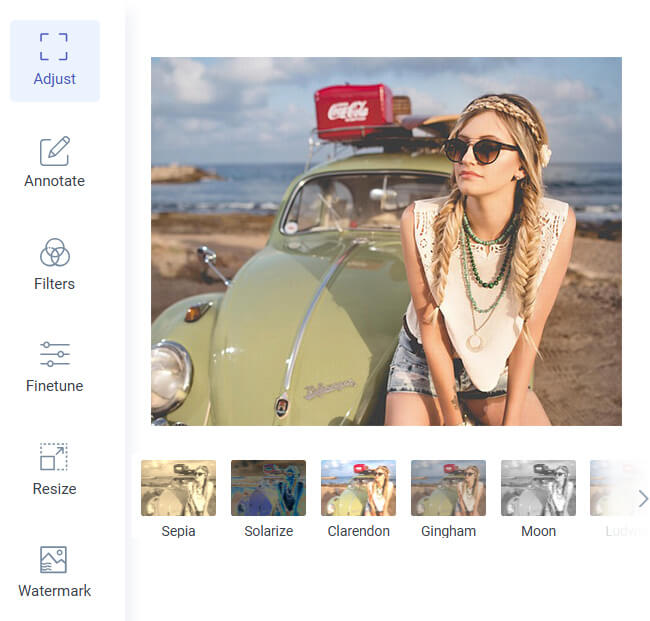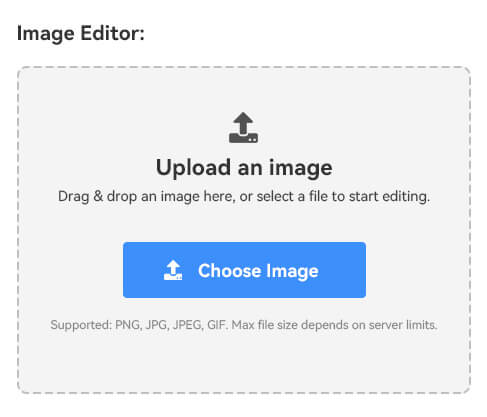Social Media Creators and Influencers
For content creators and influencers, image size is crucial to getting the perfect visual on platforms like Instagram, Facebook, and Pinterest. Resize your photos for optimal social media presentation and ensure your content looks professional no matter where it's shared.
Marketers and Small Business Owners
Marketing materials, whether digital ads, product images, or promotional banners, need to fit specific dimensions to make the most impact. Small business owners can use the resizing tool to adapt their images to different platforms, ensuring their visuals are always the right size for maximum visibility and engagement.
Designers and Photographers
Designers must often work with images of specific sizes for client projects, websites, or marketing campaigns. Professional photographers can use the tool to resize their images for portfolios, prints, or online galleries, maintaining the highest quality while ensuring the images are perfectly formatted for their intended use.