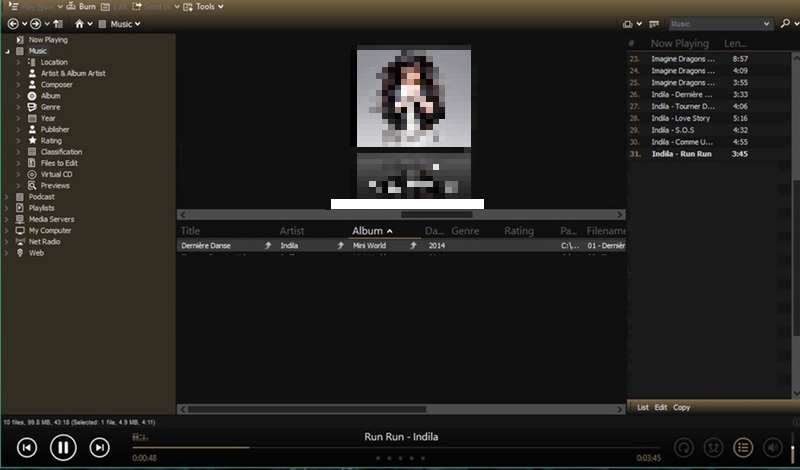Top Picks for the Best WMA Player for Smooth Audio Playback

On This Page
How to Find the Best WMA Music Player?
A great WMA player ensures you can effortlessly enjoy your music and audio files. Here are five must-have features to look for in the best WMA player:
- High-Quality Audio Playback - The best WMA players deliver clear and rich sound quality to ensure you hear every detail of your music or recordings. They optimize playback to maintain the original quality of the WMA format. Whether you're listening to soft melodies or bass-heavy tracks, a great player enhances the overall audio experience.
- Wide Format Compatibility - A good WMA player supports not just WMA files but also other popular formats like MP3, FLAC, and WAV. This means you won't need multiple apps for different file types. It also provides a seamless experience by letting you play all your audio files in one place.
- User-Friendly Interface - An intuitive design makes browsing through playlists, adjusting settings, or finding your favorite tracks easy. The best players prioritize simplicity, so even beginners can navigate without confusion. Features like drag-and-drop options or clear menu layouts enhance usability.
- Cross-Platform Support - Top WMA players work on multiple devices and operating systems, including Windows, mac OS, iOS, and Android. This allows you to access your music library on any computer, smartphone, or tablet without needing file conversion.
- Customizable Features - Advanced features like equalizers, playlists, and playback speed control let you tailor your listening experience. Some WMA players also allow you to organize your music library with tags and folders. These customizations give you more control and make listening more enjoyable.
Best 7 Apps that Play WMA Files
| WMA Players | Supported Platform | User Interface |
|---|---|---|
| AceThinker Player | Windows, macOS | Modern and intuitive |
| VLC Media Player | Windows, macOS, Linux, iOS, Android | Simple but functional |
| Windows Media Player | Windows | Basic and straightforward |
| Poweramp | Android | Customizable and sleek |
| PlayerXtreme Media Player | iOS, Android, Apple TV, Android TV, Amazon Fire TV | Intuitive and user-friendly |
| Elmedia Player | macOS | Clean and drag-and-drop |
| MediaMonkey | Android and iOS | Clean and customizable |
1. AceThinker Player
One of the best video and music players on the internet is called AceThinker Player. It is an all-in-one solution that can play almost all multimedia files. This includes DVD, Blu-ray, 4K video, HD video, and audio files in various formats like MP3, OGG, AVI, AAC, FLAC, and many more. Furthermore, it lets you create and manage a playlist for easy access. In fact, it supports surround sound and advanced audio codecs, which are excellent for high-resolution audio files. This player is also optimized for lossless audio playback.
What makes this player stand out is its screenshot feature, which enables you to capture images from any playback video or audio. Moreover, it has a modern and sleek interface that is very intuitive and easy to navigate. AceThinker Player also has other advanced features, such as an audio equalizer, fine-tuned video effects, and multi-track subtitles. Overall, this media player is the best WMA media player that doesn’t need additional codecs to play WMA media files.
2. VLC Media Player
VLC is highly recommended for those looking for a media player for mobile devices and computers. It is a free and open-source media player that supports many video and audio formats. Likewise, this player offers solid audio playback for most formats, including lossless ones like FLAC and ALAC. However, the sound quality depends on the source and default settings but can be enhanced with audio filters. Besides, VLC offers customizable playback controls like speed adjustment, audio and subtitle synchronization, and looping. It also supports advanced features like picture-in-picture mode and frame-by-frame playback.
One of VLC's greatest advantages is that it allows you to stream online videos, live broadcasts, and internet radio directly within the app. You can also play files from network locations or share media across devices. Furthermore, this player has a conversion feature, which allows you to convert WMA files and convert YouTube to MP3 with VLC. Additionally, downloading and installing additional codecs is not required since VLC has its own codec library.
3. Windows Media Player
Another great WMA player for Windows 10 is the default Windows Media Player, which comes pre-installed with the Windows operating system. This is perfect for those who don’t want to download and install any third-party software. WMP is developed by Microsoft and has various features. One of these is that it supports a variety of media formats aside from the WMA file format, such as MP3, WMV, and AVI. The player also has playback controls like play button, pause, stop, and volume adjustment.
What makes WMP stand out is it makes organizing your media collection easy by letting you create playlists, sort files by metadata, and add album art or tags. Besides, this media player automatically scans your PC for new media and keeps your library updated. Likewise, it is a simple media player with basic customization features like visualizations, skins, and equalizer settings. However, it is decent for casual playback but not optimized for high-fidelity audio. Moreover, we have an article about Windows Media Player alternatives that you can check out as well.
4. Poweramp
Listen to WMA music files seamlessly with Poweramp, the best Android WMA player with powerful audio controls. This Android app supports WMA files as well as AAC, APE, ALAC, MP3, AIFF, and many more. Additionally, Poweramp boosts audio quality through a 10-band graphic equalizer, reverberation, and sound enhancement features, which makes it stand out. Likewise, this player supports gapless playback and crossfade, ensuring a smooth listening experience.
Furthermore, it includes advanced playback options such as shuffle modes, sleep timer, and replay gain. It also supports lyrics display, album art downloading, and Chromecast integration. These added functionalities make it a complete and powerful music player for Android devices. What’s more, Poweramp has advanced media library management that scans your Android phone for audio track and organizes them into a comprehensive library. It also supports folder-based browsing, a playlist, and tag editing.
5. PlayerXtreme
Another great choice for playing WMA files on iOS and other platforms is PlayerXtreme Media Player. It offers wide-format support and advanced features for seamless playback of both audio and video files. Capable of playing WMA, MP3, MP4, AAC, MKV, and many other file types, this media player has an intuitive interface and simple controls. What sets PlayerXtreme is it ensures smooth playback with 4K Ultra HD video and DTS or Dolby Digital surround sound, which elevates the audio-visual experience.
In addition, PlayerXtreme provides various customization options, such as subtitle support, playback speed control, seek and trim, screenshots, and even a built-in browser. Moreover, the app supports streaming from network devices, cloud storage, or directly from URLs. It also integrates with AirPlay and Chromecast, making you effortlessly cast videos to larger screens.
6. Elmedia Player
For Mac users, Elmedia Player is an app to play WMA files on Mac, among other audio and video formats. It is a robust media player for macOS that plays WMA files with advanced playback options, seamless streaming, and a user-friendly interface. Besides WMA, it also helps you to play WMV on Mac and many other video and audio formats like AAC, MP4, FLV, MPEG, MP3, and more. What makes this player stand out is its ability to play media files not only from local storage but also from online sources, network shares, and supported services like Google Drive, Dropbox, OneDrive, etc.
In fact, the player offers precision playback features like adjustable playback control speed, loop options, and frame-by-frame viewing. You can also sync audio and subtitles if they’re out of alignment. Besides, Elmedia Player features a clean, intuitive interface with drag-and-drop functionality for easy file management. Moreover, it allows seamless streaming to devices like Apple TV, Chromecast, or Smart TVs. It supports both wireless and wired streaming, enabling you to enjoy content on larger screens. Subtitles and playlists are also streamed effortlessly.
7. MediaMonkey
MediaMonkey is an excellent WMA player for both Android and iOS, offering more than just basic playback features. This player is designed for users who want to organize their music libraries effectively, and it supports an expansive variety of audio and video formats, including WMA, MP3, AAC, MP4, and more. Moreover, the app permits you to manage and edit music tags and metadata, making it easy to keep your entire collection well-organized and accessible. MediaMonkey is built to handle large libraries easily and efficiently, whether you have a few hundred songs or thousands of tracks.
However, while MediaMonkey shines as a local media player and organizer, it does have a few drawbacks. Notably, it lacks built-in integration with popular streaming services, which may be a limitation for users who prefer cloud-based listening. Still, MediaMonkey remains a top-tier choice for those who prioritize control over their music files and detailed organization features. Its intuitive interface and robust toolset make it especially valuable for audiophiles who want full control over their media experience.
Frequently Asked Questions
A WMA player is designed to play audio files in the Windows Media Audio (WMA) format. These players ensure smooth playback and may include features like playlists, equalizers, and support for other audio formats.
You may be unable to play WMA files because your media player does not support the format or lacks the necessary codecs. Choosing a WMA-compatible player like VLC or Windows Media Player can resolve this issue.
WMA can offer better sound quality than MP3 at lower bitrates, making it ideal for compressing files without losing much quality. However, the difference depends on the file settings and the listener's preferences.
Conclusion
Finding the best WMA player ensures a smooth and enjoyable audio experience. Whether AceThinker, VLC, Poweramp, or Elmedia, each player offers unique features like wide format support, advanced playback controls, and seamless streaming. These tools simplify the process of playing WMA files across various devices. Therefore, explore the options listed here to discover the perfect WMA player. The right app will solve compatibility issues and enhance your music and audiobook experiences. With the ideal player, you'll enjoy clear sound and convenient controls, making your listening sessions enjoyable.