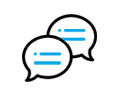How to Use AceThinker Free Online Video Downloader
AceThinker Free Online Video Downloader is a versatile and user-friendly online tool designed to help users download videos from different websites. It supports downloading videos from numerous platforms, including YouTube, Facebook, Vimeo, and more. This tool is perfect for users who want to keep a hold of their favorite videos for offline viewing without installing any software. The online video downloader is fast, reliable, and easy to use, making it a popular choice for video enthusiasts.How to Download Videos via URLs from Various Sites
Our free video downloader online lets you download videos directly from a URL. As mentioned above, it supports multiple streaming sites. Just grab the video URL you need and with just a few clicks, you can save the video to your computer hard drive or device. Here is a simple guide you can follow on how to grab online videos using URLs.
Download Video from YouTube
To download any video from YouTube, you can open your web browser and navigate to find the YouTube video you want to download. Once you locate the video, copy the link from the browser's address bar.
Next, paste the video URL into the input box on the AceThinker Free Online Downloader. You can do this by right-clicking and picking "Paste" or utilizing the keyboard shortcut Ctrl + V. Then, click the "Download" button next to the URL field.
The tool will analyze the link, and once the video is detected, a thumbnail and title information will be displayed. And a list of available formats and resolutions will appear. There are 2 downloading methods - Preview and Download/Direct Download.
For the Preview and Download method, when you click the Download button, a new preview window will open to play the video. From there, you can click the "three dots" and hit the "Download" button to save it for offline viewing.
For the Direct Download method, click the green Download button and wait for a few seconds for the app to process (0%—100%—Download Now). When it’s done, you can then click Download Now to save the video to local. Just note that this method only works for videos under 1 hour. And if the progress gets stuck at a percentage for over 3 minutes, please try the other method to get the video.
Download Video from Dailymotion
The process to download Dailymotion videos is quite similar to that of YouTube. Find and copy the link of the Dailymotion you want to download.
Paste the Dailymotion video URL into the designated area of the online downloader and click the Search icon to start the URL analysis. After a few while, the list of available downloading options will be displayed. Just select your preferred format and video quality, then click the corresponding "Download" button to save the video to your computer's hard drive, allowing you to watch it anytime.
Download Video from Bilibili
AceThinker Free Online Video Downloader also well supports downloading videos from Bilibili. You can copy the URL of the Bilibili video and paste it into the video download. Once the results are displayed, scroll down and look for the "Mirror Download" option under 720P. This will allow you to play the video, and clicking the three-dot button will show the "Download" button. Finally, hit the "Download" button and save it for offline viewing.
Download Video from Other Websites
On the other hand, for some other video and audio sites like TikTok , Instagram and Vimeo, the app will require you to preview the video before downloading it (there is no Direct Download option). You will be in a new tab when you click on the "Download" button. From here, you can click the "three dots" icon on the preview window and click the Download button to finally save the video.
How to Search and Download Online Videos
The Free Online Video Downloader is equipped with a powerful search engine, enabling users to directly discover their desired videos without leaving the page. This seamless integration makes finding and downloading videos quick and convenient. Users can use keywords like the artist's name, album, cast, producer, title, and more.
Step 1Type the Title of the Video
On the AceThinker Free Online Video Downloader interface, find the text field and input the video title you wish to download. After that, click the magnifying glass icon to process the search.
Step 2Select Video from Results
Once the results appear on the screen, locate your desired video and hit the "Download" button. This will let you see the available format and resolution of your desired video.
Step 3Save the Video
There will be two options for you to obtain the video. Click the first method (Preview and Download) to skip the ads for the second option (Direct Download). Finally, select your preferred output format and resolution, and click the "Download" button to preview the content of the video. After that, click the "ellipsis" and hit "Download" to save the video on your computer.
Step 4Preview and Check Downloaded File
Once the video has been downloaded, you can preview the playback to check if the download was successful. On the upper right of your web browser, click the "Download" icon to see the video you just downloaded; double-clicking the file will play the video on your media player.
How to Convert and Edit Video
AceThinker Free Online Video Downloader allows you to convert downloaded video files/local videos to other formats using its online video converter as well as editing your video to fulfill your needs. To use the conversion and editing function, you can navigate to the Convert & Edit tab in the downloading list.
Edit Video Online
To edit a video, click Open in Editor to access the online video editor, where you can trim, crop, rotate, reverse video, add watermark, change video speed, etc. as you need. Upload the file and follow the intuitive interface to edit videos freely.
Convert Video Online
To convert a video, click Open in Converter to launch the online video converter. It well supports MP4, AVI, MKV, FLV, WMV, WEBM, MPEG, etc. formats. Click Choose Your File to load the target video and select the output format to start the conversion.
FAQs of Free Online Video Downloader
For more questions about how to use AceThinker Online Video Downloader, please check: https://www.acethinker.com/support/online-video-downloader-faq