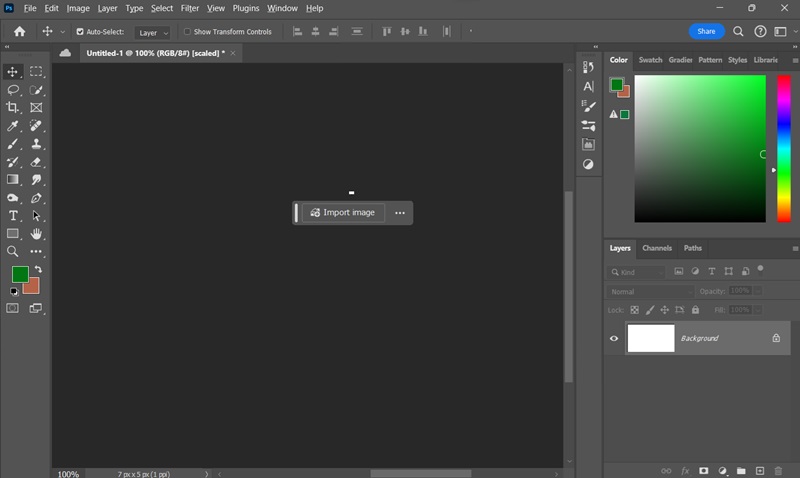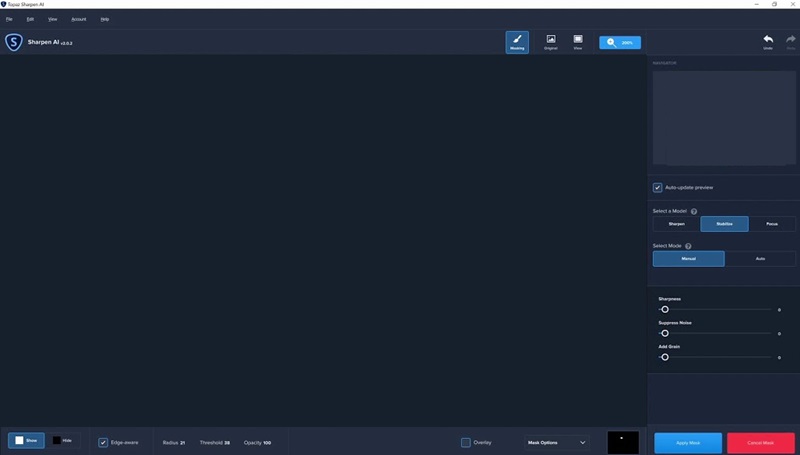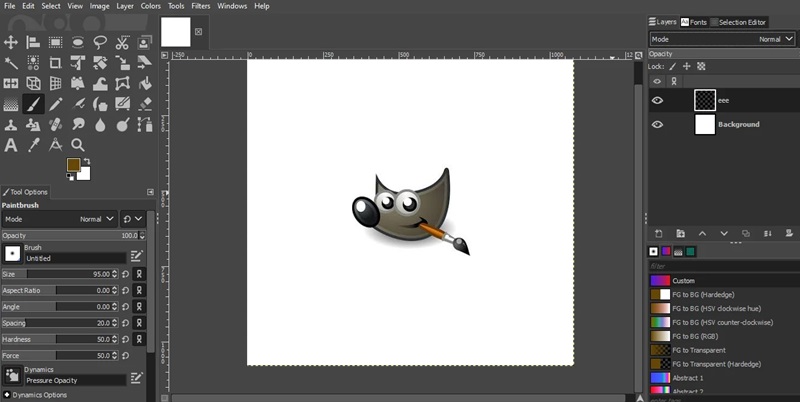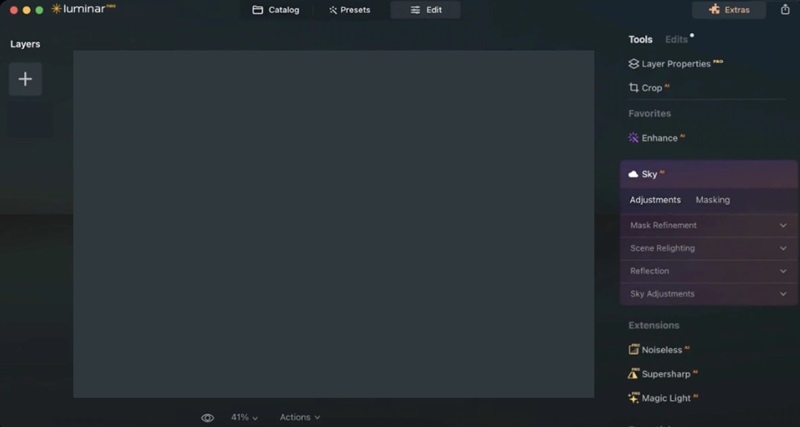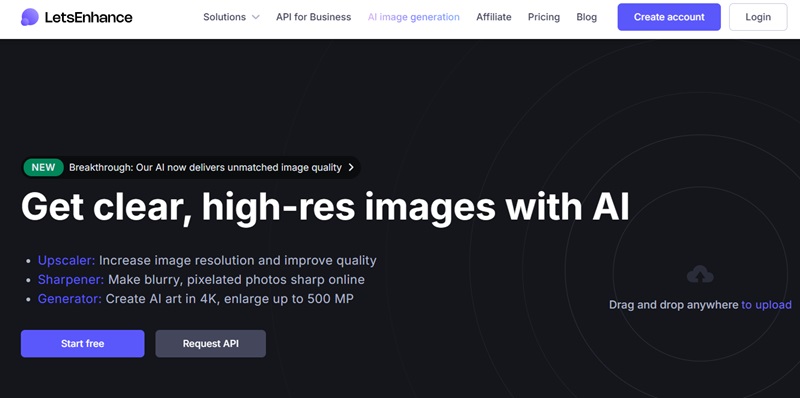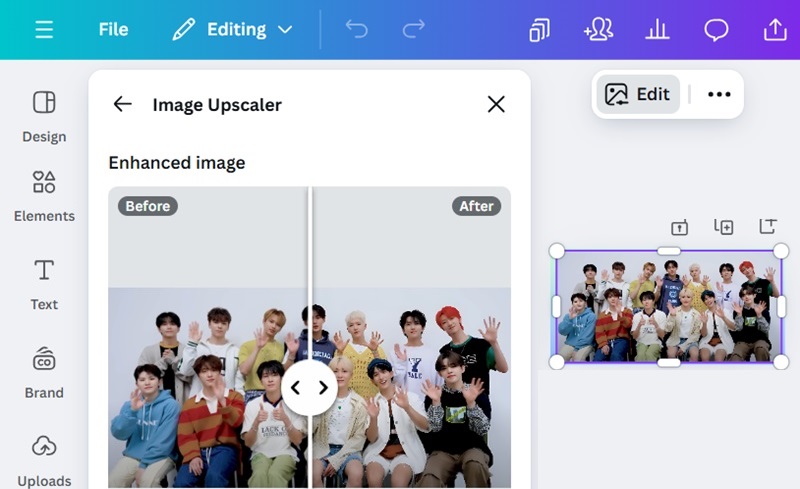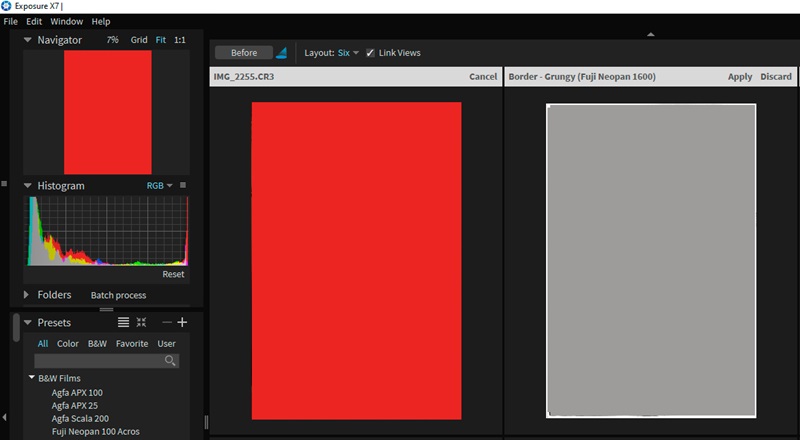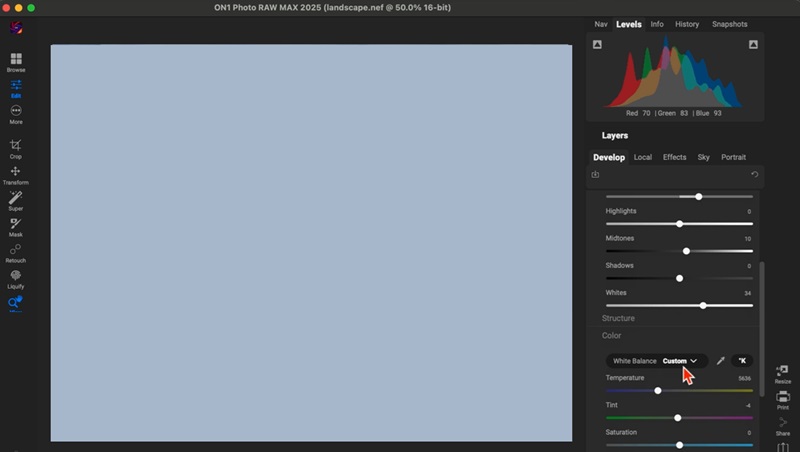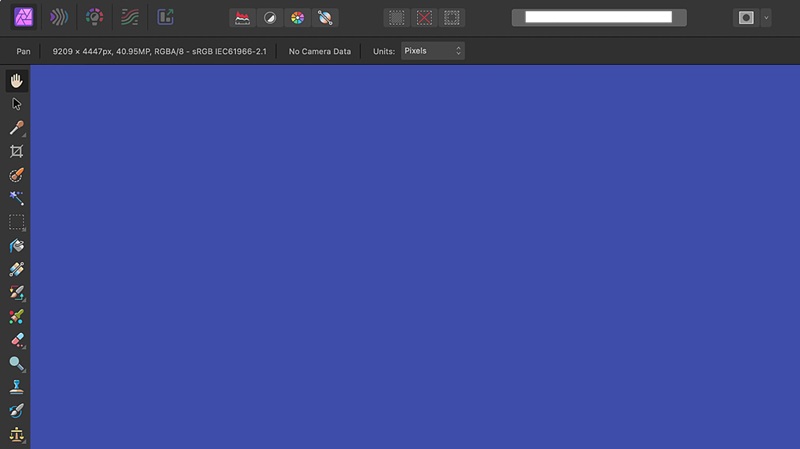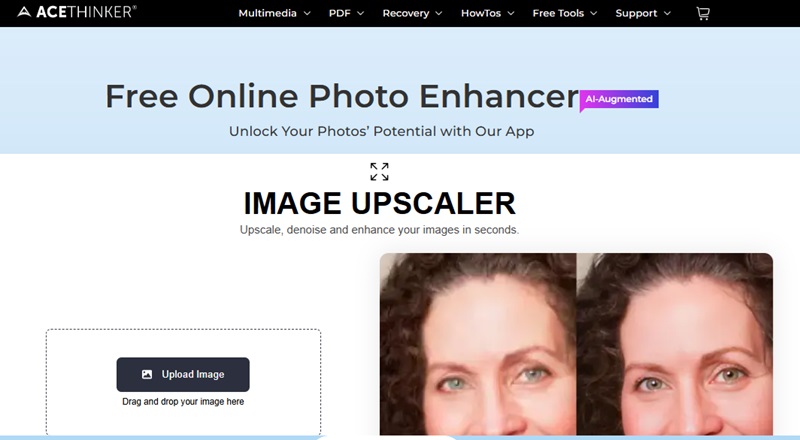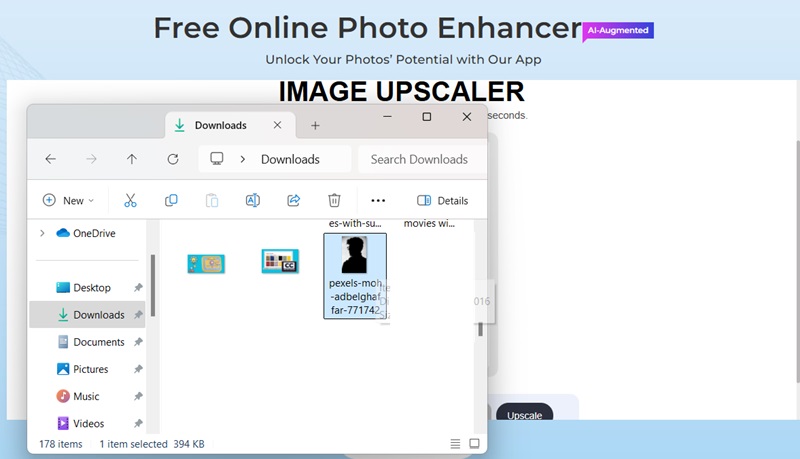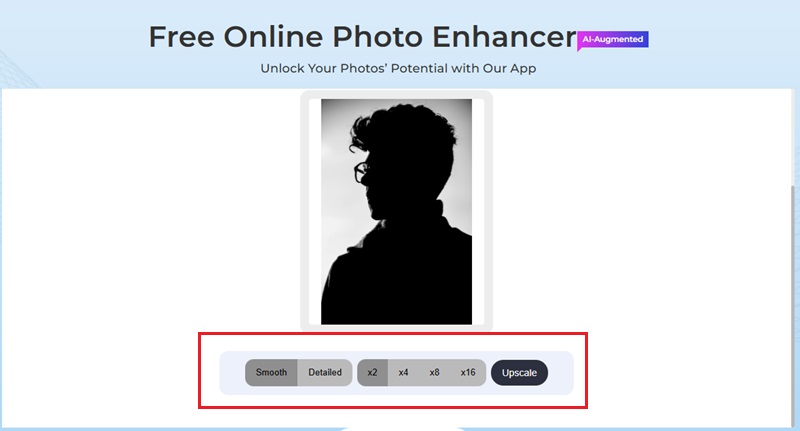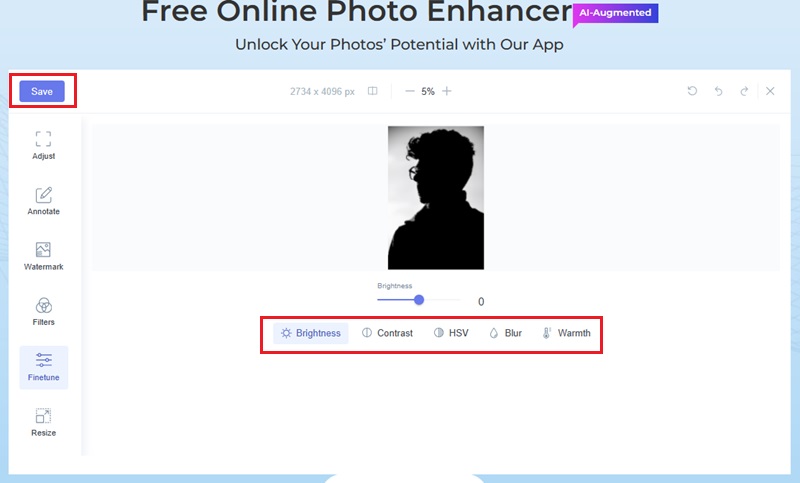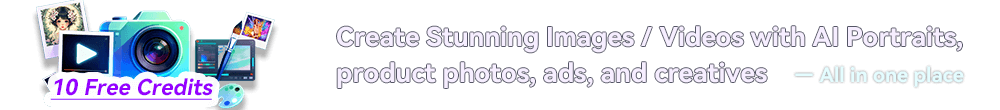Best Photo Sharpening Software for Clear & Crisp Images
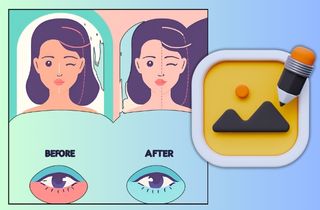
On This Page
What is Image Sharpening?
Image sharpening is a technique used to enhance the clarity and detail of a blurry photo by improving its edges and fine textures. It works by enhancing the contrast between adjacent pixels, making the transition between light and dark areas more distinct. This results in a crisper, clearer appearance, especially in areas with fine details like edges, lines, and textures. Additionally, sharpening is typically applied to images that appear blurry or soft due to factors like camera shake, focus issues, or slight motion during the photo capture. It helps to bring out more detail in the image, making it look sharper and more defined. Still, it should be used carefully, as over-sharpening can create unwanted artifacts or noise in the picture.
Factors to Consider for Selecting an Image Sharpening Software
When selecting the best software to sharpen photos, it’s important to choose one that fits your needs. There are many choices available, each with different features and photo editing tools. Here are some key factors to consider to help you make the best decision:
- Ease of Use: Look for software that is easy to navigate, specifically if you're a beginner. Simple controls make editing faster and less stressful.
- Features: Some software has basic sharpening tools, while others offer professional grade features like noise reduction or clarity enhancement. You have to think about what features you need.
- Speed: A good sharpening tool should be quick and responsive so you don’t have to wait long for your images to process.
- Compatibility: Ensure the software to make blurry picture clear works with your device and operating system, whether it’s Windows, Mac, or mobile device.
- Price: Some software is free or has a free version, while others require a purchase. Choose one that fits your budget.
Best Sharpening Software for Photography
1. Adobe Photoshop
Adobe Photoshop is among the best apps for sharpening photos. It is one of the most widely used image editing software among professional photographers and enthusiasts alike. Photoshop is renowned for its powerful image-sharpening tools, which allow users to make blurry images look crisp and clear. Moreover, it offers a wide array of advanced features, such as layers, masking, and blend modes. This gives users a high level of control over the sharpening process. It also allows users to crop and straighten images, correct color, and other enhancements.
Key Features:
- The image quality is outstanding, with full support for RAW files, ensuring maximum detail and clarity.
- Aside from layering, it also delivers a range of pre-set sharpening filters that provide exceptional sharpening capabilities.
- This tool seamlessly integrates with other Adobe Creative Cloud applications for a complete photo editing workflow.
2. Topaz Sharpen AI
Topaz Labs Sharpen AI is highly regarded photo-sharpening software that uses advanced artificial intelligence. What makes it stand out is that it restores the image sharpness automatically. It detects and fixes different types of blur, including motion blur, out-of-focus blur, and noise. Besides, this software to make blurry pictures clear comes with innovative sharpening modes to suit different image types. The Motion model is specifically designed for blurry pictures caused by camera shake, while the Focus mode works best on out-of-focus images.
Key Features:
- This photo sharpener seamlessly plugs into Photoshop, Lightroom, and other photo editing software.
- The tool has a user-friendly interface since it does not require a lot of manual adjustments.
- It also fine-tunes details and preserves the natural look of photos without artifacts.
3. GIMP (GNU Image Manipulation Program)
Another great software to sharpen a blurry photo is GIMP. It is a free and open-source editing software recognized for its versatility and set of tools, including its sharpening capabilities. Similar to PicMonkey and Photoshop, it presents a sharpened filter that enhances the contrast between pixels, resulting in a crisper image. The Unsharp Mask filter within GIMP is particularly powerful as it allows you to fine-tune the sharpness level, radius, and threshold. Furthermore, the High Pass Filter provides more advanced sharpening techniques that maximize local contrast.
Key Features:
- It also delivers selective sharpening to sharpen images in specific areas.
- While sharpening a blurry picture, it also provides tools to reduce noise.
- This photo editing software has powerful editing tools, such as layers, curves, and masks, that help to finely control the sharpening.
4. Luminar
Luminar is an exhaustive photo editing software that provides an all-in-one solution. It has AI-powered tools for image enhancement, including an intelligent sharpening feature to bring out the details in your photos. With its Classic Sharpening filter to improve the edges and micro-contrast. Meanwhile, the AI Sharpening tool is able to detect the areas that need sharpening the most automatically. Aside from that, with other filters like Dehalo, you can reduce unnatural halos around your images' edges. With these high-quality sharpening features, professional photographers can effortlessly transform their photos.
Key Features:
- It also comes with a Clarity filter to enhance the contrast along mid-tone edges.
- The tool is available as both a standalone application and a plugin for other best app to sharpen photos like Lightroom.
- The combination of AI image sharpener and manual controls allows for precise and natural-looking results.
5. Let's Enhance
Let's Enhance is one of the best AI tools that automatically enhance images online. If you're wondering how to fix a pixelated image, this platform offers a simple and effective solution. Not only does it improve image sharpness, but it also delivers the ability to upscale photos up to 16x their original size. Besides, it restores lost details and colors in low-quality images. One of the standout features of Let's Enhance is its Clarity mode. This feature is designed specifically to boost sharpness and definition. It selectively sharpens edges and textures by analyzing the image, reducing blur, and bringing out fine details, resulting in non-destructive editing.
Key Features:
- This image sharpening tool also supports batch processing so that users can process multiple images simultaneously.
- The output images maintain excellent sharp images without any visual artifacts.
- It is a web-based tool, so users can access it on any device and with its advanced machine learning algorithms it delivers professional-grade sharpening results.
6. Canva's Image Upscaler
While Canva is primarily known as a leading graphic design app, it also has some powerful tools for photo editing, including photo sharpening. So whether you're working with slightly blurry images or photos that have been enlarged from a small size, its image sharpener helps improve the image quality. It fine-tunes details and makes the edges stand out without creating any noise or halos. Additionally, its easy navigation makes it stand out, allowing both beginners and advanced users to sharpen their photos with minimal effort.
Key Features:
- Aside from sharpening, users can also utilize other photo editing tools like background remover and color correction.
- This photo editing app has batch processing capabilities, allowing you to add multiple pages and images simultaneously.
- Users can also access different templates to create professional-looking designs with sharpened photos.
7. Exposure Software
Another best sharpening software for photography is Exposure Software. This tool is highly regarded for its powerful editing capabilities, including its ability to sharpen images with ease. Whether you're a professional photographer or a beginner, it can help improve your photos' image clarity and detail, making them look crisp and vibrant. Moreover, with the refined grading tools built into the software, you can apply sharpening selectively to specific areas of your images. It also has an adaptive smoothing feature that preserves sharp edges while reducing the noise of your images.
Key Features:
- This desktop software is equipped with stunning special effects, such as film grain, light effects, custom borders, and more, to create artistic images.
- Users can manage their photos through its well-designed catalogs and organization tools.
- It has a seamless integration with other photo editing software like Photoshop so that you can leverage the effective sharpening tools.
8. ON1 Photo RAW
ON1 Photo RAW is an all-in-one image editing desktop software that includes a suite of sophisticated sharpening tools. It has an upscaling feature that intelligently enlarges photos up to 600% with minimal quality loss. If you're familiar with techniques to unblur images in Photoshop, you'll find ON1’s raw processing engine and AI-powered solutions offer a similarly powerful way to restore clarity with more flexibility. In addition, with the Sky Swap function, you can easily replace the sky in your image to improve the overall composition of your sharpened photo. On top of that, you can also take advantage of the powerful effects it offers, like Dynamic Contrast, Blur, Color Adjustment, and more.
Key Features:
- This image sharpening software has photo management capabilities, including cataloging, keywording, rating, and other organizational tools.
- It also has a feature for resizing, printing, and sharing images, allowing users to prepare photos quickly for output.
- ON1 provides a non-destructive editing experience, so you can always go back and refine your sharpening adjustments.
9. Affinity Photo
Affinity Photo is a unique photo editing app specializing in taking your images to the next level regarding sharpness and clarity. This best app to sharpen photos uses advanced algorithms to quickly analyze an image and apply the perfect amount of sharpening. The sharpening effect is applied selectively to maintain the original form of the image. Besides, it showcases different creative tools that allow users to improve their pictures in a variety of ways, from adding filters and overlays to adjusting exposure, edge contrast, and more.
Key Features:
- The app supports all major image formats and RAW files, enabling users to process high-quality images efficiently.
- Affinity Photo offers a comprehensive suite of photo editing tools, making it a practical alternative to Adobe Photoshop.
- The latest version of the software includes AI-powered tools for tasks like removing objects, masking, and correcting perspective.
10. Free Online Photo Enhancer
You can use the Free Online Photo Enhancer for those who don't want to avoid investing in paid photo editing software. With its powerful image upscale, users can enlarge their photos without losing the quality of the original image. Also, AI technology can dramatically improve sharpness and clarity by analyzing the details of the image. In addition, the enhancer also optimizes color balance and contrast, bringing the hidden textures and details to the forefront. Another noteworthy feature of the tool is its HDR effect, which helps make dull pictures look more vibrant and visually appealing.
Key Features:
- It is free software that doesn't require any download or sign-in, allowing cross-platform access.
- The results from the photo enhancer is very fast, providing a quick way to sharpen and upscale images.
- Users can also access its editing effects like annotating, adding watermarks, filters, and more fine-tuning options for more precise control.
How to Upscale Image Using Free Online Photo Enhancer
Step 1. Visit the Online Image Enhancer
On your web browser, go to the Free Online Photo Enhancer website. The tool is compatible with different browsers so that you can access it easily. Once you access the tool, you will see its clean and intuitive interface.
Step 2. Upload the Photo
On the tool's homepage, click the "Upload Image" button. Then, browse your computer to pick the photo you want to sharpen and upscale. Alternatively, you can drag and drop the photograph of your choice.
Step 3. Enhance the Image
Once the photo is uploaded, the online enhancer will give you an option to select the image enhancement mode. You can select between multiple modes, such as Smooth and Detailed. Then, click on the number of times you want to upscale your photo and hit the "Upscale" button to process the image.
Step 4. Edit and Download the Image
Once the upscaling process is complete, you can fine-tune the image further by clicking the "Edit" button. Then, the editing tools will appear, where you can apply additional effects like sharpening, contrast, and others. When done, hit the "Save" button to download the image.
Frequently Asked Questions
AI image sharpening tools use artificial intelligence to automatically improve the clarity and detail of an image. They analyze the photo to detect areas that need sharpening, like blurry edges or soft details. Moreover, he AI then enhances these areas, making the image look clearer without over-sharpening or causing distortion.
Yes, several photo sharpening tools offer both mobile and desktop version. For example, Canva has a cross-platform compatibility feature, allowing you to edit photos on both the web and its mobile apps available on Google Play.
Yes, some photo sharpening software, such as GIMP, supports plugins that can expand its functionality, including additional sharpening features and effects. This makes it a highly customizable tool for advanced users.
Conclusion and Comparison Chart
In conclusion, choosing the right image sharpening software depends on your specific needs and preferences. Whether you're a beginner or a professional, there are various tools available, each offering unique features to enhance image clarity. Software like Adobe Photoshop, Topaz Sharpen AI, and GIMP provide powerful options for improving detail. Others, like Free Online Photo Enhancer, Canva, and Let's Enhance, offer easy-to-use interfaces with AI-powered features. Additionally, many tools provide cross-platform compatibility and plugin support, making them versatile for different devices and workflows. You can find the perfect software to sharpen and enhance your photos effectively by assessing factors like ease of use, features, and compatibility.
| Best Photo-Sharpening Apps | Pricing Plan | Compatibility |
|---|---|---|
| Adobe Photoshop | Pro plan starts at $22.99/month | Windows, macOS |
| Topaz Sharpen AI | $199 one-time payment | Windows, macOS |
| GIMP (GNU Image Manipulation Program) | Free | Open-source (Windows, macOS, Linux) |
| Luminar | $95/year and $179 lifetime perpetual license | Windows, macOS |
| Let's Enhance | Free plan available Pro plan starts at $9/month |
Web-based |
| Canva's Image Upscaler | Free plan available Pro plan at $12.99/month |
Web, iOS, Android |
| Exposure Software | Free plan available Premium plan starts at $129 to $149 one-time payment |
Windows, macOS |
| ON1 Photo RAW | $99 one time payment | Windows, macOS |
| Affinity Photo | $69.99 for the macOS and Windows versions, and $18.49 for the iPad version | macOS, iPad, Windows |
| Free Online Photo Enhancer | Free | Web-based |