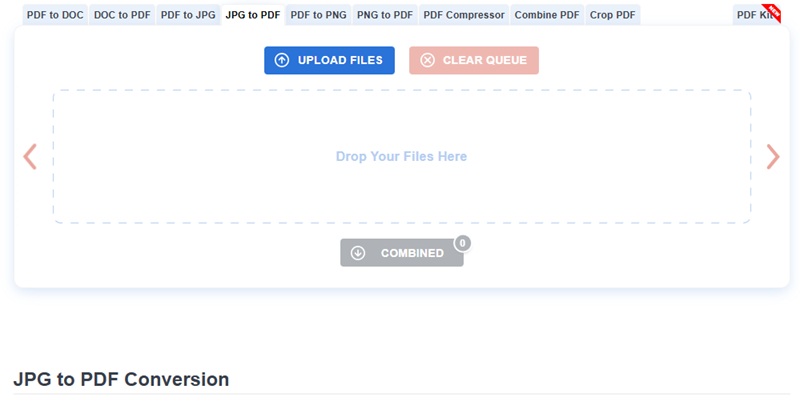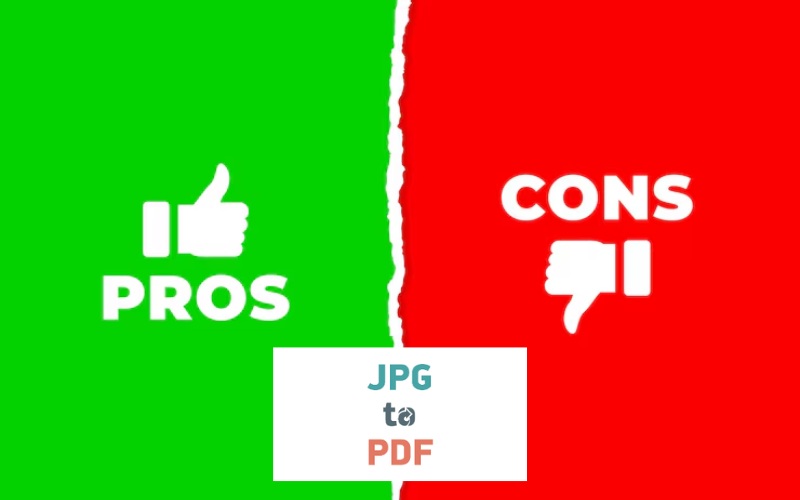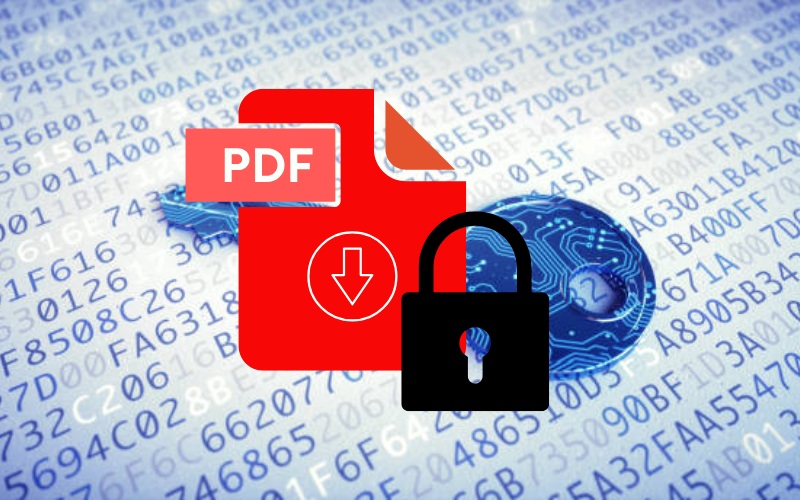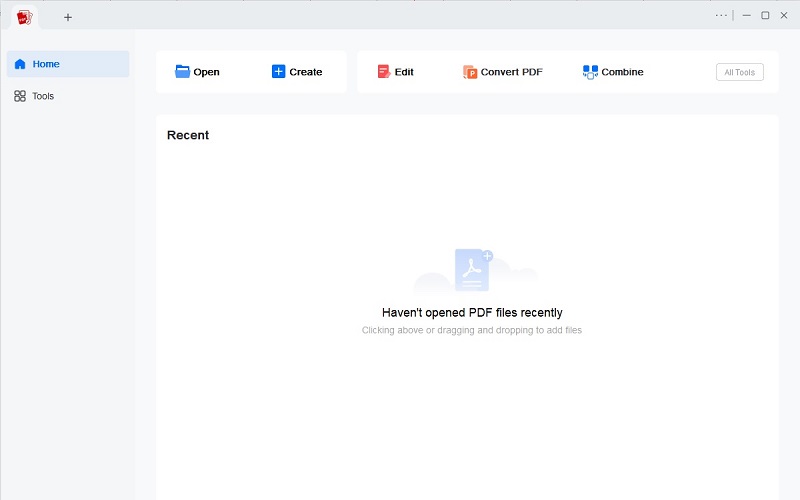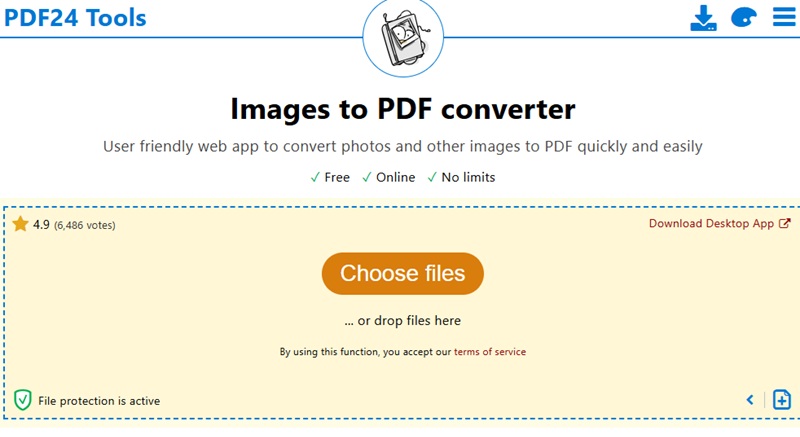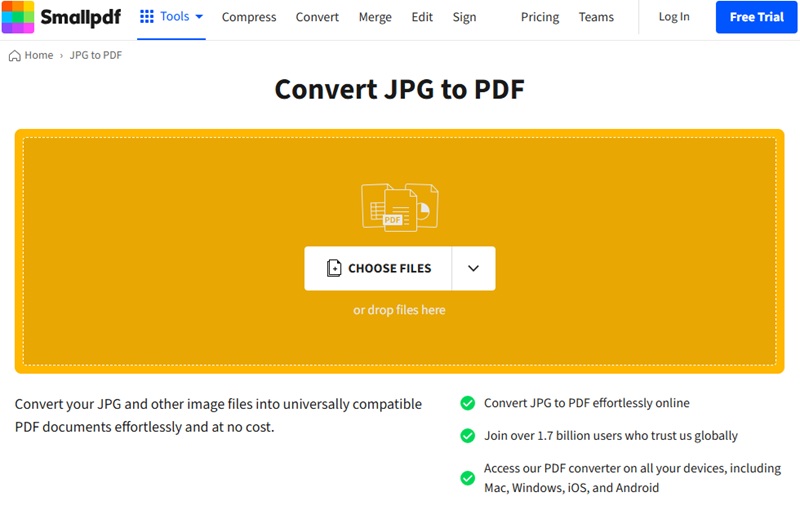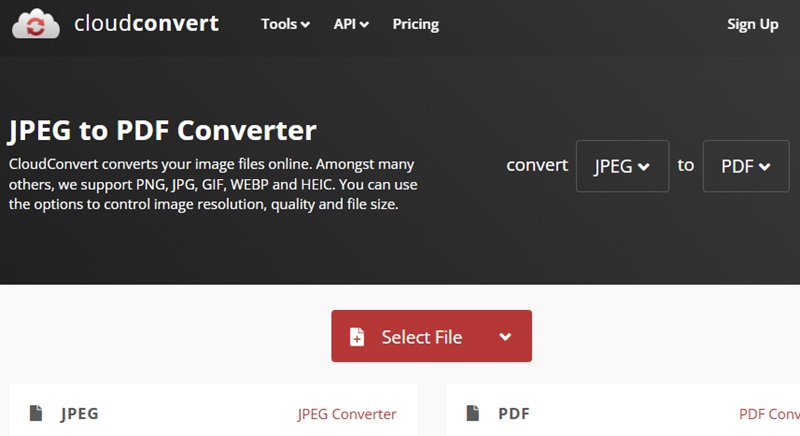Features of JPG2PDF
JPG2PDF may be free, but it comes packed with several valuable features that rival paid alternatives:
Batch Conversion Capabilities: One of JPG2PDF’s standout features is its ability to handle multiple images at once. Here, you can drag and drop several JPG or image files into the tool, and it will automatically combine them into a single PDF document.
Support for Various Image Formats: Meanwhile, JPG2PDF supports more than JPG files. Also, users can upload PNG, GIF, BMP, and even TIFF images. Thus making it a versatile choice for those working with different image sources or file types.
Customization Options for PDF Output: JPG2PDF allows users to maintain original image resolution. Thus ensuring high-quality PDF output. Also, it automatically optimizes file size without sacrificing clarity. While it doesn’t offer detailed layout customization like margins or page sizes, it handles image orientation and scaling.
User-Friendly Interface: The minimalist design of JPG2PDF is one of its biggest strengths. There are ads, but no pop-ups, or distracting elements. The process is as simple as uploading your images, waiting a few seconds, and downloading the finished PDF. Additionally, its interface is mobile-friendly as well, making it accessible from tablets and smartphones.
No Watermarks or Signup Required: Unlike many free online tools, JPG2PDF places no watermarks on your output files. Moreover, it doesn’t ask you to sign up or provide any personal information. This makes it both privacy-conscious and convenient, especially for one-time or quick use.
Cons of Using JPG2PDF
While JPG2PDF is a highly convenient and user-friendly tool to convert screenshot to PDF and other image files, it does come with a few limitations that can impact certain users. Especially for those with more advanced needs. Meanwhile, below are some of the key drawbacks to be aware of in this www JPG2PDF com review:
Limited Editing Features for PDFs
One of the most noticeable limitations of JPG2PDF is its lack of post-conversion editing tools. Once your PDF is generated, you cannot add text, reorder pages after download, insert bookmarks, or annotate within the platform. Additionally, you need to transfer to a more advanced PDF tool in case you need to edit the file. Thus adding a hassle to a supposed to be smooth and easy task.
Occasional Compatibility Issues with Certain Image Formats
Although JPG2PDF supports a variety of image types, the tool is optimized for JPG files. Occasionally, users may encounter issues with image orientation, rendering errors, or unsupported variations of certain file types. Also, this requires reformatting the image or converting it to JPG before uploading, which adds an extra step.
Lack of Advanced Options for Power Users
JPG2PDF is intentionally minimalistic, which is great for everyday tasks. However, it is not the ideal tool for power users who need more control in their PDF files. It doesn’t offer features like adjusting page margins, setting custom page sizes, choosing DPI settings, or embedding metadata. Meanwhile, professionals dealing with print-ready documents or large-scale archival projects may find the lack of these advanced settings limiting.
No Cloud Integration or File Management
The tool operates purely as a local, in-browser solution. This means it lacks integration with cloud services like Google Drive, Dropbox, or OneDrive. Also, users must manually download and manage their files, which could be inconvenient for those who rely on cloud-based workflows.
Web-Only Access
As a web-based tool, JPG2PDF requires an active internet connection and a compatible browser. There is no desktop app or offline version available. This could be a disadvantage for users with limited connectivity or those needing to work on the go without internet access.
Is JPG2PDF Free and Safe?
In this JPG2PDF review, let us know if we can trust its servers with our sensitive JPG or PDF files. When choosing an online file conversion tool, two of the most common concerns are cost and security. With JPG2PDF, users can rest easy on both fronts.
100% Free to Use
JPG2PDF is completely free of charge. Also, there are no hidden fees, subscription plans, or premium versions. With this, you can convert up to 20 images at a time without any limitations on file size or usage frequency. Additionally, the platform doesn’t require you to create an account, sign in, or provide any personal information. Thus making it an ideal choice for quick, anonymous conversions.
Secure File Handling
Security is a major priority for JPG2PDF. All files uploaded to the platform are processed locally on the server. Moreover, temporary copies are created strictly for conversion purposes. This ensures that your original files are never altered or exposed.
Automatic File Deletion
To further protect user privacy, JPG2PDF implements an automatic file deletion policy. All uploaded images and generated PDF files are permanently deleted from the server within 60 minutes of processing. This minimizes the risk of unauthorized access and ensures your data doesn't linger on the internet after your session ends.
Best Alternative to JPG2PDF
AcePDF
Price: $29.95/year, with free tech support and upgrade
If you need a more comprehensive PDF solution than JPG2PDF, AcePDF is a great choice. It allows you to convert JPG files to PDF effortlessly and efficiently. Aside from JPG, it also supports other popular image formats including PNG and others. Additionally, the software features a user-friendly interface with clearly labeled tabs and sections. Thus making navigation simple even though it is a desktop application. Furthermore, importing images is straightforward thanks to its intuitive controls and step-by-step guidance. Also, it supports a drag-and-drop method, like JPG2PDF. Moreover, it offers a batch conversion feature for handling multiple JPG images at once. Also, it includes editing tools that let you add text or annotations directly to your PDFs, which JPG2PDF lacks. One of its standout features is the built-in OCR, which is ideal for converting text within the JPG images into editable content.
- Offers strong security features like password protection to protect any data
- Provides free trial and flexible plan options
- Need to buy premium plan to unlock advanced features
Other Online JPG2PDF Alternatives
PDF24
Price: Free
If you're looking for a different online PDF converter like JPG2PDF, PDF24 can be a good alternative. This www JPG2PDF com alternative offers a straightforward interface where you only need to upload the image to convert. Additionally, it works on several devices including Windows, Mac, and Linux computers. Furthermore, it works smoothly on Android and iOS smartphones, which JPG2PDF lacks. Also, it supports several image file types, all available to convert to PDF. These include JPG, PNG, GIF, and TIFF. Moreover, it lets you compile the images into a single PDF file even if they are in different formats. Besides that, PDF24 also functions well as a batch PDF to JPG converter, allowing users to process multiple files at once efficiently. Meanwhile, your uploaded files and generated PDFs are stored only temporarily and are automatically deleted shortly after processing.
- Offers other PDF tools like compress, merge, and more
- Available to install on Android and iOS phones
- Limited cloud integration
SmallPDF
Price: Free; offers a paid plan starting at $12/month and unlocks 30+ tools, including AI tools.
Another online alternative to JPG2PDF is SmallPDF. With just a few clicks, you can convert your images into high-quality PDFs that look great on any device. Additionally, it claims to have 1.7 billion users worldwide. Furthermore, it works on several platforms including for Windows, Mac, Android, and iOS devices. Also, it preserves the image quality and retain settings like margins, page orientation, and size. Thus ensuring your final PDF looks exactly the way you want. Meanwhile, it boasts a TLS encryption tech to secure all uploaded and converted files. With this, it automatically deletes every uploaded image within one hour. Unlike JPG2PDF, SmallPDF offers a cloud-based and resource-free conversion. Though optimized for JPG, SmallPDF also supports GIF, PNG, BMP, and TIFF formats. Thus allowing you to convert nearly any image type into a PDF with seamless results.
- Lets you adjust settings before finalizing your PDF
- All images are merged into a single, high-resolution PDF document for bulk conversion
- Only lets you do two free tasks per day on the free plan
CloudConvert
Price: Free; offers a premium plan that starts at $9/month and will unlock no file size limit upload and other perks.
The last alternative to www JPG2PDF com is CloudConvert. It is an all-in-one file converter that allows seamless online image file conversions. Aside from JPG, it supports other image formats like PNG, GIF, WebP, and HEIC. Furthermore, it lets you optimize the output and adjust the resolution, file size, and image quality. Aside from images and PDF, CloudConvert can handle 200+ file formats including videos, documents, and others. Additionally, it boasts an ISO 27001 certification proving its high priority on privacy and data protection. Plus, it uses open-source technologies to optimize or retain the quality and content of the converted files.
- Allows users to customize the converted PDF file
- No ads are visible on its main interface
- Real-time preview is not available after the conversion
Comparison Chart
| PDF Tool | Customization Options | Editing Tools | Interface |
|---|---|---|---|
| JPG2PDF | Basic (reorder only) | None | Simple & clean |
| AcePDF | Extensive (margins, layout) | Full editor (text, annotations) | Intuitive & labeled |
| PDF24 | Moderate (layout options) | Basic tools | User-friendly |
| SmallPDF | Moderate | Limited (PDF editing separate) | Sleek & modern |
| CloudConvert | Advanced (resolution, quality) | None (conversion only) | Clean & developer-friendly |
Conclusion
In this JPG2PDF review, we discovered that it offers a fast, free, and user-friendly solution for converting images into PDF. Also, it excels in simplicity, making it ideal for quick tasks and everyday users. Meanwhile it lacks advanced editing and customization features found in tools like AcePDF or CloudConvert. However, it still delivers where it matters most, which are efficiency and ease of use. For users seeking a straightforward way without technical hassle, JPG2PDF is a solid choice. It’s especially suited for students, professionals, and anyone needing a reliable online tool with minimal setup.
Overall, JPG2PDF provides excellent utility for basic PDF needs and stands out for its convenience, security, and accessibility. But if you're looking for a more advanced option, consider using a desktop app like AcePDF.