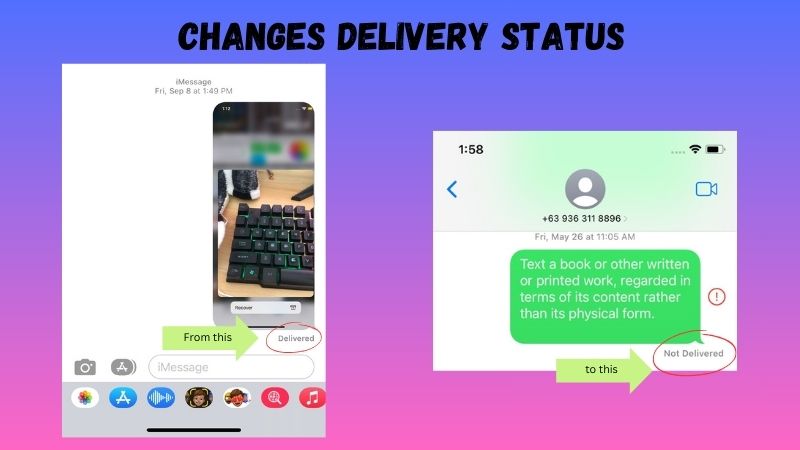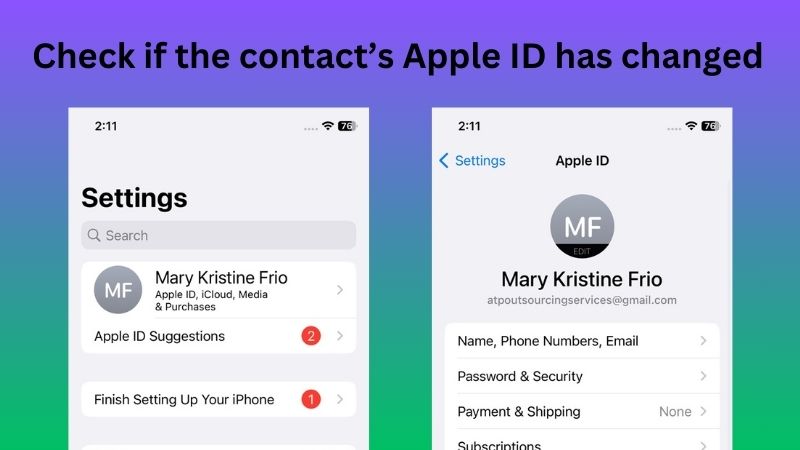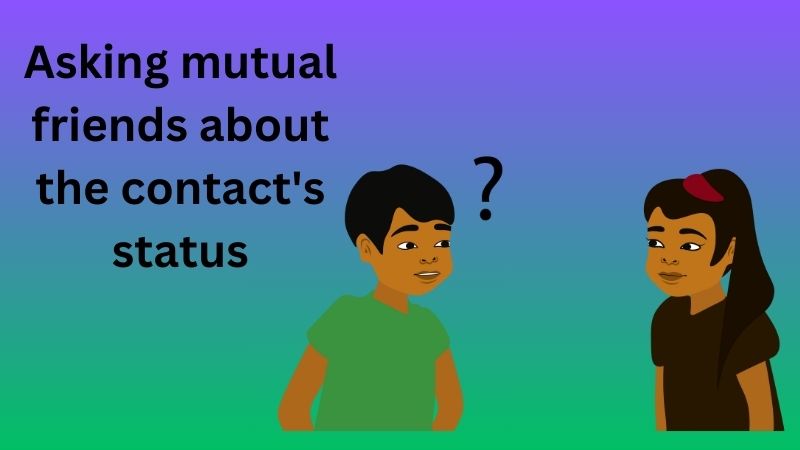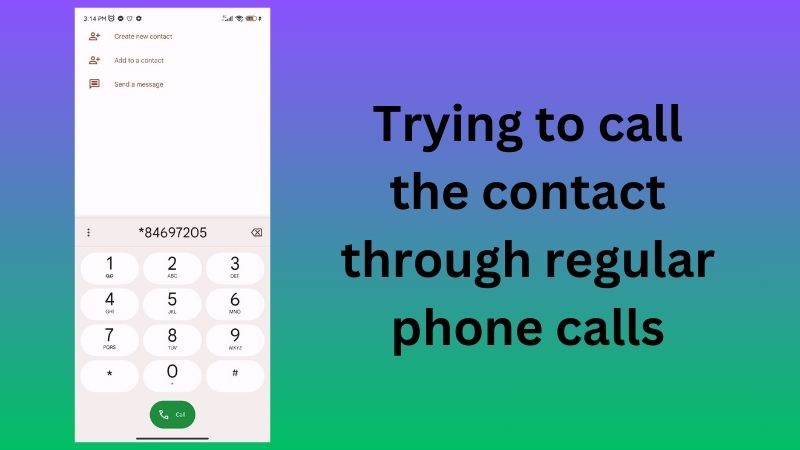How Do You Know If You've Been Blocked on iMessage
1. Messages failing to be sent
How to tell if someone blocked you on iMessage? If you notice your messages are not delivering, it might be a sign that you have been blocked. This could happen if the recipient has blocked you or has an issue with their phone. For instance, if you see that your messages have been marked as "not delivered" for an extended time and you have previously communicated successfully with the recipient, it might be a strong indication that you have been blocked. To troubleshoot, try sending a message to someone else to see if it goes through. If it does, the issue is likely with the person you are trying to message.
2. No longer see the contact's typing indicators
How to know if someone blocked you on iMessage? Another sign that you might be blocked is if you no longer see the contact's typing indicators. These typing indicators are the three dots that appear when someone is typing a message. If the three dots do not appear, you can't tell if they are typing a message in response to you. If this happens, it could be a sign that the person has blocked you or turned off the typing indicator feature on their phone.
3. Changes in delivery status (from Delivered to Not Delivered)
Changes in delivery status from Delivered to Not Delivered can also indicate that you have been blocked. For instance, your last message to the person showed a "Delivered" status, but subsequent messages show a "Not Delivered" status. This change in delivery status without any apparent issues with your network connection or the recipient's phone could imply that you have been blocked on iMessage. Also, if the person you message deactivated its iMessage service, it may result in changes in delivery status. Furthermore, if your iPhone has an issue like a network problem or software glitch, it could also lead to changes in the delivery status.
4. No response or engagement from the contact
How to know if someone blocked you on iPhone iMessage? If you are not receiving any response or engagement from the person you are trying to contact, it could be a sign that you have been blocked. This could happen if the person has blocked you or if they are not interested in communicating with you. To troubleshoot, try contacting the person through a different method, like email or social media.
5. Calls not going through (if FaceTime is also blocked)
The last sign that you might be blocked is if your calls are not going through, especially if your FaceTime account is also blocked. For instance, if you cannot reach the person through phone calls or FaceTime, it could strongly indicate that you have been blocked. To troubleshoot, try calling someone from a different phone number or using another communication method, such as messaging or email.
Methods to Take to Ensure That You Are Already Blocked
1. Checking if the contact's Apple ID has changed
How to know if you’re blocked on iMessage? If you suspect your friend or someone you were trying to contact has blocked you, check if the contact's Apple ID has changed. You can verify this by checking their profile information or attempting to message them through iMessage. If you cannot message them through iMessage, it may indicate that their Apple ID has changed or that they have blocked you. You can also try contacting them through other means, such as email or social media, to confirm if their Apple ID has changed. Additionally, if you have access to their device, you can check the phone's settings to see if their Apple ID has been updated or if they have signed out and created a new account.
2. Verifying the contact's presence on other social media platforms
If you are having trouble contacting a specific individual, checking if they are active on other social media platforms may be helpful. You can search for their name or username on popular platforms like Facebook, Twitter, or Instagram. If you find their profile, you can message them through those platforms to see if they respond. It is important to remember that not everyone uses social media, so this may not always be a reliable contact method.
3. Asking mutual friends about the contact's status
How to tell if your blocked on iPhone without calling? If you cannot reach your friend directly, try to reach out to your mutual friends to ask about their status. This can be helpful if you are concerned about the individual's well-being or need to contact them for important matters. However, it is important to respect your friends' privacy and not share any information without their consent.
4. Trying to call the contact through regular phone calls
If you have the contact's phone number, you can call them through regular phone calls. This can be a reliable method of communication if the individual is not responding through other means. However, it is important to remember that not everyone answers phone calls from unknown numbers and that there may be reasons why the individual is not responding.
5. Try to Contact the Person on other Messaging apps for insights (caution advised)
There are messaging apps available other than iMessage, such as WhatsApp, Facebook Messenger, or Telegram. Maybe one of these alternative messaging apps is also used by the person you are trying to contact. However, it is important to proceed with caution when reaching out to other messaging apps. For instance, in Facebook Messenger, you may need to be connected as friends or have mutual friends to send a message. Also, there are a lot of common names, and finding the right person can be challenging. Additionally, be mindful of privacy and security concerns when using alternative messaging apps, as not all platforms offer the same level of protection for personal information.
Frequently Asked Questions (FAQs)
Advisable Tips to Avoid Being Blocked
In order to avoid being blocked, it is important to follow some simple tips.
- Firstly, it is important to refrain from sending too many messages or requests in a short time. Sending too many unsolicited messages can activate spam filters and lead to your account being flagged as suspicious.
- Secondly, avoiding using inappropriate language or participating in activities that violate the platform's terms of service is important. It includes harassing others, spreading hate speech, and engaging in illegal activities.
- Lastly, it is important to keep your account information up-to-date and accurate. It includes verifying your email address, using a strong password, and updating your profile information as needed.
By following these tips, You can keep your account in good standing and avoid being blocked from the platform with these tips.
Final Thoughts
In conclusion, watching for signs that you might be blocked on iMessage is important. These signs include not receiving responses to your messages, not being able to see the recipient's online status, not being able to make audio or video calls, etc. If you find yourself in this situation, handling it respectfully and understanding is crucial. It's possible that the recipient may be going through a tough time or need some space. So it's important to give them the benefit of the doubt and avoid making assumptions or jumping to conclusions. Furthermore, if you have any problem with your iMessage app, like the photos not showing up, you can visit this written article for more information.