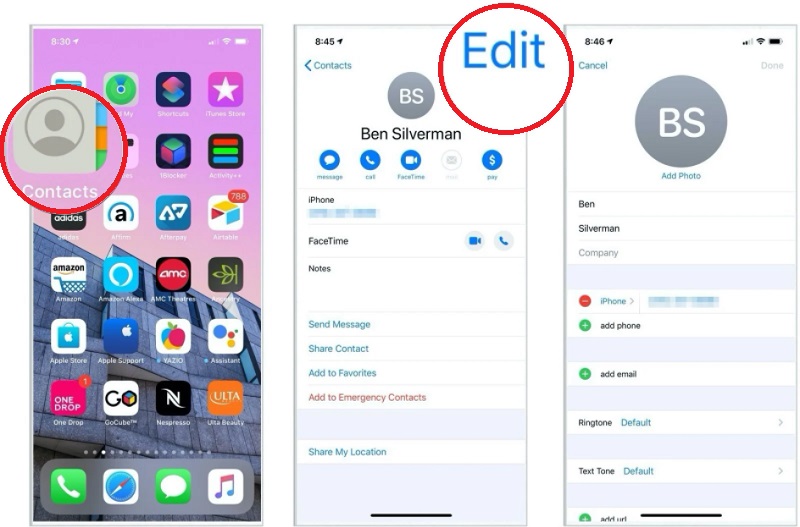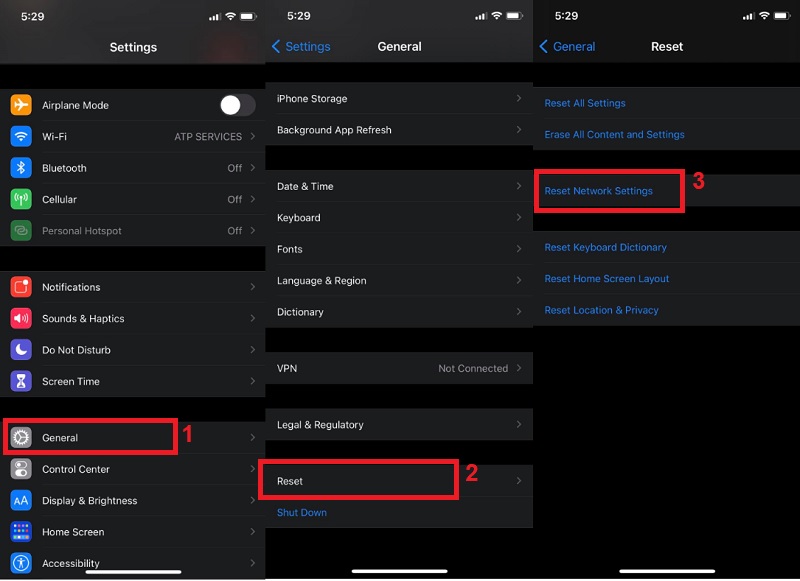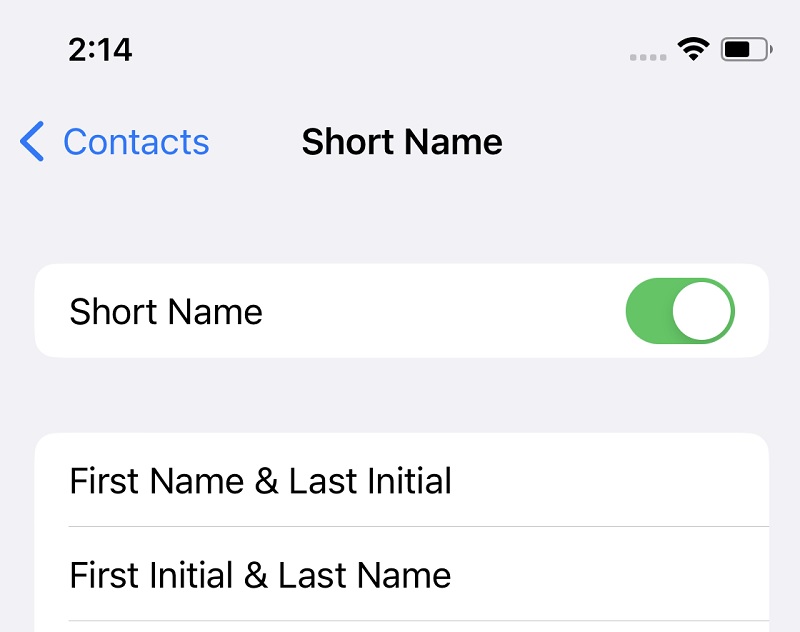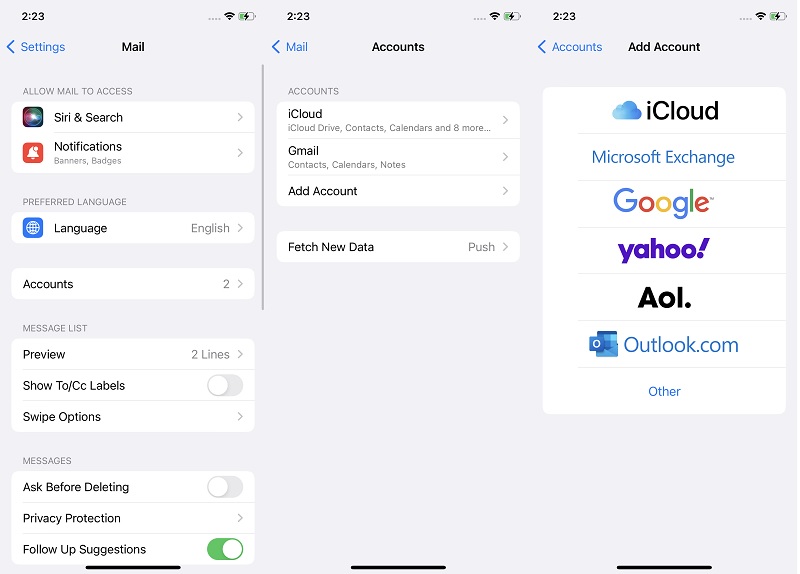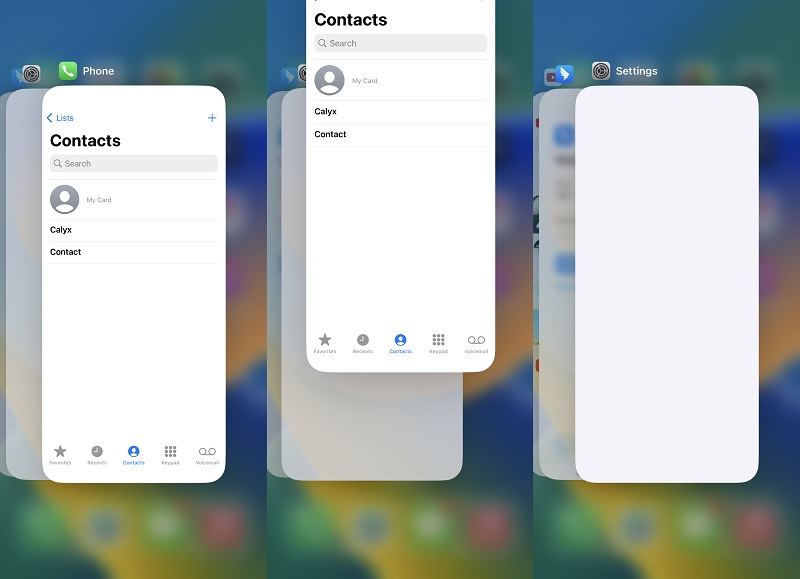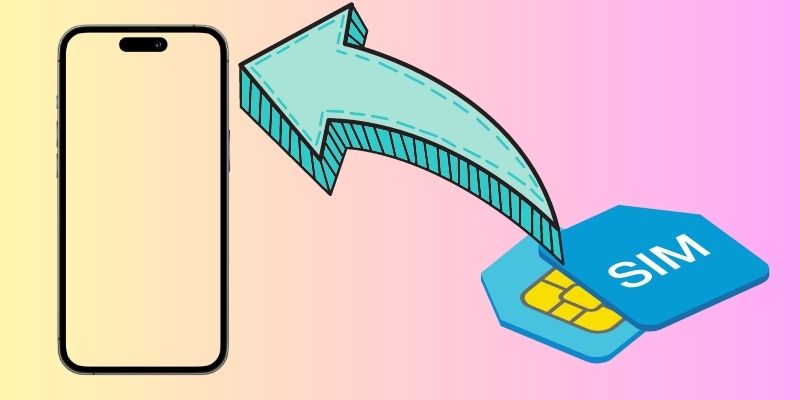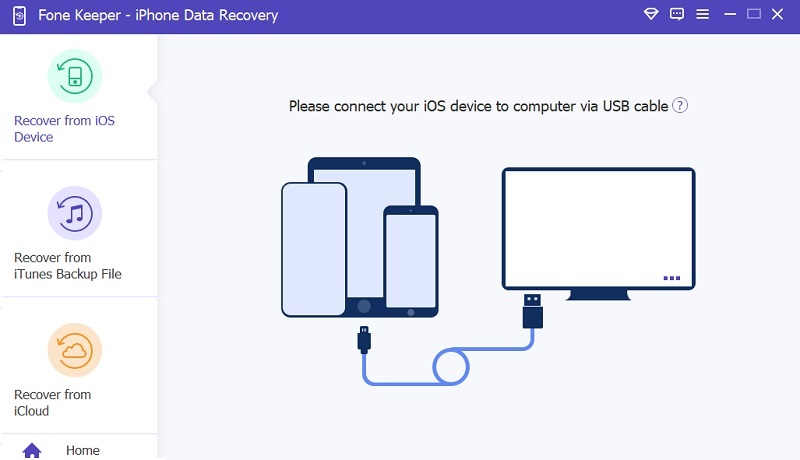Have you ever experienced a situation where suddenly names disappeared from contacts on your iPhone? Or, have you ever seen all your contacts displaying as phone numbers rather than names of contacts? This means that when you launch your Phone app to make or take a call, only the phone number will be displayed instead of the contact's name. Similarly, Messages will show only contact numbers and not names. iPhone users can feel panicked if they start to see only contact numbers instead of names. This gives the impression that all their contact information has been lost and that the iPhone cannot find them. Are you wondering how to recover deleted iPhone contact names? If so, you need to read this article, as it will show the possible reasons why iPhone contacts missing names and how to deal with this problem.
Contacts Showing as Numbers – Possible Reasons
Before beginning, it's important to understand all factors that could lead to the "iPhone contact missing names" issue. Let's look at the issues you can do to avoid losing your contacts in the future.
Software Upgrade
Sometimes the new iOS system upgrade does not just fix bugs but can also cause them. And that's why some customers may encounter many iOS issues, including iPhone keeps freezing, being stuck in verifying the update, files disappearing, lost all contact names on iPhone, etc. You can get out of this by backing up your iPhone and checking for compatibility. Also, ensure you have enough storage, a consistent power supply, and ensure that the phone is always charged.
iPhone Jailbreak
Contact names missing from iPhone or data loss can also be caused by jailbreaking iPhones using third-party apps. To avoid that, before executing jailbreak, you can back up your iPhone data, upgrade it to the newest iOS version, make sure it is fully charged, and make sure that there is plenty of free space of about 2GB on your iPhone.
Hardware Problems
This is the leading cause of data and contact names missing on iPhone. This happens when someone takes out their phone's battery while charging or interrupts a critical firmware update. It is crucial to ensure that there is a constant power supply when upgrading.
Viruses & Malware
There are constantly new viruses and malware being developed for iOS. These viruses can strike not only your device but also cause data destruction, loss, and iPhone showing numbers instead of names. It would help if you avoided illegal sites to get rid of the virus.
Mal Deletion
Male deletion is a common human error. Sometimes you accidentally push the delete button when you mean to press other buttons. This can also cause iPhone lost contact names issues.
How to Fix iPhone Contacts Missing Names Issue?
These are the steps you need to take to fix missing contact names in iPhone for Phone, Messages, and other apps where you would expect to see names of contacts rather than numbers.
1. Reboot Your Phone
You can also force-restart your iPhone. This is the best way to begin if you have any problems. To see if your contact's names are back, and you are not facing an iPhone showing phone numbers instead of name issues, follow the different methods to force-restart your iPhone.
iPhone 11, X, 8: Press and release the Volume up button and then press and release the down Volume Button. Then keep on pressing the Side button until you see Apple's logo.
iPhone 7: Simultaneously press and hold the Side and Volume down button until the Apple logo appears.
iPhone SE, iPhone 6 & Earlier Versions: For these models, simultaneously press the Home button and the power button until you see Apple's logo.
2. Try Disable/Enable Contacts on iCloud
iPhone contacts' names missing could be due to a sync issue between iPhone and iCloud. If you have not found the solution, disable contacts on iCloud again. Go to the Apple Settings, select Apple ID, then iCloud, and Turn the Contacts toggle off from the menu. You will be requested to delete or retain previously synced contact information. Select "Delete from my iPhone," and you won't lose anything; your contacts will still be in iCloud. In the end, restart your phone and go to Settings, click Apple ID, then iCloud, and Turn the Contacts toggle on. Your iCloud contacts will now appear on your iPhone.
3. Refresh the Contacts Database
Many people encounter this problem and find their iPhone displaying numbers instead of names or missing contact names in messages or calls. However, if you open the Contact App, all is well; the names remain. You can edit any contact or add new contacts to refresh the contacts database.
4. Direct Siri to Restore Contacts
Another thing that you can do to repair the iPhone lost contact names issue is get help from the AI (Artificial Intelligence). Smart Siri is a virtual assistant that can do more than you can imagine. Ask Siri to retrieve your iPhone contacts that are missing. Siri could recognize the contact names. Give it a shot.
5. Check Contact Settings
Open the Contacts app on your iPhone. Scroll and press on the group's option at the top right of your contacts' page. Then, you'll need to select "All on My iPhone" over the "All iCloud" option. Afterward, verify if the contacts have returned. Try another option from our list if they have not returned.
6. Reset Network Settings on Your Device
It is possible for your iPhone to lose its contacts' names due to a network connection error. Resetting your iPhone's network settings may help to resolve this issue. Start your iPhone and go to Settings and select the General option. Lastly, find and Tap on the Reset button > From the pop-up menu, select Reset network settings.
7. Disable Short Name Option
When your iPhone contacts disappear without any reason, you should check the Short Name option. When saving contacts on your iPhone, you will be given a chance to enter the complete details of your contacts, including their name, initials, last name, and nicknames. These features are within the Short Name option. If you enable this function, your contact list will change how it is listed. You might have set the contact names as the last name only. That is why your friend’s phone details were missing. You can turn off this function by going to your settings and accessing the contacts icon. Tap the Short Name option and toggle its button to turn off its functions.
8. Insert Deleted Email Account
Suppose your iPhone contacts were deleted when you removed an email account on your iPhone; it might be the cause why this error is happening. The contacts that were deleted or removed might be synced to your email account. So, when you have erased the email account on your iPhone, these contacts will also be removed. The best way to fix this is to re-add the email account on your iPhone and import the contacts on your Phone app. By this method, even if you remove the email account, the phone numbers will remain on your iPhone.
9. Refresh the Contact Database
When doing something on your contact list, like sorting it using nicknames, or other display order, you might find some of your contacts are missing. That is because the database of your contact list still needs to be fully updated. This scenario means an error might create a bug on your Phone app, disallowing you to check your contact lists. With this issue, you can exit the Phone app and refresh the software's database. You can remove the Phone app on the running background apps on your iPhone and launch it to reboot its system.
10. Check Your SIM Card Slot
Finally, when your iPhone is having an issue regarding whether its contacts or details have disappeared, you should check the SIM card tray on your device. There are instances when your SIM card is not placed properly in its tray, leading to other issues such as missing SIM, iPhone contacts disappearing, and more. You might need to check if you place your SIM on its tray properly. You can also assess if there are no hardware issues regarding it. If you find damage on the SIM card tray, seek professional assistance to fix the problem.
Extra Tip: Recover Missing Contacts with iOS Data Recovery
AceThinker iPhone Data Recovery offers a seamless solution for recovering missing contacts on iPhone. This iOS data recovery tool swiftly restores deleted or lost contacts, call logs, messages, photos, videos, and more from iPhones, iPads, and iPods. It enables direct recovery from the device without backup files, whether due to accidental deletion, system crash, or other scenarios. With advanced scanning capabilities, no file is left behind, ensuring comprehensive retrieval of your essential data. Unlock the power of seamless recovery and easily retrieve your missing contacts and other valuable data, giving you peace of mind and restoring your device to its optimal state.
Key Features:
- Even if your device is inaccessible, our tool extracts data from iTunes backups, ensuring retrieval of valuable information.
- Easily recover deleted images from iCloud backups, offering iCloud users convenience and peace of mind.
- With our intuitive recovery feature, you can seamlessly restore data from encrypted backups, ensuring privacy and security.
- Rest assured, all your phone data remains protected and secured throughout the recovery process, safeguarding your privacy and peace of mind.
Try it for Free
Frequently Asked Questions
Final Thoughts
This is how to fix iPhone lost contact names missing and only show the phone numbers. These solutions work for almost all iPhone models like 11/X/XR/XS/8/7/6, even for older models. We hope one of these solutions will help you to get out of this mess.