-
Multimedia
-
Doc & Utility Tools
- Professional Users
- Edit PDF
- Convert PDF
- Create PDF
- Annotate PDF
- Combine PDF
-
HowTos
-
Free AI Tools
-
More Free Tools
-
Support
-
Capture your gameplay screen with high-definition clarity or any specific application.
Record yourself using your webcam for a facecam overlay in your gameplay videos.
Capture system or external audio to include commentary or in-game sound effects.
Enjoy recording your gameplay without distracting watermarks on the video.
Choose from Full-Screen mode, Window mode, or Chrome Tab mode to capture your gameplay exactly how you want it.
Capture your high-resolution gameplay up to 1080p for crystal clear video quality.
Ensure smooth and lag-free playback of your recorded gameplay videos.
Share your recorded gameplay videos directly to social media sites or save them locally for later use.

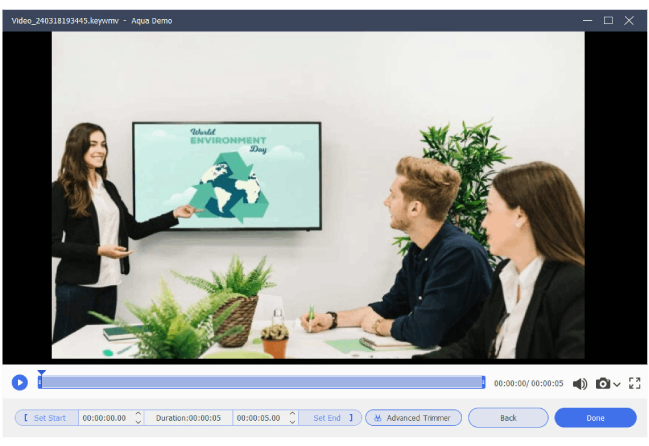
Take your game recording to the next level with Aqua Demo, offering advanced capabilities and unparalleled flexibility in capturing and editing gameplay footage.
Latest Version – 1.2.1 | Release Date: 03 Jan 2024
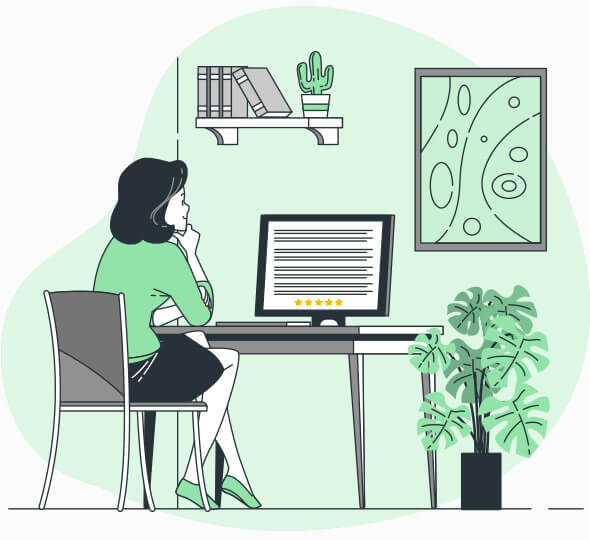
Online game screen recording captures the gameplay video and audio as it happens on your computer. A game screen recorder software runs in the background while you play the game, recording all the actions on your screen and saving them as a video file.
The recorded gameplay footage is usually saved in a folder on your computer's hard drive, depending on your chosen settings, while using the screen recorder software. Some game screen recorders also provide the option to save the footage directly to cloud storage or share it on social media platforms.
Yes, because it has high rendering speed with its' latest algorithm that maintains a high-speed video processor. Because of its' straightforward interface has helped users worldwide creating videos in minutes.
The duration of the recordings depends on the game screen recorder software you are using. Some free game screen recorders come with a time limit, while others allow you to record for as long as you want. It's always best to check the software's specifications before starting a recording.
Yes, most premium game screen recorders have built-in editing features that enable you to edit the recorded gameplay footage after capturing it. You can cut the video, add text or annotations, adjust the brightness and contrast, and add audio effects to make your gaming videos more engaging.