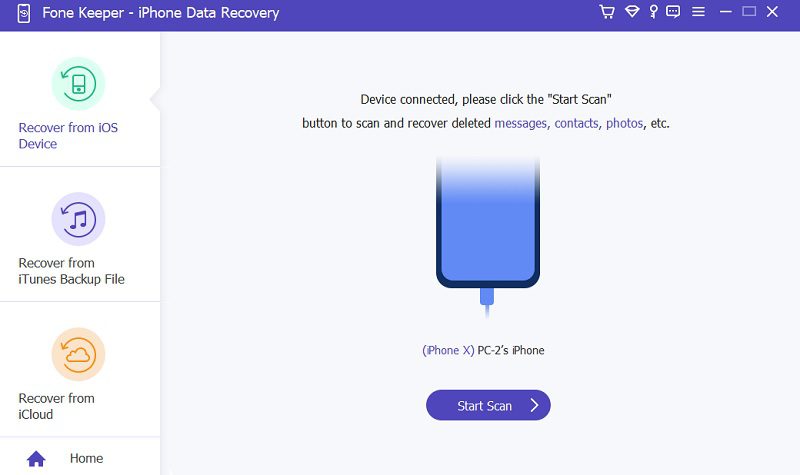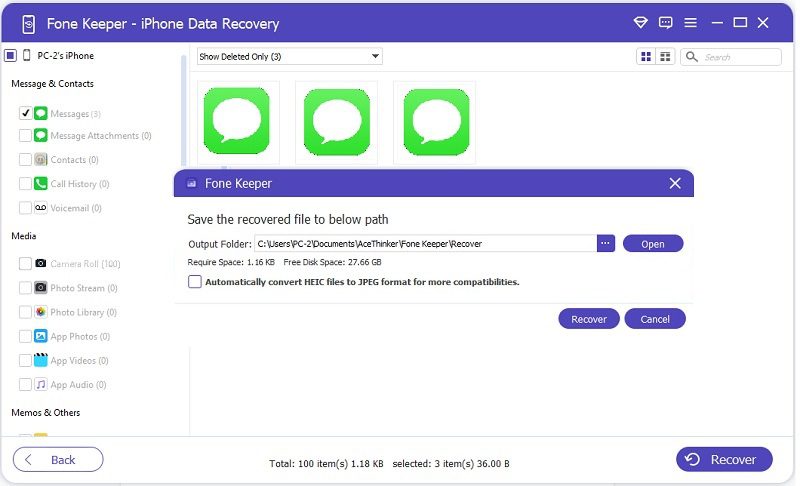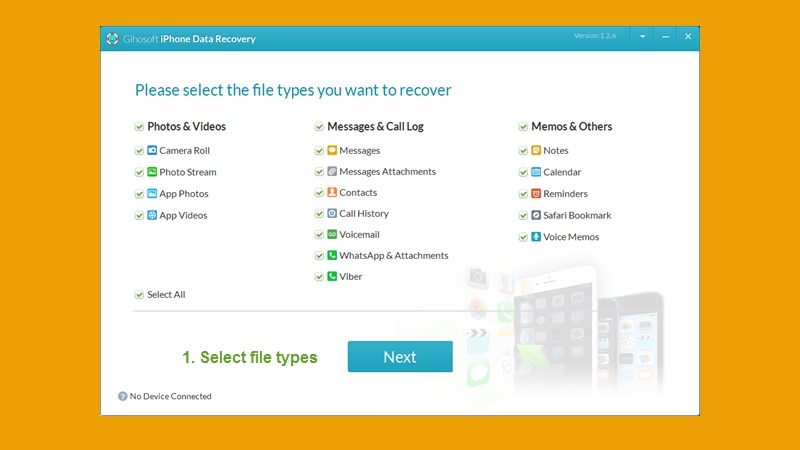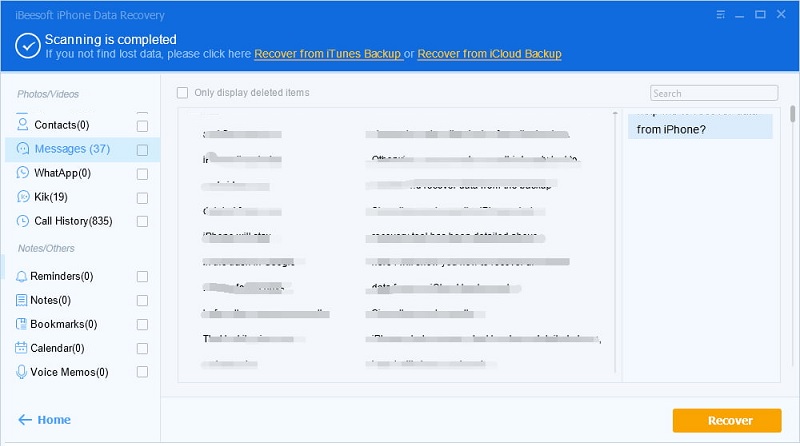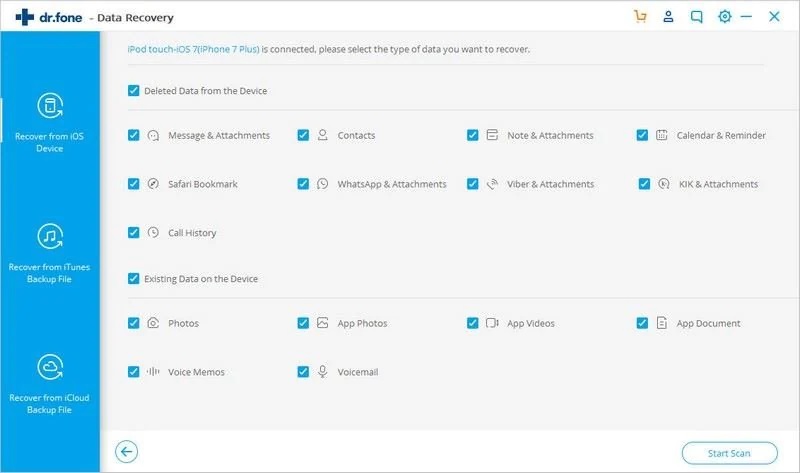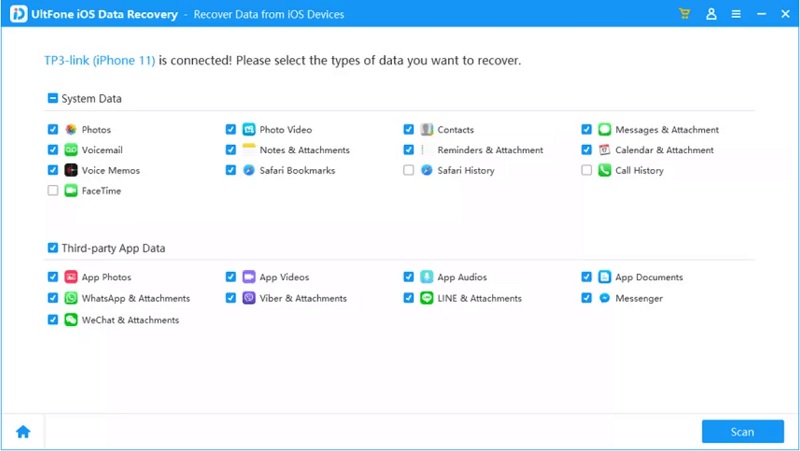With the development of the internet, messaging applications have become more valuable and relevant. One of the most well-known messaging applications worldwide is WhatsApp. This application is an international freeware and cross-platform messaging app centralized on instant messaging and voice-over-IP services. It enables users to send voice and text messages, make video and voice calls, send images, documents, locations, links, and more. Over the past years, WhatsApp established a reputation as one of the go-to social media platforms that connect and help users reach out to friends and family. But despite that, if you chose not to backup your messages and uninstalled the applications, all of your messages will be removed once you install the app again. It is hard for your iPhone to restore those unsaved messages on your backup files. Luckily, we have collected various ways on how to restore deleted WhatsApp messages without backup and read them here in this article.
Retrieve Deleted WhatsApp Messages on iPhone Without Backup
Distinctive Feature: It consist of three modes to recover deleted WhatsApp messages. These modes are Recover from iOS Device, Recover with iCloud, and Recover using iTunes backup.
Price: It is a freemium service. You can recover deleted WhatsApp messages for free while utilizing its advanced function to avail of its premium plans for $49.95.
Do you need help restoring your WhatsApp messages on your iPhone? AceThinker iPhone Data Recovery is a helpful computer program focusing on helping iPhone users to resolve different issues on their iPhones. This free data recovery software for iPhone is the recommended tool for most iPhone users due to its quick and faster recovery process. Also, it provides a higher chance of recovering WhatsApp messages on your iPhone without using your backup files. This function is the Recover from iOS Device, which scans and analyzes your iPhone device without needing many verifications. In addition, this tool allows you to recover important WhatsApp messages by selecting them and removing unimportant ones. This feature is possible as it allows users to use the box indicator beside every file to tick and untick it to recover the important ones.
Try it for Free
Free Download
Windows 8/10/11
Secure Download
Free Download
Mac OS X 10.15 and above
Secure Download
Step 1 Installing AceThinker iPhone Data Recovery
The initial guide on how to restore deleted WhatsApp messages without backup iPhone, is by installing the AceThinker iPhone Data Recovery. Get its file installer by clicking the download button presented above. Then, run the file to finish through its installation wizards and prompts.
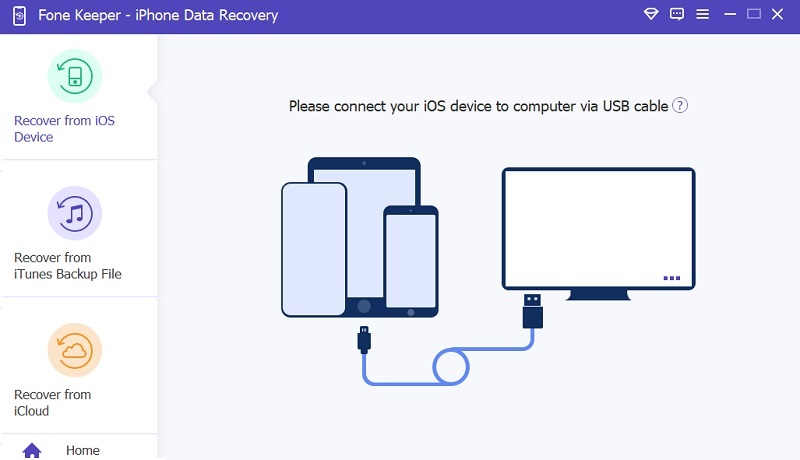
Step 2 Link Your iPhone Device
Next, connect your iPhone device to the application with the help of your lightning wire or cable. Once your device is connected to the application, its interface will present your smartphone's information. Hit the Start Scan option to continue the process and proceed to the next step.Step 3 Recover Deleted WhatsApp Messages iPhone Without Backup
The following guide is to select the files you need to recover with the tool. Once the tool analyzes the files you have lost on your iPhone, go to the Message & Contacts, which is located on the left side of the tool. Tick on WhatsApp to view all available lost files on your device.Step 4 Finalize the Recovery Process
Lastly, select and sort the files you want to recover. Tick and untick the box located below each message. Once you have finished sorting the WhatsApp messages, hit the Recover button. The tool will ask you what folder you should save your recovered WhatsApp messages. Select the output folder and tap on Recover once more to finalize the process.- You are able to transfer WhatsApp files.
- For restoring wiped out files without a backup, use this software.
- It is equipped with a backup and restore function.
Other Tools to Recover Deleted WhatsApp Messages Without Backup
1. Gihosoft
Distinctive Feature: It can get backup iPhone files due to different system issues, including accidental deletion, jailbreaking, and more.
Price: Its premium plans cost $59.95 to avail of advanced services like lifetime technical support.
Gihosoft is a free iPhone data recovery software that provides a helpful process to retrieve deleted WhatsApp messages. With this tool, you can retrieve up to 12 types of iPhone files, including WhatsApp messages, contacts, photos, videos, and more. Also, it provides a valuable function to users. After scanning your iPhone device, this tool will sort out all your deleted files on your smartphone. This function will allow users to preview and select the files they need to recover easily. What is more, this tool is secure and safe, and it will not perform an unauthorized operation on your iOS device without your permission.
User Guide:
- First, install Gihosoft on your computer to utilize its function. You can access the file installer of the app by accessing its product page on your web browser. Then, launch the app on your PC to circumnavigate its features.
- Afterward, connect your smartphone to the tool using your lightning cable. Hit the Start button to begin scanning. Please wait for the tool to analyze your files.
- Next, select WhatsApp from the list of files on the left side of the tool to view available files. Select the messages you need to recover and hit the recover button.
2. iBeesoft iPhone Data Recovery
Distinctive Feature: It can recover deleted WhatsApp messages even with older versions of the iPhone series, including the iPhone 5.
Price: Its premium plans cost $39.95 yearly.
Suppose you had not backup your WhatsApp messages on iCloud and iTunes; you can rely on iBeesoft iPhone Data Recovery. This application is an all-in-one iOS utility that recovers lost data on your smartphone. It can recover over 20 file types on your iOS devices. These files include photos, videos, Kik messages, call history, notes, and WhatsApp texts. It can quickly recover deleted WhatsApp messages without needing backup files. This process is possible due to its ability to scan and locate lost files on your iOS device extensively. Moreover, it has a simple interface and built-in streamlined navigation that can help users quickly save and recover lost WhatsApp messages.
User Guide:
- The initial guide on restoring deleted WhatsApp messages without backup on iPhone is to download iBeesoft iPhone Data Recovery. Once installed, connect your iPhone to the application using your lightning cable or wire.
- Once the linking procedure is complete, you will see your iPhone detail on the tool’s interface. Hit the Scan button to analyze your lost files on your iPhone. On the left side part of the tool, locate the WhatsApp application to preview the retrievable WhatsApp messages.
- Lastly, select the files and messages you want to restore and hit the recover button. Please wait for the app to restore the files. Files that were recovered will be saved on your PC.
3. Dr.Fone Data Recovery
Distinctive Feature: It lets users preview the complete message that needs recovery. It allows users to sort the messages they want to retrieve selectively.
Price: Its premium plans cost $59.95 per year for five mobile devices and one PC.
Retrieving lost iPhone files without backup is tricky, yet you can recover them with a valuable and powerful tool. Dr.fone Data Recovery is a complete-package mobile utility for iOS devices to solve different iOS-related issues and functions. One of these functions is its ability to recover lost iPhone data without backup files. Users can recover 20 types of content and files, including WhatsApp attachments, videos, photos, music, notes, messages, and more. Also, with its advanced functions, this reliable and secured application is one of the applications that have the highest data recovery rates. What is more, its navigations and functions have short descriptions with them. Thus, no prior technical knowledge is needed to use this recovery tool.
User Guide:
- To instigate the process of how to restore deleted WhatsApp messages without backup on iPhone, use Dr. Fone Data Recovery installed on your computer. Once the process is finished, link your iPhone to the application with a lightning cable to analyze your iPhone data.
- On its homepage, hit the Data Recovery option to locate three functions to retrieve WhatsApp messages. Select Recover from iOS Devices to preview your iPhone files on the left side of the tool. Select the WhatsApps & Attachments option.
- Lastly, hit the Start Scan to extract the deleted WhatsApp files on your device. Select the data you need to retrieve. Hit the Recover option to save files.
4. ULT Fone
Distinctive Feature: This tool allows users to recover iOS data files with three modes. The main feature it has is by recovering WhatsApp messages without the need for backup files.
Price: Its premium plans cost $49.95 per year for five mobile devices and one PC.
Last on the list of software that can also recover WhatsApp messages without the need for backup files is the ULT Fone. This iOS utility provides users the need to recover different iPhone files without relying on backup files from iCloud, iTunes, and more. Its functions can restore up to 35 file types, including SMS, contacts, photos, and more. It can also recover lost data files from social media platforms, including WhatsApp, LINE, Wechat, Viber, and more. Moreover, its cutting-edge data recovery allows users to recover iPhone files with a high recovery rate and backup WhatsApp iPhone to PC.
User Guide:
- To begin, download the ULT Fone application on your computer. Run its file to install the application on your computer fully. Once finished, you can connect your device to the application using your lightning cable.
- Next, access the application and analyze the data. Tick the WhatsApp icon under the Third-party App Data menu. Hit the Scan option at the lower-right part of the tool to finish the recovery process.
- Lastly, the deleted files will be recovered on your PC. You can search for the files in the output folder to check the recovered files.
Comparison Chart
| Software | File Size | Other Functions | Limitations |
|---|---|---|---|
| AceThinker iPhone Data Recovery | 1.98MB | It has iOS system recovery, data backup and restore, and more. | It is not yet available on mobile phones to recover deleted iPhone files. |
| Gihosoft | 69.6MB | No other function was found. | Its free service only allows users to recover a few files, including voicemails, calendars, and more. |
| iBeesoft IPhone Data Recovery | 87.8MB | No other function was found. | Its deep scanning function is slower compared to other iOS utilities. |
| Dr.fone Data Recovery | 2.14 MB | It can restore backup files, create iPhone backup on your PC, resolve system issues, and more. | Its premium plans do not have all the access to its advanced features. Get the commercial license if you need to use all of its advanced features. |
| ULT Fone | 1.95MB | It can fix iOS-related problems, preview iTunes backup, and more. | It takes too long to scan iPhone devices. |
Terminologies About Recovering WhatsApps Messages
| Backup files | WhatsApp Business App | Photo & Video Sharing |
|---|---|---|
| These are the physical copy of a database on your device. It is a secondary file that you can use once the original files have been deleted from your device. | This application was created and developed for small businesses to connect with their customers through WhatsApp. | This term is the ability of the application to share media files, including pictures taken with the app, on the Photos app, and videos created on your camera. |