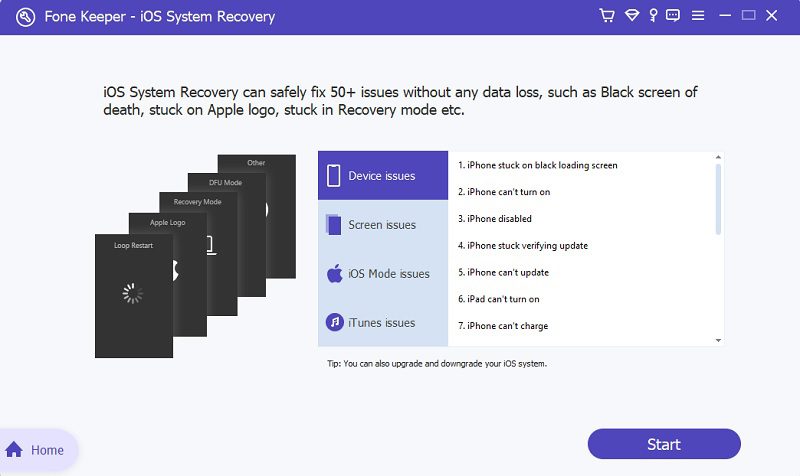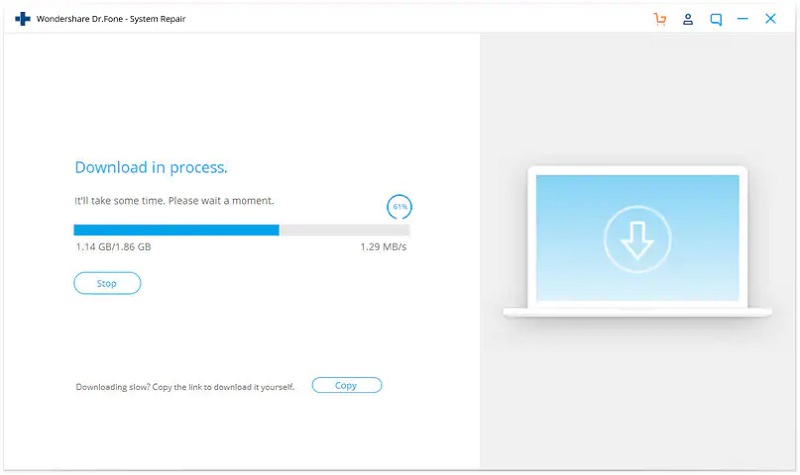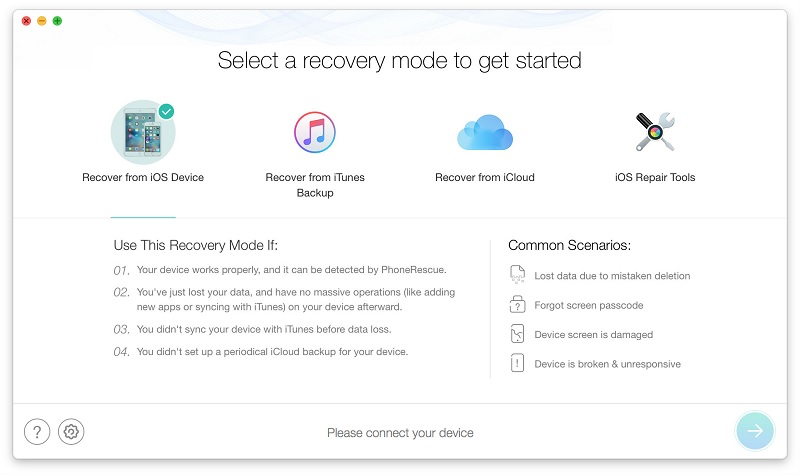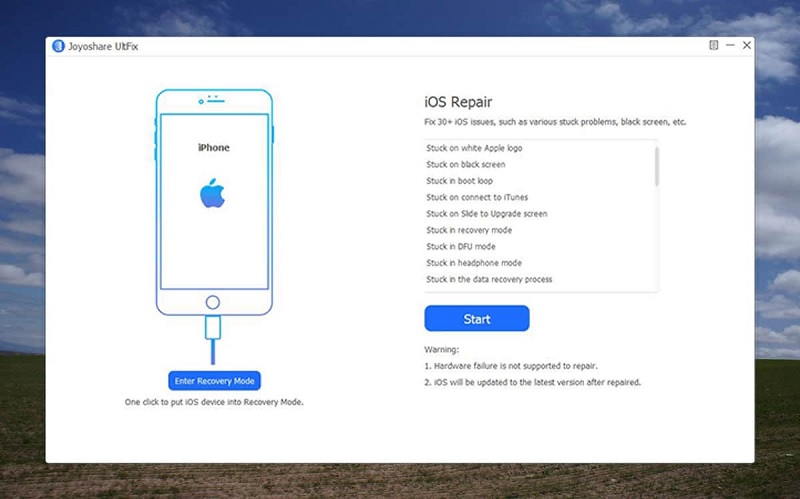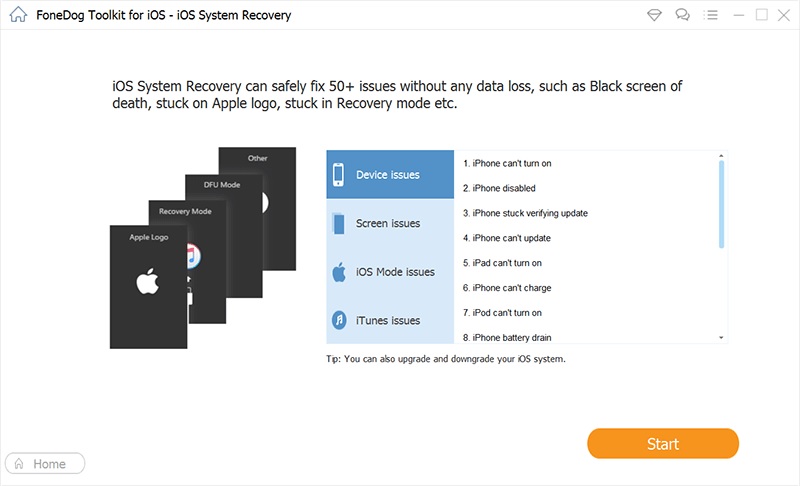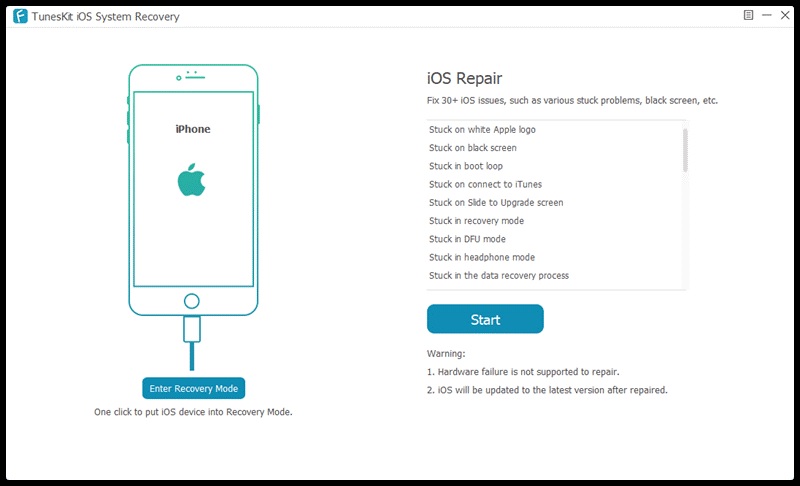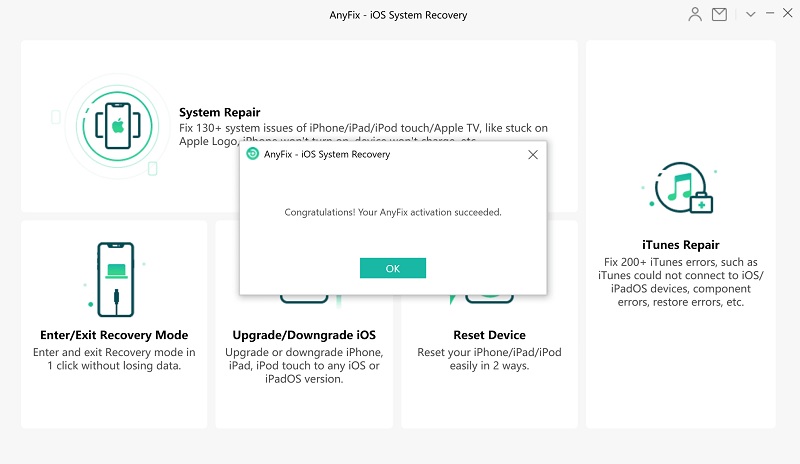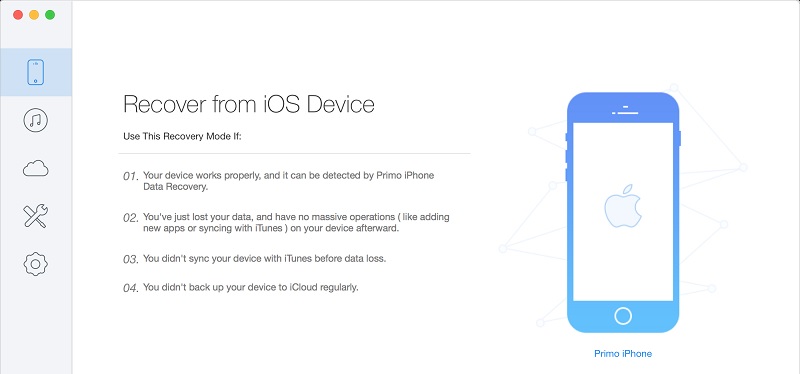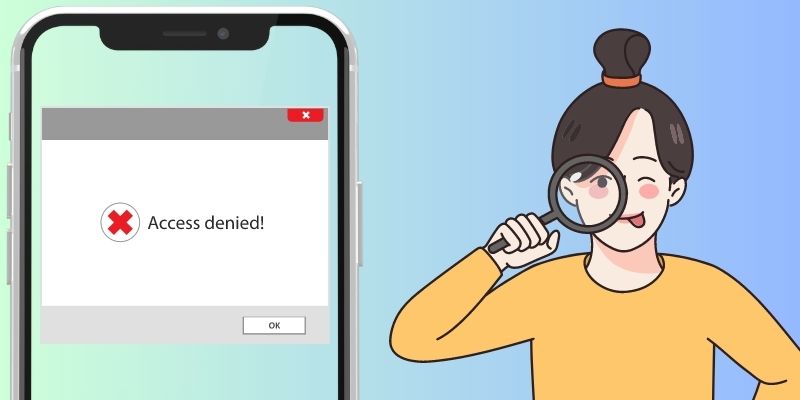Smartphones revolutionize the way we perform tasks in our daily life. This compact device is a combination of mobile telephone and computing functions. These mobile devices were assembled with outstanding features like more substantial hardware potential and extensive mobile operating processes. In addition, the development of wireless connectivity and internet connection makes this pocket device in demand worldwide. One of the most anticipated brands or models of smartphones in this era is the iPhone device. This flagship mobile technology provides better features, including a high-quality camera, better software processor, high-quality display, better security and privacy encryptions, and more. However, even though this tool has high-quality features, sometimes we aim for more excellent mobile features. As they say in a quote, “Why settle for less if we could have more.” Some iPhone users tend to modify and enhance their devices, one of which is the jailbreaking process. This process enables users to access the root of iOS and exploit its software capabilities. However, with this, the iPhone may experience some issues and errors. No worries, we got you. We tackle below the variety of free iOS system repair software to fix some issues.
Eight Best iOS System Repair Software
1. AceThinker iOS System Recovery
Distinctive Feature: This tool is designed with two separate modes that provide a distinct function to recover iOS systems.
Supported iPhone Models: It supports the latest iPhone models, which include iPhone 13, iPhone 13 Pro Max, and earlier versions.
Price: $49.95 with lifetime support.
AceThinker iOS System Recovery is a well-founded computer software dedicated to fixing iOS-related issues. This tool provides a quick and better recovery process due to its accelerated GPU and minimal hardware requirement. It is compatible with Windows 11,1018.1 and the earlier system. Similarly, it is compatible with the Mac operating system, which includes macOS Catalina and macOS Mojave. This tool provides a better repair processes. It won't delete iPhone files while repairing your iOS system. Most importantly, this tool is capable of fixing different iOS-related issues, including Apple music keeps crashing, being stuck on charging, and more.
Try it for Free
Free Download
Windows 8/10/11
Secure Download
Free Download
Mac OS X 10.15 and above
Secure Download
- You can backup and restore files on your device.
- It has iPhone Data Recovery function to acquire permanently deleted files.
- You can use its WhatsApp transfer option to move your files.
2. Dr. Fone System Repair
Distinctive Feature: This tool enables users to scan the internal disk of their iPhone and repair its software issue.
Supported iPhone Models: It is compatible with iPhone 12 and earlier versions.
Price: $6.65 per month
Dr. Fone System Repair is another reliable tool that can fix iOS systems. It can repair iPhone software issues even without the help of iTunes and iCloud. Also, this tool is compatible with Windows 11 and earlier versions. Likewise, it can work on Mac operating systems, including macOS Monterey, macOS BigSur, and more. It also provides a smooth and straightforward process due to its minimal RAM requirement. It also provides safe and secured system repair while retaining the iPhone files. More so, it can fix iOS-related errors including iPhone keeps restarting loop, and more.
3. PhoneRescue for iOS
Distinctive Feature: Its ForceRestore technology allows users to repair corrupted backups and iPhone files.
Supported iPhone Models: It is compatible with iPhone 13 Pro Max, iPhone 13 Pro, iPhone 13, iPhone 13 mini, and more.
Price: $45.99 for a 3-month plan.
One of the most comprehensive iPhone system recovery tools, PhoneRescue for iOS, is the most reliable tool. Based on custom technologies, this tool provides a quick process to fix iOS-related problems, including accidental deletion of photos, messages, contacts, and more. In addition, this tool can repair software-related problems, including the iPhone stuck in dark mode, Apple logo, and other issues. This tool works and is compatible with different computer operating systems, including Windows (Windows 11 and earlier versions) and Mac (macOS Monterey, macOS Catalina, and more).
4. Joyoshare UltFix
Distinctive Feature: It is designed with dual repair mode, making the process quicker and faster.
Supported iPhone Models: It supports the latest iPhone device, including iPhone 13 and earlier models.
Price: $39.95, which provides lifetime support.
Suppose you look for compact and straightforward iOS system repair software to fix system issues. In that case, Joyoshare UltFix is a better tool for you. It will come in handy to repair almost 150+ common iOS system issues. These errors include the iPhone black screen of death, the iPhone pink screen, the iPhone is stuck on the Apple logo, and more. It provides a 100% secured process; no one can access your iPhone files except you. In addition, it uses two recovery modes to fix iOS issues; these are Standard mode and Advanced mode, respectively. What is more, this software program is compatible with Mac and Windows operating systems.
5. FoneDog Toolkit
Distinctive Feature: This tool allows you to detect whether your device is in its normal state.
Supported iPhone Models: It is compatible with iPhone 5, 6, and later models.
Price: $89.95 monthly subscription.
FoneDog is an additional tool to fix iOS system that will allow you to assess your iPhone device. Whether you are experiencing a simple glitch, this tool can quickly eradicate it within a few processes. It has two repair or recovery modes. The Standard mode can fix iOS data without losing your files. Alternatively, the Advanced mode can fix your iOS-related problems when the Standard mode fails. However, this mode can erase all the data and files on your iPhone. Therefore, this feature is only for those software errors that need to eradicate your iPhone files, including malware intrusion and virus attacks on your device.
6. Tuneskit iOS System Recovery
Distinctive Feature: This tool is capable of repairing Apple TV.
Supported iPhone Models: It is compatible with iPhone 13 Pro Max and earlier models.
Price: $39.95 yearly license.
Tuneskit iOS System Recovery is a prominent iOS system repair tool that provides users with a quick fix for iPhone devices. As one of the most reliable iOS repair software, this tool provides two repairing modes. These include Standard mode and Advanced Mode, which can fix both iOS system-related issues. It can repair over 150 iOS problems on iPhone, including iOS devices stuck in DFU mode, recovery mode, Apple logo, and black screen of death. What is more, this tool is compatible with different computer operating systems, including macOS and Windows.
7. AnyFix
Distinctive Feature: It has three repair modes to fix iOS-related problems.
Supported iPhone Models: It works and repairs iPhone 13 Pro Max and earlier models.
Price: $35.99 three-month plan.
AnyFix is an alternative best free iOS system recovery software that provides three repair modes for its users. These modes or functions are Standard, Advanced mode, and Ultimate Repair. Each repair function covers different iPhone issues, ranging from the most usual ones to the most complex or comprehensive problems. In addition, this tool can repair more than 130 plus iOS problems, including iPhone stuck on iOS update, black screen of death, and more. With its advanced processor, this tool can fix and recover iOS systems within a few clicks and ticks. The tool is also intuitive enough with its comprehensive navigation and buttons.
8. PrimosynciOS System Recovery
Distinctive Feature: Its central core is to recover lost iPhone files.
Supported iPhone Models: It fixes and resolves iPhone 12 and earlier models.
Price: $ 39.99-lifetime license and upgrades.
The last iOS system repair software you can utilize is PrimosynciOS System Recovery. This tool is well-known for its recovery options to retrieve iPhone files, including messages, contacts, call history, and more. It can retrieve and repair systems with three safe modes. These functions include using the device itself, iTunes, and iCloud. In addition, it can solve and repair a wide range of iOS system crashes and issues. It can fix errors, including devices stuck on a black screen, white screen, stuck on the Apple logo, and more.
Why iPhone Users Encounter Errors?
In this part, we will elaborate on what the common errors most iPhone users encounter on their devices are. We have listed the possible reasons why your iPhone needs a little help with this repair tool mentioned above. Read the scenarios listed beneath.
- Accidental deletion of files
- Forgot passcode.
- System crash.
- Virus threats and intrusion.
- Error due to jailbreaking.
Comparison Chart
| Software | Other Supported Device | Advantage | Disadvantage |
|---|---|---|---|
| AceThinker iOS System Recovery | It can repair iPad, iPods, and iPod touch. | This tool can wipe out all system issues caused by virus attacks with the help of the Advanced mode recovery process. | It has no online or mobile version. |
| Dr. Fone System Repair | It can fix iPad and iPod, and android issues. | With its advanced technology, its processes have the highest success rate compared to other software. | You need to avail its premium access first before you can push through on different recovery processes. |
| PhoneRescue for iOS | It can retrieve and restore iOS systems of the iPad and iPod series. | It is built with No-data-loss technology; this tool can easily find and retrieve deleted iPhone files. | The tool is buggy, and it crashes sometimes. |
| Joyoshare UltFix | This tool can only repair iPhone devices. | It can reset, or factory reset your device even without the need for your passcode. | Its free version only allows users to access the recovery mode; all other functions can be accessed on premium plans. |
| Software | Other Supported Device | Advantage | Disadvantage |
|---|---|---|---|
| FoneDog | It can fix iPad and iPod series. | It only requires 512MB of RAM; therefore, this tool can work on low-end PCs. | It does not have the ability to fix Apple TVs. |
| Tuneskit iOS System Recovery | It can repair issues related to the iPod and iPad. | It enables users to enter and exit recovery mode faster than other applications. | Most of its processes are accessible with its premium service. |
| AnyFix | It supports iPod and iPad. | This tool is certified for Apple and Microsoft developers. This means the tool is 100% secured and free of malware threats. | The Standard mode can sometimes cause data loss. |
| Primosync | It only supports iPhone devices. | It allows users to save recovered and fixed files with viewable formats like HTML, TEXT, CSV, and VCF. | Its features are limited to free service. |