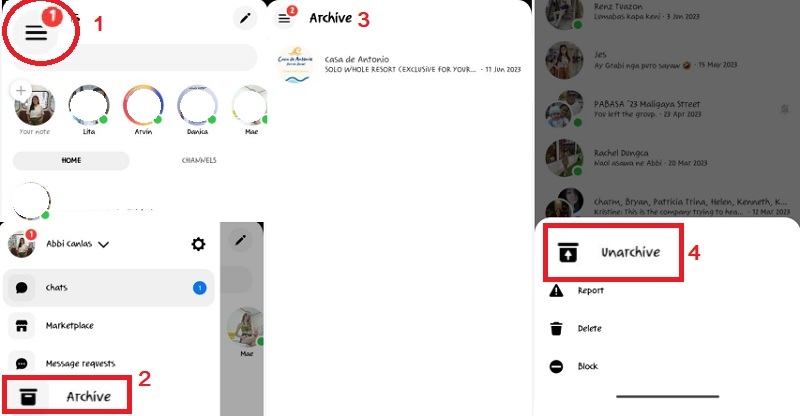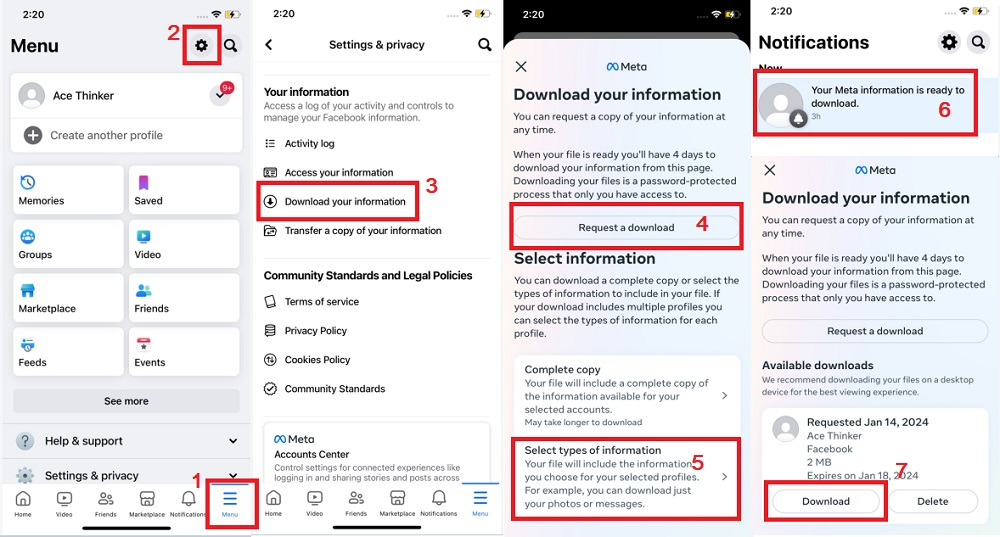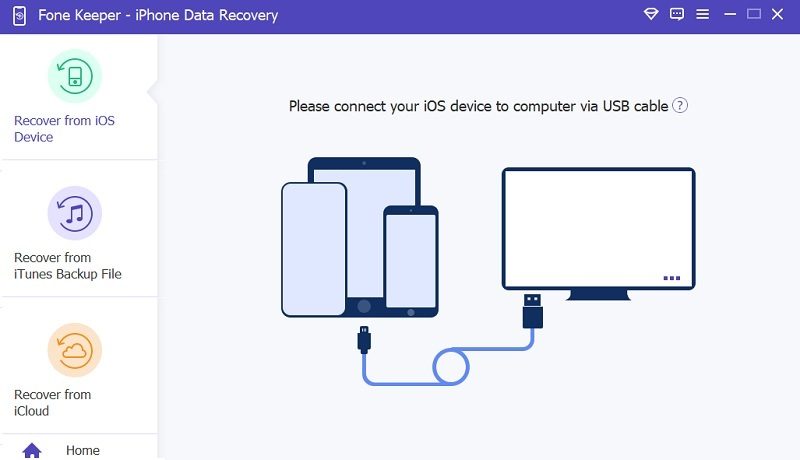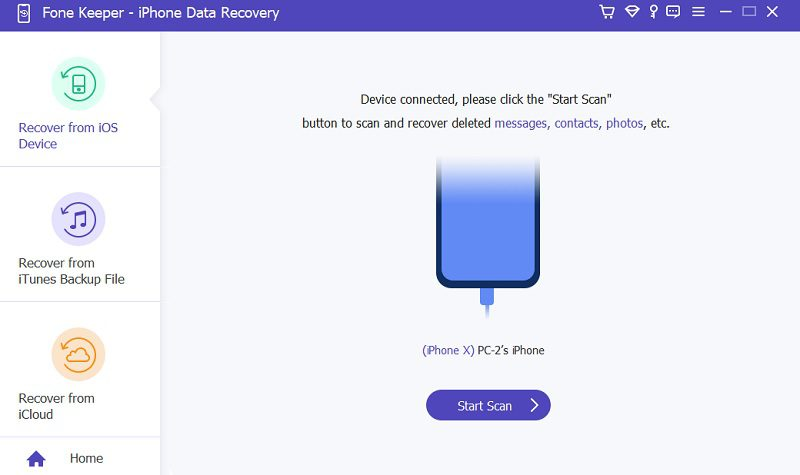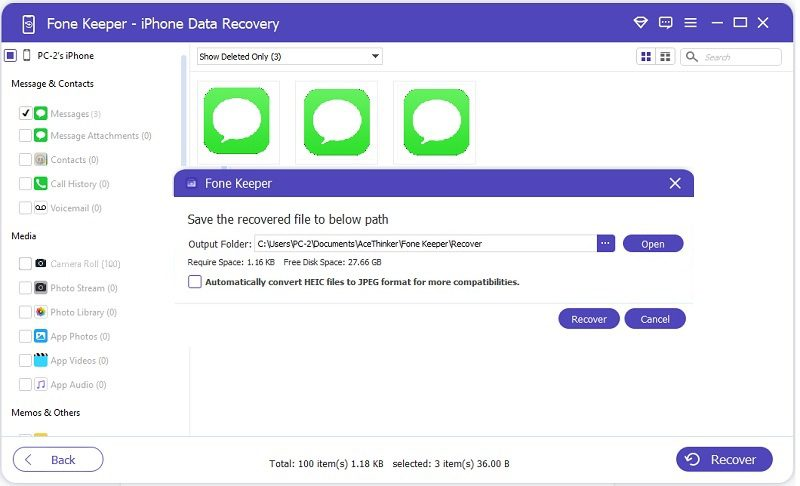Did you experience unaware erasure of an important messages on your iPhone's Messenger app? It's a common occurrence and can be quite frustrating when getting those messages back. However, there's good news - it is possible to recover deleted Messenger conversations on your device! With the advancements in technology, several methods exist to retrieve erased messages on your device, including missing Facebook messages. The process may seem daunting initially, but it's quite simple. This article will show the different ways you can use to recover deleted Messenger messages on your iPhone. Whether you've accidentally deleted a message or need to retrieve important information, we've got you covered. So, if you're ready to learn how to get deleted Facebook messages back on iPhone, keep reading!
Possible Causes Why You Lost Messages
You might lose your messages on social media platforms like Facebook, Instagram, Twitter, and more for various reasons. Some of the most common causes of lost messages are accidental deletion, device malfunction, software bugs or errors, system updates, and hacker attacks.
Accidental deletion is one of the most common causes of lost messages. It can occur when you accidentally tap the delete button or swipe to delete the message. Device malfunction, software bugs, and errors can also cause lost messages. These issues can result from a variety of factors, such as hardware problems, corrupted files, or outdated software versions.
System updates can also cause lost Facebook messages on iPhone. When installed, updates can affect the settings and configurations of the social media app, resulting in data loss. Lastly, hacker attacks can also lead to lost messages. Hackers have the ability to enter your accounts and remove your messages or even erase your entire account.
Recover via Archived Chats Folder
The Messenger app has a folder called "Archive." This folder stores all the messages that you don't want to delete but want to hide from your main inbox. Archiving messages is a useful way to declutter your inbox and make important conversations accessible. To learn where to find hidden messages on iPhone and how to retrieve archived messages on an iPhone, follow these steps:
- Launch the Messenger app on your device. On the top-left corner of the screen, you will see a 3-horizontal lines icon. Tap on it to find the "Archive" option.
- Next, tap on the Archived option to access all the archived Facebook messages that you have hidden. Scroll through the list of archived messages and locate the conversations you want to recover.
- Once you find the archived message that you want to retrieve, tap and hold on the conversation. When a menu appears, select "Unarchive" to restore the conversation back to your main inbox.
Retrieve Messenger on iPhone
Can you retrieve deleted messages from Messenger on iPhone? If you have mistakenly deleted your important messages on Facebook Messenger app, you can still recover them by downloading your information. This feature lets you download your Facebook data, including messages, photos, videos, and more. However, it's important to note that this method will not recover deleted Facebook messages if they were too long ago or if the messages have been permanently deleted from the server. To retrieve deleted Facebook Messenger messages using this method, follow the steps given below:
- Go to Facebook and log in to your account. Next, click on the 3-horizontal lines icon on the bottom-right corner of the screen. Next, click the settings icon (gear) in the upper-left corner, which represents the Settings menu. From there, scroll down until you reach the "Your Information" section.
- Tap the "Download Your Information" option, then click the "Request a Download" option. On the next screen, you can customize the specific data you want to include in the download. Choose the "Select Types of Information" option instead of the "Complete Copy" option.
- From the list of data categories, select "Messages" to include all your Facebook messages in the download. Afterward, tap the "Create File" button to initiate the download process of your Facebook data. You will receive a notice once the download is ready.
Best App to Recover Messenger Files
Can you get back deleted messages on Messenger iPhone? If you are looking for a straightforward, easy, and quick solution for recovering permanently deleted Facebook messages on an iPhone, data recovery software is recommended. One of the market's most reliable data recovery tools is the AceThinker iPhone Data Recovery. This software can recover more than 30 file types on iOS devices. This includes contacts, recordings, deleted text messages, memos, photos, lost Facebook messages, and more. It has three recovery modes that you can use in different scenarios. One is for recovering from iOS devices directly, the second is for extracting from iTunes backup, and the third is for retrieving from iCloud backup. Also, it supports data loss scenarios, such as accidental deletion, device damage, system crashes, and more. Furthermore, the best thing in this regard is that it can recover messages even if they were deleted from the server long ago and without any backup. See the guide below on how to retrieve deleted Facebook messages using iPhone data recovery.
Step 1. Launch iPhone Data Recovery Tool
To recover deleted Facebook messages iPhone, get the software's installer file by clicking the download button below. Next, install it on your computer by following the instructions on your computer screen. Once installed, select "Recover from iOS directly" mode.
Try it for Free
Free DownloadMac OS X 10.10 and above
Step 2. Connect and Scan Your iPhone
Using a USB cable, link your iPhone to your PC. Afterward, allow the program to scan your device deeply to see all the files on your phone. Once done, you will see all the files categorized on the left sidebar.
Step 3. Select All Lost Messages
Find the category for Facebook messages on the left side. Once found, preview and tick the small box beside the message if you want to recover it. After selecting all the deleted messages on Facebook., click the recover button and proceed to the last step.
Step 4. Recover Archived Messages
Select or create a folder that you will use to store the recovered deleted message. After that, start recovering messages on Facebook Messenger by clicking the Recover button on the pop-up notification. Once the recovery process is done, locate the folder on your computer files and check if all the messages are recovered.
Conclusion
In conclusion, deleting messages from Facebook Messenger can be frustrating, knowing that Facebook doesn't have a recovery option to recover deleted messenger messages iPhone. However, there are three methods in this article you can try. First is via the Archived folder where you can recover archive Facebook messages. Another is through the "Download Your Facebook Information" feature on Facebook. Lastly, the best and 100 percent sure that you can recover deleted messages even without backup is using AceThinker iPhone Data Recovery. Furthermore, it is essential to be cautious with message deletion on Facebook Messenger, as there are limited options for recovery, and relying on third-party software may be the most reliable way to retrieve deleted messages.