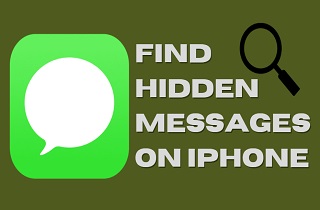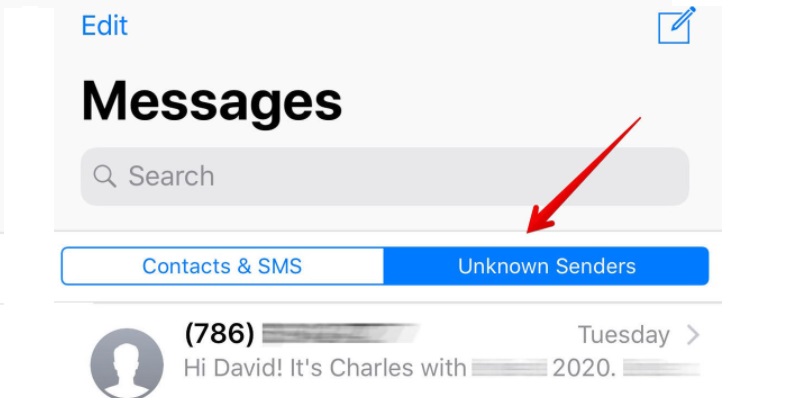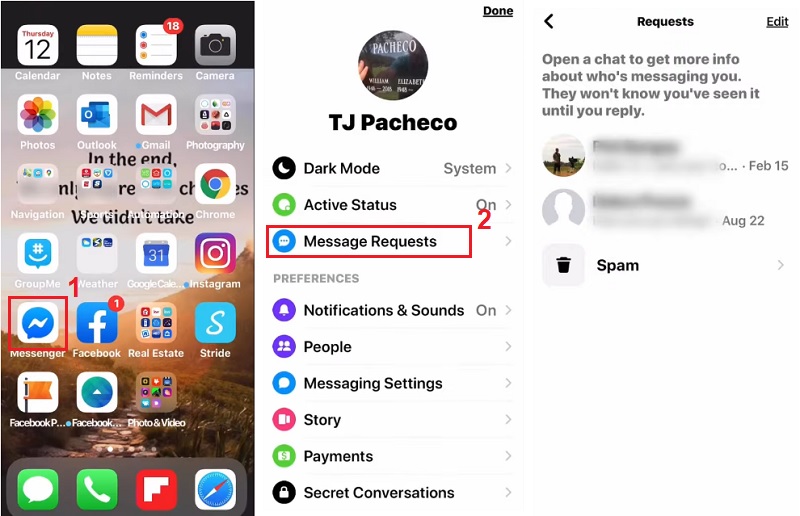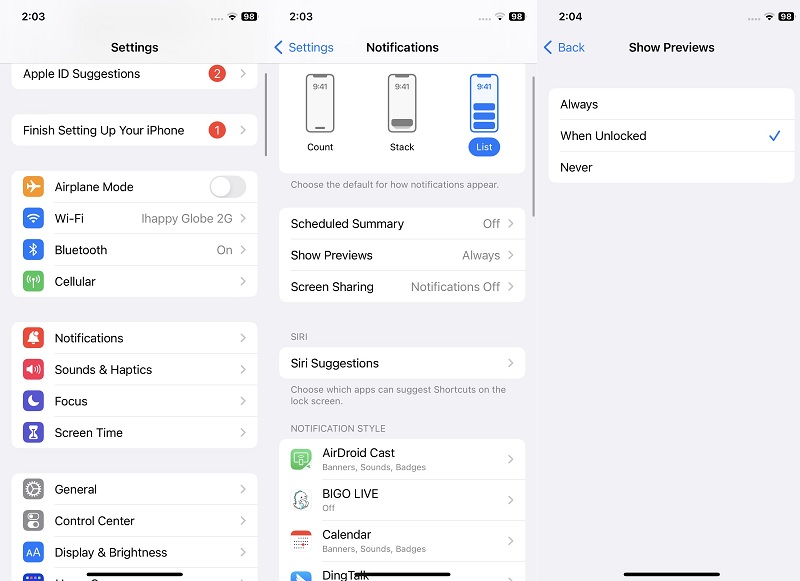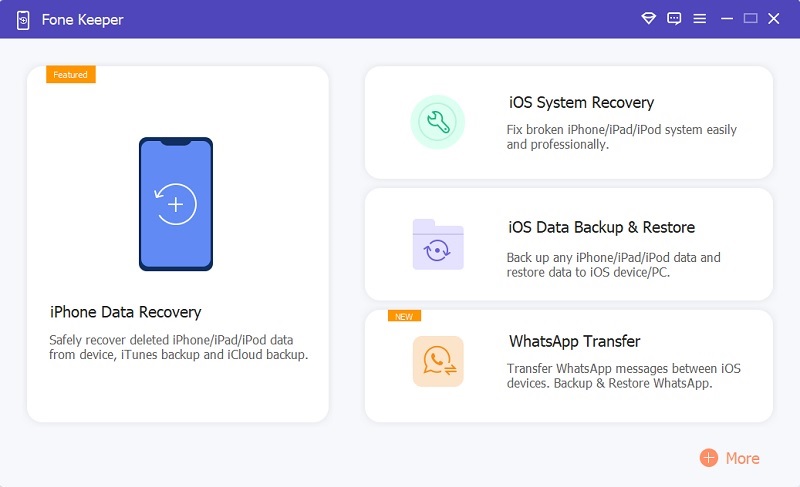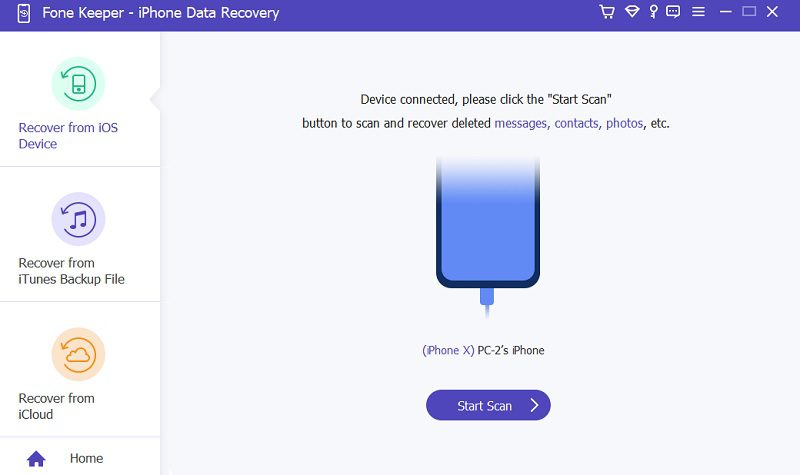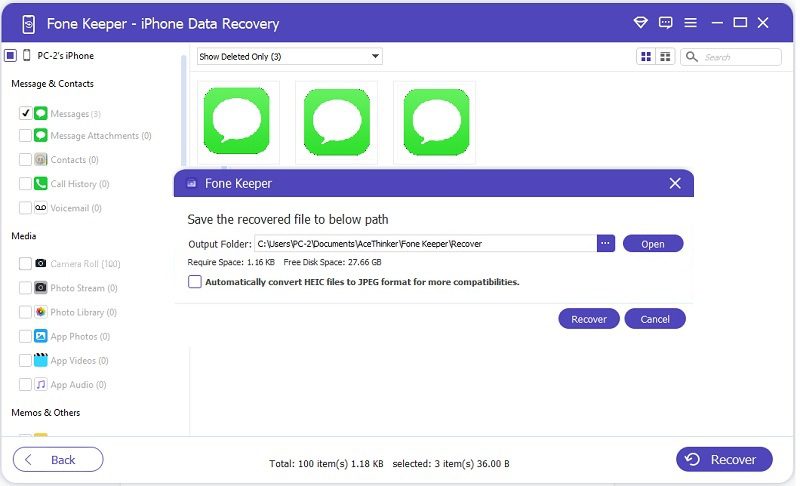Everyone places a high value on the security of personal information such as photos, messages, and contacts. It is crucial to protect messages, whether text messages or iMessages. Messages contain much information and are one of the most sensitive data. That's why people may prefer to hide messages or contacts' names on the iPhone screen. You can simply do this by going to the settings of your device. People prefer to keep their messages secret from others. It can protect sensitive information from being leaked to a certain extent. However, people might accidentally block contacts or label text as spam messages. The text messages from these people will get automatically hidden, causing you to miss out on important information.
Why Hide Messages on iPhone?
Many people have a reason to hide their text messages. Not all of them are criminal masterminds or cheating partners. Imagine someone is celebrating their birthday. You plan to throw a big party bash for your friend and keep it a secret. It can be difficult enough to keep everything secret if you don't live with your partner, but it can be even more problematic if you do. A simple mistake of leaving your phone on the kitchen table can lead to a big disaster. One revealing text message destroys the surprise of the birthday boy/girl seated at the table. It is not difficult for anyone at the party to find hidden messages on the iPhone. Although everyone celebrates one birthday each year, you will likely be asked by a friend, colleague, or child to borrow your phone more often. It's not uncommon to feel embarrassed when your photos, conversations, and embarrassing apps are just a few clicks away. What if your phone accidentally gets lost or stolen? Your sensitive messages can easily fall into the wrong hands. People can now easily hack information and even sell them for high prices. You don't have to hide sensitive text messages to protect your privacy. Continue reading to learn how to find hidden text messages on iPhone if you prefer to see your personal messages.
Find Hidden Messages on iPhone
You can hide iMessages on your iPhone in two ways. You can hide alerts to prevent message previews and stop receiving notifications from Settings. Another option is to delete them from your contact lists and make them unidentified senders. The iPhone doesn't have hidden text messages. Hidden text messages are usually those we cannot see on our iPhones. These hidden text messages will still appear in your Messages app. If you wish to see the secret text messages on your iPhone, access your iPhone and open the messaging app. You'll be able to see all the messages. The only difference is that messages from unknown senders will not appear in your Message app. For that, you have to switch to the Unknown Sender List. See how to unhide messages on iPhone through the tips below.
You can locate hidden text messages by following the guide below:
- First of all, unlock your iPhone device to access your apps. You need to open the Message app on your iPhone.
- To find hidden text messages, access the Unknown Senders list to see the hidden messages. Browse on the list and check for the message you need to find.
- You can also use the search bar to easily find the missing or hidden message.
See Hidden Text Messages on iPhone Using Facebook
Facebook is another app where millions of people exchange messages, sometimes even more than iMessages. Many users are curious about how to find hidden messages within the Facebook Messenger app. The same problem of hidden messages is faced on the app due to numerous reasons. It filters messages from strangers even though it proves beneficial in many cases. It can also hinder people from contacting you with critical information. These messages can be very important to you in certain cases. Let's now see how to locate these hidden Facebook messages from your iPhone. You can also locate and recover deleted photos on messenger iPhone with this method. Read the instructions below on how to view hidden messages on iPhone Facebook app.
Quick Guide to Follow:
- Open your iPhone and launch the Messenger app.
- In the bottom right corner of your iPhone screen, tap the Me icon.
- Then, tap People and head over to Message Requests.
- You'll also see unread Message requests. You will also see a blue link that says, "See Filtered Requests." Click on this to bring up the filter request screen. Here you can find all the filtered messages. To move the message to your Inbox, tap the message and select Accept.
Turn On Show Previews to View Hide Messages
We have already covered how to locate hidden messages on the iPhone. However, you may need to make your text messages visible to yourself for previewing for some reasons, like transferring messages between two iOS devices. Below is a guide you need to follow on how to retrieve hidden messages on iPhone.
Quick Guide to Follow:
- Start your iPhone and go to your settings. Please scroll down the list to discover the Notifications option and Tap it.
- A pop-up menu will appear; scroll down to locate Messages and tap on it.
- To receive preview messages and notifications on your iPhone screen, tap on the Allow Notifications option.
- From the Lock Screen, Notification Center, and Banners, you can unhide the alters or even perform Select All to show the messages.
- Scroll down the menu and select Options, and from there, Tap in Show Previews, and Always choose from your iPhone to unhide text messages.
Best Recovery Tool - AceThinker iPhone Data Recovery
Do you have any problems searching for hidden messages or want to see iMessage history on your messaging apps? Well, a computer program has been invented to ease the hassle of finding these messages. AceThinker iPhone Data Recovery is an excellent tool that provides better iOS utility than standard iOS software. It can recover data files from three different modes. These processes can be done using iCloud backup, iTunes backup, and the iPhone device. You can restore and search for missing files on your device. That is why it is the best tool to use on how do you find hidden text messages on iPhone. Follow the listed walkthroughs presented below.
Try it for Free
Step 1 Get the Software
First, on how to find hidden texts on iPhone, install the AceThinker iPhone Data Recovery on your device. You can tap the download button presented above to get its file installer. Then, check your download folder and tap the downloaded firmware.Step 2 Connect Your Mobile Phone
Next, pass through the installation prompts of the tool and wait until it is installed completely. Launch the tool and connect your iPhone with your lightning or charging cable. Once connected, tap on the first mode, Recover using an iPhone device, to get access to how to check hidden messages on iPhone.Step 3 Recover Your Hidden Messages
Lastly, let the tool analyze your device. Then, a list of files will be presented on your computer screen. Check on the Messages and tap the Recover button. That is the simplest way how to find secret conversations on iPhone.Conclusion
We hope that this page has provided adequate information regarding how to unhide hidden messages on iPhone. As you can see, the hidden message can be very useful in some instances. You also know that messages can get lost every day for many reasons. Suppose you lost your iPhone text messages disappear. In that case, you can follow this guide to retrieve lost messages on iPhone, iMessage, or WhatsApp, even without any backup. The solutions mentioned in this guide apply to all the latest iPhone 7/8/X/11/12 and earlier models of iPhone. The article also covers how to see hidden messages on an iPhone, which is needed in some circumstances.
- This tool help you to recover files in any situation like accidental deletion, forgot password, device stolen, and more.
- It can recover any data type even your data on social media apps.
- It is available in Windows and Mac computers.