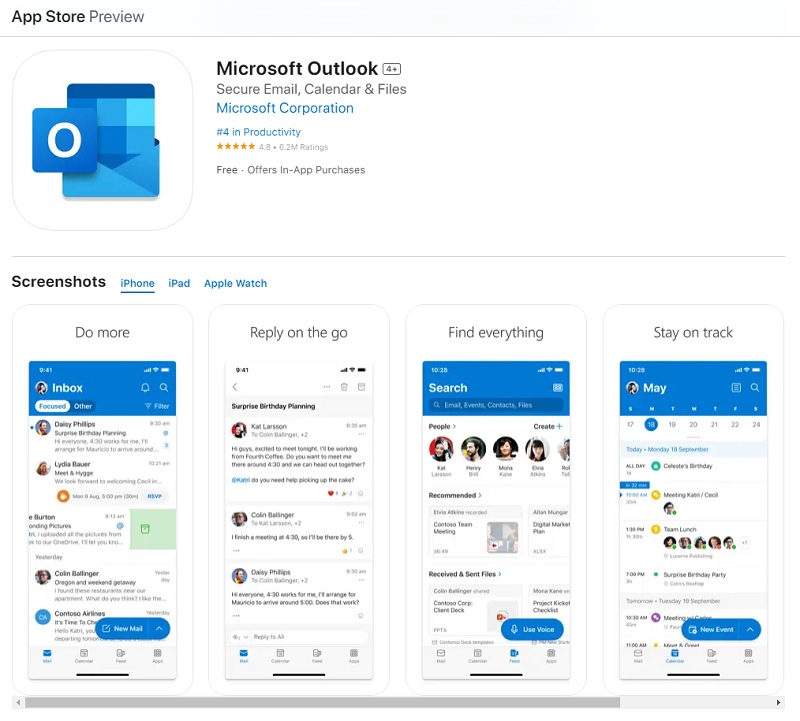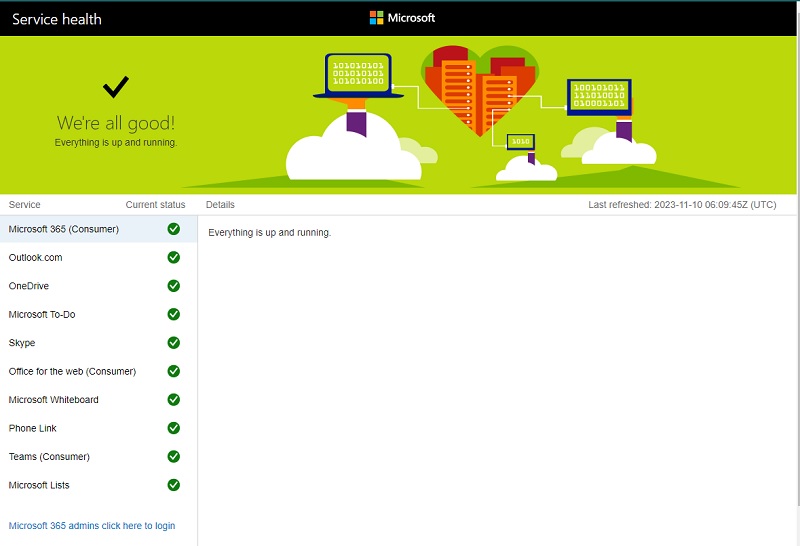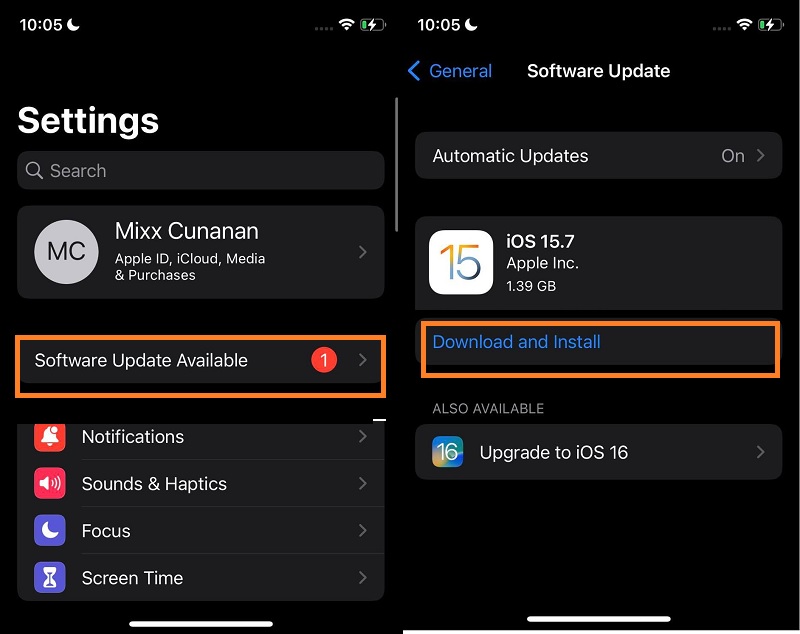Causes of Hotmail Not Working on iPhone
There are different reasons for Hotmail not connecting to server on iPhone. In this part, we will analyze each factor and how they affect your iPhone device.
- Changes in Hotmail/Outlook servers - As technology evolves, servers and software need to be updated to keep up with the changes, and Hotmail is no exception. In recent years, some users have experienced difficulties with Hotmail/Outlook servers due to these updates. Common issues include slow loading times, login problems, syncing errors, and difficulty sending or receiving emails. If you are experiencing any of these issues, don't worry - solutions are available.
- iOS updates causing compatibility problems - Every new iOS update has the potential for compatibility issues with different apps and services, including Hotmail. Some users have reported experiencing difficulties with accessing Hotmail on their iPhones after updating to a new version of iOS.
- App-specific bugs - Some users have reported experiencing issues when accessing Hotmail on their iPhones. These issues can include problems with sending or receiving emails, error messages when trying to log in, or the app crashing unexpectedly. If you are experiencing any of these issues, you can try a few things.
- Overcoming security measures - Outlook.com has several security measures to protect user accounts. However, some users may find these security measures a hindrance, especially if trying to access their email on their iPhone. For example, two-factor authentication, a common security measure, can make it difficult to log in to your Hotmail account from a new device.
Staying Hotmail Working on iPhone
Here, in this part, we are going to tackle different methods to keep Hotmail working on your device. You can take a look for the best tips to remove errors like Hotmail stopped working on iPhone.
1. Regularly Update Hotmail
The initial method to fix bugs and glitches that can cause Hotmail not loading on iPhone is to update the app on your device. We all know that an updated app on your device can cause problems such as crashing, lagging, and even being unable to function properly. The same thing will happen to Hotmail if it is not regularly updated. If you take a look at the version history update of the app for Apple devices, the developers regularly update the version of this app. There are three to four updates each month that can either fix bugs and glitches or update the app's security features. To get the newest app, go to the App Store and search for Microsoft Outlook. Tick the Update to download and get the latest version.
2. Get Update About Server Changes
Staying informed about server changes is essential for anyone relying on those servers for work or personal needs. One way to stay informed is to sign up for notifications from the server provider. This way, you will be notified of any planned maintenance or updates that may affect the server's functionality. Regularly checking the server's status page can provide valuable information about ongoing issues or outages. Following the server provider's social media accounts or subscribing to their newsletters is also a good idea to stay tuned for any changes or updates. By staying informed, you can avoid disruptions to your workflow and ensure you are always updated with the latest server changes.
3. Be Attentive to iOS Updates
Be attentive to iOS updates to ensure your device runs smoothly and efficiently. Updating your iPhone device to the newest iOS version can bring new features, security updates, and bug fixes, improving your overall user experience. It also provides better compatibility or optimization on your mobile apps to function with each device properly. For instance, if the security patches on Outlook or Hotmail are not compatible with the version you have on your iPhone device, the application will cease working with your device. In addition, updating your iPhone device to its new system version can fix iOS problems, including Safari cannot connect server, iPhone apps keep crashing, and more. Regularly updating your iOS and apps ensures your device is running optimally and avoids potential issues. Follow the guide below to learn how to update your device.
- The initial guide to update your iOS device is to unlock your iPhone and access the home screen layout. Choose or select the Settings app from the list of your installed apps. Tap on its icon and launch its menus.
- The next step is to access the Software Update Available. Hit its menu to access the main download page. Then, hit the Download and Install to get the latest iOS version.
- Lastly, your device will reboot its system once the download process is complete. This process will help your iPhone to install new security patches and features effectively. You can also check if it still Hotmail doesn t work on iPhone.
4. Enable Security Features
One of the most important things you can do to safeguard your device and personal data from online attacks is to enable security measures. Increase the security of your iPhone device by activating several built-in security mechanisms. The passcode or Face ID feature is one of the most crucial since it guards against unwanted access to your smartphone. Your Apple ID and iCloud account can be further secured by turning on two-factor authentication. When logging into your account from a new device, this feature asks you to enter a verification code received to your trusted device or phone number. You can activate these security methods to protect your files. However, it would be best to consider how to access your Hotmail without going through different verifications and restrictions on using the app. Ensure these security features will not cause errors like Hotmail won t load on iPhone, when BeReal goes off next, and more.
Conclusion
We all know that Outlook is a reliable tool to get emails and messages for your work, personal texts, and business emails you need to receive on your iPhone. Although this tool is a fantastic application to use for emails, it isn't complete without its drawbacks. Nevertheless, there are different methods you can use to fix the error. You can update the app on your iPhone device, check the server status, and enable security features without restricting the app's function.