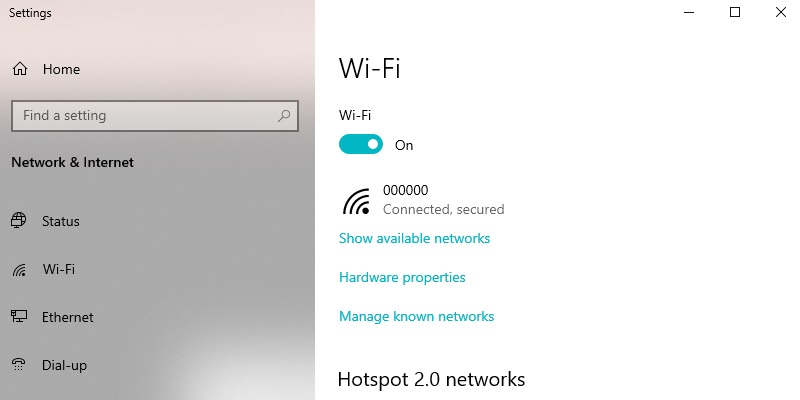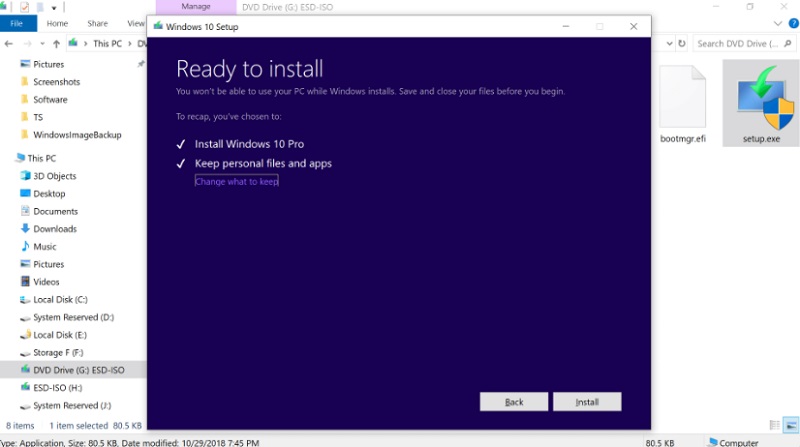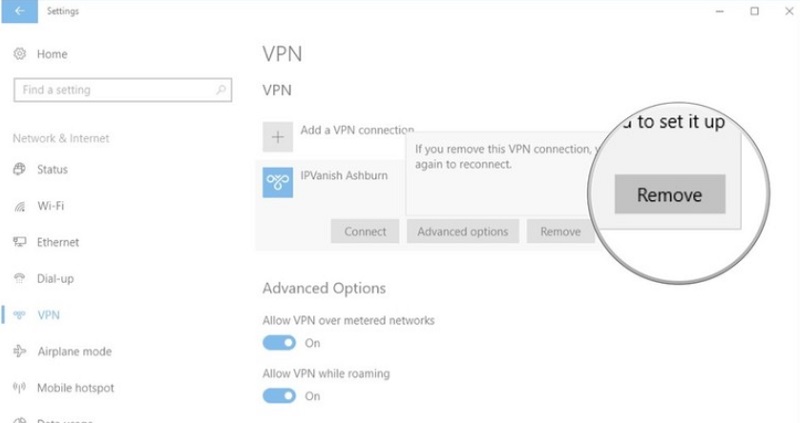There are many reasons that will make you get registered network PC error messages. This could be a poor or lack of network connection, a limited web server, etc. People who have this problem and have not had their software registered can use the tips or solutions below to solve this problem. Here’s what you should do when you get Windows Network Error Messages.
Check your PC Firewall Settings
Users are naturally barred from visiting our online web server because of their firewall settings. If this is the case, they can insert "reg. acethinker.com" into their firewall. They can use a network port of "443" and "HTTP" as their protocol.
A quick guide on how to adjust or deactivate firewall settings:
- Go to the "Control Center", select "Network and Internet".
- Select "Windows Firewall” at the lower left side of the screen in the exact location that you typed in the "Network and Sharing Center".
- Select “Turn PC Windows Firewall off or on” at the left side of the control.
- As you enter the window – Customize Settings, you can either disengage your firewall or adjust other settings.
Checking your Network Connection
One of the main reasons why errors occur when registering to a network is the network connection. Make sure to check your network connection as inconveniences like location, Wi-Fi extenders, and even the number of users connected on the network could be the problem of errors. Sometimes, people in an area with no network or poor connection will get the register network error. You can quickly try again by going to a place with a decent network.
Reinstall the Software
Reinstalling software is typically performed when a program worked well previously but is now encountering errors. Try to uninstall the particular software and install it again. It is generally a faster solution to resolve other error issues.
Disengage your VPN
The above-listed methods allow users to fix the message – register network error – every time it pops up. However, if the failure to register the PC software message persists, you can contact customer service.