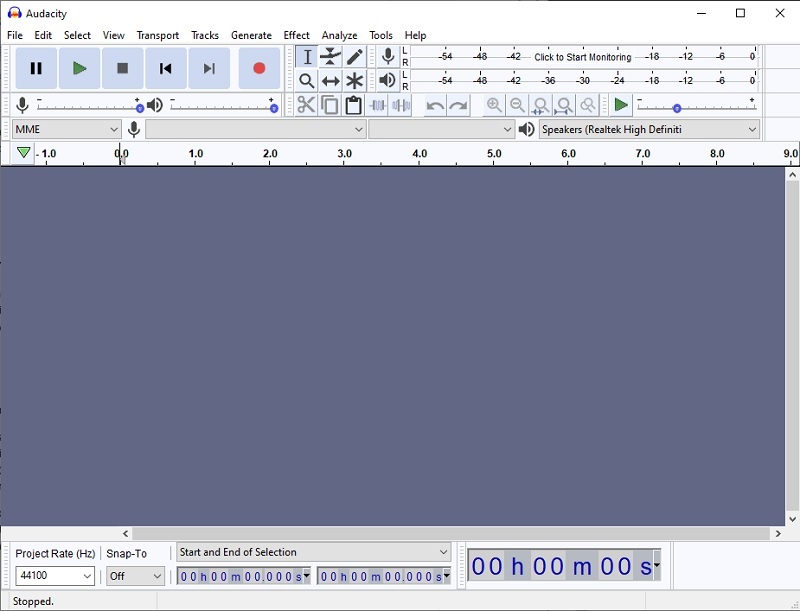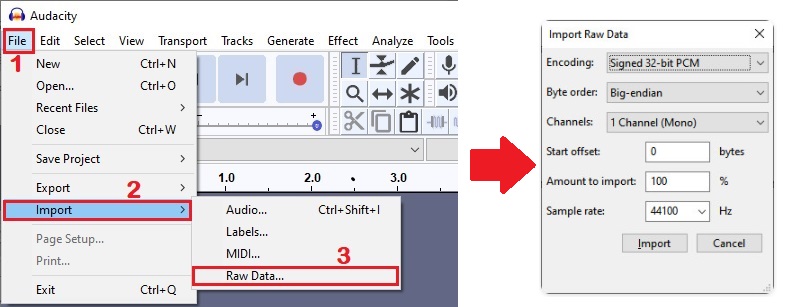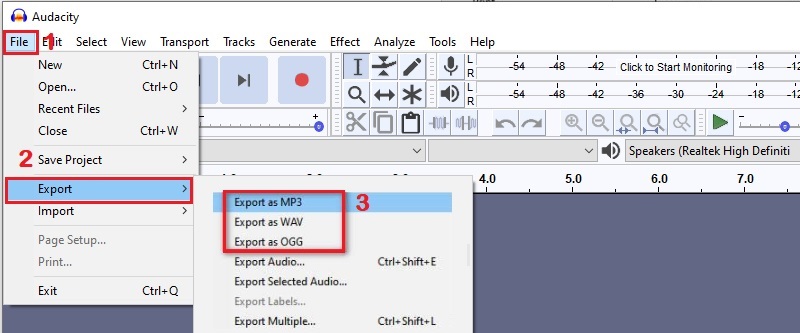Do you want to save WeChat voice messages on iOS to your computer? There are several reasons why you would wish to transfer or backup your WeChat voice messages. These can include memorable audio greetings from friends or family members and voice messages for professional or legal purposes. In an instance, you have deleted your WeChat audio messages. Then, you use software like AceThinker iPhone Data Recovery to restore your deleted WeChat voice messages from your iOS device to your computer. In this process, the exported WeChat voice messages will be stored as the extension of *.aud. This file format cannot be opened by Windows Media Player, QuickTime Player, or any other built-in program. With that being said, we will show you how to play WeChat AUD voice messages on the computer. Keep on reading to know-how.
What is an AUD File?
Tencent is the creator of AUD files. It was developed and is utilized in WeChat voice messaging. AUD audio messages are optimized for speech coding and compressed using SILK to keep file sizes small. Besides, AUD files include multi-channel audio stored in DTS format and are utilized in the broadcasting, audio mastering, film, and movie industries. When you open a voice message on WeChat, you may instantly play it by clicking the play button. However, once WeChat voice messages are exported to a computer, neither Windows nor Mac computers can open AUD files. To play AUD files, you must first obtain the necessary software.
How to Play AUD Files on Your Computer
To do this, you need an AUD player so you can access or play AUD files on your computer. One of the most useful AUD players is Audacity. This software is an open-source application for recording and editing sounds. Audacity works on Mac OS X/macOS, Microsoft Windows, GNU/Linux, and other operating systems. Learn the steps below on how to play AUD files on your computer using Audacity.
Step 1 Download and Install Audacity
On your computer, download and install Audacity by visiting its official page. Click on the "Download" button with the compatible version on your computer. Then run the installation package and finish all the prompts to install it. Then, it will launch automatically.
Step 2 Import AUD Files
On the tool's interface, the top-left menu hit on the "File" button. Then select "Import" and select "Raw Data." After that, locate the AUD file exported on your computer and select the files you want to open. A pop-up window will show, and you should set the "Import Raw Data" parameters like encoding, byte order, channel, sample, and more, for each AUD file.
Note: Audacity enables batch file processing, allowing you to import several AUD audio messages at once.
Step 3 Play the AUD File
Once the AUD file has been transferred on the tool, play the AUD files by hitting the "Play" button on the upper corner of the tool.
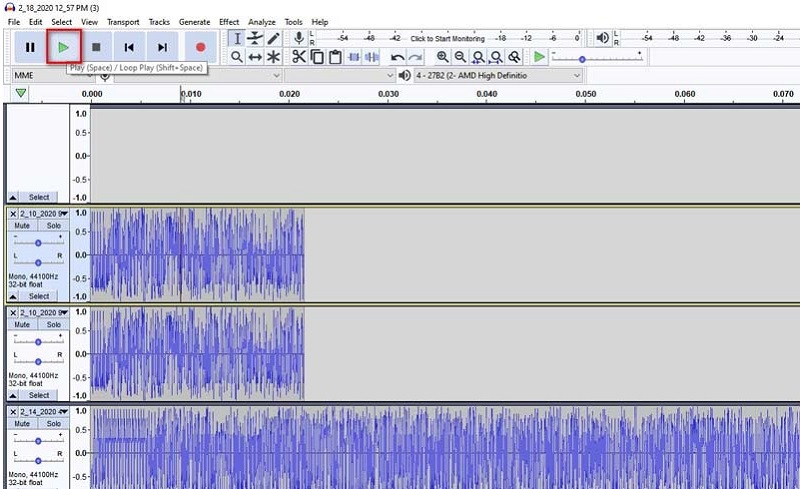
Bonus Tip
1. You should use Audacity to convert AUD files to MP3, WAV, or OGG so that you can play AUD files on more devices that don't have an AUD player. To convert, select the AUD file you want to convert then hit "File." Select "Export" and choose "Export as MP3," "Export as WAV" or "Export as OGG."
2. The exported audio messages from WeChat by AceThinker iPhone Data Recovery will be saved in a folder with a file named "WeChat Attachments." And if you need to find a particular WeChat voice message, you can find them from the "WeChat History." Then search and select the WeChat voice messages. Once you have selected the voice messages, you need to right-click it and choose "Recover File."