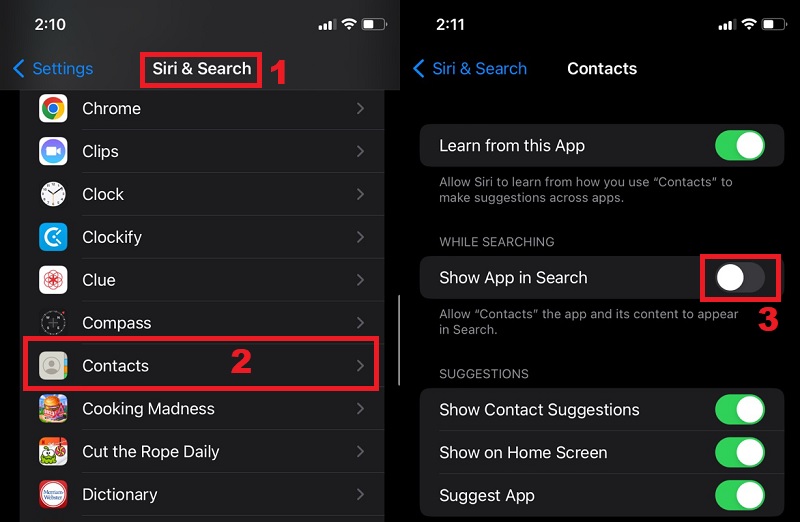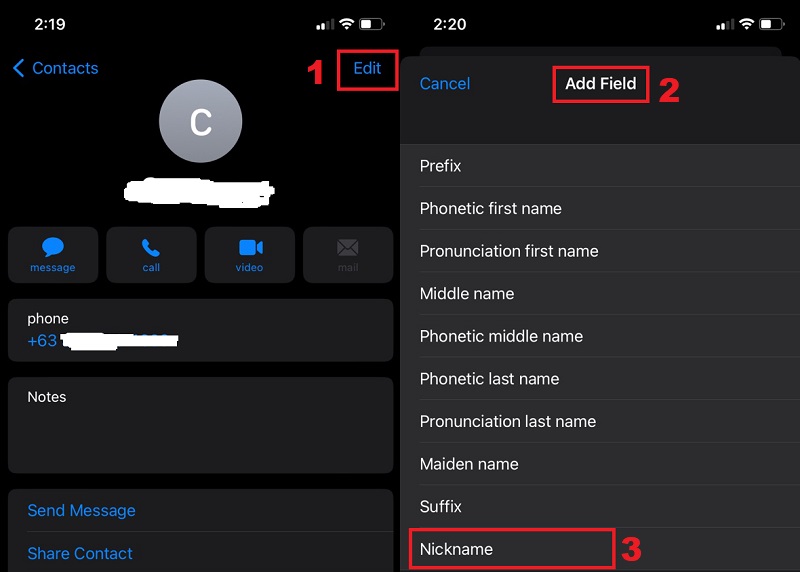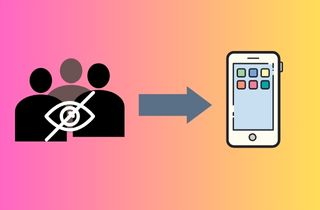 Everyone wanted to keep some contacts on their devices. And privacy is desired by everyone. Sometimes, you want to manage your contact list without deleting them. And keep them for later purposes. It all makes sense that we should know how to hide contacts on iPhones. But, iPhones don't have an in-built feature to hide contacts, which may put important personal details at risk. However, many ways exist to hide your contacts on iPhone. That's why learning about hiding contacts on an iPhone is important. It can help you to be safe and improve your privacy. In this article, we will give you the best ways to hide your contacts on your iPhone and the steps to do it.
Everyone wanted to keep some contacts on their devices. And privacy is desired by everyone. Sometimes, you want to manage your contact list without deleting them. And keep them for later purposes. It all makes sense that we should know how to hide contacts on iPhones. But, iPhones don't have an in-built feature to hide contacts, which may put important personal details at risk. However, many ways exist to hide your contacts on iPhone. That's why learning about hiding contacts on an iPhone is important. It can help you to be safe and improve your privacy. In this article, we will give you the best ways to hide your contacts on your iPhone and the steps to do it.
Reasons to hide Contacts on iPhone
Our personal information is more valuable than ever in the digital age. With the rise of social media, e-commerce, and online banking, we share more personal data than ever. While these technologies have made our lives more convenient, they have also created new risks to our privacy and security. You must know how to hide contacts on iPhone. In that way, you can keep them private and avoid misuse of contacts.
1.1) Privacy In The Digital Age
In the digital age nowadays, it has a lot of benefits for every person. However, there is also a lot of malicious malware that can put us at risk. As we continue to share more personal information online, we must be aware of the risks and take steps to protect ourselves. You can reduce the risk of being a victim by hiding important contacts on your list. Moreover, being cautious about sharing personal information and monitoring accounts can help you also.
1.2) Personal Information Privacy
Personal information is valuable for many reasons. But when our personal information falls into the wrong hands, it can be used maliciously. Hackers can use your contacts list to commit identity theft, and even blackmail you. To avoid leaking personal information of the people in your contacts, you can hide them on your list.
1.3) Privacy on Relationship
Hiding a certain person on your contact list will help you to keep your status secret. Especially if that person is special to you and you don't want to reveal it first. This will give you privacy regarding your relationship status.
Three Easy Ways to Hide Contacts
Personal privacy has become a critical concern in today’s interconnected world, where data is being generated, collected, and shared at an unprecedented rate. Protecting personal information is a matter of safeguarding our rights and maintaining trust in the digital ecosystem. Having privacy in your contacts feels good. Especially since there are many ways to get important information about the people on your list, hiding some contacts on your iPhone can help you avoid becoming a victim of scamming, cyberbullying, etc. As you continue reading, you will learn below the methods on how to hide some contacts on iPhone.
2.1) Hide Contacts from Siri and Search
- Open Settings on your iPhone and look for Siri & Search. After that, scroll down and tap on Contacts.
- In the section, toggle off all the While Searching options. Once done, the contacts suggestion will not appear in Search Suggestions and Siri.
2.2) Hide Contacts Using Nickname
- Open the Contacts App and click the Contact that you want to give a nickname. On the Contacts page, tap the Edit option, scroll to the bottom, and select the Add Field option.
- Select the Nickname option on the Add Field screen, and this new field will be added to the Contact's basic details.
- Next, type a nickname for your Contact in the newly added Nickname Field. After that, tap on Done to save this new entry.
2.3) Add a Contact to iCloud Contact Group and Hide It.
- Go to iCloud.com and log in with your iCloud account or Apple ID. Select the Contacts from the app list. Tap the Plus icon on the lower left bottom of the contacts tab and select New Group.
- Name the contact group. Select the contacts you want to hide and drag them into the newly created group.
- To hide the group from the Contacts app, hit Groups on your screen when you open the Contacts app. Uncheck the newly created group with your chosen custom name and hit Done.
Frequently Asked Questions
1. How does hiding a contact differ from deleting it?
The difference between them is that hiding contacts allows you to utilize them. At the same time, the deleted contacts are not unless you recover them.

2. Is there a limit to the number of contacts that can be hidden?
There is no limitation on hiding contacts. And you can create a group to access them easily. Hence, it would help if you learned how to hide certain contacts above.

3. What happens if I accidentally hide a contact?
When anyone asks, can you hide contacts on iPhone? Others are struggling when they accidentally hide their contacts. When that happens, try searching for it in Spotlight Search and type their name. You can also check your recents list and other folders containing their information, such as Contacts, Groups, or Favorites.

4. Can hidden contacts be seen in group messages?
Yes, unless you block it, it can still be seen in group messages.

Conclusion
Hiding contacts on your list is sometimes necessary, especially when seeking privacy. There are several ways to hide a certain contact on your device. But sometimes, it is hard and tricky when you don't know how to manage it alone. You can do the steps that are mentioned above. Like Hiding contacts using nicknames, Adding a Contact to an iCloud Contact Group, or downloading an app to hide contacts on iPhone.