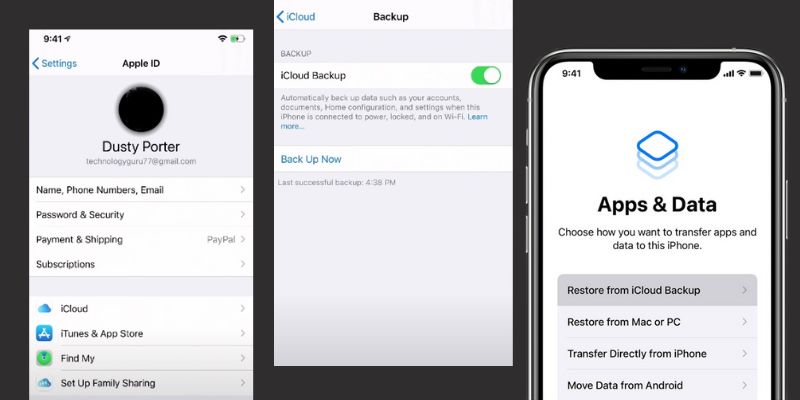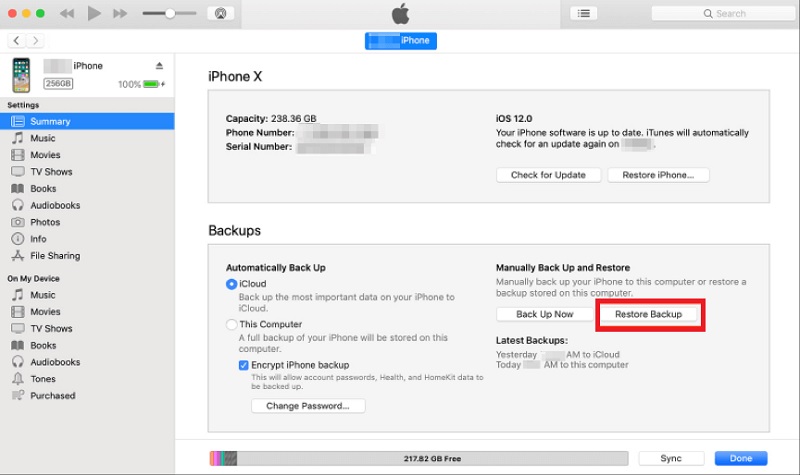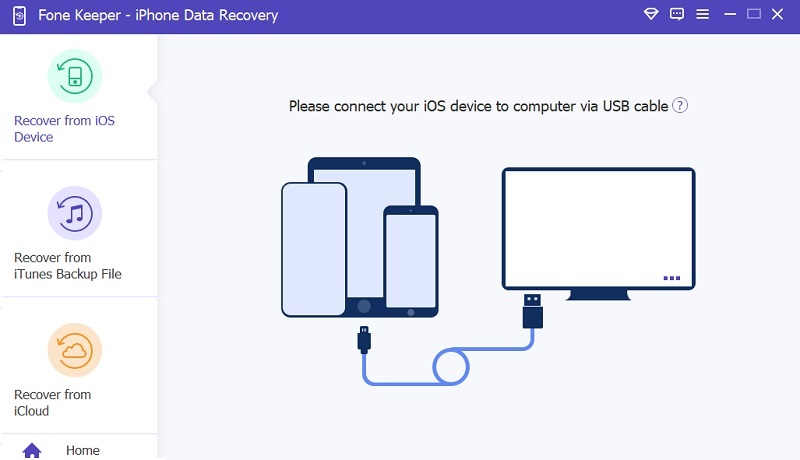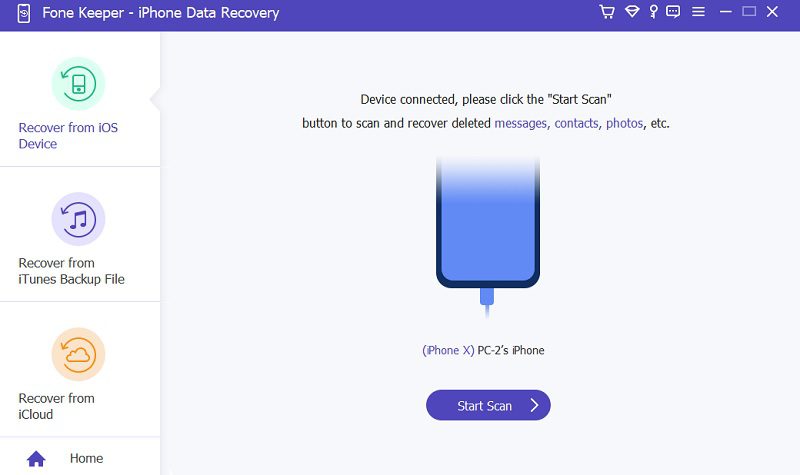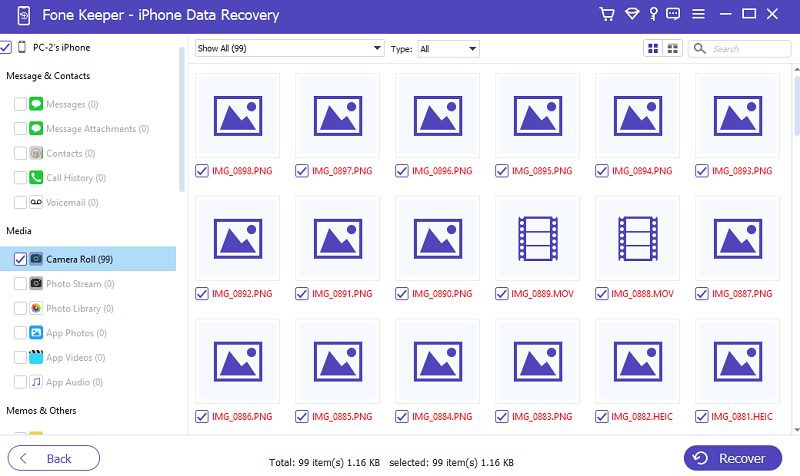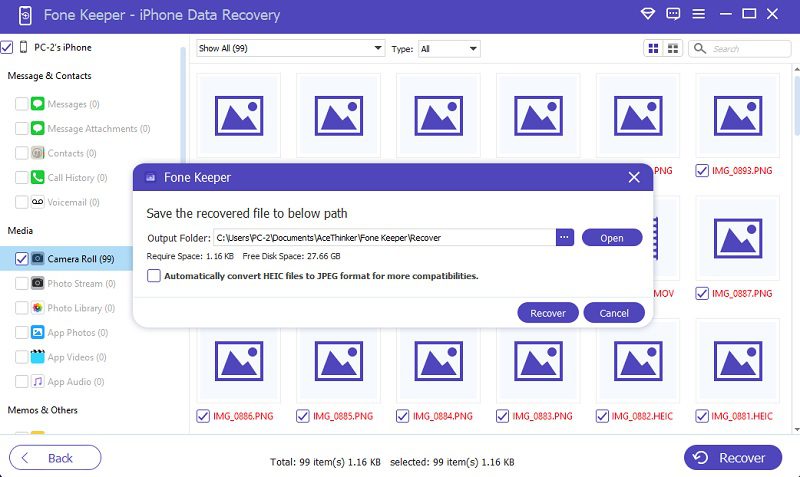Brief Understanding of the Importance of Recovery Process
When you capture an image with your iPhone, it gets stored in the device's memory. However, when you delete a photo, it is not instantly erased from the memory; instead, the space previously used by the photo is marked as free for new data. The picture can still be recovered as long as this space isn't overwritten with new information. With this, the process on how to recover photos after deleting from recently deleted is crucial.
The "Recently Deleted" folder on your device functions as a backup that allows you to retrieve deleted photos. It works as a safety net, giving you a second chance to recover the deleted photos. However, it's important to note that even if you've deleted photos from the folder, they can still be recovered. The key to successful recovery is prompt action. The longer you wait, the greater the possibility that the space once occupied by your photos will be overwritten by new data, making recovery impossible. Time is the most crucial factor in successfully recovering deleted photos. If you act immediately, you can increase your chances of a successful recovery. However, waiting too long can reduce the likelihood of retrieving the photos you've lost. It's important to remember that if you wish to recover your deleted photos, you should act as soon as possible to increase your chances of success.
Two Popular Recovery Backup Tools for Retrieving Deleted Photos
1. iCloud Backup
Can you get photos back after deleting from recently deleted? The answer is a resounding yes. If you have allowed iCloud backup on your iPhone, you can easily recover your deleted photos. iCloud participates in automatic backups of your device, including your photos. It backs up data after 30 days of deleting photos. This means you can potentially recover deleted pictures from 30 days ago. It is recommended that you regularly backup your iPhone to iCloud in order to have recent backups available for recovery purposes. In that case, you can restore your iPhone from the iCloud backup and retrieve your deleted photos.
- Go to Settings on your iPhone and tap on your name at the top of the screen. From the options, select "iCloud." Scroll down and tap on "iCloud Backup." Make sure the "iCloud Backup" toggle switch is turned on.
- Select "Back Up Now" to initiate a manual backup of your iPhone. Then, you can go to the iCloud website and access your iCloud account. From there, you can navigate to the "Photos" section and check if your deleted photos are available.
- Search for the photo you want to recover and select it. You will see the option to "Download" to save the deleted photo to your device. After downloading, the photo will be retrieved and restored to your iPhone.
2. iTunes Backup
Another method on how to get back photos after deleted from recently deleted is by using an iTunes backup. This method is convenient for those with macOS Mojave, earlier, or PC. iTunes Backup is a feature that enables you to back up your iPhone data, including photos, videos, contacts, messages, and more, to your computer. When you back up your iPhone with iTunes, all your data is saved in an encrypted file on your computer. This means that if you accidentally delete some photos from your iPhone, you can retrieve them from the iTunes backup file. From the iTunes interface, you can select the choice to restore your iPhone from a previous backup. Adhere to the steps below to recover your deleted photos easily using iTunes Backup.
- First, get your computer and ensure you have the latest version of iTunes installed. Then, you can add your iPhone to the computer using a USB cable. This will create a connection between your iPhone and iTunes.
- Once you have launched iTunes, head to the device icon on the upper left side of the window. Then, click the recent backup date that contains the deleted photos you want to recover.
- Click "Restore Backup" and wait for the restore process to complete. Once the restore process is complete, your iPhone will restore the deleted photos from the iTunes backup. It will replace any existing data on your iPhone with the data from the Backup.
How to Recover Photos After Deleted From Recently Deleted without Backup
If you have lost your photos on your iPhone and don't have a backup, AceThinker iPhone Data Recovery can help you recover them. Even if you have deleted them from the recently deleted folder on your iPhone, this tool can retrieve them for you. You don't need to have an iTunes backup or iCloud synchronization for this tool to work. The software guarantees safe and secure data analysis to protect your confidentiality. It is ideal for users who don't have a recent iTunes backup or are unable to restore from a backup due to various reasons. The AceThinker iOS Data Recovery and Restore can show you a list of multiple deleted files and enables you to recover permanently deleted photos on iPhone. Whether your photos were accidentally deleted or lost after a system crash, this software is capable of retrieving them through its advanced scanning and recovery algorithms.
Try it for Free
Free DownloadMac OS X 10.10 and above
Step 1 Download the Recovery Software
Begin the recovery process by acquiring AceThinker iOS Data Backup & Restore on your PC. Press the download button to save its file installer and run it on your computer. A dialog box will appear, guiding you through the installation process. Launch the software and get yourself known with its interface.Step 2 Scan Your iPhone for Deleted Photos
Next, go to the "Recover from iOS device" tab and connect your iPhone to your computer using a USB cable. After the iPhone is connected, click on the "Start Scan" button to initiate scanning your device for deleted photos. Once the scan is complete, you can see a list of deleted photos that can be recovered.Step 3 Recover Your Deleted Photo
Once you have the list of recoverable photos, select the photos you want to restore. Go to the Media tab on the left corner and choose iPhone Camera Roll. Pick the photos for recovery. Highlight your selections, then click Recover to initiate the recovery process.Step 4 Save the Recovered Photos
Select a specific folder on your computer or create a new one in the pop-up window. Then, click the Recover button once more to initiate the process. The duration of this operation will vary from 3 to 5 minutes based on the quantity of deleted files being recovered. When it's completed, navigate to your PC files and locate the previously designated folder to review all successfully recovered deleted photos.Conclusion
Losing important photos can be a stressful experience. Fortunately, several methods on how to recover pictures after deleting from recently deleted are available. One of the most effective ways to restore lost data is using iCloud and iTunes Backup. It's crucial to remember that regular backups and good data management practices are essential in preventing data loss. So, try to acquire the most powerful data recovery tool and explore different recovery options to take proactive measures to safeguard your valuable memories. Doing so lets you enjoy peace of mind, knowing that your cherished photos are protected and can be recovered in case of mistake deletion.