Have you ever watched a video of a product demonstration that was so mesmerizing that you couldn't resist making a purchase? That is the power of a well-crafted product demo video! In this digital era where people's attention span is shorter than ever, businesses worldwide use product demo videos as a marketing strategy. And with the right approach, you can do it too! Showcase your products, captivate the hearts of potential consumers, and leave them wanting more. Get ready to take your marketing strategy to the next level as we delve into the art of creating engaging product demo videos and provide you with some handy tools for a long-lasting impression.
Choosing the Right Product Demo Video Maker
Choosing the right software for your product demo can make or break your video's success. Before looking into the tools that can help you in your marketing plan, let's first dive into the key features to look for when choosing a product demo video creator:
User-Friendly Interface: Whether you're a beginner or a pro, you wouldn't want to wrestle with a complicated interface. Always consider a tool that's intuitive and easy to use for a simplified process of editing.
Customization Options: Look out for editing software that lets you customize your work. Incorporate your branding, color palette, and style for your product demo videos to have a unique identity.
Video Templates: Not everyone is born artistic, and that's okay! If you find editing videos a bit hard, look out for software that has pre-designed templates. In this way, you'll have a structure for your video.
Compatibility: The most important thing when finding the right product demo software is compatibility. You wouldn't want to install an application that you want to use but isn't compatible with your device, would you? Moreover, ensure that the tool will let you share your output with different platforms.
Analytics and Insights: The best way to learn is through feedback. One thing to look out for when finding the right software is the ability to provide detailed analytics of views and engagement that you can use to fine-tune your content.

Top 8 Product Demo Video Maker Software
1. Powtoon - Editor’s Choice
Powtoon is one of the leading product demo software in the market. It is used by many for creating content in product marketing, training, learning, and more in various styles. Powtoon also has hundreds of video templates for every topic that you can use! You can create a powerful product demo with its easy-to-use interface and get images, videos, audio, and more from its royalty-free library.
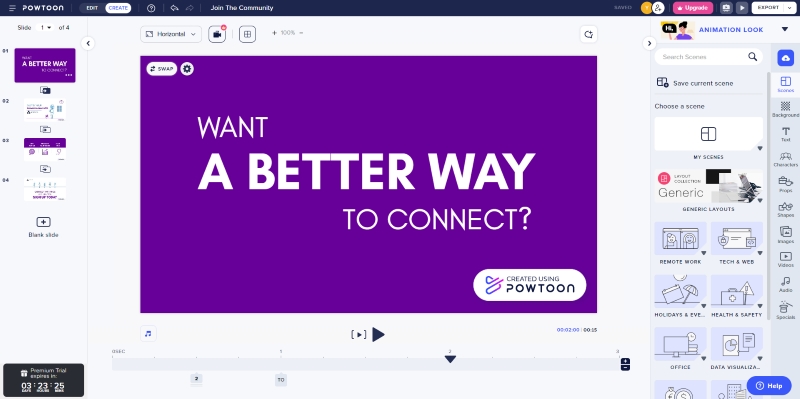
- There are a lot of editing options and templates to choose from like rotating or trimming videos.
- A smooth playback from the built-in video player regardless of the video's resolution.
- The trial version only has limited features.
- It is a web-based application, so you cannot edit offline.
2. Aqua Demo
First on our list is Aqua Demo by AceThinker. This software for Windows and Mac users lets you record full screen on PC that will show every activity on your screen, and does not end with that! This tool also has a multi-recording platform feature, allowing you to choose from recording your screen, window, audio, webcam, or mobile device. It also has an annotation tool, perfect for when you need to edit a tutorial, and lets you record up to 4K resolution ensuring a high-quality output. All of this with a user-friendly interface and a lot of customization options!
Try it for Free
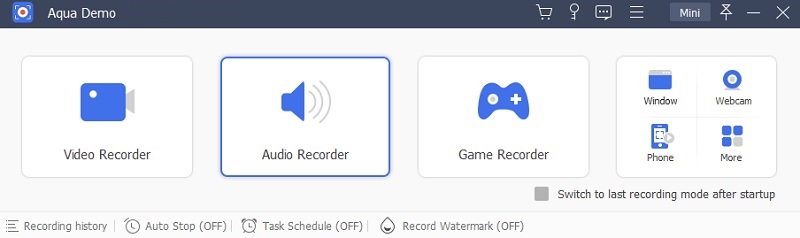
- Allows you to preview your recording before saving it.
- Share your work directly on social media platforms.
- It has a feature called Task Scheduler, where you can schedule a time and date, and adjust the duration and start time, saving time and effort.
- This tool allows offline recording.
- This tool is not available for devices with Linux as their operating system.
- A 3-minute limited time length for trial users.
3. Flixier
Another tool you can use to make a demo video is Flixier. It is a web-based video editing software that allows you to access your files in any browser! On Flixier, you can crop and trim your videos, add text, subtitles, transition, and more. This tool is best for creating a slideshow to showcase a product demo.

- It offers a range of resolution options.
- This tool lets you import files from your computer and other storage platforms such as Google Drive, Dropbox, OneDrive, and more.
- It organizes all your files by format: Videos, Audio, and Images for easy access and editing.
- You can't edit your videos when you don't have the internet as it is a web-based tool.
- There is a maximum export time for recordings.
4. Demo Builder
Next, we have Demo Builder by Tanida. This video editing software only has three steps to create a product demo. Start by recording a whole or a portion of your screen, edit it, and save it in any format to view on any device! One unique feature of Demo Builder is its animated characters that you can use as visual presenters.
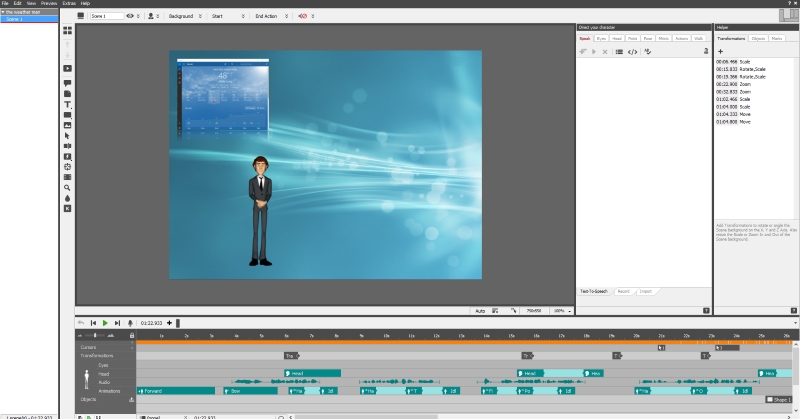
- You can create an engaging product demo with its various features: speech bubbles, 3D effects, and live zoom.
- You can save your output in various formats: H264 (.mp4), Audio Video Interleave (.avi), Windows Media Video (.wmv), and MPEG4 (.mp4).
- The interface can be overwhelming for video editing beginners.
5. VEED
With its adaptable and easy-to-use interface, VEED is perfect for beginners. But don't be fooled by its simplicity - it also offers advanced features like audio settings adjustment and background noise removal. Plus, with video templates, stock footage, and audio options available, this editing software has everything you need to create a professional-looking video.

- Users can adjust the size of their videos or even resize them to social media posts like Facebook, Instagram, YouTube, and more.
- Import videos and audio from your local computer.
- With its simplicity and diverse features, you can learn easily and create a high-quality product demo.
- Auto-generated captions are not accurate.
- There is a possibility that you wouldn't recover a video if you accidentally deleted it.
6. VMaker
For creating product demos, another reliable video editing tool is VMaker. It lets you choose editing on the platform of your choice- either by installing it on your computer or using it on Google Chrome. VMaker offers ease and efficiency to its users by allowing easy access to all recorded videos on their account's dashboard. You can enhance your videos by applying filters, fake backdrops, silhouettes, name tags, other customizations and will let you record video with virtual background. Additionally, it has a free built-in video editor that allows you to clip, trim, crop, rotate, flip, add scenes, modify audio, and more, making it easy to improve the quality of your videos. The free version of this tool has a time limit of 7 minutes. Overall, VMaker is a great tool for creating engaging product demos.
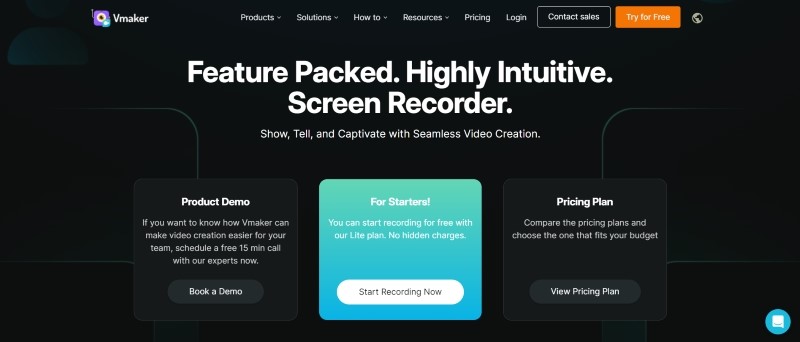
- It has an annotation tool that can be useful when making tutorial videos.
- It has a blurring tool that allows you to hide personal information caught on the screen.
- It takes a while to save and edit your file.
- Sharing videos on VMaker lacks a link password feature, making it less secure.
7. WeVideo
WeVideo provides a collaborative video editing platform with features suitable for teams creating compelling product demo videos. Some of its key features are dozens of pre-made video templates and tools like trim, split, merge, and stock media clips that can help you get the job done. WeVideo also has a green screen editing option that you can use in introducing your product, creating tutorials, and more!
Pros:
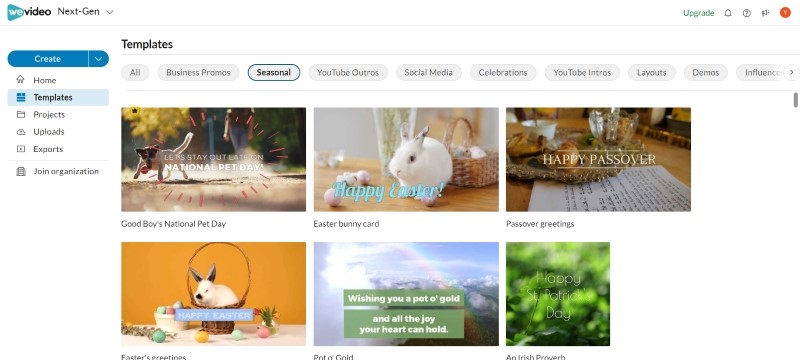
- You can import media files on the application or record your screen and webcam for your clips.
- It has a lot of creative options in the transition tool.
- WeVideo also offers pre-designed text templates that you can use in your videos to save time.
- Available on iOS and Android devices.
- If you're using the free version, a large watermark could appear that affects your video's quality.
- Expensive prices of Pro accounts.
8. Snagit
Snagit is a popular tool for making a quick but informative product demo video. It encompasses features that can help you make a demo video: capturing multiple screens and editing tools such as trim and annotation. Not only that, but you can choose to save your recording on different storage platforms because Snagit supports cloud storage options such as Google Drive, OneDrive, Dropbox, and more. To learn more alternatives for Snagit when it's not working for you, read more here.
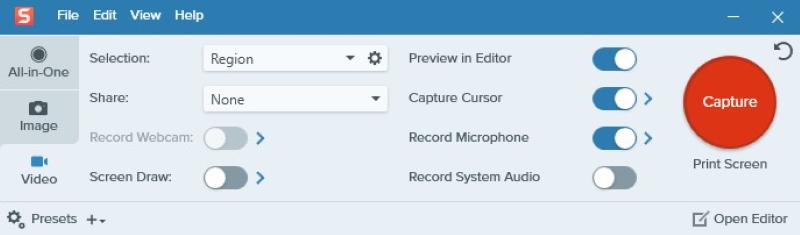
- You can record any part of your screen smoothly.
- Buttons and icons are straightforward, making it easy to use the app.
- You can save your recording in a GIF or PNG format.
- Limited editing features that can impact the quality and engagement of your video.
Tips for Optimizing Your Product Demo Videos
Now that you have the tools to make an engaging demo video creation, let's learn some tips to help you create ones that resonate and optimize your product.
Video Length and Format: Always have your purpose in mind when creating a product demo video. Choose the appropriate format like explainer videos, how-tos, or product tours so you won't feel lost in the process. Additionally, a typical product demo video should be concise, with a time length of 1-3 minutes.
SEO Strategies for Video Content: To enhance visibility on search engines and video-sharing platforms, practice SEO strategies. It includes optimizing keywords in your video titles, descriptions, and tags.
A/B Testing and Iteration: Test different elements on your video and see which has the highest performance data to improve engagement and visibility.
Incorporating User Feedback: Always listen to users' feedback and use it to improve your product demo videos. Address common issues to improve user satisfaction.
By choosing the right software demo video maker, understanding the creation process, and how to improve your video content, you can harness the full potential of your business. Start engaging, educating, and captivating your audience with a demo video and watch your business thrive in this modern era.

