-
Multimedia
-
Doc & Utility Tools
- Professional Users
- Edit PDF
- Convert PDF
- Create PDF
- Annotate PDF
- Combine PDF
-
HowTos
-
Free AI Tools
-
More Free Tools
-
Support
-
Capture any part of your screen to record your PowerPoint presentation.
Record yourself with your webcam while giving your PowerPoint presentation.
Record audio from your microphone or system sound to accompany your presentation.
Capture your presentation with a smooth and seamless recording experience. No more choppy or lagging videos - our PowerPoint screen recorder ensures your content is recorded flawlessly.
Expect nothing but high-quality video output. Your presentation will look sharp, clear, and professional, perfect for sharing with colleagues, clients, or friends.
Say goodbye to annoying watermarks on your recorded videos! Our free PowerPoint recorder allows you to record your presentation without watermarks, so you can use the video however you like.
Experience incredibly easy to share and download your recorded presentations. You can quickly send the video to anyone through email or social media or download it for later viewing.
Easily draw and highlight important points during your presentation. This feature lets you emphasize key concepts and ideas, making your recording more engaging and informative.

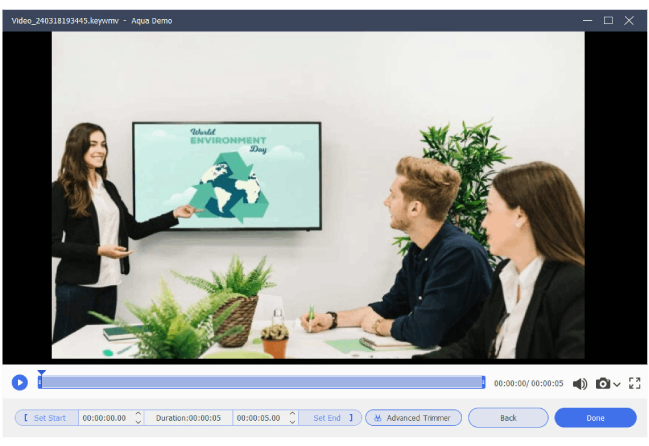
Start MS PowerPoint recording for free today and upgrade to the advanced version for more interesting features and benefits.
Latest Version – 1.2.1 | Release Date: 03 Jan 2024
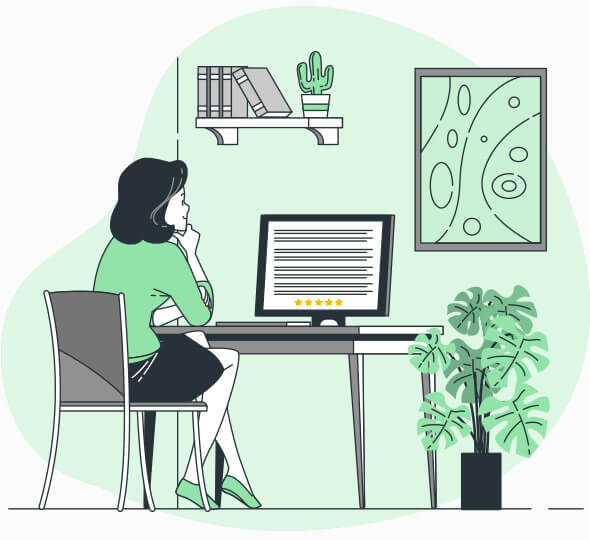
Yes, the Free PowerPoint Recorder includes audio. It allows you to record your voiceover while presenting your PowerPoint slides. It makes your presentations more engaging and informative.
Yes, you can easily record a PowerPoint presentation with audio online using the Free PowerPoint Recorder. The software allows you to record your presentation with your voiceover. It's an effective tool for creating engaging tutorials and presentations.
The location where your recorded PowerPoint presentations will be saved depends on your preferences in the software. However, the recordings are saved by default in your computer's local storage. You can save your recordings using cloud storage services like Google Drive or Dropbox.
Free online PowerPoint recorders may have limitations on the recording duration. The recording duration will be based on the storage capacity of your device or the limitations set by the tool. Moreover, it may restrict the number of recording sessions or impose a time limit per recording, especially for free software versions.
The Free PowerPoint Recorder allows you to export your recorded presentations in multiple formats, such as MP4, WMV, and AVI. However, the best format for sharing recorded PowerPoint presentations depends on the platform you are sharing them on. For example, if you share the recordings on YouTube, MP4 is the best format.