-
Multimedia
-
Doc & Utility Tools
- Professional Users
- Edit PDF
- Convert PDF
- Create PDF
- Annotate PDF
- Combine PDF
-
HowTos
-
Free AI Tools
-
More Free Tools
-
Support
-
Choose the area of your screen that you want to record during streaming.
Any built-in or external camera connected to your device can be used for recording.
Whether it's the system audio or voice narration, it can be recorded along with the video.
Record streaming videos from any online platform using your computer's web browser. Enjoy your preferred shows, movies, and live streams at your convenience.
Capture streaming video free in high-quality, capturing every detail and providing a clear viewing experience. Take advantage of its ability to capture high-quality with ease.
Whether you want to record the entire screen, a certain window, or a selected portion, this free online streaming video recorder offers a range of selections to suit your needs.
This online recorder for stream videos allows you to record videos on multiple devices and browsers. Access it through any popular web browser like Chrome, Safari, or Firefox.
Our tool has been designed to be user-friendly and intuitive. Regardless of users technical knowledge, this tool is accessible to everyone.

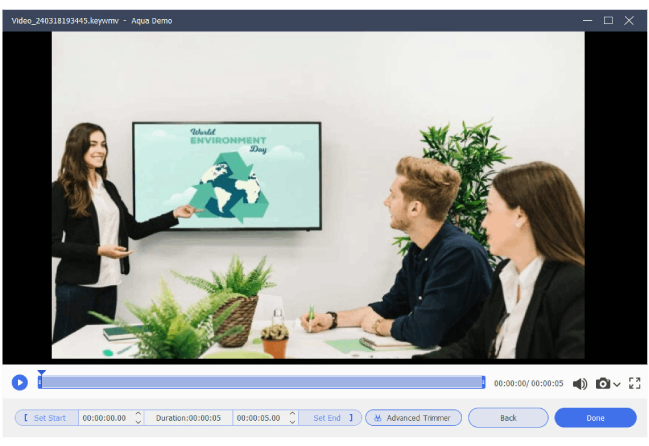
Get the best online streaming video recorder now and easily capture and save your favorite streaming content in high-definition!
Latest Version – 1.2.1 | Release Date: 03 Jan 2024
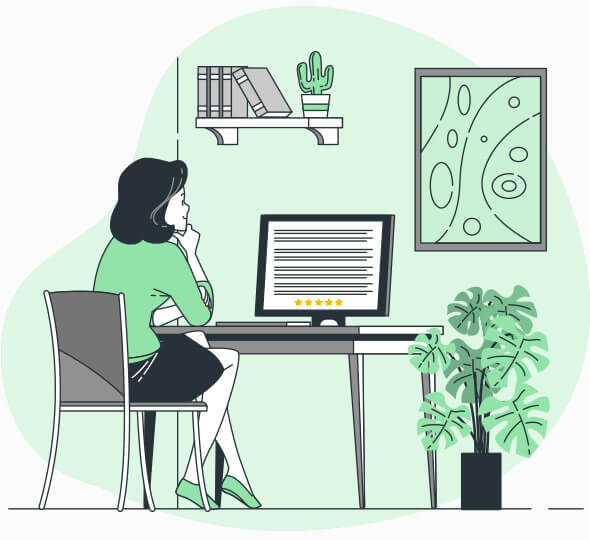
The free online video screen recorder allows you to record specific streams one at a time. If you wish to record multiple streams simultaneously, consider upgrading to the premium version. Obtain AceThinker Aqua Demo for a multi-stream recording capability. It lets you capture numerous streams concurrently on your computer while saving them in a high-quality video format.
The compatibility of the recorded video depends on the format and quality you choose while recording. Most free streaming video recording software offers multiple output formats, including MP4, AVI, WMV, and more. These formats are compatible with most devices and platforms, including Windows, Mac, iOS, and Android. However, checking the format's compatibility with your device is always recommended before recording.
The free online streaming video recorder generally has no time limit for recording. However, you may encounter issues with extremely long recording sessions. It can be more challenging to record very long sessions due to storage limitations on your device or the software's ability to handle large files.
Suppose you want to remove unwanted parts, add annotations, or edit the recorded video. You may need to use the desktop video editing software for that. Video streaming recording software typically focuses on capturing the video as it is without offering extensive editing capabilities.
You must check your specific needs and requirements when choosing the format for recording videos. The free streaming video recorder lets you choose from multiple formats, such as MP4 and AVI. These widely compatible formats can be played on most devices and platforms.