 Screen recording technology has come a long way in recent years, and plenty of great options are available if you want to capture some fantastic footage of your life. But not all devices are equal regarding privacy - many are designed with ease of use in mind. Still, they only offer a little security out of the box. You may wonder if it's possible to record videos protected by copyright law. The answer is yes, but it takes work. However, when it comes to DRM-protected videos, many screen recorders cannot capture the video due to the black screen. Fortunately, the following post will introduce the screen recording software in detail and show how to screen record protected videos step by step.
Screen recording technology has come a long way in recent years, and plenty of great options are available if you want to capture some fantastic footage of your life. But not all devices are equal regarding privacy - many are designed with ease of use in mind. Still, they only offer a little security out of the box. You may wonder if it's possible to record videos protected by copyright law. The answer is yes, but it takes work. However, when it comes to DRM-protected videos, many screen recorders cannot capture the video due to the black screen. Fortunately, the following post will introduce the screen recording software in detail and show how to screen record protected videos step by step.
Can You Record Protected Video
Typically, you cannot record such video files according to Digital Rights Management. A black screen will happen when you try to screen record protected videos. It is not just easy, like you were recording a Youtube live stream. Some protected videos cannot be saved or recorded in the local folder. However, some people use a third-party screen recorder to record DRM-protected video or screen record protected videos. Suppose you want to screen record protected videos; you need to find an unblocked screen recorder to record screen-protected videos. We recommend that you use Aqua Demo.
How to Screen Record Protected Streaming Video on Win/Mac
Top Feature: The tool can record a specific part of any activity on your screen.
Price: The subscription plan price starts at $19.95.
The best software to screen record protected videos without worrying about a black screen is AceThinker Aqua Demo. This software is a top video recorder that can record on-screen videos, even DRM-protected videos or screen record protected videos, without a hassle. It allows you to record the full screen or schedule screen recording on your computer with its hardware acceleration. Also, screen recording your voice and putting in the recorded video or choosing a sound from your PC is possible. Moreover, while screen recording, you can use its editing features like adding text, arrows, lines, etc. Furthermore, you can save the recorded video in formats such as MP4, AVI, MOV, WMA, etc. Here's the guide on how to record protected videos in PC.
Try it for Free
Free Download
Windows 8/10/11
Secure Download
Free Download
Mac OS X 10.15 and above
Secure Download
Step 1 Download and Install the Software
First and foremost to screen record protected videos, download the AceThinker Aqua Demo on its official website. Then, run the downloaded file to start the installation process. Pass through all the installation prompts and launch the software.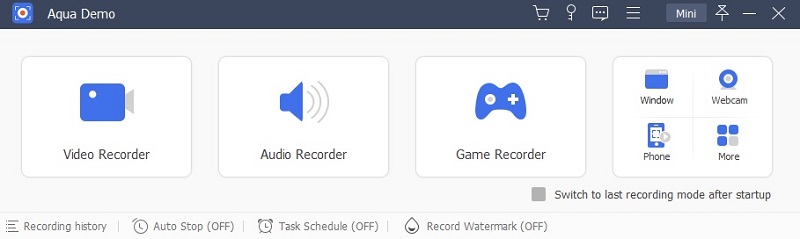
Step 2 Maximize the Recording Box
Next to screen record protected videos, go to the video you want to record. Then, click the "Video Recorder" of the tool and select "Custom Mode." Afterward, maximize the display on the specific video screen you want to record. In addition, you can use their screen dimensions, such as 1920 x 1080, 1280 x 720, 854 x 480, etc.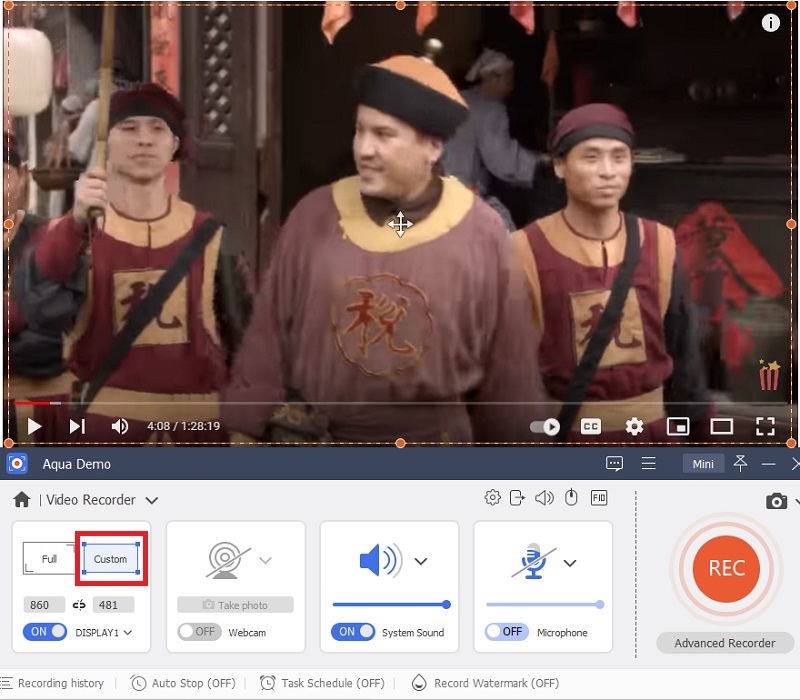
Step 3 Setup Recording Setting
Go to the screen recording setting by tapping the "Gear" icon on the upper right corner of the tool's interface. Under that, select "Output" and choose a location for your output file. Also, you can select your own for video format, quality, frame rate, etc. Then, select "OK."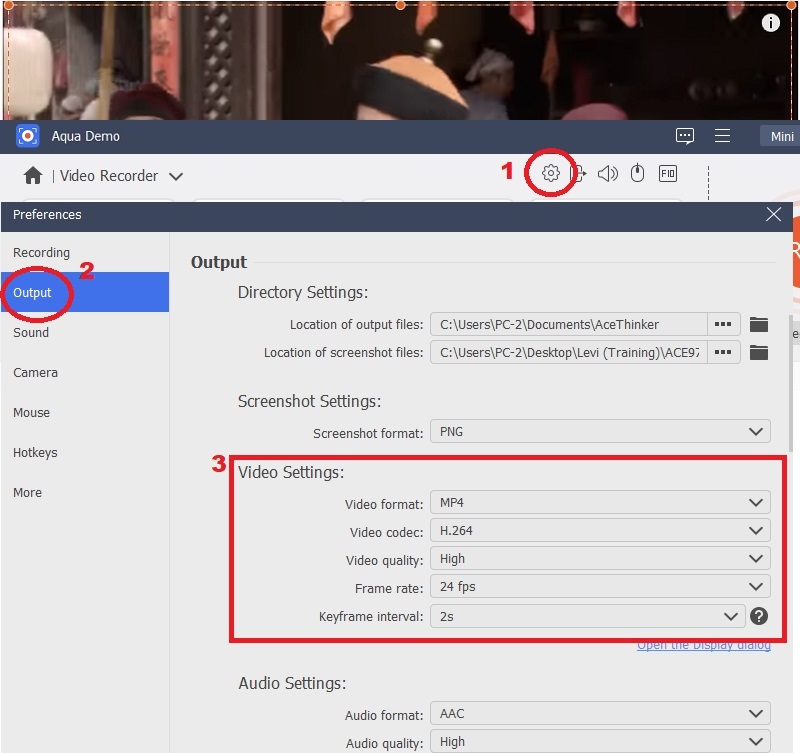
Step 4 Start Recording the Protected Video
Once you're done modifying the settings, hit the "Record" button to start recording the protected video. If you want to customize your screen while recording, you can use the "Annotation Feature." Click the "Editing" icon and add shapes, lines, and text.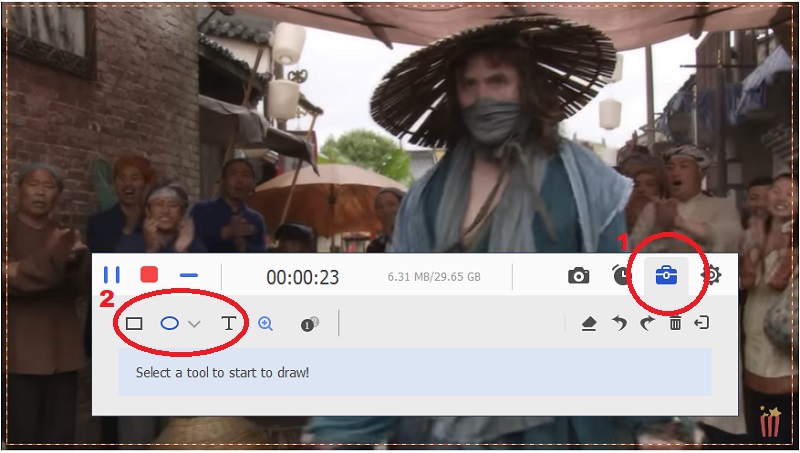
Step 5 Save the Recorded Video
Finally to screen record protected videos do this last step. If you are finish recording the protected video, tick the "Stop" button to end the recording to save the recorded videos. Another page will appear with the recorded video. Hit the "Done" button to save it to your computer. You can share the video with your friends too.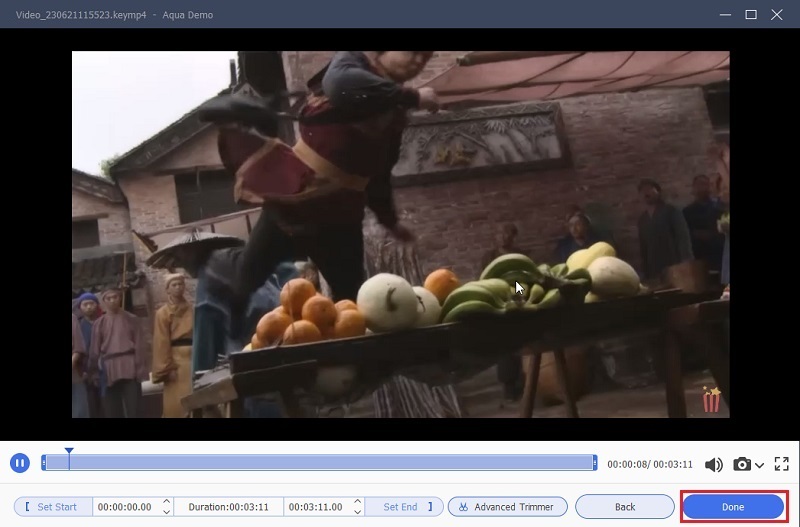
- It can record different videos from multiple streaming platforms or screen record protected videos from different services.
- It has a task scheduler allowing you to capture audio and video even if you're not in front of your computer. This app also comes with editing feature to enhance your recorded videos.
- The tool supports different audio formats like MP3, FLAC, WAV, and more.
How to Screen Record Protected Video on Mobile
Method 1: Using Extra Phone
This method is free; you don't need to download any screen recording software on your Android and iPhone or other devicesto screen record protected videos. For this, you only need an extra phone with a camera. This option can record full screen on your phone's screen or your entire mobile phone. Also, this method is low-cost and never shows a black screen. But make sure you are in a quiet place and have a good background. It also comes with options to record system audio, device's microphone, and phone camera. You can use this feature to record streaming services, streaming platforms, and other apps to get video content.
User Guide:
- First, prepare one extra phone with a camera. Get a tripod and put your extra phone there that you will use in recording. Next, arrange the phone with the video you want to record in a good background.
- Afterward, adjust the recording angle to ensure it captures the complete screen. Then, you can begin recording. Play the video and also the phone recorder. Wait until the recording is done.
- Once done, turn off both video and the recorder. After that, locate the recorded video in the Photos and watch it. You can repeat the process if you’re not satisfied with the outcome.
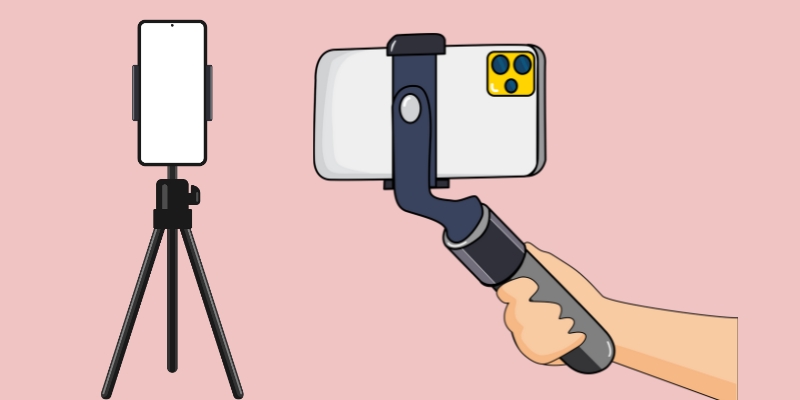
Method 2: Screen Record Protected Videos Android Using Screen Recorder Apps
Suppose you are using an Android phone. There are a lot of screen recorders you can use to screen record the protected videos and record protected apps. One of these is the AZ Screen Recorder. This app is one of the most popular screen recorder apps. It offers a lot of customization and settings to record your phone screen. You can also use their advanced features if you buy their subscription plan. Moreover, it comes with built in video editor.
User Guide:
- First, download and install the AZ Screen Recorder on your Android device. After installing, launch the app, and you can see the icon of itself in the lower right corner of your phone. You will see options for recording, live streaming, taking screenshots, etc.
- Next, go to the video that you want to record. Select the "Record" option and click "Start Now" to initiate recording. Wait until the video stops playing before you stop the recording.
- You can stop recording by swiping down on your notification and tapping the "Stop" button. Afterward, the recorded video will automatically be saved to your File Manager. Look for it and start watching.
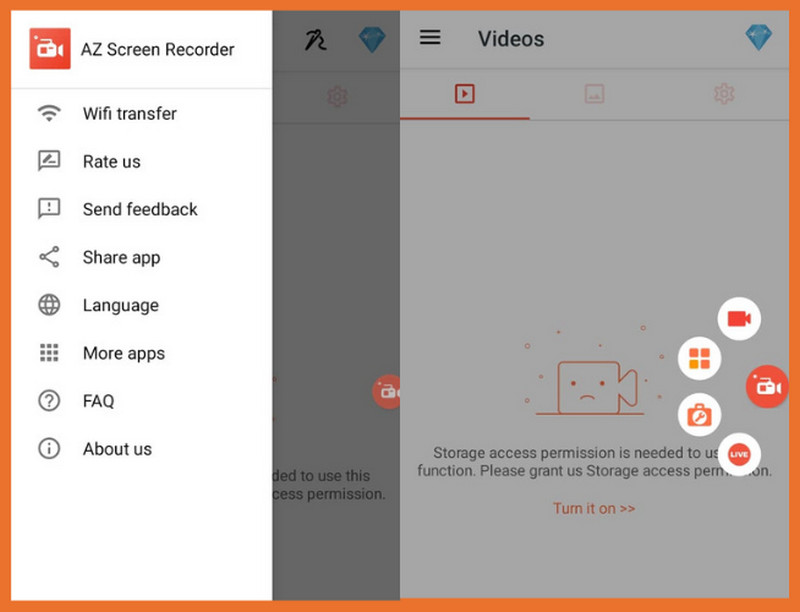
Method 3: Screen Record Protected Videos iPhone Using the Screen-Sharing Feature in Zoom
Zoom is not only a popular online video conferencing platform. It also allows you to share your entire or portion of your computer or phone screen. In other words, you can perform screen recording option on your mirror device. It will be effective in bypassing the protection of some programs.
User Guide:
- First, if you don't have a Zoom app, download and install it on your phone. Then, create an account using your email address. Afterward, create or join a zoom meeting.
- Next, suppose you are in a zoom meeting. Find the "Share Content" button in the Zoom meeting control. Once you have successfully cast the video, ready your screen recorder to capture a video or take a screenshot.
- Once the recording is successful, please save it to your File Manager for you to watch it later. You can repeat the process if you're not satisfied with the outcome. Also, you can try this on your android phone.
FAQs About Screen Record Protected Videos
How do I record protected videos without black screen?
There are a lot of screen recorders that you can find by searching on Google. Find a screen recorder that lets you record DRM-protected videos and choose among them that satisfy you.

Can Netflix detect screen recording?
Typically, streaming platforms like Netflix use encryption technology which blocks the users from taking a video, screenshots, or screen recordings of specific content. They are not allowing you to take captures to avoid copyright issues.

What is DRM?
Digital Rights Management, or DRM, is a method to prevent copyright-related material from being copied by digital platforms. It also protects confidential and sensitive information by controlling access and limiting it to authorized users.

Conclusion
This page's highlight focused on recording DRM-protected streaming video on PC, Android, and iPhone. We hope this article helps you solve your problem of recording protected videos. However, we recommend using AceThinker Aqua Demo, which provides high-quality video outputs and new screen recording options and allows you to edit the video while recording. You can also use other many screen recording tools to edit protected videos.