 Have you tried recording Spectrum TV shows so you can watch your favorite show or program offline? Spectrum TV is a well-known American online television service that offers multiple channels to watch different shows and programs. If you're an avid viewer of television, then you've been looking for a way to record your favorite shows. You can choose from the options available in this article if you want to grab High-quality recorded shows. There are various options to do this. You can easily acquire the simple procedure with the solutions stated on this page. Everyone can Record on Spectrum using the built-in DVR or by using a useful third-party tool that can help you to save shows offline. Adhere to the two highlighted methods below to find out the best solution.
Have you tried recording Spectrum TV shows so you can watch your favorite show or program offline? Spectrum TV is a well-known American online television service that offers multiple channels to watch different shows and programs. If you're an avid viewer of television, then you've been looking for a way to record your favorite shows. You can choose from the options available in this article if you want to grab High-quality recorded shows. There are various options to do this. You can easily acquire the simple procedure with the solutions stated on this page. Everyone can Record on Spectrum using the built-in DVR or by using a useful third-party tool that can help you to save shows offline. Adhere to the two highlighted methods below to find out the best solution.
How to Record Spectrum Using the Built-in DVR
Best for: Recording unlimited shows on Spectrum TV and saving them directly on file storage without installation requirements.
User Group: It is best for users who have a Spectrum TV and want an automatic recorder to record any shows they want.
If you have a Spectrum TV, you can use its built-in DVR to record your favorite shows. Once you have successfully set up Spectrum TV, you must be familiar with its functions to record efficiently without any difficulties and confusion. It offers a feature to schedule a recording and capture a stream with DVR. You can grab unlimited recordings using this solution and acquire them with high-quality resolution. Finally, every recorded file can be saved, and you can watch them offline anytime you prefer. So, here are the steps to guide you to achieve the spectrum tv recording without consuming a lot of time.
User Guide:
- If you want to record Spectrum TV, you have to go for Spectrum DVR Subscription. The built-in DVR recording will be accessible for users after purchasing a service subscription that costs $4.99 monthly. Spectrum will then permit users to record any shows they want to capture and do unlimited savings without additional charges.
- You can go to the DVR setting remotely to start the recording process. You can schedule a recording or do a quick recording of your favorite TV series. Open the program and navigate to the Information section, which provides an option for the recording process. Click the "Record Series" and choose if you want to record a new episode or the entire episodes of the show.
- Once the show ends, you can watch your recorded shows and delete them if you want to make another recording of it. Press the "DVR" menu and select the page of "My Recordings," Then, go to your previous recorded clip and click the "Play" button to watch it offline. Otherwise, you can hit "Delete Recording" to create another Spectrum DVD recording.
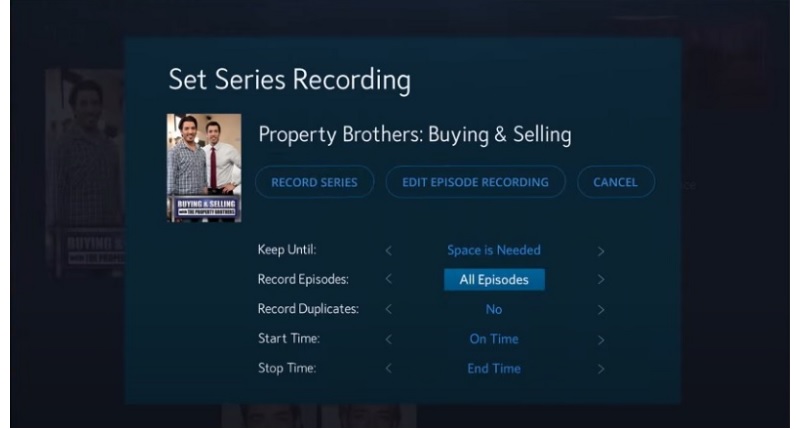
Best for: This tool has powerful recording features that allow scheduled recording to capture series shows on Spectrum TV.
User Group: It is suitable for all users seeking a helpful TV recorder that can easily play and record multiple shows with different file formats to choose from.
Aqua Demo is a leading spectrum TV recording software. If you have to save your recorded file into a specific file format you need, this tool is appropriate to your searches. Multiple video file formats like MP4, MOV, WEBM, and more options are available. It also offers various spectrum recording options. It includes the frame rate and video quality of recordings for up to lossless video resolution. This ensures that you will not be annoyed with a blurry scale of video output and will enjoy offline watching. Moreover, the tool featured an annotation tool that allows users to customize the video. You can add highlights, text, and shapes and use call-outs to personalize clips or series of shows you want. Here is another solution for how users can record TV on a PC, following the simple steps provided below.
Try it for Free
Free Download
Windows 8/10/11
Secure Download
Free Download
Mac OS X 10.15 and above
Secure Download
Step 1 Get Spectrum TV Recorder
Begin by downloadingAqua Demo through the download button above that corresponds to your device. Wait for the app installer to save on your computer and then proceed to run the program. Follow the prompts that appear in the dialogue box to complete the installation process. Continue until the spectrum recording tool successfully launches on your PC.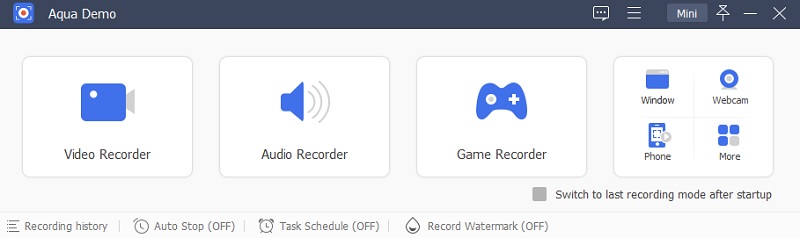
Step 2 Setup Video Recording
On the tool's main interface, choose the "Video Recorder" menu and start to select all your recording needs. Suppose you want to capture the entire screen of the show; choose the "Full" mode. Otherwise, select the "Custom" mode option if you wish to record a specific area or window of your screen. Then, hit the toggle "System Sound" button to record internal audio that played on the Spectrum TV.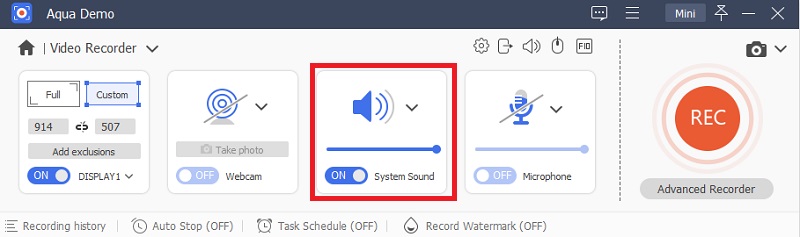
Step 3 Modify the Recording Preferences
You can go for more Spectrum recording options by navigating to the tool's 'Settings". Click the gear button on the top right corner of the interface. The window page for recording preferences will display. Choose the "Output" menu and select all the important selections to choose from. Set the file format you need and the highest-quality video output available. You can also set the file directory of your recordings so you can easily locate them on your computer.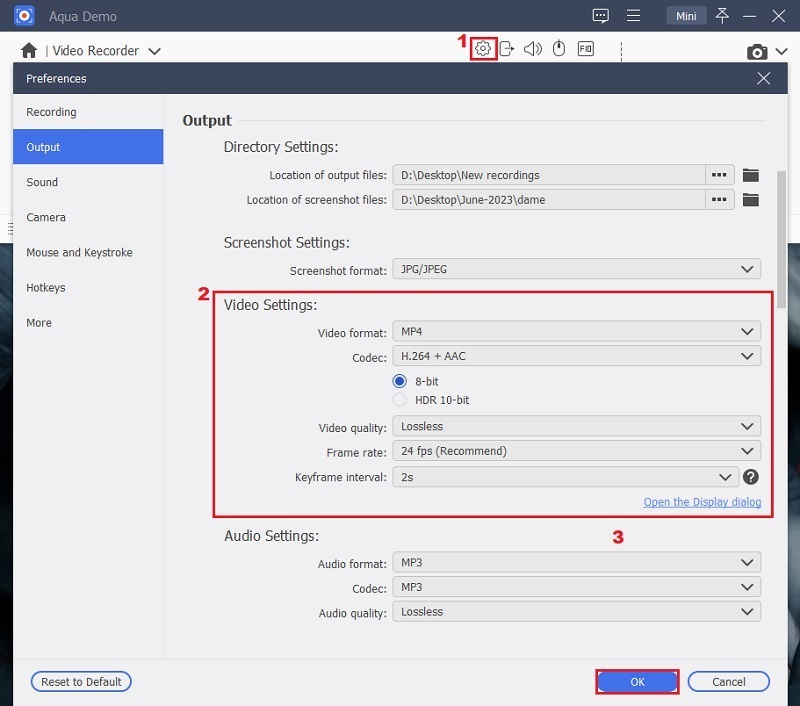
Step 4 Start Recording on Spectrum TV
To record on Spectrum TV using the tool, press the "REC" button from the Video Recorder interface. The recording countdown will eventually begin. Click the "Pause" button on the recording toolbar to hold the recording process. Then, click the "Stop" button to end and save the Spectrum TV shows offline. The recorded files are stored on the tool's recording history, which you can edit and share your video output online.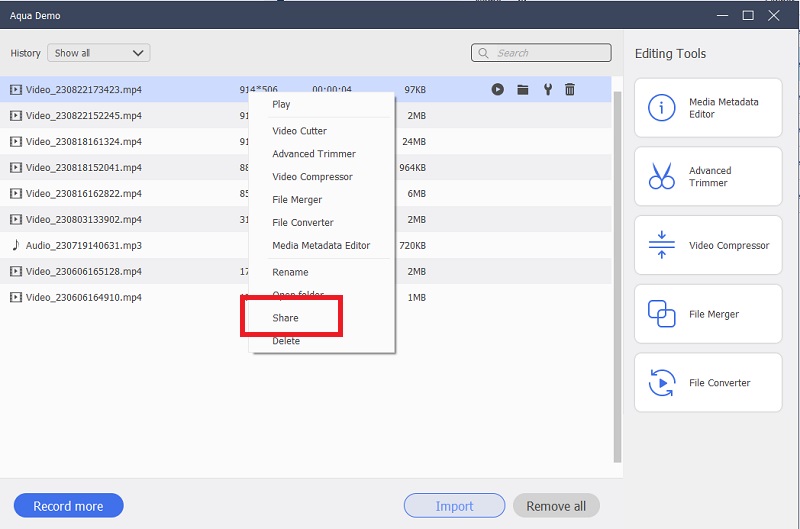
- It can record various videos, such as live streams.
- You can create video tutorials using this software.
- The recorded video can save in multiple formats like MP4, MOV, WMA, etc.
Frequently Asked Questions
Why does Spectrum Streaming Recording not work?
It is most likely the insufficient space on the DVR device why recording on Spectrum is not working. In order to fix it, you can delete other unnecessary recordings to save space for new recording series. However, use a third-party tool app that will enable you to record unlimited show series and save your file in a high-quality file format with less storage to record Spectrum TV efficiently.

How can I record unlimited shows on Spectrum?
There is a built-in recording button for every series of shows on Spectrum TV. Users are allowed to record their preferred show remotely before starting the show. You can adhere to the steps given in this article highlighted in Part 1. On the other hand, use the screen grabber premium to have personalized and unlimited recording on Spectrum TV.

Where can I find my Recorded Shows?
Basically, the recorded programs you have on a DVR device can be located by navigating to the home page of the DVR. Find "My Recordings" on your screen and open it. The series of recorded shows will appear afterward. Select your recorded file and click the "Play" button to begin watching the show you have recorded on Spectrum TV.

